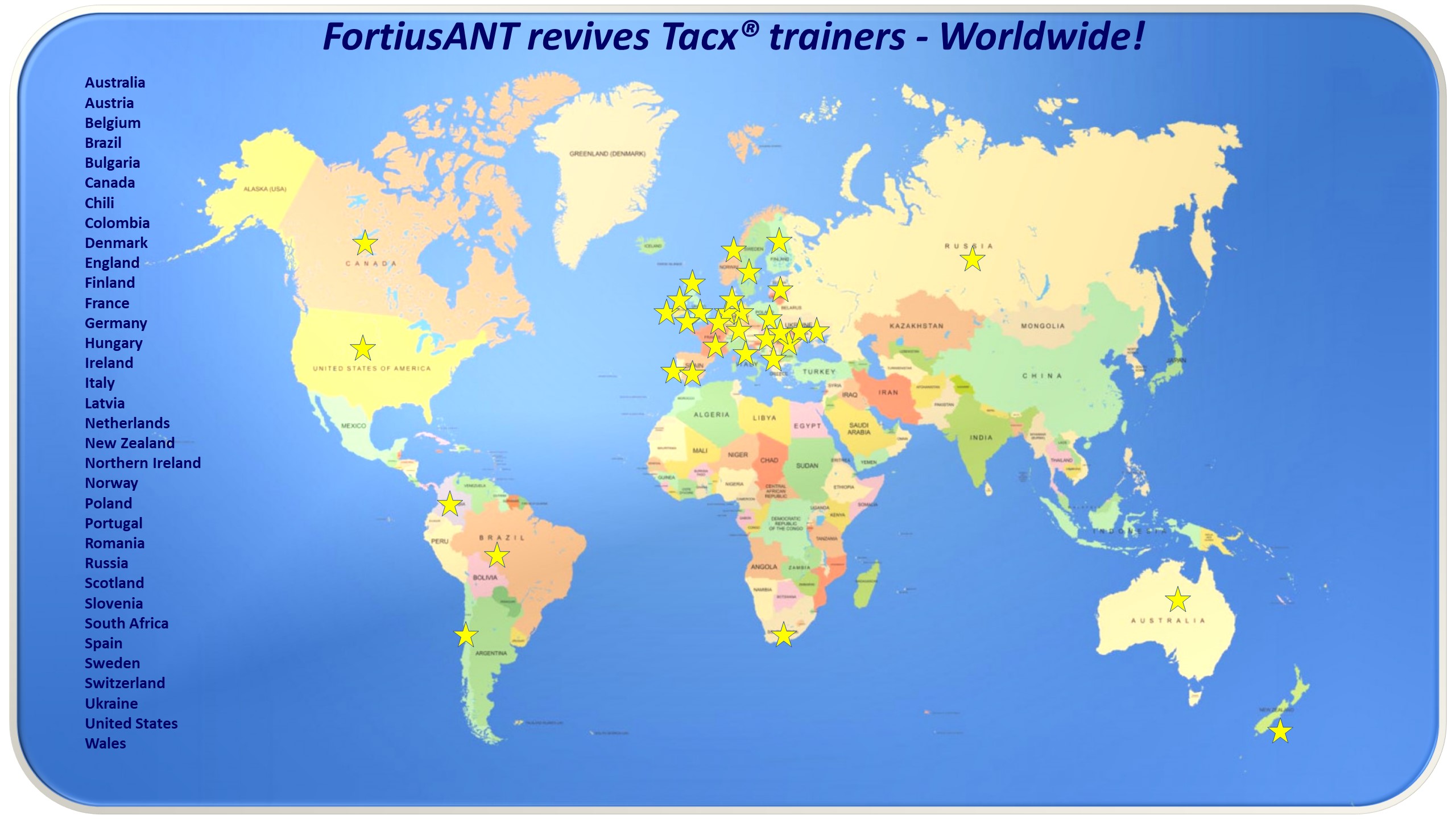C:\Users\julien\Documents\GitHub\FortiusANT\pythoncode>python FortiusAnt.py -d 127 -m
17:59:45,538: FortiusANT started
17:59:45,538: -d 127 (0b1111111)
17:59:45,540: -m
17:59:45,540: ------------------
17:59:45,540: Version info for the components
17:59:45,540: FortiusAnt = 2020-02-10
17:59:45,540: antDongle = 2020-02-10
17:59:45,540: debug = 2020-01-25
17:59:45,540: FortiusAntCommand = 2020-02-09
17:59:45,540: FortiusAntGui = 2020-02-09
17:59:45,540: logfile = 2020-02-02
17:59:45,540: structConstants = 2020-01-25
17:59:45,541: usbTrainer = 2020-01-25
17:59:45,541: argparse = 1.1
17:59:45,541: numpy = 1.18.1
17:59:45,541: pickle = 4.0
17:59:45,541: platform = 1.0.8
17:59:45,541: sys (python) = 3.8.1 (tags/v3.8.1:1b293b6, Dec 18 2019, 22:39:24) [MSC v.1916 32 bit (Intel)]
17:59:45,541: usb = 1.0.2
17:59:45,541: wx = 4.0.7.post2
17:59:45,541: Scan for hardware
17:59:45,541: Get Dongle
17:59:45,541: Dongle - Simulated Dongle (manual mode)
17:59:45,542: Get USB trainer
17:59:45,542: GetTrainer()
17:59:45,542: GetTrainer - Check for trainer 0x1902
DEVICE ID 3561:1902 on Bus 000 Address 001 =================
bLength : 0x12 (18 bytes)
bDescriptorType : 0x1 Device
bcdUSB : 0x100 USB 1.0
bDeviceClass : 0xff Vendor-specific
bDeviceSubClass : 0xff
bDeviceProtocol : 0xff
bMaxPacketSize0 : 0x40 (64 bytes)
idVendor : 0x3561
idProduct : 0x1902
bcdDevice : 0x2001 Device 32.01
iManufacturer : 0x0
iProduct : 0x0
iSerialNumber : 0x0
bNumConfigurations : 0x1
CONFIGURATION 1: 100 mA ==================================
bLength : 0x9 (9 bytes)
bDescriptorType : 0x2 Configuration
wTotalLength : 0xda (218 bytes)
bNumInterfaces : 0x1
bConfigurationValue : 0x1
iConfiguration : 0x0
bmAttributes : 0x80 Bus Powered
bMaxPower : 0x32 (100 mA)
INTERFACE 0: Vendor Specific ===========================
bLength : 0x9 (9 bytes)
bDescriptorType : 0x4 Interface
bInterfaceNumber : 0x0
bAlternateSetting : 0x0
bNumEndpoints : 0x0
bInterfaceClass : 0xff Vendor Specific
bInterfaceSubClass : 0xff
bInterfaceProtocol : 0xff
iInterface : 0x0
INTERFACE 0, 1: Vendor Specific ========================
bLength : 0x9 (9 bytes)
bDescriptorType : 0x4 Interface
bInterfaceNumber : 0x0
bAlternateSetting : 0x1
bNumEndpoints : 0xd
bInterfaceClass : 0xff Vendor Specific
bInterfaceSubClass : 0xff
bInterfaceProtocol : 0xff
iInterface : 0x0
ENDPOINT 0x81: Interrupt IN ==========================
bLength : 0x7 (7 bytes)
bDescriptorType : 0x5 Endpoint
bEndpointAddress : 0x81 IN
bmAttributes : 0x3 Interrupt
wMaxPacketSize : 0x10 (16 bytes)
bInterval : 0xa
ENDPOINT 0x82: Bulk IN ===============================
bLength : 0x7 (7 bytes)
bDescriptorType : 0x5 Endpoint
bEndpointAddress : 0x82 IN
bmAttributes : 0x2 Bulk
wMaxPacketSize : 0x40 (64 bytes)
bInterval : 0x0
ENDPOINT 0x2: Bulk OUT ===============================
bLength : 0x7 (7 bytes)
bDescriptorType : 0x5 Endpoint
bEndpointAddress : 0x2 OUT
bmAttributes : 0x2 Bulk
wMaxPacketSize : 0x40 (64 bytes)
bInterval : 0x0
ENDPOINT 0x84: Bulk IN ===============================
bLength : 0x7 (7 bytes)
bDescriptorType : 0x5 Endpoint
bEndpointAddress : 0x84 IN
bmAttributes : 0x2 Bulk
wMaxPacketSize : 0x40 (64 bytes)
bInterval : 0x0
ENDPOINT 0x4: Bulk OUT ===============================
bLength : 0x7 (7 bytes)
bDescriptorType : 0x5 Endpoint
bEndpointAddress : 0x4 OUT
bmAttributes : 0x2 Bulk
wMaxPacketSize : 0x40 (64 bytes)
bInterval : 0x0
ENDPOINT 0x86: Bulk IN ===============================
bLength : 0x7 (7 bytes)
bDescriptorType : 0x5 Endpoint
bEndpointAddress : 0x86 IN
bmAttributes : 0x2 Bulk
wMaxPacketSize : 0x40 (64 bytes)
bInterval : 0x0
ENDPOINT 0x6: Bulk OUT ===============================
bLength : 0x7 (7 bytes)
bDescriptorType : 0x5 Endpoint
bEndpointAddress : 0x6 OUT
bmAttributes : 0x2 Bulk
wMaxPacketSize : 0x40 (64 bytes)
bInterval : 0x0
ENDPOINT 0x88: Isochronous IN ========================
bLength : 0x7 (7 bytes)
bDescriptorType : 0x5 Endpoint
bEndpointAddress : 0x88 IN
bmAttributes : 0x1 Isochronous
wMaxPacketSize : 0x10 (16 bytes)
bInterval : 0x1
ENDPOINT 0x8: Isochronous OUT ========================
bLength : 0x7 (7 bytes)
bDescriptorType : 0x5 Endpoint
bEndpointAddress : 0x8 OUT
bmAttributes : 0x1 Isochronous
wMaxPacketSize : 0x10 (16 bytes)
bInterval : 0x1
ENDPOINT 0x89: Isochronous IN ========================
bLength : 0x7 (7 bytes)
bDescriptorType : 0x5 Endpoint
bEndpointAddress : 0x89 IN
bmAttributes : 0x1 Isochronous
wMaxPacketSize : 0x10 (16 bytes)
bInterval : 0x1
ENDPOINT 0x9: Isochronous OUT ========================
bLength : 0x7 (7 bytes)
bDescriptorType : 0x5 Endpoint
bEndpointAddress : 0x9 OUT
bmAttributes : 0x1 Isochronous
wMaxPacketSize : 0x10 (16 bytes)
bInterval : 0x1
ENDPOINT 0x8A: Isochronous IN ========================
bLength : 0x7 (7 bytes)
bDescriptorType : 0x5 Endpoint
bEndpointAddress : 0x8a IN
bmAttributes : 0x1 Isochronous
wMaxPacketSize : 0x10 (16 bytes)
bInterval : 0x1
ENDPOINT 0xA: Isochronous OUT ========================
bLength : 0x7 (7 bytes)
bDescriptorType : 0x5 Endpoint
bEndpointAddress : 0xa OUT
bmAttributes : 0x1 Isochronous
wMaxPacketSize : 0x10 (16 bytes)
bInterval : 0x1
INTERFACE 0, 2: Vendor Specific ========================
bLength : 0x9 (9 bytes)
bDescriptorType : 0x4 Interface
bInterfaceNumber : 0x0
bAlternateSetting : 0x2
bNumEndpoints : 0xd
bInterfaceClass : 0xff Vendor Specific
bInterfaceSubClass : 0xff
bInterfaceProtocol : 0xff
iInterface : 0x0
ENDPOINT 0x81: Interrupt IN ==========================
bLength : 0x7 (7 bytes)
bDescriptorType : 0x5 Endpoint
bEndpointAddress : 0x81 IN
bmAttributes : 0x3 Interrupt
wMaxPacketSize : 0x40 (64 bytes)
bInterval : 0xa
ENDPOINT 0x82: Bulk IN ===============================
bLength : 0x7 (7 bytes)
bDescriptorType : 0x5 Endpoint
bEndpointAddress : 0x82 IN
bmAttributes : 0x2 Bulk
wMaxPacketSize : 0x40 (64 bytes)
bInterval : 0x0
ENDPOINT 0x2: Bulk OUT ===============================
bLength : 0x7 (7 bytes)
bDescriptorType : 0x5 Endpoint
bEndpointAddress : 0x2 OUT
bmAttributes : 0x2 Bulk
wMaxPacketSize : 0x40 (64 bytes)
bInterval : 0x0
ENDPOINT 0x84: Bulk IN ===============================
bLength : 0x7 (7 bytes)
bDescriptorType : 0x5 Endpoint
bEndpointAddress : 0x84 IN
bmAttributes : 0x2 Bulk
wMaxPacketSize : 0x40 (64 bytes)
bInterval : 0x0
ENDPOINT 0x4: Bulk OUT ===============================
bLength : 0x7 (7 bytes)
bDescriptorType : 0x5 Endpoint
bEndpointAddress : 0x4 OUT
bmAttributes : 0x2 Bulk
wMaxPacketSize : 0x40 (64 bytes)
bInterval : 0x0
ENDPOINT 0x86: Bulk IN ===============================
bLength : 0x7 (7 bytes)
bDescriptorType : 0x5 Endpoint
bEndpointAddress : 0x86 IN
bmAttributes : 0x2 Bulk
wMaxPacketSize : 0x40 (64 bytes)
bInterval : 0x0
ENDPOINT 0x6: Bulk OUT ===============================
bLength : 0x7 (7 bytes)
bDescriptorType : 0x5 Endpoint
bEndpointAddress : 0x6 OUT
bmAttributes : 0x2 Bulk
wMaxPacketSize : 0x40 (64 bytes)
bInterval : 0x0
ENDPOINT 0x88: Isochronous IN ========================
bLength : 0x7 (7 bytes)
bDescriptorType : 0x5 Endpoint
bEndpointAddress : 0x88 IN
bmAttributes : 0x1 Isochronous
wMaxPacketSize : 0x100 (256 bytes)
bInterval : 0x1
ENDPOINT 0x8: Isochronous OUT ========================
bLength : 0x7 (7 bytes)
bDescriptorType : 0x5 Endpoint
bEndpointAddress : 0x8 OUT
bmAttributes : 0x1 Isochronous
wMaxPacketSize : 0x100 (256 bytes)
bInterval : 0x1
ENDPOINT 0x89: Isochronous IN ========================
bLength : 0x7 (7 bytes)
bDescriptorType : 0x5 Endpoint
bEndpointAddress : 0x89 IN
bmAttributes : 0x1 Isochronous
wMaxPacketSize : 0x10 (16 bytes)
bInterval : 0x1
ENDPOINT 0x9: Isochronous OUT ========================
bLength : 0x7 (7 bytes)
bDescriptorType : 0x5 Endpoint
bEndpointAddress : 0x9 OUT
bmAttributes : 0x1 Isochronous
wMaxPacketSize : 0x10 (16 bytes)
bInterval : 0x1
ENDPOINT 0x8A: Isochronous IN ========================
bLength : 0x7 (7 bytes)
bDescriptorType : 0x5 Endpoint
bEndpointAddress : 0x8a IN
bmAttributes : 0x1 Isochronous
wMaxPacketSize : 0x10 (16 bytes)
bInterval : 0x1
ENDPOINT 0xA: Isochronous OUT ========================
bLength : 0x7 (7 bytes)
bDescriptorType : 0x5 Endpoint
bEndpointAddress : 0xa OUT
bmAttributes : 0x1 Isochronous
wMaxPacketSize : 0x10 (16 bytes)
bInterval : 0x1
17:59:45,591: GetTrainer - Trainer found: 0x1902
17:59:45,591: GetTrainer() returns, trainertype=0x1902
17:59:45,591: Tacx - GetTrainer - Trainer found: 0x1902
17:59:45,591: Tacx - GetTrainer - Trainer found: 0x1902
17:59:45,591: InitialiseTrainer data="02 00 00 00" (len=4)
Traceback (most recent call last):
File "FortiusAnt.py", line 1059, in <module>
if LocateHW(x):
File "FortiusAnt.py", line 259, in LocateHW
usbTrainer.InitialiseTrainer(devTrainer) #initialise trainer
File "C:\Users\julien\Documents\GitHub\FortiusANT\pythoncode\usbTrainer.py", line 408, in InitialiseTrainer
dev.write(0x02,data)
File "C:\Users\julien\AppData\Local\Programs\Python\Python38-32\lib\site-packages\usb\core.py", line 943, in write
return fn(
File "C:\Users\julien\AppData\Local\Programs\Python\Python38-32\lib\site-packages\usb\backend\libusb0.py", line 529, in bulk_write
return self.__write(_lib.usb_bulk_write,
File "C:\Users\julien\AppData\Local\Programs\Python\Python38-32\lib\site-packages\usb\backend\libusb0.py", line 611, in __write
return int(_check(fn(
File "C:\Users\julien\AppData\Local\Programs\Python\Python38-32\lib\site-packages\usb\backend\libusb0.py", line 431, in _check
raise USBError(errmsg, ret)
usb.core.USBError: [Errno None] b'libusb0-dll:err [submit_async] submitting request failed, win error: Falscher Parameter.\r\n'