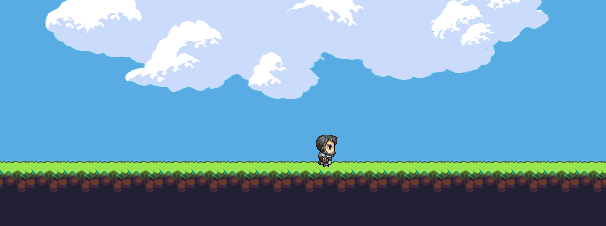My Personal Homepage (here)
This is a HTML5 presentation that will tell you a bit about me.
Installing & Building
$ npm install
$ npm run build
This is the project structure:
.
├── assets
│ ├── fonts
│ ├── images
│ │ ├── clouds
│ │ │ ├── 1.png
│ │ │ ├── 2.png
│ │ │ ├── 3.png
│ │ │ ├── 4.png
│ │ │ ├── 5.png
│ │ │ └── 6.png
│ │ ├── favicon.png
│ │ ├── me.png
│ │ ├── random-chars
│ │ │ ├── 1.png
│ │ │ ├── 2.png
│ │ │ ├── 3.png
│ │ │ └── 4.png
│ │ └── terrain.png
│ └── texts
│ ├── css.txt
│ ├── javascript.txt
│ └── text.txt
├── environment.json
├── index.html
├── package.json
├── plugins
│ └── html-plugin.js
├── README.md
├── screenshot.png
├── scripts
│ ├── animate.js
│ └── index.js
├── styles
│ ├── index.less
│ └── prefixed.less
└── webpack.config.js
There are 5 files that handle most of the magic on the presentation:
assets/texts/text.txtassets/texts/javascript.txtassets/texts/css.txtscrips/animate.jsscripts/index.js
scripts/index.js is our entry point. It'll initialize all the resources the
dynamic javascript will need to operate directly on the user browser. You can
see it exposes a lot of variables onto the browser global scope (via window).
// 'page' global variable will store anything we might need to make the
// presentation during the 'eval' calls.
window.page = {
checkTags: function() {
Object.keys(this.tags).forEach(function(tag) {
this.control[tag] || ((this.tags[tag] > 0) && this.continues[tag]());
}, this);
},
checkFinished: function() {
// Hide skip button once all tags have finished
var allFinished = Object.keys(this.tags).every(tag => this.finished[tag]);
allFinished && $('#skip').hide();
},
control: {},
continues: {},
finished: {},
tags: {
'text': 1,
'javascript': 0,
'css': 0,
},
};
window.$ = $;
window.hljs = hljs;
scripts/animation.js handle most of the hard work:
- It operates the semaphore-like structure at
window.page.tags. - It times the presentation character output.
- It calls the
progresscallback so that we may update the page behavior according to the content inside each text-box
// Tell animate which text it should input, which element id this text should
// be output, and which function to call on the callback signal
animate(require('../assets/texts/javascript.txt'), 'javascript', function(finished, chunk) {
// This callback function will execute the output chunk
eval(chunk);
// Highlight its text if a global highlight function was created
window.highlight && window.highlight('#javascript');
// Mark this box as finished if it has finished
window.page.finished.javascript = finished;
window.page.checkFinished();
});
assets/texts/*.txt files are the content that will be displayed on the
browser. You may notice that there are some special markup on them:
-
**is the progress markup, it tellsanimatethat theprogresscallback should be fired on that line -
++[anything] or --[anything]tellsanimatethat the semaphore-likewindow.page.tagsshould be either incremented or decremented, if a tag react zero (or any falsy value), its presentation will stop - e.g.:window.page.tags.javascript = 0; window.page.checkTags()will make JavaScript presentation stop. -
§is a slight delay request before proceeding, you can stack those up to increase the delay time:§§§§§§§§§§§§§§§§§§§§§§§§§§§§§§§§§§§§§§§.
I hope that helps you, feel free to look into this code in any way you want.
-
I thank STRML who was the first one I've seen that have done something like that.
-
OpenGameArt provided the images of clouds and terrain
-
Famitsu provided the characters' sprites.
This code is released under CC0 (Public Domain)