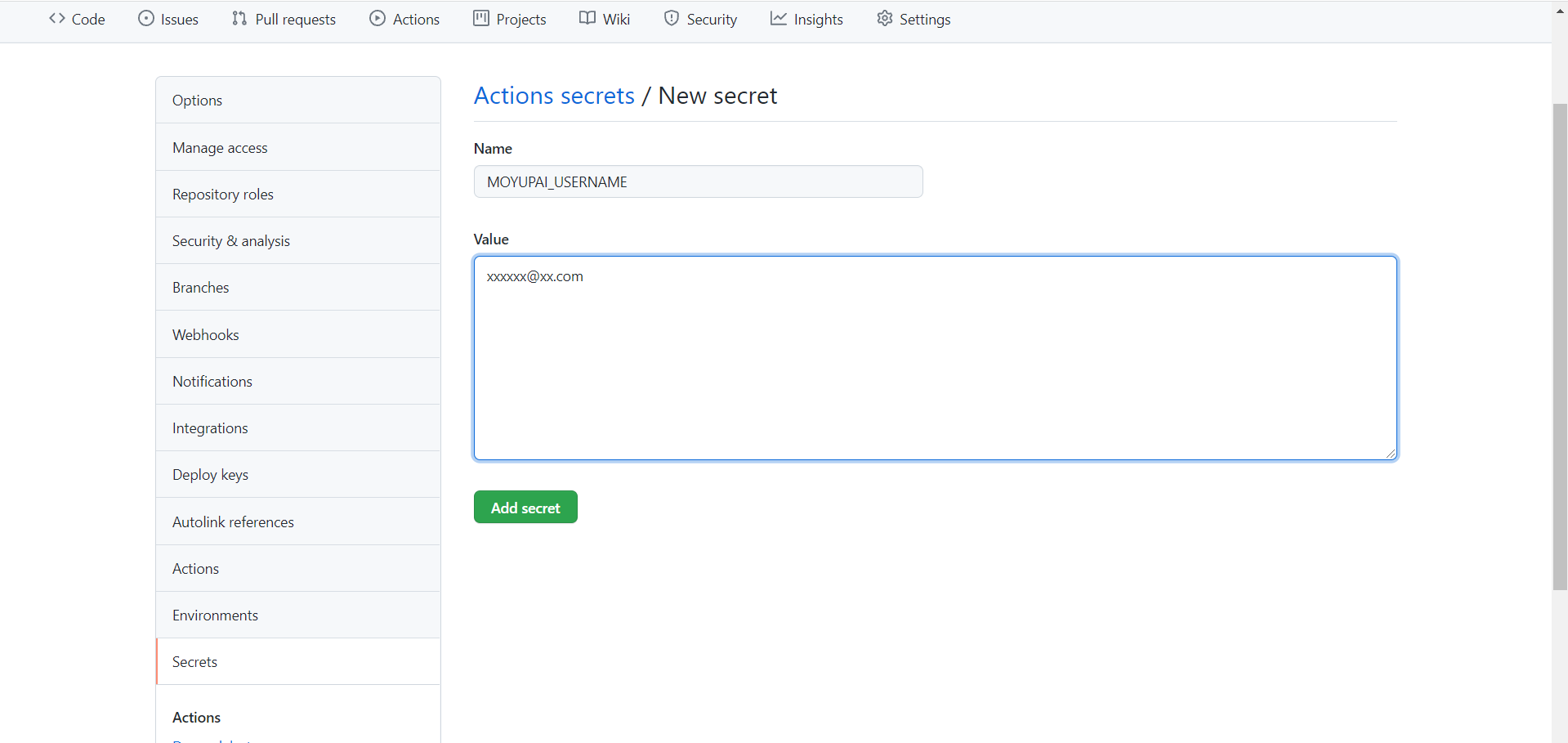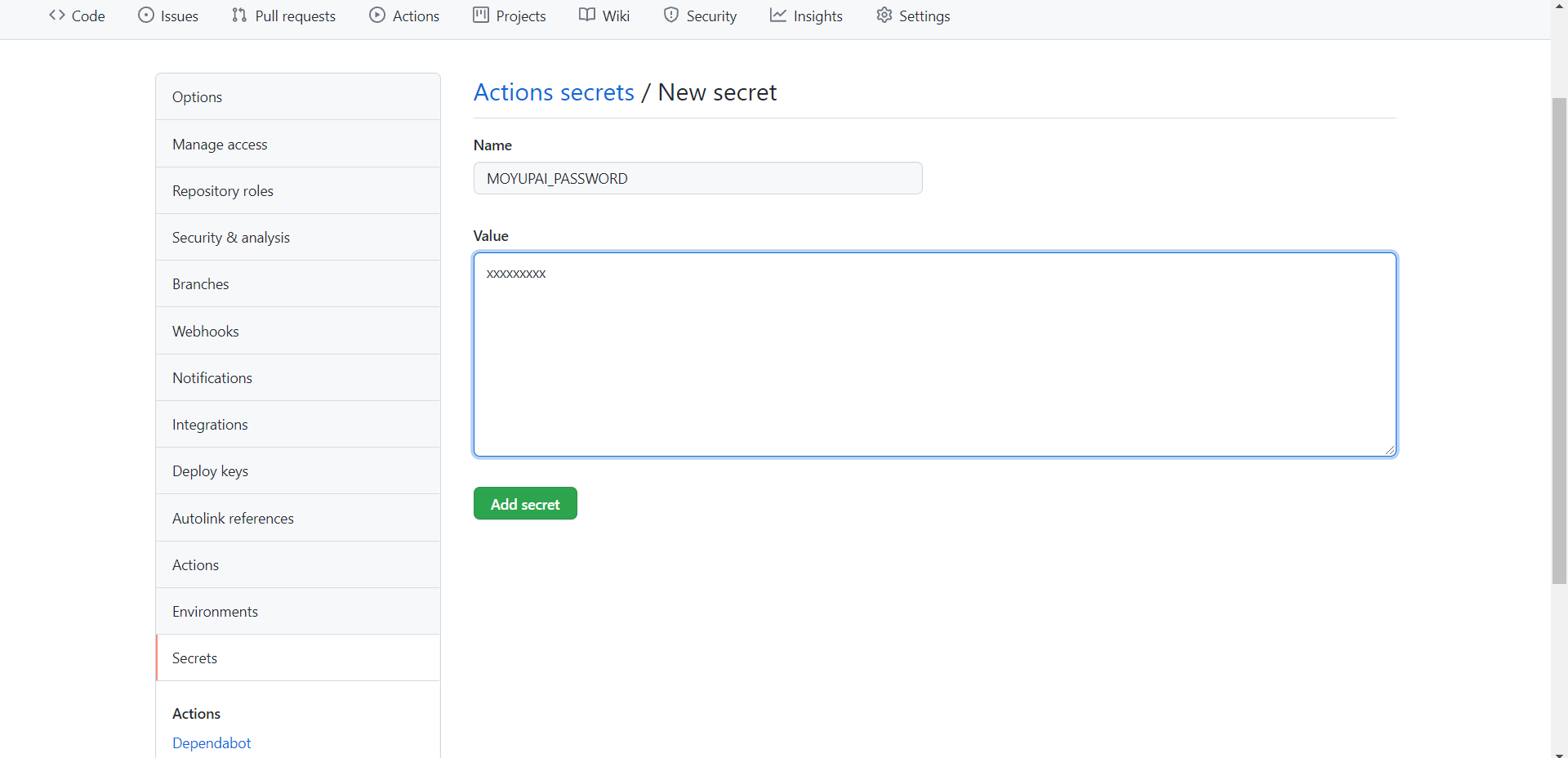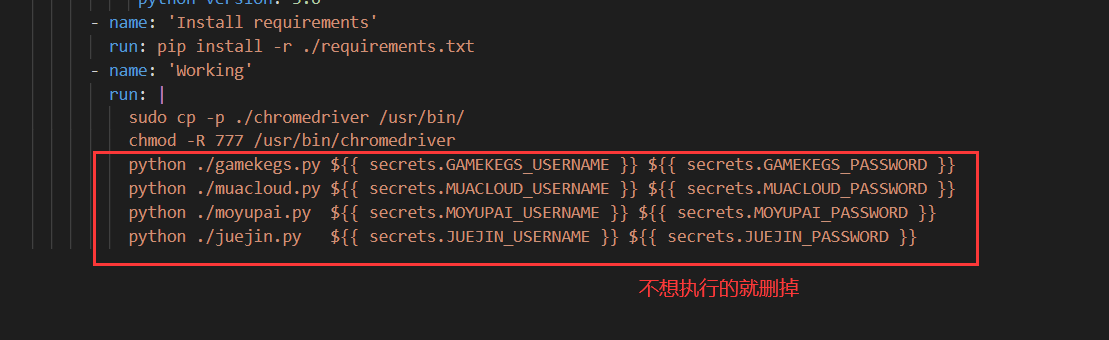- moyupai.py 保存了摸鱼派网站自动签到脚本
- muacloud.py 保存了muacloud网站自动签到脚本
- gamekegs.py 保存了gamekegs网站自动签到脚本
- juejin.py 保存了掘金网站自动签到脚本
- 91.py保存了91tvg网站自动签到脚本
fork本项目后,在Settings->Secrets中新建仓库密码(New repository secret),根据你需要执行的签到脚本进行添加。例如你想对摸鱼派网站进行每日自动签到,则添加name为MOYUPAI_USERNAME,value为你摸鱼派登录的账户邮箱或者用户名,另外继续添加name为MOYUPAI_PASSWORD,value为你摸鱼派登录的密码,如下图所示
另外,我在Github Actions中默认配置了摸鱼派、掘金、游戏大桶、muacloud四个网站的签到脚本,但是大家不一定全部都要用,具体来说,你想签到什么网站,修改.github/workflows/main.yml文件即可,如下图所示
去掉代码中冗余的time.sleep(),改为使用driver.implicitly_wait(10)隐式等待所有操作10s,并且通过@retry修饰函数,使其报错后重新执行,增加鲁棒性,避免网络波动等因素的影响导致签到失败
现在不需要手动上传chromedriver,也不需要每次手动更新chromedriver,main.yaml脚本支持自动获取最新的chromedriver文件