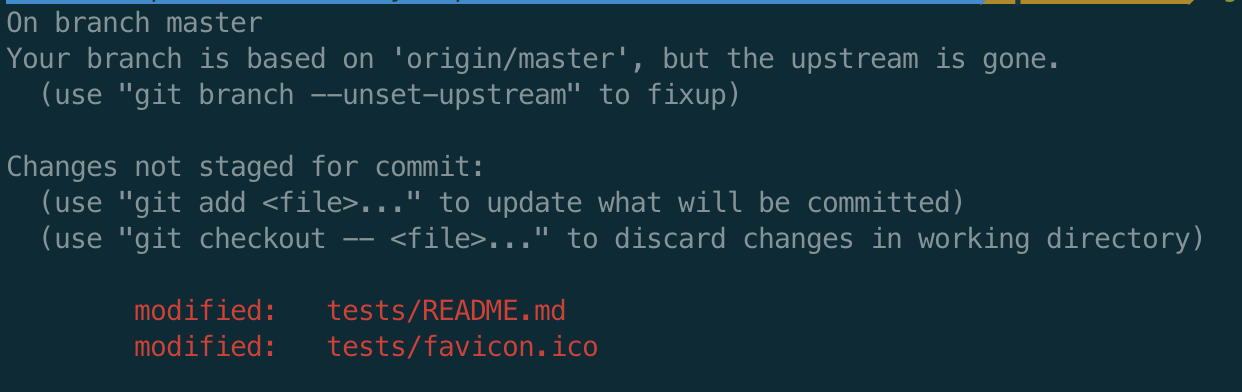Replace text in one or more files or globs. Works asynchronously with promises.
# Using npm
npm install replace-in-files
# Using yarn
yarn add replace-in-filesconst replaceInFiles = require('replace-in-files');
const options = {
// See more: https://www.npmjs.com/package/globby
// Single file or glob
files: 'path/to/file',
// Multiple files or globs
files: [
'path/to/file',
'path/to/other/file',
'path/to/files/*.html',
'another/**/*.path',
],
// See more: https://developer.mozilla.org/en-US/docs/Web/JavaScript/Reference/Global_Objects/String/replace
// Replacement
from: /foo/g, // string or regex
to: 'bar', // string or fn (fn: carrying last argument - path to replaced file)
// See more: https://www.npmjs.com/package/glob
optionsForFiles: { // default
"ignore": [
"**/node_modules/**"
]
}
// format: `${fileName}-${year}-${month}-${day}_${hour}:${minute}:${second}.{fileExtension}`
// fileName-2017-11-01_21:29:55.js
// date of createFile old file or last modificate (if not find create date)
saveOldFile: false // default
//Character encoding for reading/writing files
encoding: 'utf8', // default
shouldSkipBinaryFiles: true, // default
onlyFindPathsWithoutReplace: false // default
returnPaths: true // default
returnCountOfMatchesByPaths: true // default
};Please note that the value specified in the from parameter is passed straight to the native String replace method. As such, if you pass a string as the from parameter, it will only replace the first occurrence.
To replace multiple occurrences at once, you must use a regular expression for the from parameter with the global flag enabled, e.g. /foo/g.
const replaceInFiles = require('replace-in-files');
// ...
replaceInFiles(options)
.then(({ changedFiles, countOfMatchesByPaths }) => {
console.log('Modified files:', changedFiles);
console.log('Count of matches by paths:', countOfMatchesByPaths);
console.log('was called with:', options);
})
.catch(error => {
console.error('Error occurred:', error);
});const replaceInFiles = require('replace-in-files');
const co = require('co');
// ...
co(function* () {
const {
changedFiles,
countOfMatchesByPaths,
replaceInFilesOptions
} = yield replaceInFiles(options);
console.log('Modified files:', changedFiles);
console.log('Count of matches by paths:', countOfMatchesByPaths);
console.log('was called with:', replaceInFilesOptions);
}).catch((error) => {
console.log('Error occurred:', error);
});const replaceInFiles = require('replace-in-files');
// ...
async function main() {
try {
const {
changedFiles,
countOfMatchesByPaths,
replaceInFilesOptions
} = await replaceInFiles(options);
console.log('Modified files:', changedFiles);
console.log('Count of matches by paths:', countOfMatchesByPaths);
console.log('was called with:', replaceInFilesOptions);
} catch (error) {
console.log('Error occurred:', error);
}
}
main();use .pipe - will be replaced with only files found at first replacement
.pipe supported only: { from, to } (the other options will be received from options in the first replacement)
const replaceInFiles = require('replace-in-files');
// ...
async function main() {
try {
const {
changedFiles,
countOfMatchesByPaths,
replaceInFilesOptions
} = await replaceInFiles(options)
.pipe({ from: 'foo', to: 'bar' })
.pipe({ from: 'first', to: 'second' })
.pipe({ from: /const/g, to: () => 'var' });
console.log('Modified files:', changedFiles);
console.log('Count of matches by paths:', countOfMatchesByPaths);
console.log('was called with:', replaceInFilesOptions);
} catch (error) {
console.log('Error occurred:', error);
}
}
main();The return value of the library is an object with: countOfMatchesByPaths and paths
For example:
const replaceInFiles = require('replace-in-files');
const data = replaceInFiles({
files: 'path/to/files/*.html',
from: 'a',
to: 'b',
});
// data could like:
{
countOfMatchesByPaths: [
{
'path/to/files/file1.html': 5,
'path/to/files/file3.html': 1,
'path/to/files/file5.html': 3
}
],
paths: [
'path/to/files/file1.html',
'path/to/files/file3.html',
'path/to/files/file5.html',
],
replaceInFilesOptions: [
{
files: 'path/to/files/*.html',
from: 'a',
to: 'b',
}
]
}
// if empty:
{
countOfMatchesByPaths: [
{}
],
paths: []
}
// if used 2 .pipe
{
countOfMatchesByPaths: [
{
'path/to/files/file1.html': 5,
'path/to/files/file3.html': 1,
'path/to/files/file5.html': 3
},
{
'path/to/files/file5.html': 4
},
{
'path/to/files/file1.html': 2,
'path/to/files/file5.html': 4
}
],
paths: [
'path/to/files/file1.html',
'path/to/files/file3.html',
'path/to/files/file5.html',
],
replaceInFilesOptions: [
{
files: 'path/to/files/*.html',
from: 'a',
to: 'b',
},
{
from: 'c',
to: 'd',
},
{
from: 'e',
to: 'f',
}
]
}- Replace in files requires Node 12 or higher. (v.3.0.0 +) potentially still supported earlier node, but in pipeline eslint required node >=12
- Replace in files requires Node 8 or higher. (v.2.0.3) - potentially still supported node 6, but in pipeline eslint required node 8
- Replace in files requires Node 6 or higher. (v.1.1.4)
(MIT License)