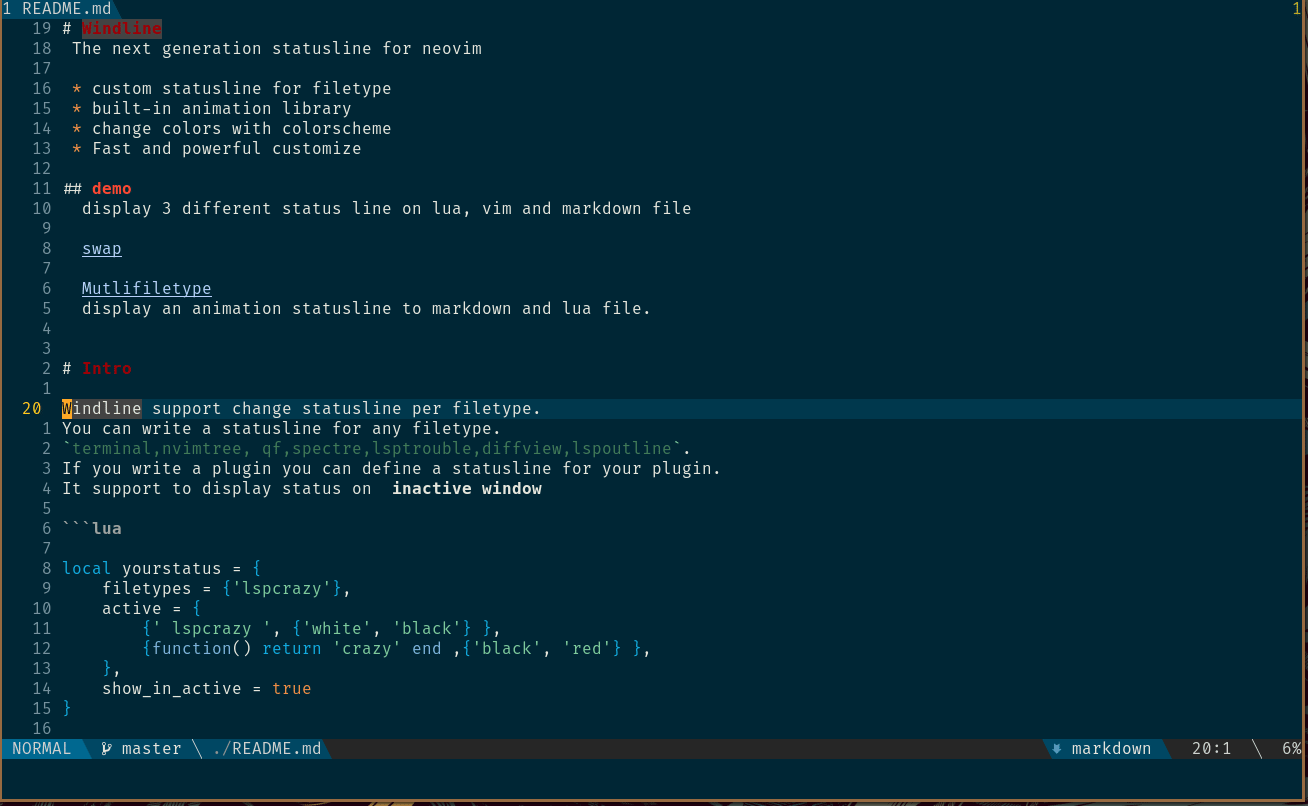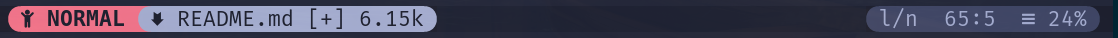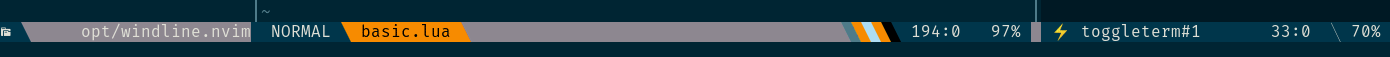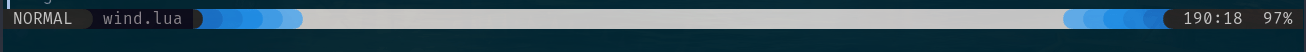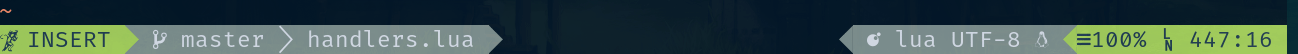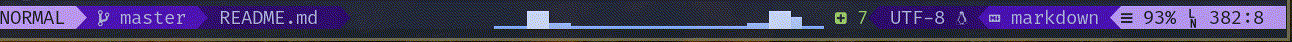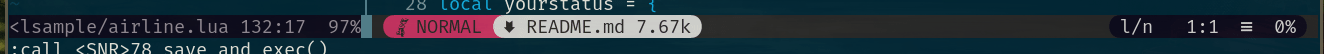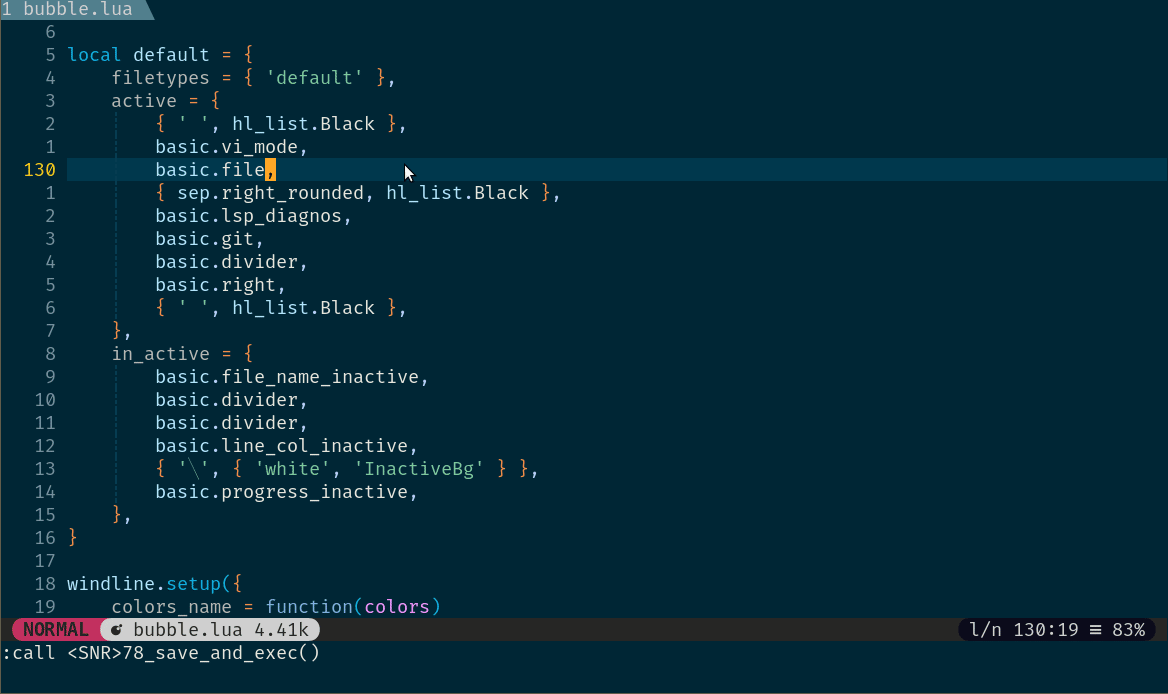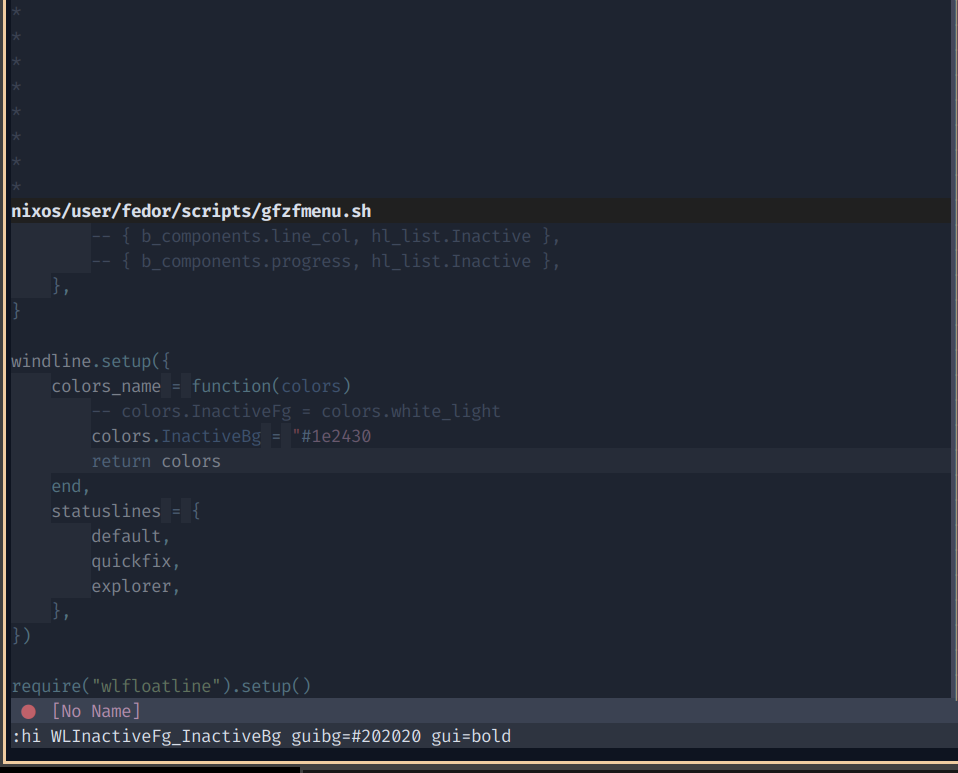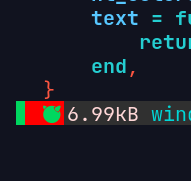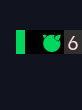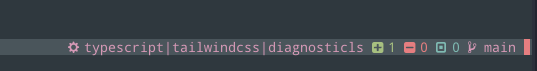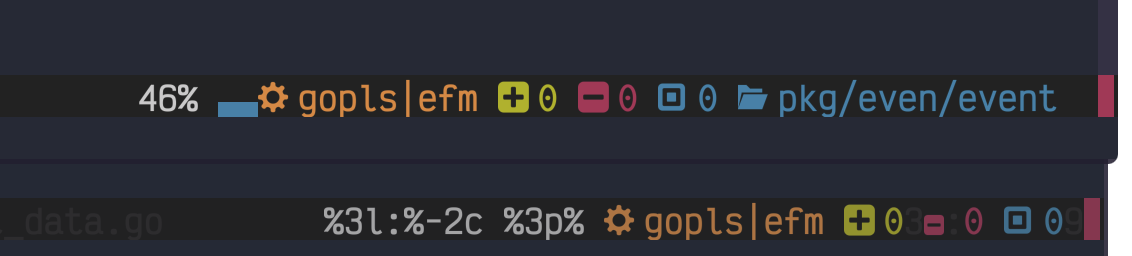Animation statusline. Use lua + luv make some 🔥🔥🔥
Features:
- custom statusline for every file type
- built-in animation library
- change colors with your colorscheme
- fast and powerful customization
- custommize display of global statusline
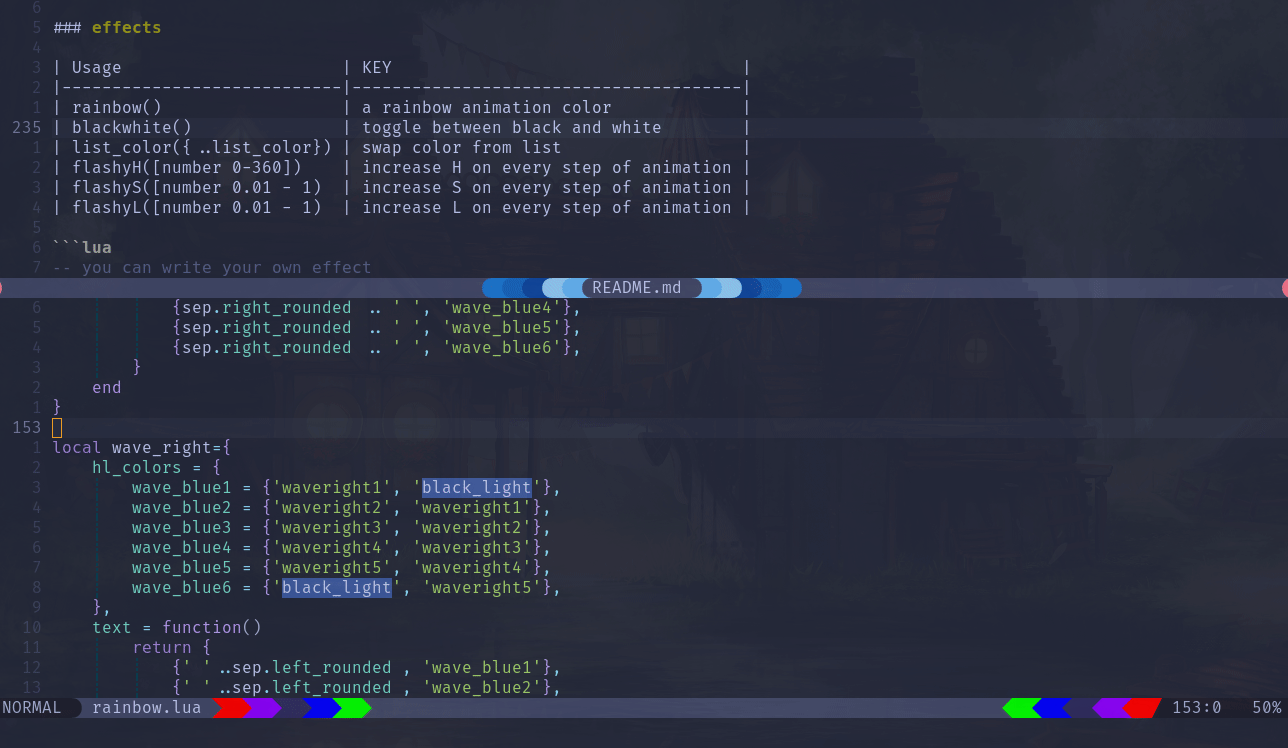 Displaying two different animated status line (markdown and lua file types).
Displaying two different animated status line (markdown and lua file types).
Windline supports having a different status line per file type.
terminal,nvimtree,qf,help,spectre,lsptrouble,diffview,lspoutline.
It also supports displaying a different status line on inactive windows
We offer a built-in animations and color library for status line. I know it is not useful but why not :).
It is not loaded if you don't use animations.
You can create your own custom status line, using as a base/example the included status line setups is recommended for new users.
local windline = require('windline')
windline.setup({
statuslines = {
--- you need to define your status lines here
}
})
You can also use any of this status lines and avoid setting up your own (skipping the example above) by just requiring it.
require('wlsample.bubble')require('wlsample.bubble2')require('wlsample.evil_line')require('wlsample.airline')
-- the animated alternative. you can toggle animation by press `<leader>u9`
require('wlsample.airline_anim')require('wlsample.vscode')require('wlsample.basic')require('wlsample.wind')require('wlsample.airline_luffy')-- only support linux it need install cava
lua require("windline.components.cava").toggle()Remember windline can display a different status line per file type, so you can have bubble line for markdown or latex file, and airline for your working file.
You need install gitsigns.nvim to get git information.
You need to define a default status line that will be used on all filetypes that do not define a custom one.
local default = {
filetypes={'default'},
active={
--- components...
},
inactive={
--- components...
}
}
local explorer = {
filetypes = {'fern', 'NvimTree','netrw'},
active = {
{' ', {'white', 'black'} },
},
--- show active components when the window is inactive
always_active = true,
--- It will display a last window statusline even that window should inactive
show_last_status = true
}
A component is defined as {text ,{ fgcolor, bgcolor } }
local default = {
filetypes={'default'},
active={
--- components...
{'[',{'red', 'black'}},
{'%f',{'green','black'}},
{']',{'red','black'}},
-- empty color definition uses the previous component colors
{"%=", ''} ,
-- hightlight groups can also be used
{' ','StatusLine'},
{' %3l:%-2c ',{'white','black'}}
},
}A text function has a bufnr and winid parameter that can be used to get data from the buffer or window
A text function can return a group of child components
local lsp_comps = require('windline.components.lsp')
basic.lsp_diagnos = {
name = 'diagnostic',
hl_colors = {
red_text = {'red', 'black'}
},
text = function(bufnr, winid, width)
if lsp_comps.check_lsp() then
return {
{ '[ lsp: ', 'red_text' },
-- red_text define in hl_colors. It make easy cache value first
-- because text function run multiple time on redraw
{ lsp_comps.lsp_name() , 'IncSearch'},
-- it use a hightlight group IncSearch
-- but you can create a hightlight on child component too
{ lsp_comps.lsp_error({ format = ' %s' }), {'red','black'} },
{ lsp_comps.lsp_warning({ format = ' %s' }), {'yellow',''} },
-- it have same background black with the previous component
{ lsp_comps.lsp_hint({ format = ' %s' }), {'', 'blue'} },
-- it have same foreground yellow with the previous component
{ ' ] ' },
}
end
return ''
end,
}Don't do something complex on component. It run multiple times when statusline rendering. If you want to do that you need to use cache component
Windline doesn't have a component condition just return an empty string ''or nil to
remove it.
It doesn't have seperator or padding so you can add it by create a child component.
you can hide components by setting a minimum window width
local git_comps = require('windline.components.git')
-- short syntax
local git_branch = { git_comps.git_branch(), {'white', 'black'}, 100}
-- syntax using table
local git_branch = {
text = git_comps.git_branch(),
hl_colors = {'white','black'},
--- component not visible if window width is less than 100
width = 100,
}Windline use a terminal color. It generate from your colorscheme terminal. Every time you change colorschemes it will be generate a new colors to map with your colorscheme
Color name is use to define component and animation
-- sample
local colors = {
black = "", -- terminal_color_0,
red = "", -- terminal_color_1,
green = "", -- terminal_color_2,
yellow = "", -- terminal_color_3,
blue = "", -- terminal_color_4,
magenta = "", -- terminal_color_5,
cyan = "", -- terminal_color_6,
white = "", -- terminal_color_7,
black_light = "", -- terminal_color_8,
red_light = "", -- terminal_color_9,
green_light = "", -- terminal_color_10,
yellow_light = "", -- terminal_color_11,
blue_light = "", -- terminal_color_12,
magenta_light = "", -- terminal_color_13,
cyan_light = "", -- terminal_color_14,
white_light = "", -- terminal_color_15,
NormalFg = "", -- hightlight Normal fg
NormalBg = "", -- hightlight Normal bg
ActiveFg = "", -- hightlight StatusLine fg
ActiveBg = "", -- hightlight StatusLine bg
InactiveFg = "", -- hightlight StatusLineNc fg
InactiveBg = "", -- hightlight StatusLineNc bg
}
return colorsIf you need to define a new color to use on animation you need to define
it on the colors_name function.
local windline = require('windline')
windline.setup({
-- this function will run on ColorScheme autocmd
colors_name = function(colors)
--- add new colors
colors.FilenameFg = colors.white_light
colors.FilenameBg = colors.black
-- this color will not update if you change a colorscheme
colors.gray = "#fefefe"
-- dynamically get color from colorscheme hightlight group
local searchFg, searchBg = require('windline.themes').get_hl_color('Search')
colors.SearchFg = searchFg or colors.white
colors.SearchBg = searchBg or colors.yellow
return colors
end,
})you can create a theme for a colorscheme gruvbox
animations with colors_name from colors defined above
animation.animation({
data = {
{'red_light',efffects.rainbow()},
{'green_light',efffects.rainbow()},
{'cyan_light',efffects.blackwhite()},
{'FilenameBg',efffects.rainbow()},
{'FilenameFg',efffects.blackwhite()}
},
timeout = 10,
delay = 200,
interval = 100,
})
you can create multi animation but only list of data on animation is sync| Usage | KEY |
|---|---|
| rainbow() | a rainbow animation color |
| blackwhite() | toggle between black and white |
| list_color({..list_color}) | swap color from list |
| flashyH([number 0-360]) | increase H on every step of animation |
| flashyS([number 0.01 - 1) | increase S on every step of animation |
| flashyL([number 0.01 - 1) | increase L on every step of animation |
-- you can write your own effect
local Hsl = require('wlanimation.hsl')
animation.animation({
data = {
{'red',efffects.wrap(function(color)
return HSL.new(color.H + 1, color.S, color.L)
end)},
},
timeout = 100,
delay = 200,
interval = 100,
})windline.setup({
-- hide that filetype on global statusline
global_skip_filetypes = {
'NvimTree',
'lir',
}
})
If that filetype display on floating window (popup).It will always hiding.You can change that behavior create a custome statusline
local telescope = {
filetypes = {'TelescopePrompt'},
active = {
{' ', {'white', 'black'} },
},
--- for global statusline (laststatus = 3).
--- by default it skip all floating window on global statusline but you can
--- change it here
global_show_float = false
}A command to benchmark current status line by rendering it 10.000 time.
:WindLineBenchMark