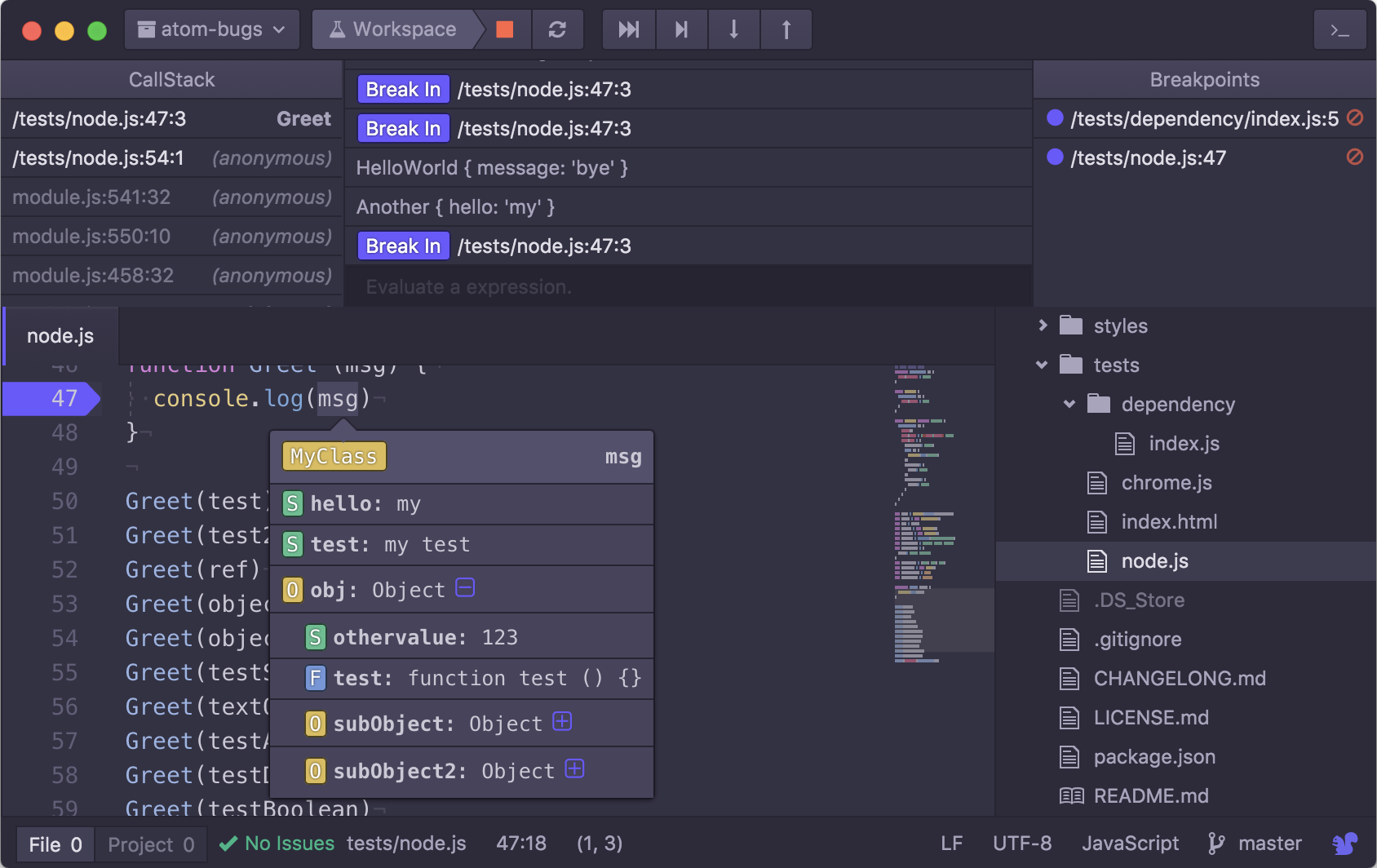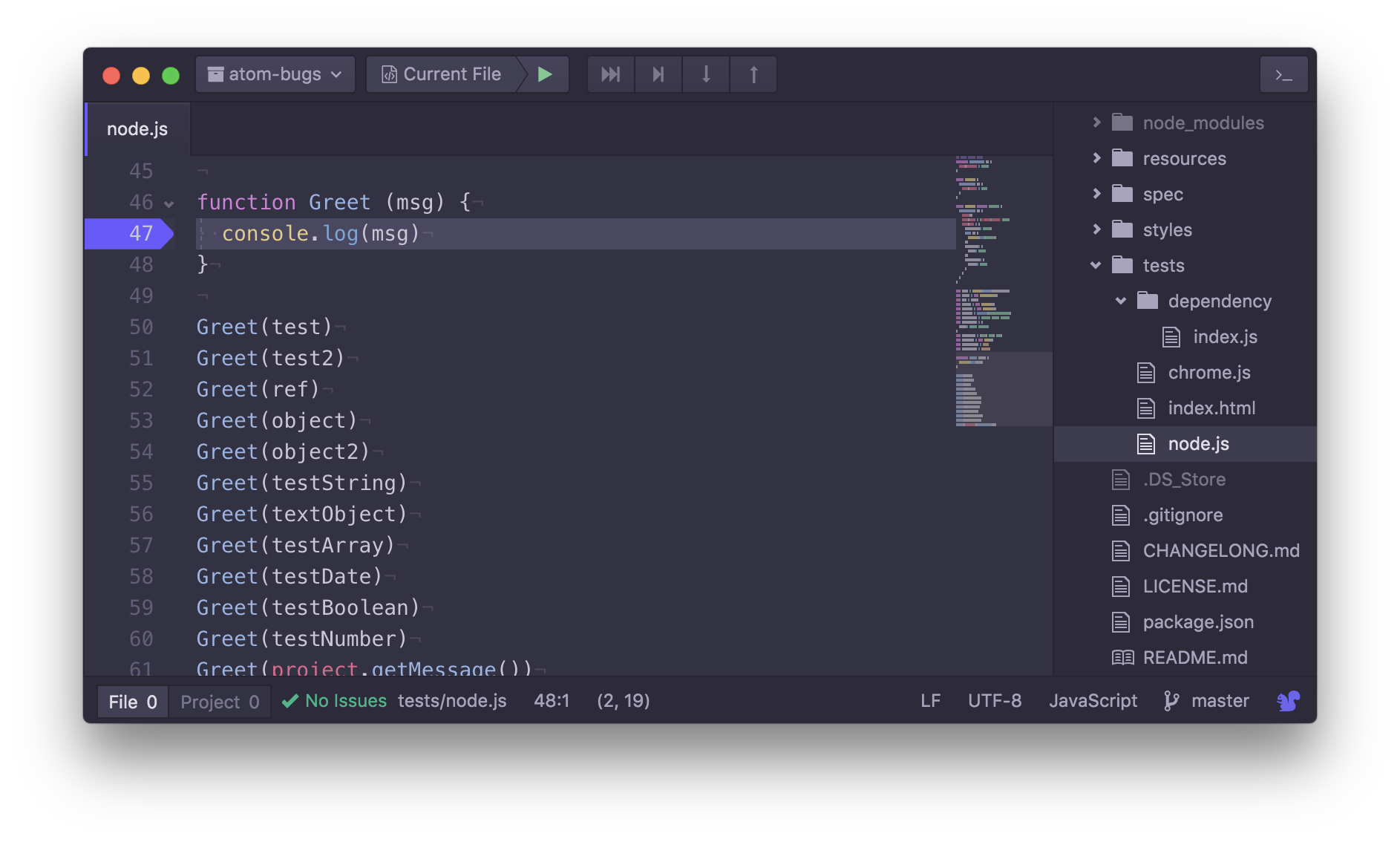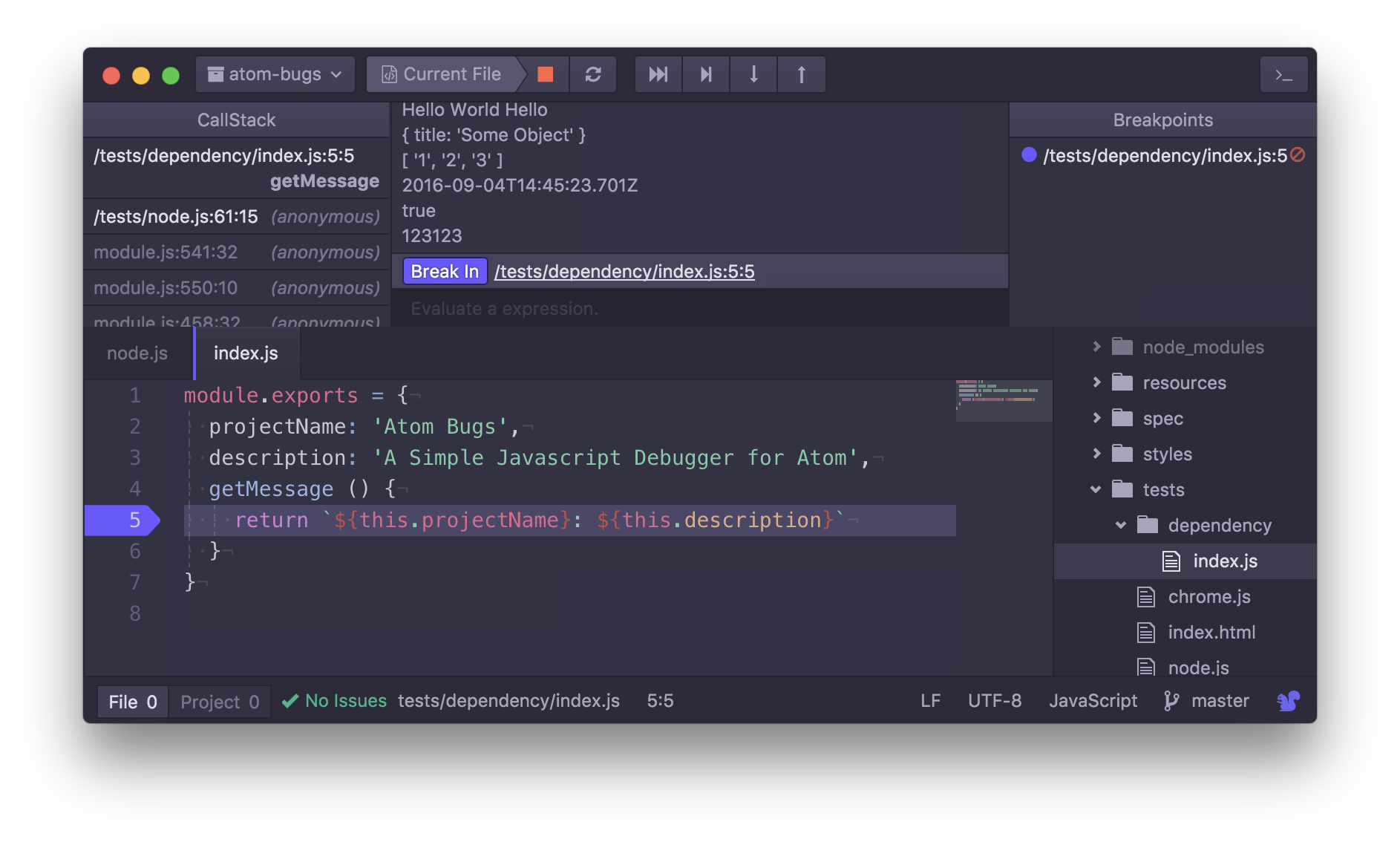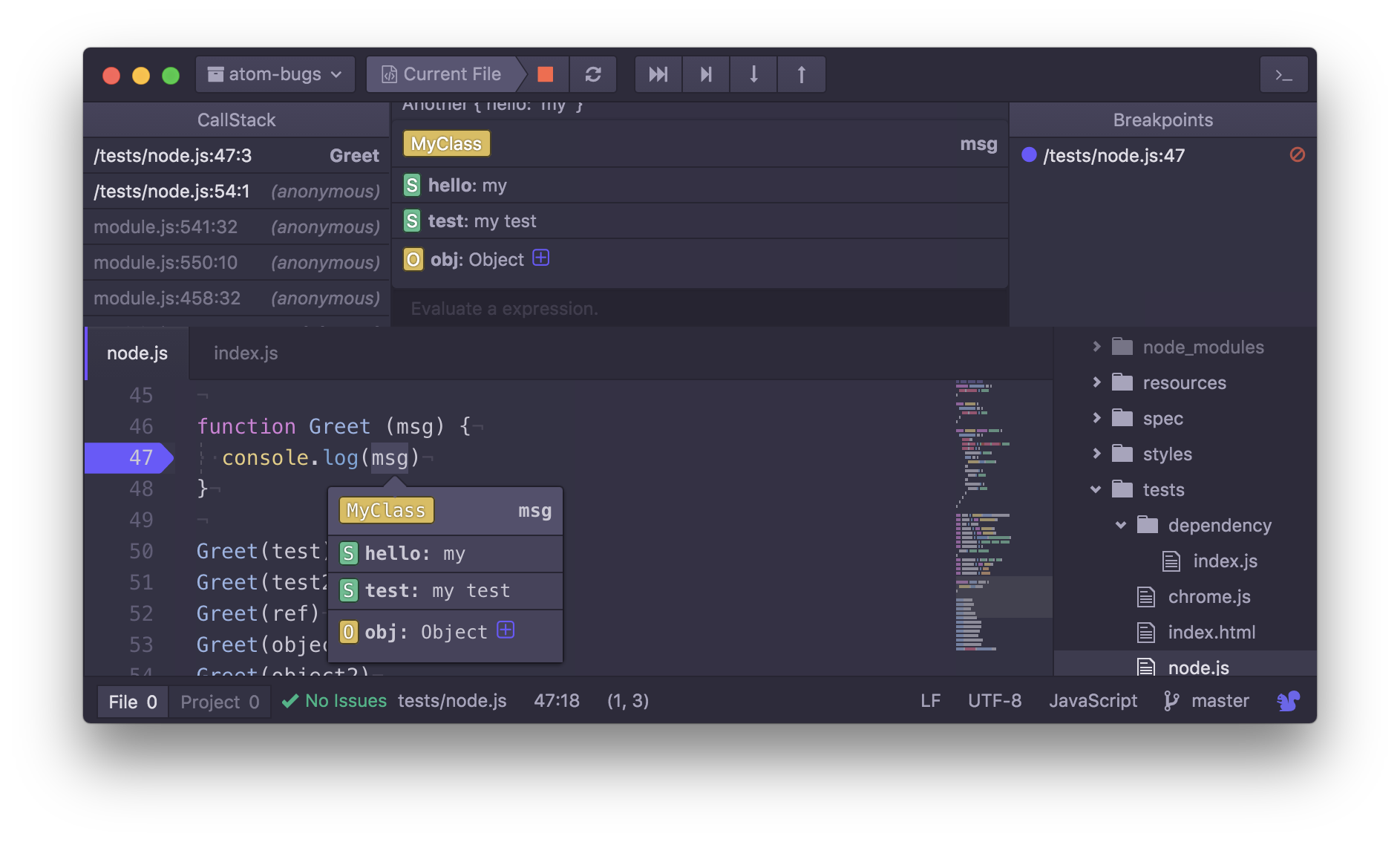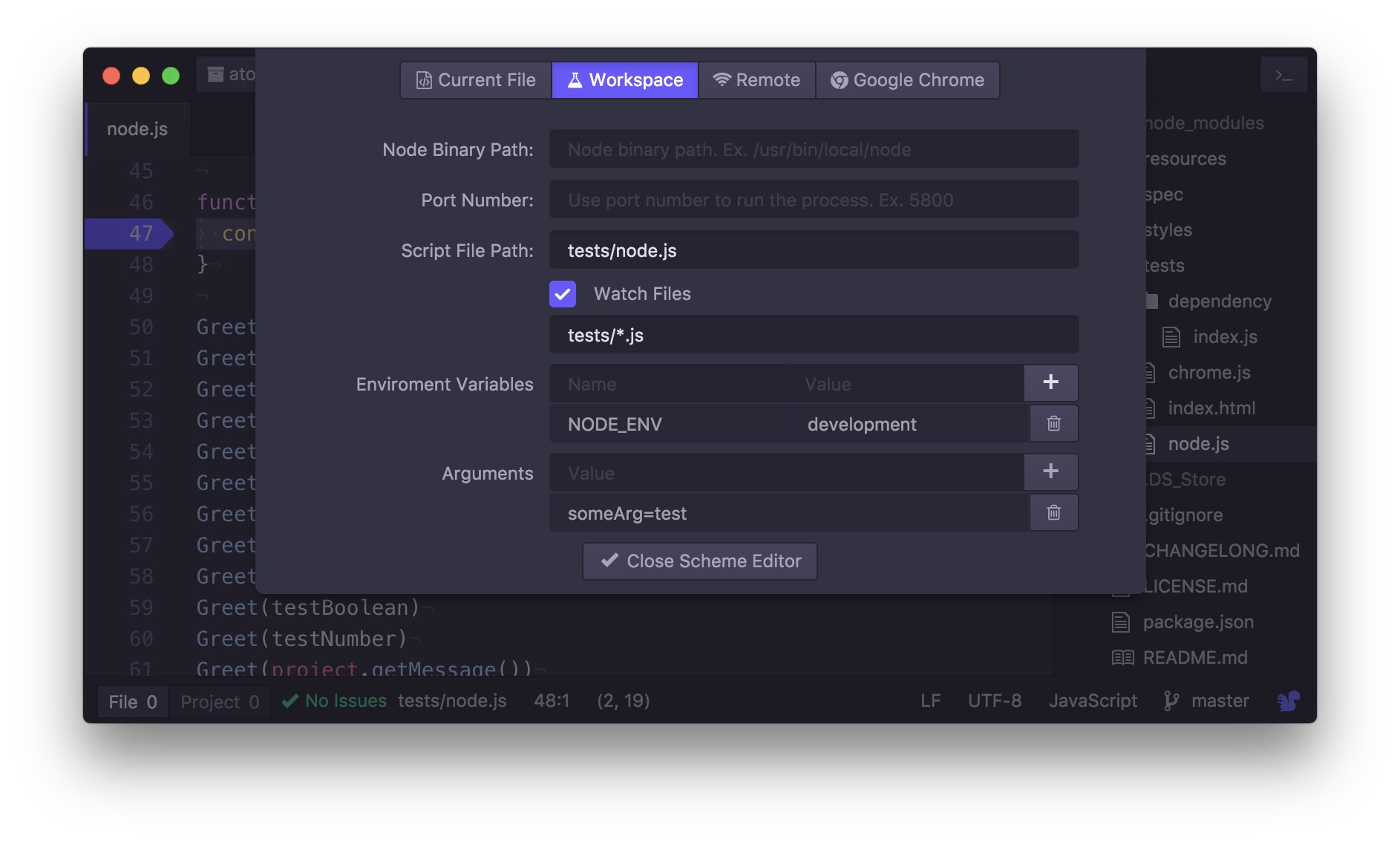This repository has been moved to willyelm/xatom-debug
Atom Bugs is a super simple Javascript debugger for Atom
- In Atom editor
quick breakpoints. Simply open the file and click on the line number to toggle the breakpoint.
Open file referenceon the line where it did break. from the debug console by just clicking on the file path.
- Use the console input and word selector to evaluate expressions(
REPL) on the current frame.
Schemesconfigurator by project. using the scheme editor you can specify wherever you want to run from a remote or specific target script.
- And much more :)
The scheme editor is current limited to specify port, address, script and binary target. I will add args and env variables configuration in the next version.
This package is under development please use the following link: Atom Bugs Issues to report issues, ask questions or improvements.