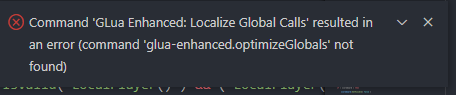Supercharge your Garry's Mod development experience!
- Syntax highlighting
- Auto completion & wiki integration for almost everything in Garry's Mod
- Client/Server/Menu flags
flags
- Colour palette for
Color() - Notes, Warnings, Bugs, etcc. imported from wiki
- Function argument names, types and descriptions shown as you type
- Function enum arguments autocompletion
- File icons for
.lua,.vmt,.vtf,.mdl,*.vtx,.vvd,.phy .png&.vmtfile previews- Workspace
models/,materials/,sound/andlua/autocompletion file browser - Default
sound/autocompletion file browser - Default
materials/flags16/autocompletion file browser - Default
materials/icon16/autocompletion file browser - "View Source" auto completions button to look at the GitHub Lua source of literally every Lua-defined function in Garry's Mod
- NetworkVar discovery and autocompletion
- Net message discovery and autocompletion
- Function signatures
- Hook callback signatures
- Hover documentation
- References & definitions
- Hover to see string length and cursor position
- Hover to decode Lua ASCII byte sequences
- Locals & globals autocompletion
- Global table autocompletion
- See definitions of functions defined in the Garry's Mod Lua repository
- Jump to global and local definitions
And way more that I can't really be bothered to list because there are just too many :D
Generates a (very, VERY approximate) "heatmap" of how heavy some parts of your code are, and allows you to inspect what bytecode is being generated and where.
Credits: Spar
Click the Gear icon in the bottom left of VSCode, click "File Icon Theme" and then select GLua.
Press CTRL + Space
You may have the editor.quickSuggestions setting set to false.
Please open an issue to report bugs and suggest features.
A GLua linter, powered by FPtje's glualint.
This extension uses the gluadump addon to extract some information (e.g. debug.getinfo data for the "View Source" buttons) from Garry's Mod and may need to periodically be updated as new features and libraries are added to Garry's Mod.
lua.tmLanguage.json taken & modified from sumneko/vscode-lua
Bytecode heatmap generator written by Spar for LLLua
gluac made by Matt Stevens (MIT License)