whinarn / unitymeshsimplifier Goto Github PK
View Code? Open in Web Editor NEWMesh simplification for Unity.
License: MIT License
Mesh simplification for Unity.
License: MIT License
Hiya,
The asset save path seems to be hard coded to always be under UMS_LODs, regardless if the saveAssetPath is set.
If I set saveAssetPath, it just creates that path under the folder Assets/UMS_LODs.
It's also seems to remove spaces from the folder name and inject '_' s
Hi,
i have another request (it's more enhancement than bug).
To maximize perfromances in VR I use special shader and vertex color of a mesh.
but when decimation is performed on a mesh with submeshes and several colors then you remove some vertices (maybe ducplicate) but without verifying the color of vertice
Here is the result.
Could you do something? without impacting too much the performances of decimation?
TIA.
I am struggling to get this work correctly with pro-builder objects; with pro-builder being integrated into Unity core it will be important going forward. Any chance you could look into it?
I use as this:
public class TestSimplifier : MonoBehaviour {
// Use this for initialization
void Start () {
SkinnedMeshRenderer mr = this.GetComponent<SkinnedMeshRenderer>();
float quality = 0.5f;
var meshSimplifier = new UnityMeshSimplifier.MeshSimplifier();
meshSimplifier.Initialize(mr.sharedMesh);
meshSimplifier.EnableSmartLink = true;
meshSimplifier.PreserveBorders = true;
meshSimplifier.SimplifyMesh(quality);
var destMesh = meshSimplifier.ToMesh();
mr.sharedMesh = destMesh;
}
// Update is called once per frame
void Update () {
}
}
and the result is that, the simply mesh is rotation wrong, see the attach file:

Tried fiddling with the VertexLinkDistanceSqr property, to no effect. Documentation states this is only used when PreserveHoles is enabled, but this does not exist.
Has this property been deprecated or something?
Is there a Discord channel for this tool? If not, can we create one? It would be really nice to get people together that are using this asset so we can help each other out, collaborate, and contribute to this amazing tool! :)
Is this will do dynamic batching? Or we need to do it using some other plugins?
Hi. Unity 2019.3 now supports low level Mesh API, like vertex data attribute and custom buffer. So user can create F16 format vertex data.
I want to know whether UnityMeshSimplifier supports that vertex format and preserve its format for output mesh.
I'm not sure if it's our meshes in particular that are setup causing the inverted normals, but they were backwards -- I just changed this to fix locally:
+++ UnityMeshSimplifier/UnityMeshSimplifier-master/Runtime/MeshSimplifier.cs
@@ -1385,7 +1385,7 @@ private void UpdateMesh(int iteration)
p20 = p2 - p0;
Vector3d.Cross(ref p10, ref p20, out n);
n.Normalize();
- triangles[i].n = n;
+ triangles[i].n = -n;
sm = new SymmetricMatrix(n.x, n.y, n.z, -Vector3d.Dot(ref n, ref p0));
vertices[v0].q += sm;
Hello,
First Thanks for this very good and usefull development (and sorry for my English).
I know that it's huge but I have a mesh with 98500 SubMeshes (I don't know the triangles and vertices number).
When I Simplify it I have a crash in SubMeshesTriangles (Index out of bounds)
Is it possible for you to identify the reason?
My data is a CAD data which I cannot provide to you (confidential)
Hi, I came across a problem when checking "combine mesh" option during LOD generation. The combined meshes seemed to be totally invalid. I have also noticed that this doesn't happen with every model. Also what I've noticed is that it only combines Skinned Renderers in an invalid way. Static Renderers are combined correctly. I attach some images below that show you 2 models after combining meshes and before combining meshes.
Model 1(Barbarian Before Combining Meshes)
Model 1(Barbarian After Combining Meshes)
Model 2(Troll Before Combining Meshes)
Model 2(Troll After Combining Meshes)
Here is a video that demonstrates this as well.
And here is the UnityPackage with the MeshSimplifier and the afore mentioned 3d models.
https://filebin.net/c0b5quc8gjbrm3py/MeshCombineBug.unitypackage?t=uextr26c
After generating a level, I'd like to get rid of unnecessary vertices by combining different meshs then using the mesh simplifier.
In this exemple, I'm starting with a grid of 900 square plane merged in one mesh using Mesh.CombineMeshes (3600 Vertices 1800 Triangles):

At this point, i'm using SimplifyMesh with the PreserveBorderEdges option to try to get a simplified square.
Here's what result (540 Vertices, 180 triangles):

While it is totally possible that there is something that I don't get about the way the API works, this result doesn't feel right.
This package, while it seems very capable, has absolutely no documentation from what I have found. I would really like to use it, but I have no idea how. ANY examples or documentation would be needed greatly.
Seeing that you're both active in this one and the Unity fork, I'm curious as to
a) which one I should be using in my project
b) where to fork from for pull requests with fixes/changes.
Description:
The LODs that are generated for the last object are not saved. This occurs when following the steps below.
Steps to reproduce the behavior:

Expectation was that the generated LODs would still be there once I went away from the prefab and came back.
Thanks,
Nathan
First of all thanks for such a great tool, will this be support multiple thread process future? It process big model to lod group cost so many times.
Best
Description
Using this to simplify a procedural created mesh. The mesh is simplified correctly. But the uv values at certain indices is NaN. Because of this texture is not applied properly.
I tried to debug, but could not find exactly where the uv is set once the mesh is simplified after each iteration.
To Reproduce
https://drive.google.com/file/d/1PyZMOA9543x4F1wod-0NUtHv0ZRUPdSH/view?usp=sharing
I would like to have the mesh (terrain) being detailed at a certain elevation level say -1 to +2 meters. This would create a better beach. On the other side I would like to have a highly optimised mesh in higher elevations, because it would always be in the distance since my game is happening at ocean level.
Question is, where I would to have to dig into to not have vertices at a given y range being optimised.
I wanted to try to make a commit and pull request, but don't think I can (don't use Github that much 😊)
Anyway, the conditionals need to have Unity 2021 included to make 32bit indices work, in that version. Otherwise, large meshes become a garbage. With it, it works perfect :-).
So in MeshUtils.cs:
#if UNITY_2018_2 || UNITY_2018_3 || UNITY_2018_4 || UNITY_2019 || UNITY_2020 || UNITY_2021
#define UNITY_8UV_SUPPORT
#endif
#if UNITY_2017_3 || UNITY_2017_4 || UNITY_2018 || UNITY_2019 || UNITY_2020 || UNITY_2021
#define UNITY_MESH_INDEXFORMAT_SUPPORT
#endif
Is there currently a way to get the reduced vertex index based on the original vertex index? E.g. let's say the algorithm reduced vertex index 2 and 3 to 2, would there be a way to get the array of [2,3] based on the new index "2"?
This would be very helpful to e.g. use a simplified mesh for heavy calculation, but use full mesh for rendering, e.g. on cloth / softbody components.
Hi
I have a very big model file, vertex count 8810599, triangle count 13439326.
My goal is import that model file at runtime (DONE)
and run SimplifyMesh to make a reducing.
but when I execute SimplifyMesh, it throw "Out of memory" exception, at IncreaseCapacity function in ResizableArray.cs
I debug a little,found IncreaseCapacity with size 40M.
Any suggestion with this issue?
ps: My PC has 16G DDR4 memory, if I add it to 64G will it help ?
For some reason, the extension/add-on for Unity won't install. I've tried the steps listed here: https://github.com/Whinarn/UnityMeshSimplifier/wiki/Installing-through-package-manager
I've also installed Git which I didn't have installed prior to the issue popping up. I'm too scared that I might screw something up in the process of setting up the addon.
I get this error message upon attempting to install via Git link:
[Package Manager Window] Error adding package: https://github.com/Whinarn/UnityMeshSimplifier.git.
UnityEditor.EditorApplication:Internal_CallUpdateFunctions ()
and
[Package Manager Window] Cannot perform upm operation: Unable to add package [https://github.com/Whinarn/UnityMeshSimplifier.git]:
No 'git' executable was found. Please install Git on your system then restart Unity and Unity Hub [NotFound].
UnityEditor.EditorApplication:Internal_CallUpdateFunctions ()
Environment (please complete the following information):
Additional context
I already have both Git and a code editor installed.
Evaluate the possibility of using Jobs and Burst to speed up the decimation.
It could provide with a large speed boost, but it could also end up being a very complicated task. More research is needed before a decision could be made.
The original title was "Model where simplification fails badly", but the thread has become a very valuable discussion around optimizations and improvements.
Simplification of this (already pretty simple) model fails pretty badly using the default options:
boat_vertexpaint.zip
Any ideas?
That's a feature request - mesh simplification is cool, but would be even cooler if it kept/recalculated bone weights.
I have a 3D tile based map editor tool that I use to quickly create stuff for my game (building interiors, etc). At the start of runtime, I have to merge all these tiles into one big mesh because otherwise there's a huge performance drop (thousands+ of tiles. Static batching doesn't really help either, especially with post-processing is also on). This mesh, however has a lot of triangles that don't really need to be there, causing the mesh to have a lot more triangles than it needs.
The solution I feel that would be best for this is some sort of variant(?) of the Greedy Mesh algorithm made to work on arbitrary meshes instead of voxels (Greedy Meshing is mostly/solely used in minecraft-esque games).
Currently, UV layout is attempted to be auto-detected. This resulted in a really hard to find bug for me: I am using uv0.xyzw with z and w being data channels. On some meshes, those data channels are both 0, but the meshes still need to use 4-channel UVs so all shaders properly work (zw are undefined / sometimes 1 after only setting UV2 channels on new mesh generation).
It would be great if this default behaviour could be overriden to prevent such failures. I understand that this is a rare edge case.
The following Unity test code generates a planar triangle strip with 2x3 vertices and 4 triangles. When Calling SimplifyMeshLossless() an empty mesh with zero vertices is created. Expected result: a quad mesh with 4 vertices and two triangles.
there is this entry in the package json:
"com.unity.burst": "1.0.4"
... but I cannot find any burst related code. Is there intentions to use the job system?
That would be a big gain.
I'm trying to simplify a ~500 triangle mesh that has a topology similar to a decimated mesh.
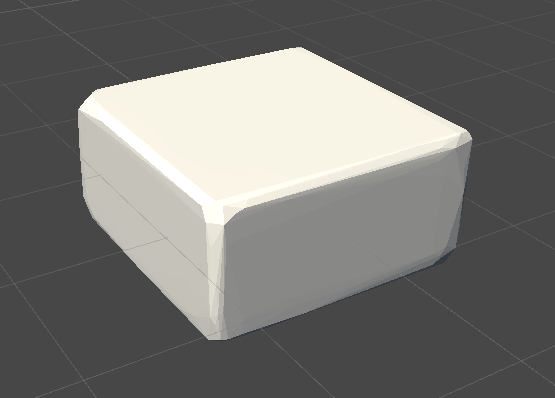
But I seem to lose volume quickly as I get down toward my goal of 100 tris.
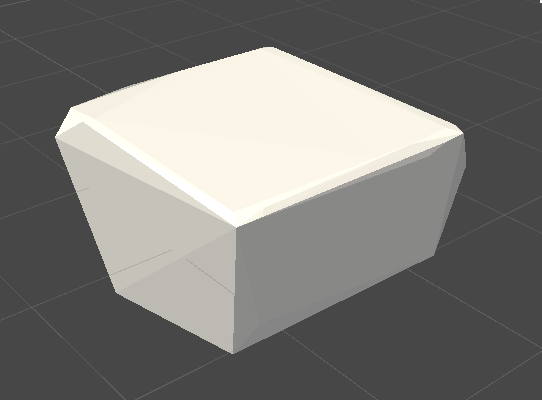
If my mesh is a little more rounded to begin with, though, it maintains its volume much better. Any suggestions?

100 tri result:
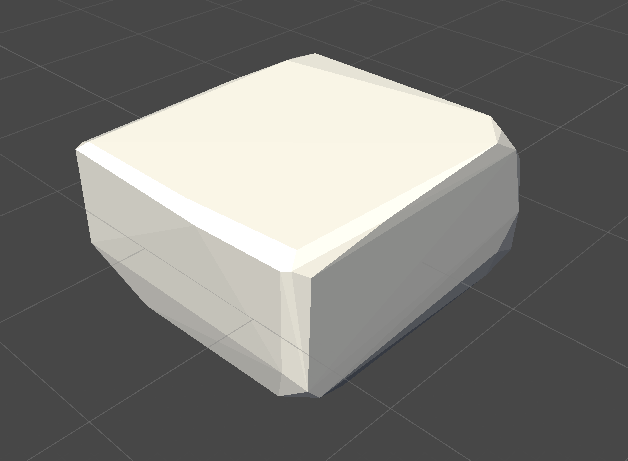
Why doesn't the algorithm lead to simplifying this to a ~2x1x2 cube?
Describe the bug
A clear and concise description of what the bug is.
To Reproduce
Steps to reproduce the behavior:
Use the sample script provided in https://github.com/Whinarn/UnityMeshSimplifier/wiki/Mesh-Simplifier-API
Add this after meshSimplifier.Initialize(sourceMesh);
meshSimplifier.SimplificationOptions = so;
where so is exposed in editor (needs to have default min values set) - However, all values are 0 and false, which leads to silent exit
Expected behavior
Mesh Simplification should not silent exit
Add support for UV-sets in 3D and 4D.
Currently only 2D is supported.
Is it under construction?
Could you please provide me with some instructions for using the LOD Generator Helper? It would be very helpful to have instructions for common use. It would also be nice to have a list of do's and don'ts to reduce the occurrence of unexpected behavior and to know its limitations.
I have encountered various issues when generating LODs for vehicle models. I have roughly 21 unique vehicle models. Each vehicle model has up to 9 color variant prefabs. Each color variant prefab is a duplicate of the original model, but has a different/unique material and color applied. I am trying to generate LODs for the body of each prefab variant and then generate LOD for the wheels for each prefab variant. But my attempts have been unsuccessful due to the following issues:
Here is an example of how the vehicle color variant prefabs are named:

Below is an example of the body and wheel groups that I need to generate LODs for. Notice that each prefab color variant has the same names for it's body and wheel groups. If the LOD Helper Component settings are copied from one wheel and applied to all 4 wheels of each color variant, would this cause a conflict?


Here is what the generated LOD folders look like in the Assets/UMS_LODs/ folder:

If I add a LOD Generator Helper Component to Sporty_Hatchback_white/Wheel_FL and then set the LOD settings, copy the Component Settings, generate LODs, then open Sporty_Hatchback_silver and add a LOD Generator Helper Component to Sporty_Hatchback_silver/Wheel_FL and paste the Component Settings from Sporty_Hatchback_white/Wheel_FL, will it cause a conflict?
I figured that I would reach out for help first before listing these issues as bugs. It very well could be user error. I appreciate any help that you could provide!
Thanks,
Nathan
https://drive.google.com/file/d/1PgrIRS4AE_ekia7p29VeiRp77NEGZgpR/view?usp=sharing
Describe the bug
Decimating meshes like this with submeshes and colour data seems make several of the triangles black in colour, the mesh appears to have been decimated perfectly fine, its just the colour data that is broken...
To Reproduce
import this unity package (unity 2019.3.13f1)
https://drive.google.com/file/d/1PgrIRS4AE_ekia7p29VeiRp77NEGZgpR/view?usp=sharing
decimate the mesh (use lossless, or whatever settings you like)
notice some triangles look like they are missing, infact, they aren't missing, their colour data has just been set to black.
Expected behavior
Colour data would be retained!
Image1 (before decimate)
Image2 (after decimate) - notice a few black polygons...
Environment (please complete the following information):
Windows10 - unity 2019.3.13f1
Additional context
This mesh is made out of many submeshes, it only contains Verts,Normals and Colours.
DecimateBug.zip
This isn't a feature request, but figured I'd mention it in case you missed it:
https://www.gamasutra.com/blogs/RubenTorresBonet/20200915/370181/Simplify_Your_Life_With_Mesh_Simplifier.php
Currently there are several problems with simplifying skinned meshes.
Related to #4
Create a component for out of the box LOD (level of detail) generation.
The component must be easy to use and configure and allow to save the configuration for easy regeneration of the LODs when necessary.
The repository might benefit from being setup as a custom Unity package instead, so that people could include it in their projects without much effort.
More information here:
https://docs.unity3d.com/Manual/CustomPackages.html
Hello, first of all, thank you for providing this useful and efficient mesh tool!
I suppose this is more of a suggestion/enhancement post, as I would love to have some tools/methods for merging massive clusters of triangles. I try to create terrain by merging land meshes, which unfortunately leads to excessive triangles and vertices as seen on the provided images.
Overview of merged mesh terrain.

Lots of unnecessary triangles and vertices...

What a mess of triangles!

I have tried setting "quality" to a variety of levels. While lower levels do reduce the triangle and vertex count, it quickly affects the outer edges of the terrain by creating long lines of terrain, which honestly doesn't look that nice.
quality = 1.0f (full quality, but yes, it's low poly models)

quality = 0.8f (still acceptable)

quality = 0.6f (not that pretty with the sharp corner!)

Oh, another thing, I tried to preserve the corners by setting the special booleans to true, but the results were:
preserveBorderEdges = true; // Minimal impact, doesn't preserve borders?...
preserveUVSeamEdges = true; // Also minimal impact.
preserveUVFoldoverEdges = true; // However, this one preserves everything and leads to minimal (if any) simplification.
I would truly appreciate it if you would consider these suggestions!
A declarative, efficient, and flexible JavaScript library for building user interfaces.
🖖 Vue.js is a progressive, incrementally-adoptable JavaScript framework for building UI on the web.
TypeScript is a superset of JavaScript that compiles to clean JavaScript output.
An Open Source Machine Learning Framework for Everyone
The Web framework for perfectionists with deadlines.
A PHP framework for web artisans
Bring data to life with SVG, Canvas and HTML. 📊📈🎉
JavaScript (JS) is a lightweight interpreted programming language with first-class functions.
Some thing interesting about web. New door for the world.
A server is a program made to process requests and deliver data to clients.
Machine learning is a way of modeling and interpreting data that allows a piece of software to respond intelligently.
Some thing interesting about visualization, use data art
Some thing interesting about game, make everyone happy.
We are working to build community through open source technology. NB: members must have two-factor auth.
Open source projects and samples from Microsoft.
Google ❤️ Open Source for everyone.
Alibaba Open Source for everyone
Data-Driven Documents codes.
China tencent open source team.