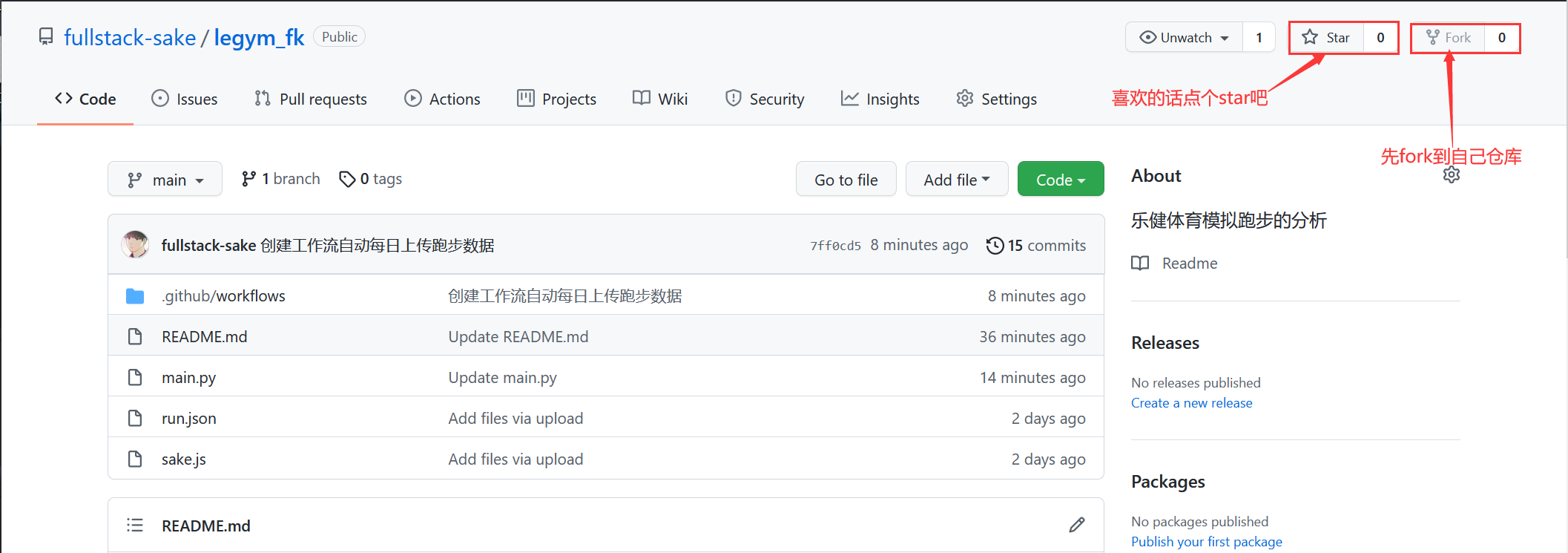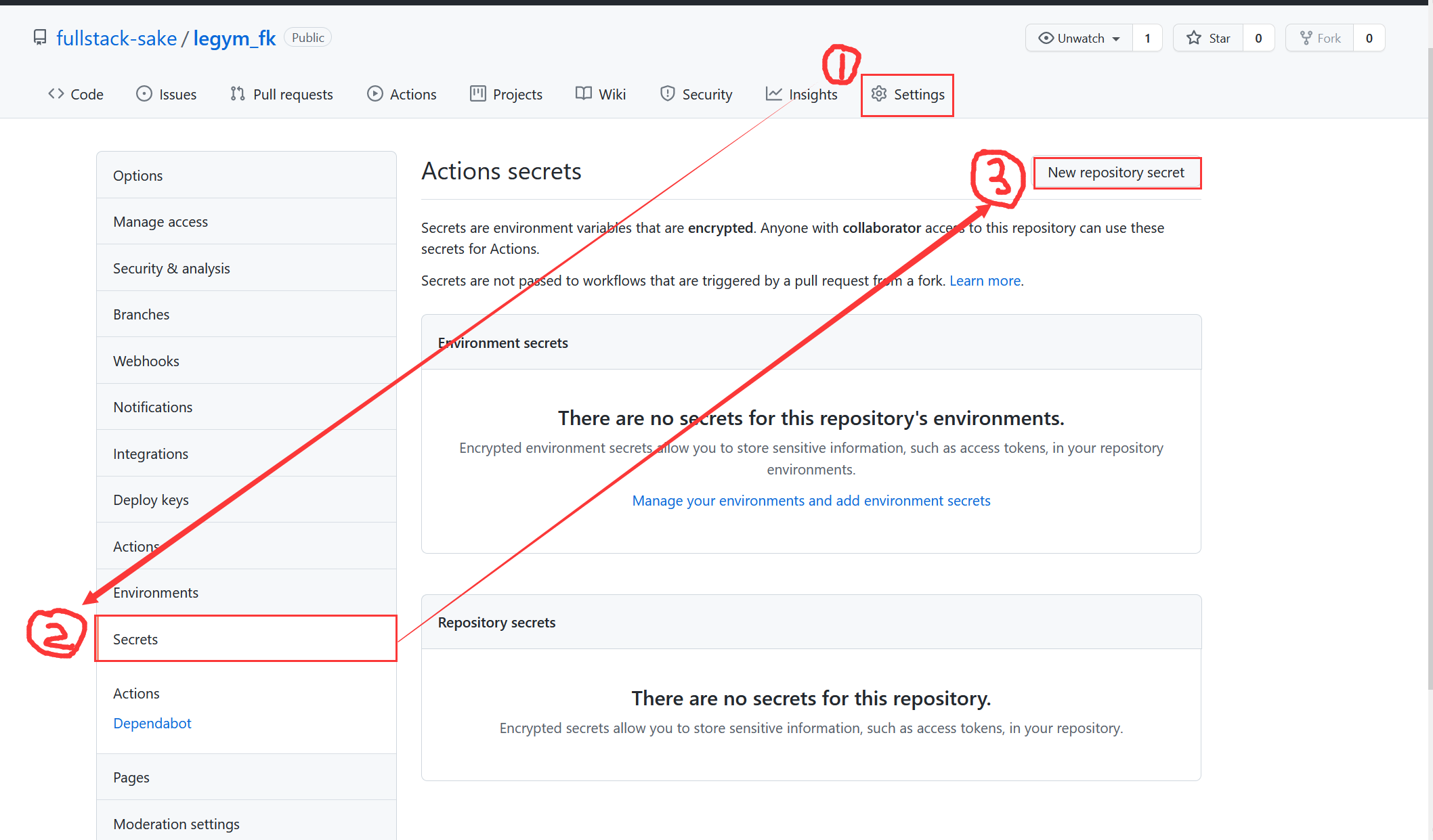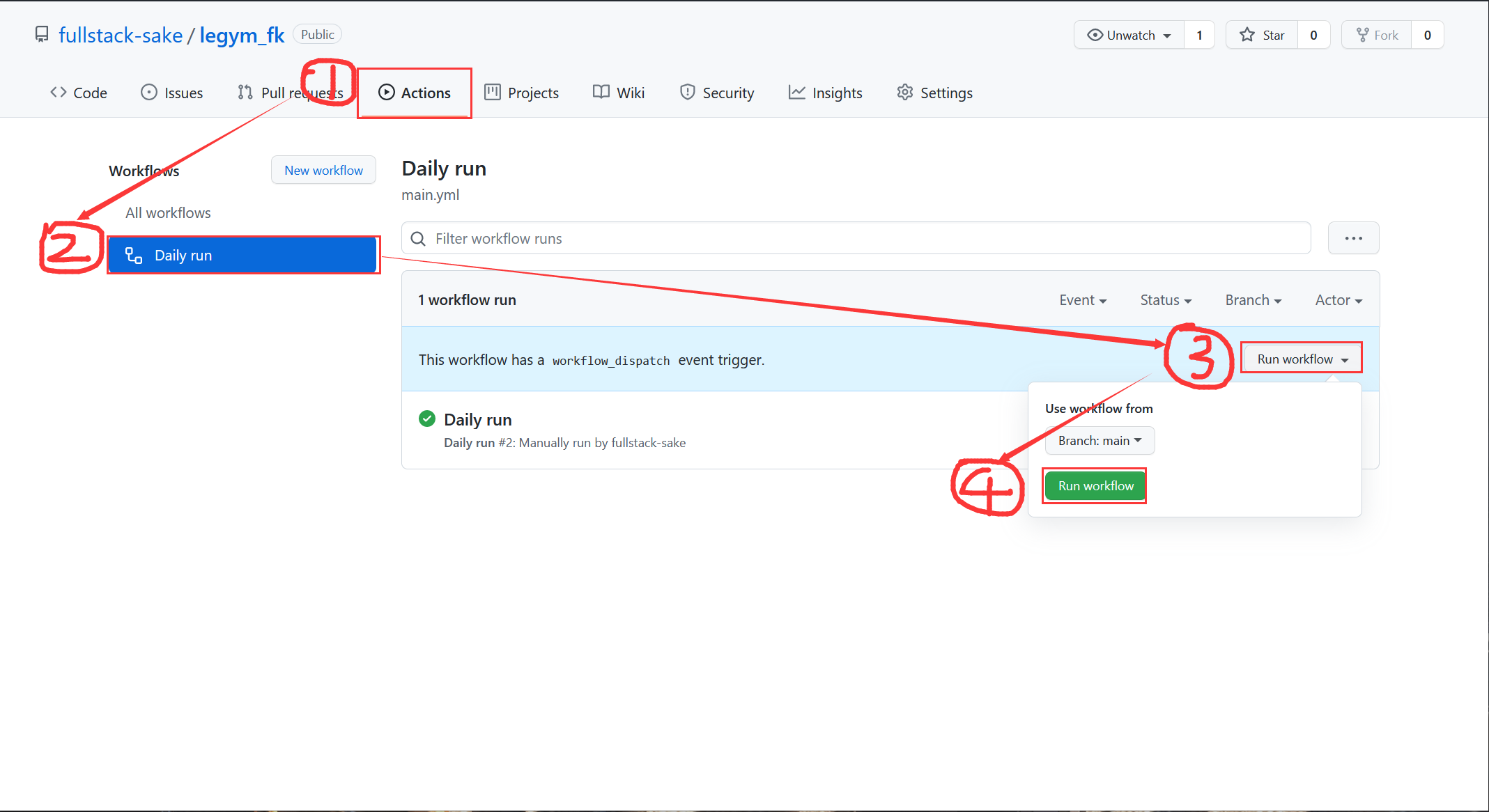- 本项目仅适用于乐健体育
- 对代码改进有任何好的建议,欢迎提
Issues,或者直接PR,感谢:handshake::heart:!! - 如果对您有帮助,请顺手点个
Star吧 - Author😃: sake
先用frida配合此项目仓库的sake.js来hook证书验证,干掉乐健体育的ssl pinning,然后进行packetcapture。通过分析packet,向相应站点get或post不同的json进行forward packet,就可以实现无乐健体育式模拟跑步与活动签到。
为用户提供登录服务
采用post方法,body如下:
body = {"entrance":"1","password":"password","userName":"18888888888"}返还的response可以获取到很多关键数据:accessToken,organizationId
采用get方法,这里返还的response我们只需要semesterId
body要提供getCurrent获取的semesterId,这里返还的response我们只需要limitationsGoalsSexInfoId
上传跑步数据
headers中需提供Authorization,采用了Bearer<token>,可以通过获取登录的response的accesstoken拼接为Bearer accesstoken
采用post方法,body结构为
data ={
"scoringType": 1,
"semesterId": semesterId,
"signPoint": [],
"startTime": starttime,
"totalMileage": distance,
"totalPart": 0.0,
"type": 跑步类型,
"uneffectiveReason": "",
"avePace": random_time / distance * 1000 + random.randint(0,1) / 10,
"calorie": int(distance * random.uniform(70.0,75.0)),
"effectiveMileage": distance,
"effectivePart": 1,
"endTime": endtime,
"gpsMileage": distance,
"limitationsGoalsSexInfoId":limitationsGoalsSexInfoId,
"paceNumber": distance * (random.randint(50,150)),
"paceRange": random.randint(5,10),
"routineLine": [跑步路线]
}获取课外活动列表
采用post方法,这里返还的response我们只需要ActivityId
活动报名
可以报名未开始的活动,服务端不验证报名是否开始。
采用post方法,要提供getActivityList获取的ActivityId
活动签到
进行活动的签到,活动签到不需要位置信息,位置信息仅在客户端验证
采用post方法,要提供getActivityList获取的ActivityId
直接将main.py文件 raw 到本地,然后在终端/命令提示符下输入python main.py 账号 密码 里程
- 在
Name中填入username,在Value中填入你的账号,点击Add secret; - 回到刚刚的界面,点击
New repository secret,在Name中填入password,在Value中填入你的密码,再点击Add secret; - 再回到刚刚的界面,点击
New repository secret,在Name中填入distance,在Value中填入你想要跑的里程,再点击Add secret。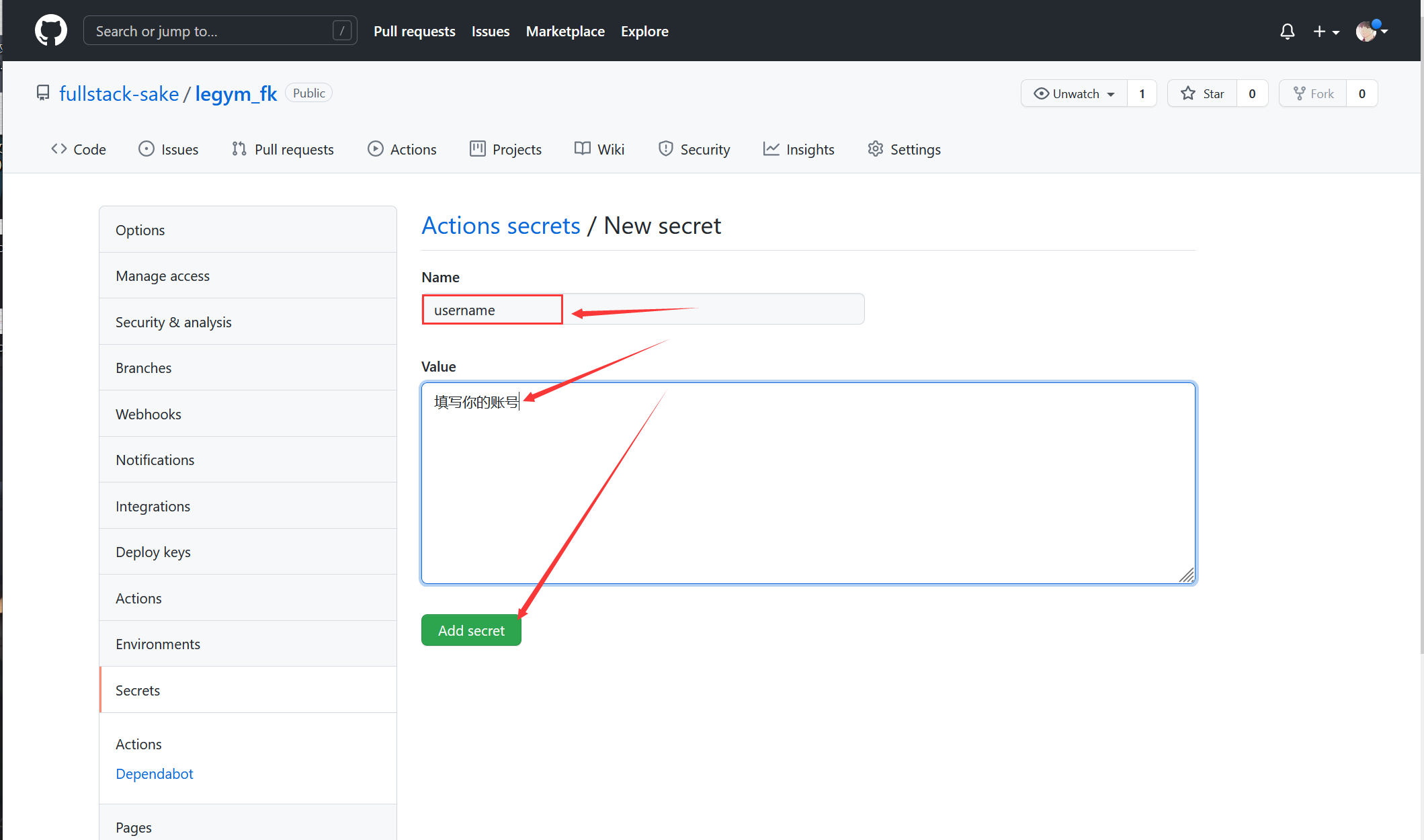
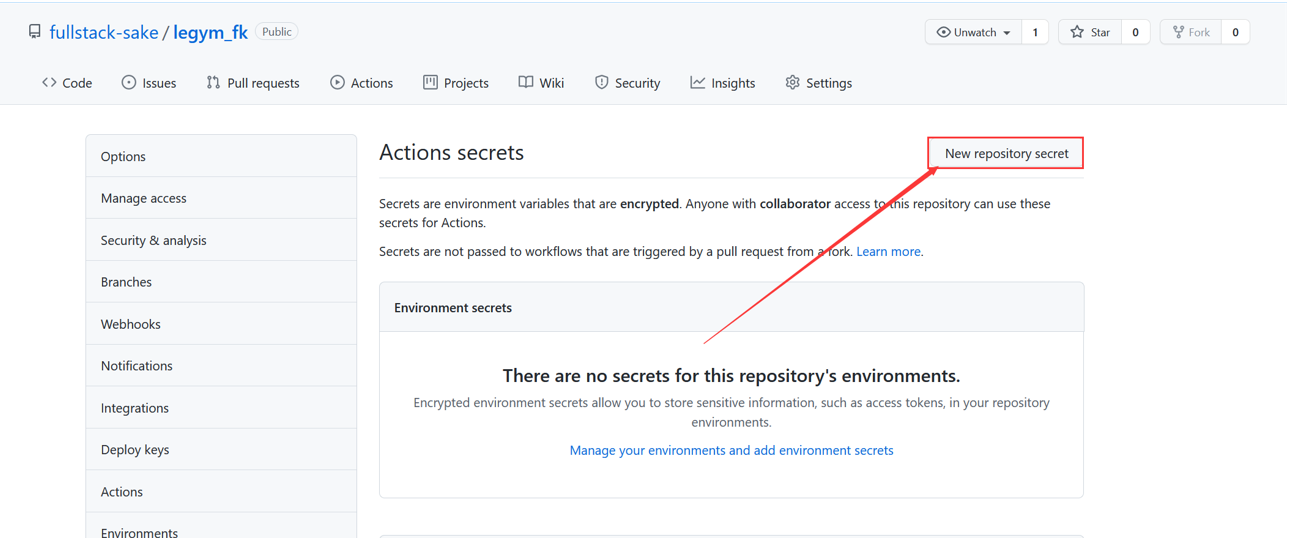
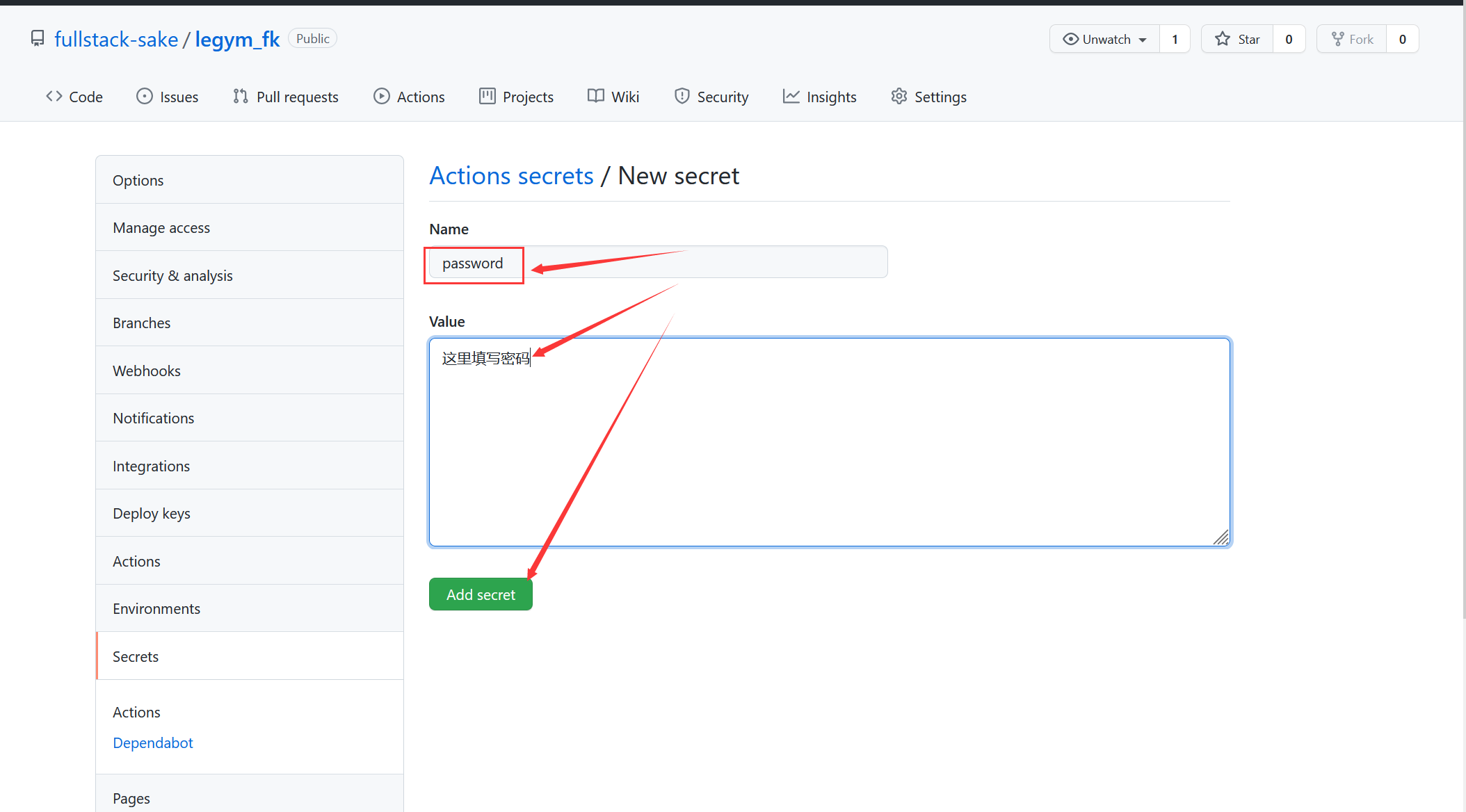
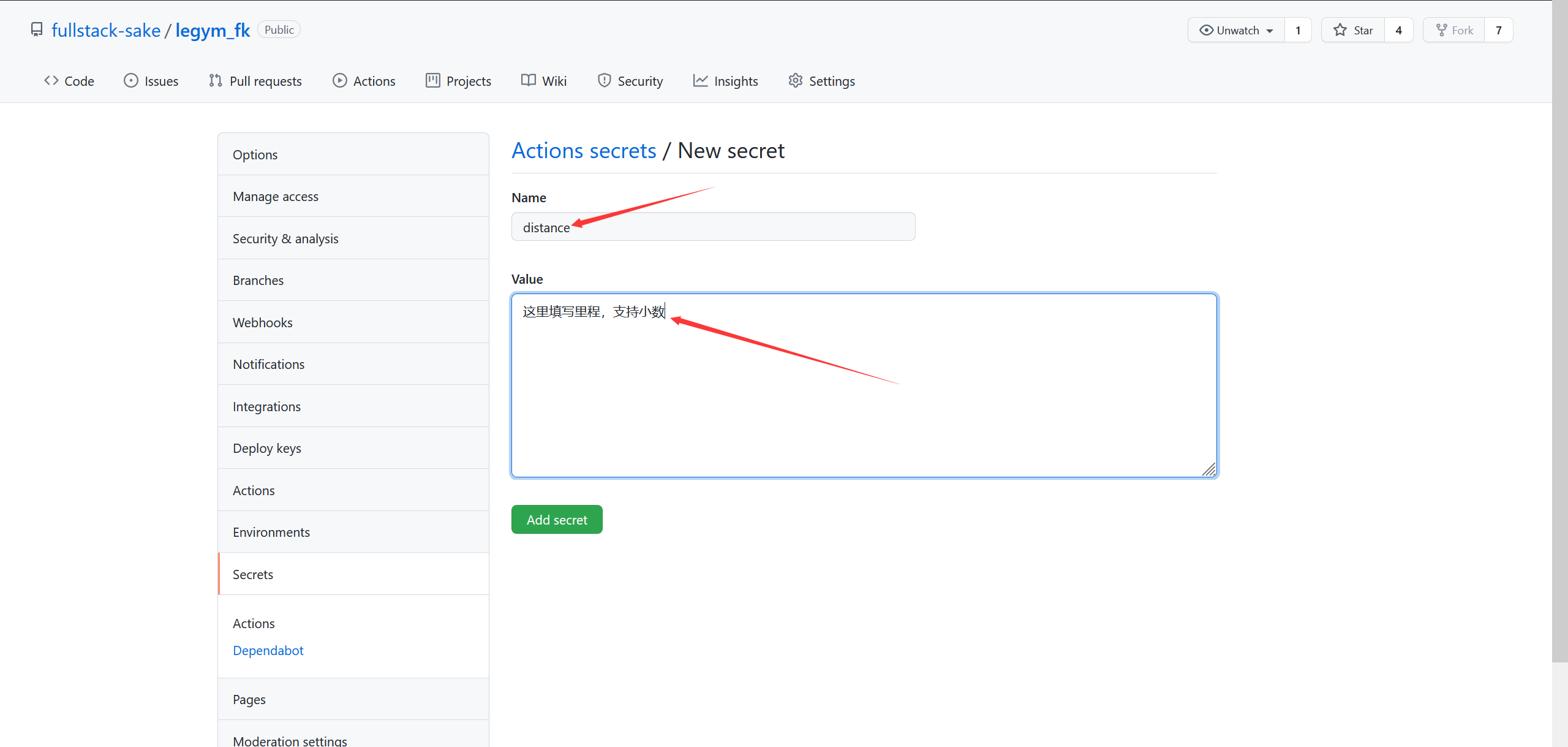
-
本项目仅供学习参考之用,请勿用于违法用途,本项目及其作者不承担相应责任。
-
作者不需要使用乐健体育APP,纯属为爱码代码。
-
项目可能失效,随缘更新,欢迎大佬们PR。
-
如造成作者及其代码提供者损害,作者有权关闭此项目仓库。