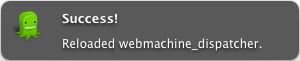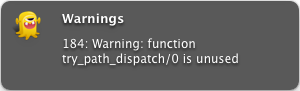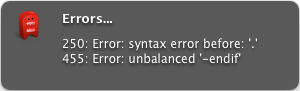Stay in Sync
What is Sync?
Sync is a developer utility. It recompiles and reloads your Erlang code on-the-fly. With Sync, you can code without friction.
What does "code without friction" mean? It means that with Sync
running, you no longer need to worry about running make, or
c:l(Module) again. Just write code, save the file, and watch as
Erlang automatically detects your changes, recompiles the code, and
reloads the module.
How can I use Sync?
The recommended approach is to put sync in your $ERL_LIBS directory.
cd $ERL_LIBS
git clone [email protected]:rustyio/sync.git
(cd sync; make)Then, go in the Erlang console of an application you are developing,
run sync:go().. You can also start sync using
application:start(sync).
Starting up:
([email protected])6> sync:go().
Starting Sync (Automatic Code Compiler / Reloader)
Scanning source files...
ok
08:34:18.609 [info] Application sync started on node '[email protected]'
Successfully recompiling a module:
08:34:43.255 [info] /Code/Webmachine/src/webmachine_dispatcher.erl:0: Recompiled.
08:34:43.265 [info] webmachine_dispatcher: Reloaded! (Beam changed.)
Warnings:
08:35:06.660 [info] /Code/Webmachine/src/webmachine_dispatcher.erl:33: Warning: function dispatch/3 is unused
Errors:
08:35:16.881 [info] /Code/Webmachine/src/webmachine_dispatcher.erl:196: Error: function reconstitute/1 undefined
/Code/Webmachine/src/webmachine_dispatcher.erl:250: Error: syntax error before: reconstitute
Growl Notifications
If you are running a Mac and have Growl and the
growlnotify utility installed, Sync will pop up Growl
notifications with compilation results. This will also work on Linux
if you have notify-send (Fedora: libnotify package, Ubuntu:
libnotify-bin package):
Successful compilation:
Warnings:
Errors:
Disabling Growl Notifications
If you find the Growl/notify-send notifications annoying, you can choose to disable them with two ways:
1. As an environment variable called from the erlang command line:
erl -sync growl false
erl -sync growl true #this is the default
2. From within the Erlang shell:
sync:growl(true). % Enable notifications
sync:growl(false). % Disable notifications
Remote Server "Patching"
If you are developing an application that runs on an Erlang cluster, you may need to recompile a module on one node, and then broadcast the changed module to other nodes. Sync helps you do that with a feature called "patching."
To use the patching feature:
-
Connect to any machine in your cluster via distributed erlang. A simple
net_adm:ping(Node)should suffice. -
Run
sync:patch(). This will start the Sync application if it's not already started, and enable "patch mode". -
Start editing code.
Sync will detect changes to code, recompile your modules, and then sent the updated modules to every Erlang node connected to your cluster. If the module already exists on the node, then it will be overwritten on disk with the new .beam file and reloaded. If the module doesn't exist on the new node, then it is simply updated in memory.
How does Sync work?
Upon startup, Sync gathers information about loaded modules, ebin directories, source files, compilation options, etc.
Sync then periodically checks the last modified date of source files. If a file has changed since the last scan, then Sync automatically recompiles the module using the previous set of compilation options. If compilation was successful, it loads the updated module. Otherwise, it prints compilation errors to the console.
Sync also periodically checks the last modified date of any beam files, and automatically reloads the file if it has changed.
The scanning process adds 1% to 2% CPU load on a running Erlang VM. Much care has been taken to keep this low. Shouldn't have to say this, but this is for development mode only, don't run it in production.
Using Sync with the Nitrogen Web Framework
If you are running sync with the Nitrogen Web Framework, be sure to add the following line to your etc/vm.args file:
-sync sync_mode nitrogen