Note: If installing on macOS:
- Extract the compiled IPA
- Go to /Payload/YouTube.app/Frameworks
- Download (https://github.com/PlayCover/PlayCover/files/12385167/AVKit.zip)
- Extract and add the framework to the Frameworks directory from step 2
- Open Terminal
- cd into the /Payload/YouTube.app/Frameworks directory
- If (Module_Framework.framework) exists, cd into it
- Run (install_name_tool -change /System/Library/Frameworks/AVKit.framework/AVKit @rpath/AVKit.framework/AVKit “Module_Framework”) Note: you will most likely need to retype the quotes on "Module_Framework", macOS is weird
- If (Module_Framework.framework) does NOT exist, run cd .. to end up in the YouTube.app folder
- If (Module_Framework.framework) does NOT exist, run (install_name_tool -change /System/Library/Frameworks/AVKit.framework/AVKit @rpath/AVKit.framework/AVKit “YouTube”) Note: you will most likely need to retype the quotes on "YouTube", macOS is weird. I have not tested this, I don't know if it will work.
- Compress the Payload folder from step 2
- Rename Payload.zip to Payload.ipa
- Install Sideloadly (To add a dylib to the Payload.ipa, can also be used to install)
- Open Sideloadly and drag in Payload.ipa
- Select (Advanced Options)
- Check (Inject dylibs/frameworks)
- Download this dylib (https://github.com/yarshure/libcolorpicker/raw/master/.theos/obj/debug/arm64/libcolorpicker.dylib)
- Drag it into the box below (Inject dylibs/frameworks)
- If installing the IPA with PlayCover, select (Export IPA) under (Signing Mode). If installing with Sideloadly, select (Apple ID Sideload), type in your Apple ID under (Apple ID:) at the top, and ensure that (Apple Silicon) is the selected option under (iDevice).
- Select the (Start) button at the bottom
- If installing the IPA with PlayCover, select where to export the IPA on your Mac.
- Wait until the text below the (Start) button says (Done.)
- If installing the IPA with SideLoadly, you're done!
- If installing the IPA with PlayCover, locate the directory you saved the IPA to and install it with PlayCover. Then, from PlayCover, right click on YouTube, click Settings, go to Misc, and click (Remove Playtools). If you didn't install PlayTools, great! I could not get the app to run with PlayTools installed.
- Done!
Sources: PlayCover/PlayCover#666 https://www.reddit.com/r/sideloaded/comments/v0wwro/uyouplus_crashing_at_startup_on_m1/
Note
uYouPlus is a modified version of uYou. Please DO NOT bother MiRO92 with issues unrelated to uYou!
-
The latest version of uYouPlus can be found under Releases.
-
Compatibility: Requires iOS/iPadOS 14.0 or later.
-
For AltStore user:
-
My official AltStore repo: https://qnblackcat.github.io/AltStore/
-
Open in AltStore (v19.08.2-3.0.3) - It will take a while to install because AltStore needs to download the IPA first.
-
Version information (last updated: Feb 27, 2024)
| Tweaks/App | Developer | Version | Open source |
|---|---|---|---|
| YouTube | Google Inc | 19.08.2 | ✖︎ |
| uYou | MiRO92 | 3.0.3 | ✖︎ |
| Open in YouTube | CokePokes | 1.2 | ✔︎ |
| iSponsorBlock | Galactic-Dev | 1.2.2 | ✔︎ |
| BigYTMiniPlayer | Galactic-Dev | 1.0-1 | ✔︎ |
| YTNoHoverCards | level3tjg | 0.0.3 | ✔︎ |
| YTMiniplayerEnabler | level3tjg | 0.0.2 | ✔︎ |
| DontEatMyContent | therealFoxster | 1.1.4 | ✔︎ |
| YTSpeed | Lyvendia | 1.0.1 | ✔︎ |
| Alderis Color Picker | HASHBANG Productions | 1.2.3 | ✔︎ |
| YTUHD | PoomSmart | 1.4.3 | ✔︎ |
| YouPiP | PoomSmart | 1.8.4 | ✔︎ |
| IAmYouTube | PoomSmart | 1.3.0 | ✔︎ |
| YTABConfig | PoomSmart | 1.7.0 | ✔︎ |
| YTReExplore | PoomSmart | 1.0.2 | ✔︎ |
| NoYTPremium | PoomSmart | 1.0.4 | ✔︎ |
| YTNoPaidPromo | PoomSmart | 1.0.0 | ✔︎ |
| YouRememberCaption | PoomSmart | 1.0.0 | ✔︎ |
| Return YouTube Dislike | PoomSmart | 1.11.6 | ✔︎ |
| YouMute | PoomSmart | 1.2.1-3 | ✔︎ |
| YouQuality | PoomSmart | 1.1.4-2 | ✔︎ |
| YTVideoOverlay | PoomSmart | 1.1.6 | ✔︎ |
See Installation - Wiki.
-
uYou: Enhance your YouTube experience.
-
iSponsorBlock: A jailbreak tweak that implements the SponsorBlock API to skip sponsorships in YouTube videos.
-
YouPiP: Enable native PiP in iOS YouTube app.
-
YTUHD: Unlock 1440p (2K) and 2160p (4K) resolutions in iOS YouTube app.
And many more!
-
YTClassicVideoQuality: Revert to the original video quality selector in YouTube app.
-
YTNoHoverCards: Disable overlay at the end of YouTube videos.
-
YouRememberCaption: Make YouTube remember your video caption setting, if not already.
-
NoYTPremium: Remove YouTube Premium upsell alerts.
-
YTSpeed: Simple playback speed tweak for the YouTube app on jailbroken iOS/iPadOS devices.
-
YTMiniplayerEnabler: Enable Miniplayer for all YouTube videos.
-
DontEatMyContent: Prevent the notch/Dynamic Island from munching on 2:1 video content in YouTube.
-
YTABConfig: Configure A/B settings in iOS YouTube app.
-
YouMute: Mute/unmute videos in iOS YouTube directly.
-
YouQuality: View and change video quality in YouTube app from the video overlay.
- Special thanks to all the developers who have contributed to uYouPlus!

MiRO92 |

PoomSmart |

level3tjg |

BandarHelal |

galactic |

julioverne |
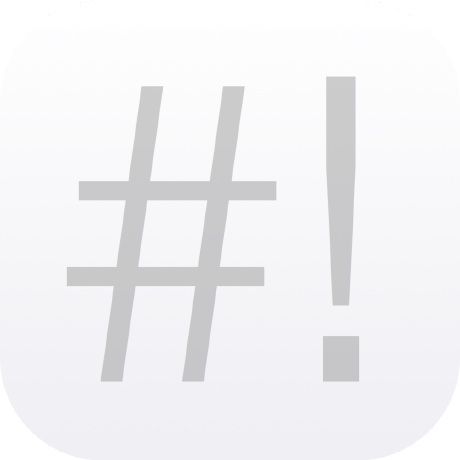
HASHBANG |

Lyvendia |

Foxster |

ichitaso |

Ahmed Bafkir |

CokePokes |

Tommy Teo |

theos |

qnblackcat |
- MiRO92: https://github.com/MiRO92/uYou-for-YouTube#support
- PoomSmart: https://poomsmart.github.io
- level3tjg: https://ko-fi.com/level3tjg
- BandarHL: https://www.paypal.com/paypalme/BandarHL
- julioverne: https://www.patreon.com/julioverne
- Galactic-Dev:
See FAQs - Wiki.
See Building - Wiki.







