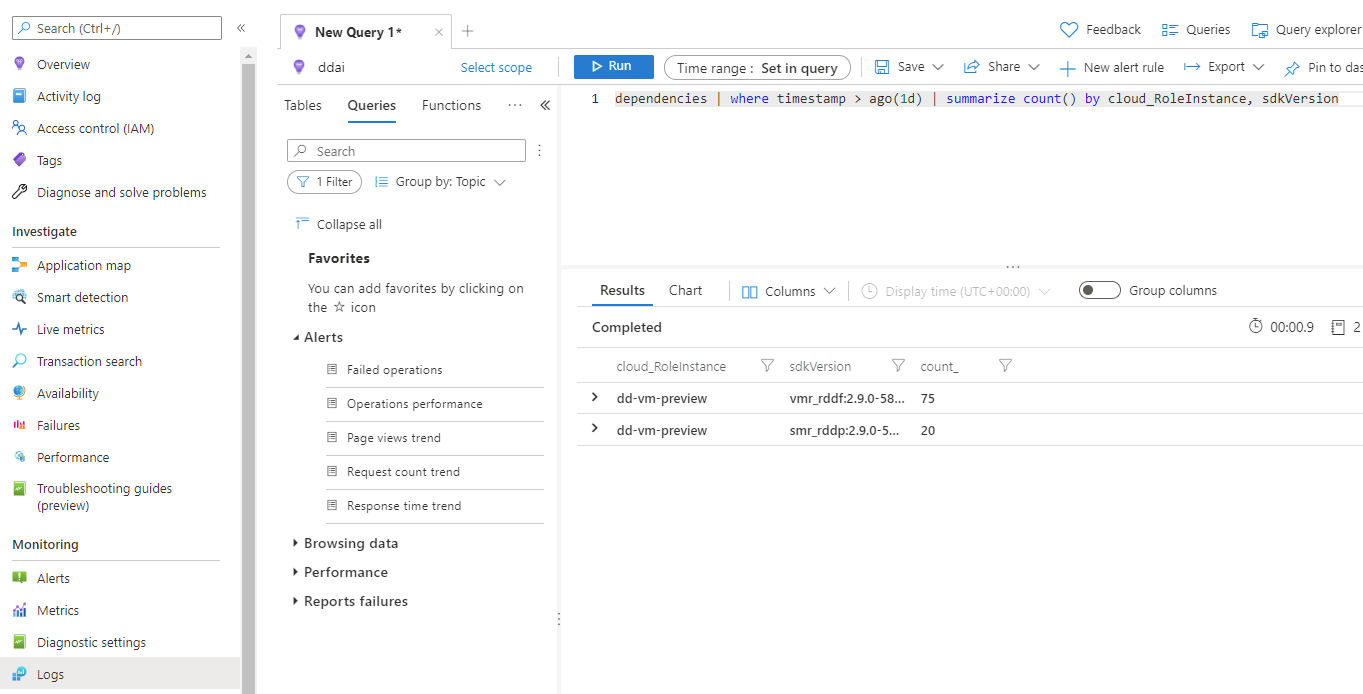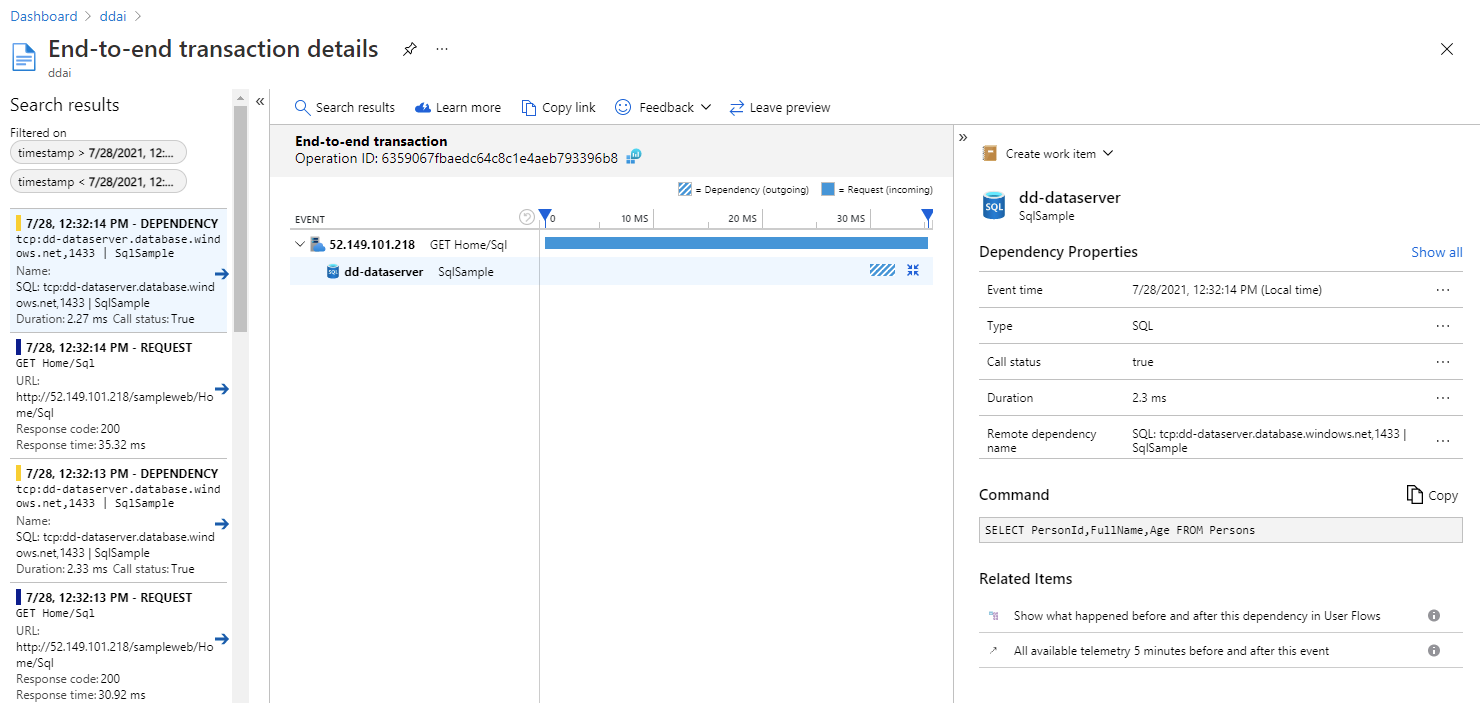Demo application to demonstrate usage for virtual machines using Application Insights Agent (.NET framework)
Demo app to demonstrate usage for virtual machines using Application Insights Agent (.NET framework) to demonstrate functionalities like auto instrumentation approach, advanced SQL tracking to get full SQL query, etc.
How to install the agent, you can use GUI from Azure Portal (more information here) or using PowerShell steps.
If agent doesn't collect data or there are some challenges with getting SQL data, then you can try a few steps to mitigate the challenge:
- make sure, that status monitor is sending data to Azure (check Live Stream in Application Insights) or run the query in logs section in Application Insights (
dependencies | where timestamp > ago(1d) | summarize count() by cloud_RoleInstance, sdkVersion) - if the data prefix is rddf, instead of rddp, advanded logs (like SQL commands) is not sending
- try to correct permissions to have rights to write to temp data and to app data local
Powershell:
icacls $env:WINDIR\Temp /t /c /grant IIS_IUSRS:'(OI)(CI)M'
icacls $env:WINDIR\System32\config\systemprofile\AppData\Local /t /c /grant IIS_IUSRS:'(OI)(CI)M'
- do IIS restart (iisreset via Powershell) (or stop / start from IIS manager)
If that doesn't work, make sure you you have rigth pre-prequisite in place:
Set-ExecutionPolicy -ExecutionPolicy RemoteSigned -Scope Process -Force
Install-Module -Name Az.ApplicationMonitor -AllowPrerelease -AcceptLicense
If you receive an error, that module doesn't exists, install nuget and powershellget module:
Set-ExecutionPolicy -ExecutionPolicy RemoteSigned -Scope Process -Force
Install-PackageProvider -Name NuGet -MinimumVersion 2.8.5.201 -Force
Set-PSRepository -Name "PSGallery" -InstallationPolicy Trusted
Install-Module -Name PowerShellGet -Force
Before you continue, restart PowerShell session (run the PowerShell as admin again).
Enable JUST the instrumentation engine:
Enable-InstrumentationEngine
And do IIS reset (as defined in step 3 above).
If you do that, you should see the results in the Application Insights in Azure Portal blade via end-to-end transaction details as defined below:
You can check all of this solutions in more details on StackOverFlow thread from respective authors.