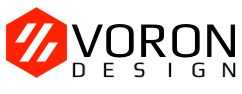CLICK HERE TO DOWNLOAD THE ENTIRE REPO
You can Download JUST the STL folder by clicking HERE
The official release of the Voron Zero 3D printer. You can find the BOM in the configurator located at the Voron Design website.
The current revision is V0.2r1
- Compact and portable
- 120x120x120 build volume
- CoreXY
- Low mass direct drive extruder
- Enclosed chamber
- 24v DC bed
- Klipper firmware
- Filament runout sensor
Skirts
- We fixed the issue where 34mm Z motors didnt fit in the machine with the bottom panel installed, this involved increasing the height of the skirts/feet by 2mm
- We added a simple filament runout sensor to the rear right foot
Toolhead
- Mini Stealthburner direct drive and bowden cowling part cooling ducts improved
- an issue with the guidler being able to pivot in an undesired direction was addressed by tightening the bolt holes to reduce play
- RIDGA support for the bearings that come stock with the ridga kit has been added
Tophat
- cam locks for the tophat were changed to a simple hex key design
Z Endstop
- z endstop mount was beefed up to improve ridgidity
BOM Changes
the BOM increased by the following items
- 2x m2x10 self tapping screw
- 1x MR85 bearing
- 1x Microswitch
- 1x ECAS04 Bowden Collet
A majority of the printed parts have changed. The configurator will give you an idea of parts needed if you are upgrading from V0.1.
Toolhead
- New design: Mini Stealthburner
- Direct Drive Extruder with BMG gears and 20mm thick pancake motor with 10 tooth spur gear
- Improved part cooling ducts (fans are same as V0.1)
- Supports Revo VORON, Dragon, Dragonfly BMO, DropEffect XG, Creality Spider Pro
Drive units
- Motor screw count reduction
- Endstop removed for sensorless homing
Frame
- No changes
Tophat
- All panels have changed
- All side panels are identical
- Extrusion based tophat
- Hinged design
- Cam locks to secure tophat in place
Panels/Clips
- All panels are 3mm
- Deck panel changed, new panel is not required
- Split rear panel
X/Y Joints
- Tops became 1mm smaller to accommodate MiniSB
- Endstop block removed for sensorless homing
Bed Assembly
- Printed parts changed, bed position moved 3mm to the rear
Feet/Skirts
- Trident skirt community mod folded into official release
Front Idlers
- Cam locks added
See https://github.com/VoronDesign/Voron-0/releases/tag/V0.1
See https://github.com/VoronDesign/Voron-0/releases/tag/V0.0r1
See https://github.com/VoronDesign/Voron-0/releases/tag/V0.0