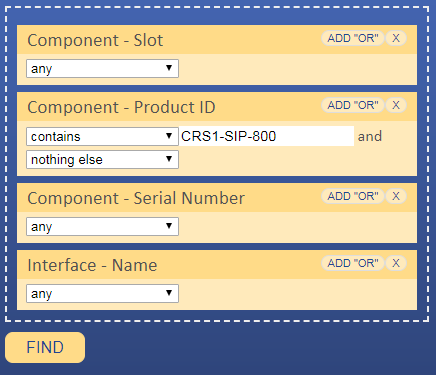django-find is a Django app that makes it easy to add complex search/filter functionality for the models in your project. It supports two different ways to search your Django models: Query-based, or JSON-based.
django-find is not a full text search engine, it searches the fields of your models. In other words, it filters on your models and provides tabular data as a result.
By query-based, we mean that you can use statements like these to search your models:
author:"robert frost" and (title:road or chapter:2)
{% load find_tags %}
{% find object_list %}
{% for obj in object_list %}
{{ obj.name }}
{% endfor %}
(object_list is a queryset that is passed to the template)
Just add the Searchable mixin:
from django_find import Searchable
class Author(models.Model, Searchable):
name = models.CharField("Author Name", max_length=10)
...And you are good to go:
# Query-based search returns a standard Django QuerySet that you
# can .filter() and work with as usual.
query = Book.by_query('author:"robert frost" and title:"the road"')
# You can also get a Django Q object for the statements.
q_obj = Book.q_from_query('author:"robert frost" and title:"the road"')To make it easy to do complex searches spanning multiple models, JSON-based query method is provided. It allows your to make custom searches like these:
For this, a JSON-based search functionality is provided:
{
"Author":{"name":[[["equals","test"]]]},
"Book": {"title":[[["notcontains","c"]]]},
"Chapter": {"content":[[["startswith","The "]]]}
}
django-find is smart in figuring out how to join those models together and return a useful result. In your code, you can load the JSON and get back the search result:
# JSON-based search exhausts what Django's ORM can do, so it does
# not return a Django QuerySet, but a row-based PaginatedRawQuerySet:
query, field_list = Book.by_json_raw('''{
"Chapter": {"title":[[["contains","foo"]]]}
}''')
print('|'.join(field_list))
for row in query:
print('|'.join(row))Full documentation, including installation instructions, is here: