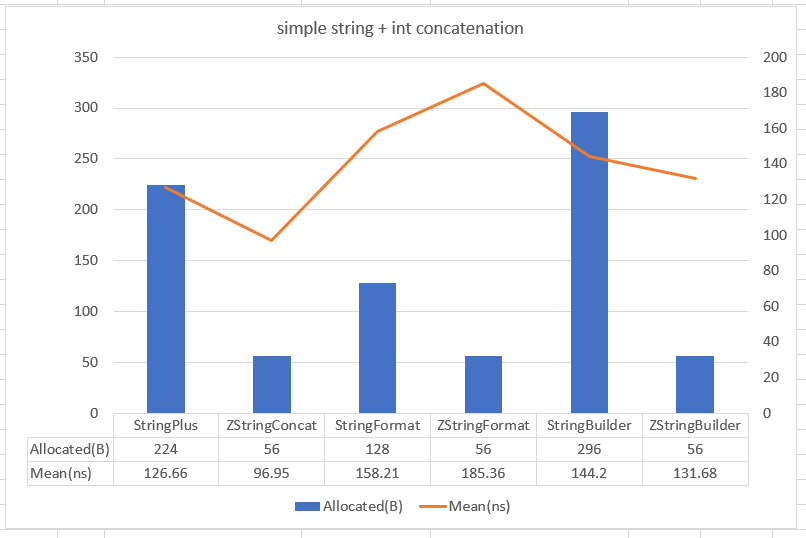Zero Allocation StringBuilder for .NET Core and Unity.
- Struct StringBuilder to avoid allocation of builder itself
- Rent write buffer from
ThreadStaticorArrayPool - All append methods are generics(
Append<T>(T value)) and write to buffer directly instead of concatenatevalue.ToString T0~T15AppendFormat(AppendFormat<T0,...,T15>(string format, T0 arg0, ..., T15 arg15)avoids boxing of struct argument- Also
T0~T15Concat(Concat<T0,...,T15>(T0 arg0, ..., T15 arg15)) avoid boxing andvalue.ToStringallocation - Convinient
ZString.Format/Concat/Joinmethods can replace instead ofString.Format/Concat/Join - Can build both Utf16(
Span<char>) and Utf8(Span<byte>) directly - Can use inner buffer to avoid allocate final string
- Integrated with Unity TextMeshPro to avoid string allocation
This graph compares following codes.
"x:" + x + " y:" + y + " z:" + zZString.Concat("x:", x, " y:", y, " z:", z)string.Format("x:{0} y:{1} z:{2}", x, y, z)ZString.Format("x:{0} y:{1} z:{2}", x, y, z)new StringBuilder(), Append(), .ToString()ZString.CreateStringBuilder(), Append(), .ToString()
"x:" + x + " y:" + y + " z:" + z is converted to String.Concat(new []{ "x:", x.ToString(), " y:", y.ToString(), " z:", z.ToString() }) by C# compiler. It has each .ToString allocation and params array allocation. string.Format calls String.Format(string, object, object, object) so each arguments causes int -> object boxing.
All ZString methods only allocate final string. Also, ZString has enabled to access inner buffer so if output target has stringless api(like Unity TextMeshPro's SetCharArray), you can achieve completely zero allocation.
For .NET Core, use NuGet.
PM> Install-Package ZString
For Unity, check the releases page, download ZString.Unity.unitypackage.
async void Example(int x, int y, int z)
{
// same as x + y + z
_ = ZString.Concat(x, y, z);
// also can use numeric format strings
_ = ZString.Format("x:{0}, y:{1:000}, z:{2:P}",x, y, z);
_ = ZString.Join(',', x, y, z);
// for Unity, direct write(avoid string allocation completely) to TextMeshPro
tmp.SetTextFormat("Position: {0}, {1}, {2}", x, y, z);
// create StringBuilder
using(var sb = ZString.CreateStringBuilder())
{
sb.Append("foo");
sb.AppendLine(42);
sb.AppendFormat("{0} {1:.###}", "bar", 123.456789);
// and build final string
var str = sb.ToString();
// for Unity, direct write to TextMeshPro
tmp.SetText(sb);
// write to destination buffer
sb.TryCopyTo(dest, out var written);
}
// C# 8.0, Using declarations
// create Utf8 StringBuilder that build Utf8 directly to avoid encoding
using var sb2 = ZString.CreateUtf8StringBuilder();
sb2.Concat("foo:", x, ", bar:", y);
// directly write to steam or dest to avoid allocation
await sb2.WriteToAsync(stream);
sb2.TryCopyTo(dest, out var written);
}static class ZString
| method | returns | description |
|---|---|---|
| CreateStringBuilder() | Utf16ValueStringBuilder | Create the Utf16 string StringBuilder. |
| CreateStringBuilder(bool notNested) | Utf16ValueStringBuilder | Create the Utf16 string StringBuilder, when true uses thread-static buffer that is faster but must return immediately. |
| CreateUtf8StringBuilder() | Utf8ValueStringBuilder | Create the Utf8(Span<byte>) StringBuilder. |
| CreateUtf8StringBuilder(bool notNested) | Utf8ValueStringBuilder | Create the Utf8(Span<byte>) StringBuilder, when true uses thread-static buffer that is faster but must return immediately. |
Join(char/string, T[]/IE<T>) |
string | Concatenates the elements of an array, using the specified seperator between each element. |
Concat<T0,..,T15>(T0,..,T15) |
string | Concatenates the string representation of some specified values. |
Format<T0,..,T15>(string, T0,..,T15) |
string | Replaces one or more format items in a string with the string representation of some specified values. |
struct Utf16ValueStringBuilder : IBufferWriter<char>, IDisposable
| method | returns | description |
|---|---|---|
| Length | int | Length of written buffer. |
| AsSpan() | ReadOnlySpan<char> |
Get the written buffer data. |
| AsMemory() | ReadOnlyMemory<char> |
Get the written buffer data. |
| AsArraySegment() | ArraySegment<char> |
Get the written buffer data. |
| Dispose() | void | Return the inner buffer to pool. |
Append<T>(T value) |
void | Appends the string representation of a specified value to this instance. |
Append<T>(T value, string format) |
void | Appends the string representation of a specified value to this instance with numeric format strings. |
AppendLine() |
void | Appends the default line terminator to the end of this instance. |
AppendLine<T>(T value) |
void | Appends the string representation of a specified value followed by the default line terminator to the end of this instance. |
AppendLine<T>(T value, string format) |
void | Appends the string representation of a specified value with numeric format strings followed by the default line terminator to the end of this instance. |
AppendFormat<T0,..,T15>(string, T0,..,T15) |
void | Appends the string returned by processing a composite format string, each format item is replaced by the string representation of arguments. |
TryCopyTo(Span<char>, out int) |
bool | Copy inner buffer to the destination span. |
| ToString() | string | Converts the value of this instance to a System.String. |
| GetMemory(int sizeHint) | Memory<char> |
IBufferWriter.GetMemory. |
| GetSpan(int sizeHint) | Span<char> |
IBufferWriter.GetSpan. |
| Advance(int count) | void | IBufferWriter.Advance. |
static RegisterTryFormat<T>(TryFormat<T>) |
void | Register custom formatter. |
struct Utf8ValueStringBuilder : IBufferWriter<byte>, IDisposable
| method | returns | description |
|---|---|---|
| Length | int | Length of written buffer. |
| AsSpan() | ReadOnlySpan<char> |
Get the written buffer data. |
| AsMemory() | ReadOnlyMemory<char> |
Get the written buffer data. |
| AsArraySegment() | ArraySegment<char> |
Get the written buffer data. |
| Dispose() | void | Return the inner buffer to pool. |
Append<T>(T value) |
void | Appends the string representation of a specified value to this instance. |
Append<T>(T value, StandardFormat format) |
void | Appends the string representation of a specified value to this instance with numeric format strings. |
AppendLine() |
void | Appends the default line terminator to the end of this instance. |
AppendLine<T>(T value) |
void | Appends the string representation of a specified value followed by the default line terminator to the end of this instance. |
AppendLine<T>(T value, StandardFormat format) |
void | Appends the string representation of a specified value with numeric format strings followed by the default line terminator to the end of this instance. |
AppendFormat<T0,..,T15>(string, T0,..,T15) |
void | Appends the string returned by processing a composite format string, each format item is replaced by the string representation of arguments. |
TryCopyTo(Span<byte>, out int) |
bool | Copy inner buffer to the destination span. |
| WriteToAsync(Stream stream) | Task | Write inner buffer to stream. |
| ToString() | string | Encode the innner utf8 buffer to a System.String. |
| GetMemory(int sizeHint) | Memory<char> |
IBufferWriter.GetMemory. |
| GetSpan(int sizeHint) | Span<char> |
IBufferWriter.GetSpan. |
| Advance(int count) | void | IBufferWriter.Advance. |
static RegisterTryFormat<T>(TryFormat<T>) |
void | Register custom formatter. |
static class TextMeshProExtensions(Unity only)
| method | returns | description |
|---|---|---|
| SetText(Utf16ValueStringBuilder) | void | Set inner buffer to text mesh pro directly to avoid string allocation. |
SetTextFormat<T0,..,T15>(string, T0,..,T15) |
void | Set formatted string without string allocation. |
ZString.CreateStringBuilder(notNested:true) is a special optimized parameter that uses ThreadStatic buffer instead of rent from ArrayPool. It is slightly faster but can not use in nested.
using(var sb = ZString.CreateStringBuilder(true))
{
sb.Append("foo");
using var sb2 = ZString.CreateStringBuilder(true); // NG, nested stringbuilder uses conflicted same buffer
var str = ZString.Concat("x", 100); // NG, ZString.Concat/Join/Format uses threadstatic buffer
}// OK, return buffer immediately.
using(var sb = ZString.CreateStringBuilder(true))
{
sb.Append("foo");
return sb.ToString();
}ZString.CreateStringBuilder() is same as ZString.CreateStringBuilder(notNested:false).
In default, SByte, Int16, Int32, Int64, Byte, UInt16, UInt32, UInt64, Single, Double, TimeSpan, DateTime, DateTimeOffset, Decimal, Guid, String, Char are used there own formatter to avoid .ToString() allocation, write directly to buffer. If not exists there list type, used .ToString() and copy string data.
If you want to avoid to convert string in custom type, you can register your own formatter.
Utf16ValueStringBuilder.RegisterTryFormat((MyStruct value, Span<char> destination, out int charsWritten, ReadOnlySpan<char> format) =>
{
// write value to destionation and set size to charsWritten.
charsWritten = 0;
return true;
});
Utf8ValueStringBuilder.RegisterTryFormat((MyStruct value, Span<byte> destination, out int written, StandardFormat format) =>
{
written = 0;
return true;
});CreateStringBuilder and CreateUtf8StringBuilder must use with using. Because their builder rent 64K buffer from ArrayPool. If not return buffer, allocate 64K buffer when string builder is created.
Utf8ValueStringBuilder and Utf16ValueStringBuilder implements IBufferWriter so you can pass serializer(such as JsonSerializer of System.Text.Json). But be careful to boxing copy, ValueStringBuilder is mutable struct. For example,
using var sb = ZString.CreateUtf8StringBuilder();
IBufferWriter<byte> boxed = sb;
var writer = new Utf8JsonWriter(boxed);
JsonSerializer.Serialize(writer, ....);
using var unboxed = (Utf8ValueStringBuilder)boxed;
var str = unboxed.ToString();This library is licensed under the the MIT License.
.NET Standard 2.0 and Unity version borrows dotnet/runtime conversion methods, there exists under ZString/Number directory.