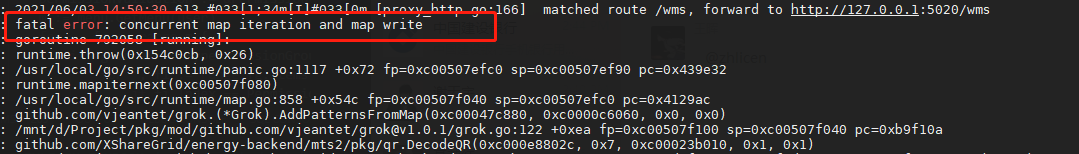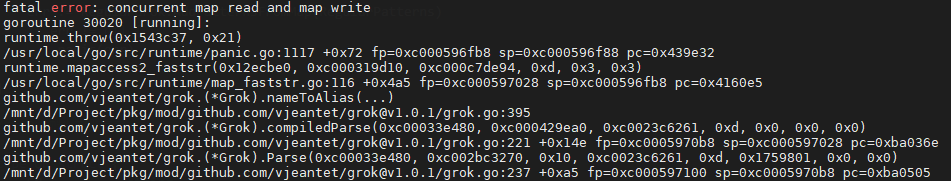A simple library to parse grok patterns with Go.
Make sure you have a working Go environment.
go get github.com/vjeantet/grokimport "github.com/vjeantet/grok"By default this grok package contains only patterns you can see in patterns/grok-patterns file.
When you want to add a custom pattern, use the grok.AddPattern(nameOfPattern, pattern), see the example folder for an example of usage. You also can load your custom patterns from a file (or folder) using grok.AddPatternsFromPath(path), or PatterndDir configuration.
g, _ := grok.New()
values, _ := g.Parse("%{COMMONAPACHELOG}", `127.0.0.1 - - [23/Apr/2014:22:58:32 +0200] "GET /index.php HTTP/1.1" 404 207`)
g, _ = grok.NewWithConfig(&grok.Config{NamedCapturesOnly: true})
values2, _ := g.Parse("%{COMMONAPACHELOG}", `127.0.0.1 - - [23/Apr/2014:22:58:32 +0200] "GET /index.php HTTP/1.1" 404 207`)values is a map with all captured groups values2 contains only named captures
package main
import (
"fmt"
"github.com/vjeantet/grok"
)
func main() {
g, _ := grok.New()
values, _ := g.Parse("%{COMMONAPACHELOG}", `127.0.0.1 - - [23/Apr/2014:22:58:32 +0200] "GET /index.php HTTP/1.1" 404 207`)
for k, v := range values {
fmt.Printf("%+15s: %s\n", k, v)
}
}output:
response: 404
bytes: 207
HOSTNAME: 127.0.0.1
USERNAME: -
MONTHDAY: 23
request: /index.php
BASE10NUM: 207
IPV6:
auth: -
timestamp: 23/Apr/2014:22:58:32 +0200
verb: GET
httpversion: 1.1
TIME: 22:58:32
HOUR: 22
COMMONAPACHELOG: 127.0.0.1 - - [23/Apr/2014:22:58:32 +0200] "GET /index.php HTTP/1.1" 404 207
clientip: 127.0.0.1
IP:
ident: -
MONTH: Apr
YEAR: 2014
SECOND: 32
INT: +0200
IPV4:
MINUTE: 58
rawrequest:
package main
import (
"fmt"
"github.com/vjeantet/grok"
)
func main() {
g, _ := grok.NewWithConfig(&grok.Config{NamedCapturesOnly: true})
values, _ := g.Parse("%{COMMONAPACHELOG}", `127.0.0.1 - - [23/Apr/2014:22:58:32 +0200] "GET /index.php HTTP/1.1" 404 207`)
for k, v := range values {
fmt.Printf("%+15s: %s\n", k, v)
}
}output:
timestamp: 23/Apr/2014:22:58:32 +0200
verb: GET
rawrequest:
bytes: 207
auth: -
request: /index.php
httpversion: 1.1
response: 404
COMMONAPACHELOG: 127.0.0.1 - - [23/Apr/2014:22:58:32 +0200] "GET /index.php HTTP/1.1" 404 207
clientip: 127.0.0.1
ident: -