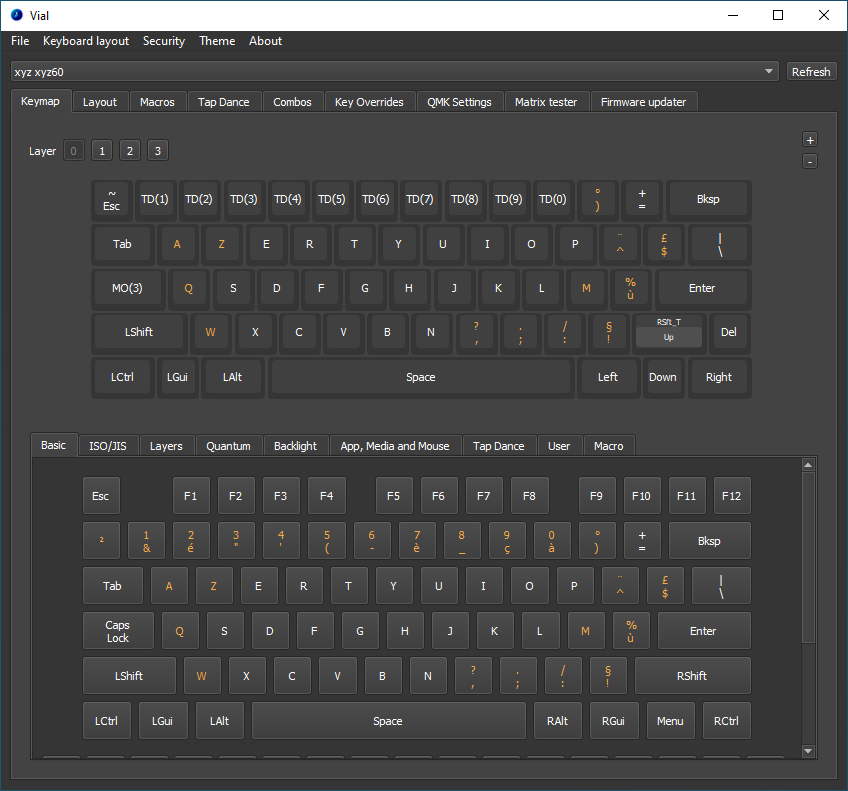Please visit get.vial.today to get started with Vial
Vial is an open-source cross-platform (Windows, Linux and Mac) GUI and a QMK fork for configuring your keyboard in real time.
Visit https://get.vial.today/ to download a binary release of Vial.
Python 3.6 is recommended (3.6 is the latest version that is officially supported by fbs).
Install dependencies:
python3 -m venv venv
source venv/bin/activate
pip install -r requirements.txt
To launch the application afterwards:
source venv/bin/activate
fbs run