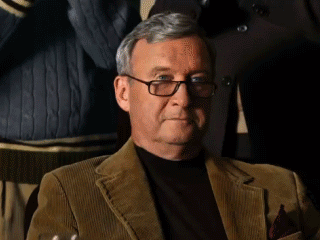The IBM Watson Tone Analyzer service is a cognitive linguistic analysis service that detects 7 tones which are most commonly used to detect the tone of written text. These are: anger, fear, joy, sadness, confident, analytical, and tentative.
- Sign up for an IBM Cloud account.
- Download the IBM Cloud CLI.
- Create an instance of the Tone Analyzer service and get your credentials:
- Go to the Tone Analyzer page in the IBM Cloud Catalog.
- Log in to your IBM Cloud account.
- Click Create.
- Click Show to view the service credentials.
- Copy the
apikeyvalue, or copy theusernameandpasswordvalues if your service instance doesn't provide anapikey. - Copy the
urlvalue.
-
In the application folder, copy the .env.example file and create a file called .env
cp .env.example .env -
Open the .env file and add the service credentials that you obtained in the previous step.
Example .env file that configures the
apikeyandurlfor a Tone Analyzer service instance hosted in the US East region:TONE_ANALYZER_IAM_APIKEY=X4rbi8vwZmKpXfowaS3GAsA7vdy17Qh7km5D6EzKLHL2 TONE_ANALYZER_URL=https://gateway-wdc.watsonplatform.net/tone-analyzer/api- If your service instance uses
usernameandpasswordcredentials, add theTONE_ANALYZER_USERNAMEandTONE_ANALYZER_PASSWORDvariables to the .env file.
Example .env file that configures the
username,password, andurlfor a Tone Analyzer service instance hosted in the Sydney region:TONE_ANALYZER_USERNAME=522be-7b41-ab44-dec3-g1eab2ha73c6 TONE_ANALYZER_PASSWORD=A4Z5BdGENrwu8 TONE_ANALYZER_URL=https://gateway-syd.watsonplatform.net/tone-analyzer/api - If your service instance uses
-
Install the dependencies
npm install -
Run the application
npm start -
View the application in a browser at
localhost:3000
-
Login to IBM Cloud with the IBM Cloud CLI
ibmcloud login -
Target a Cloud Foundry organization and space.
ibmcloud target --cf -
Edit the manifest.yml file. Change the name field to something unique.
For example,- name: my-app-name. -
Deploy the application
ibmcloud app push -
View the application online at the app URL. For example: https://my-app-name.mybluemix.net
-
Login to IBM Cloud with the IBM Cloud CLI
ibmcloud login -
Install the Kubernetes CLI and configure it to run
kubectlcommands. -
Edit the
kube-deploy.yamlfile and update the environment variables in the container with the service credentials -
Deploy the application
kubectl apply -f kube-deploy.yaml
Expected output:
service/tone-analyzer-nodejs created deployment.apps/tone-analyzer-nodejs created ingress.extensions/tone-analyzer-nodejs created
This sample code is licensed under Apache 2.0.
Full license text is available in LICENSE.
See CONTRIBUTING.
Find more open source projects on the IBM Github Page.