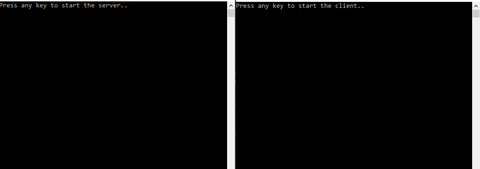0x5C2AAD80
QuicNet is a .NET implementation of the QUIC protocol mentioned below. The implementation stays in line with the 32nd version of the quic-transport draft, and does NOT YET offer implementation of the following related drafts:
Minimal working examples
using System;
using System.Text;
using QuicNet;
using QuicNet.Streams;
using QuicNet.Connections;
namespace QuickNet.Tests.ConsoleServer
{
class Program
{
// Fired when a client is connected
static void ClientConnected(QuicConnection connection)
{
connection.OnStreamOpened += StreamOpened;
}
// Fired when a new stream has been opened (It does not carry data with it)
static void StreamOpened(QuicStream stream)
{
stream.OnStreamDataReceived += StreamDataReceived;
}
// Fired when a stream received full batch of data
static void StreamDataReceived(QuicStream stream, byte[] data)
{
string decoded = Encoding.UTF8.GetString(data);
// Send back data to the client on the same stream
stream.Send(Encoding.UTF8.GetBytes("Ping back from server."));
}
static void Main(string[] args)
{
QuicListener listener = new QuicListener(11000);
listener.OnClientConnected += ClientConnected;
listener.Start();
Console.ReadKey();
}
}
}using System;
using System.Text;
using QuicNet.Connections;
using QuicNet.Streams;
namespace QuicNet.Tests.ConsoleClient
{
class Program
{
static void Main(string[] args)
{
QuicClient client = new QuicClient();
// Connect to peer (Server)
QuicConnection connection = client.Connect("127.0.0.1", 11000);
// Create a data stream
QuicStream stream = connection.CreateStream(QuickNet.Utilities.StreamType.ClientBidirectional);
// Send Data
stream.Send(Encoding.UTF8.GetBytes("Hello from Client!"));
// Wait reponse back from the server (Blocks)
byte[] data = stream.Receive();
Console.WriteLine(Encoding.UTF8.GetString(data));
// Create a new data stream
stream = connection.CreateStream(QuickNet.Utilities.StreamType.ClientBidirectional);
// Send Data
stream.Send(Encoding.UTF8.GetBytes("Hello from Client2!"));
// Wait reponse back from the server (Blocks)
data = stream.Receive();
Console.WriteLine(Encoding.UTF8.GetString(data));
Console.ReadKey();
}
}
}QUIC is an standardised transport layer protocol conforming with RFC 9000 designed by Google, aiming to speed up the data transfer of connection-oriented web applications. This application-level protocol aims to switch from TCP to UDP by using several techniques to resemble the TCP transfer while reducing the connection handshakes, as well as to provide sensible multiplexing techniques in a way that different data entities can be interleaved during transfer.
Connections are the first tier logical channels representing a communication between two endpoints. When a connection is established, a Connection ID is negotiated between the two endpoints. The Connection ID is used for identifying connection even if changes occur on the lower protocol layers, such as a Phone changing Wi-Fi or switching from Wi-Fi to Mobile data. This mechanism is called Connection Migration which prevents restarting the negotiation flow and resending data.
Streams are second tier logical channels representing streams of data. A single connection can have a negotiated number of streams (8 maximum for example) which serve as multiplexing entities. Every stream has it's own, generated Stream ID, used for identifiying the different data objects being transferred. Streams are closed when all of the data is read, or the negotiated maximum data transfer is reached.
Packets are the data transfer units. The packet header contains information about the connection that this packet is being sent to, and cryptographic information. After stripping off the additional transfer information, what is left are the Frames of data (A packet can have multiple frames).
Frames are the smallest unit that contain either data that needs to be trasferred to the Endpoint or protocol packets necessary for actions such as handshake negotiation, error handling and other.
Following the Fork and Pull GitHub workflow:
- Fork the repo on GitHub;
- Clone the project locally;
- Commit changes;
- Push your work back up to your fork;
- Submit a Pull request so that the changes go through a review.
For more info, read the CONTRIBUTING
The quic-transport draft can be found, as previously mentioned at quic-transport.
To test QUIC and find additional information, you can visit Playing with QUIC.
The official C++ source code can be found at proto-quic.