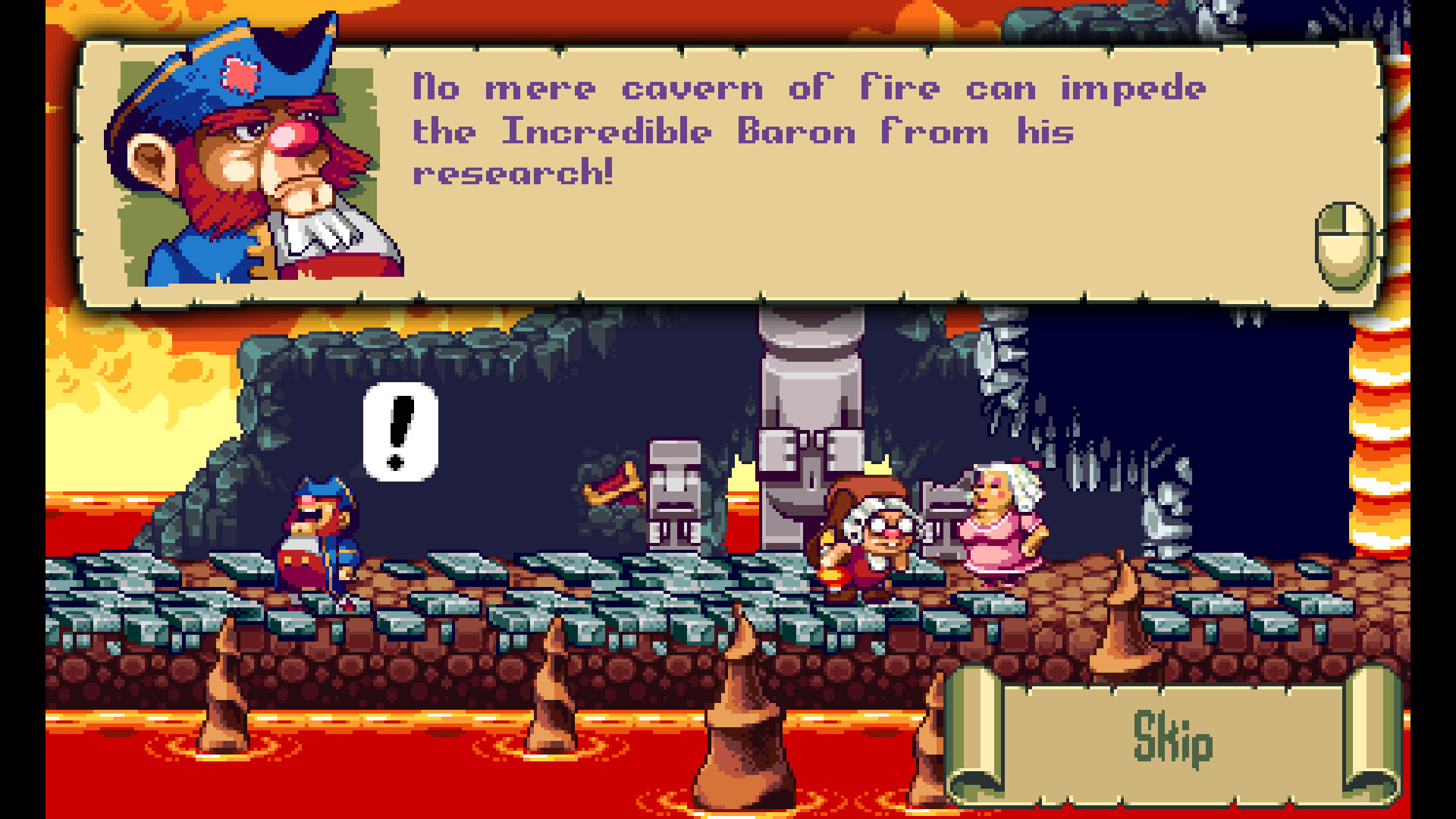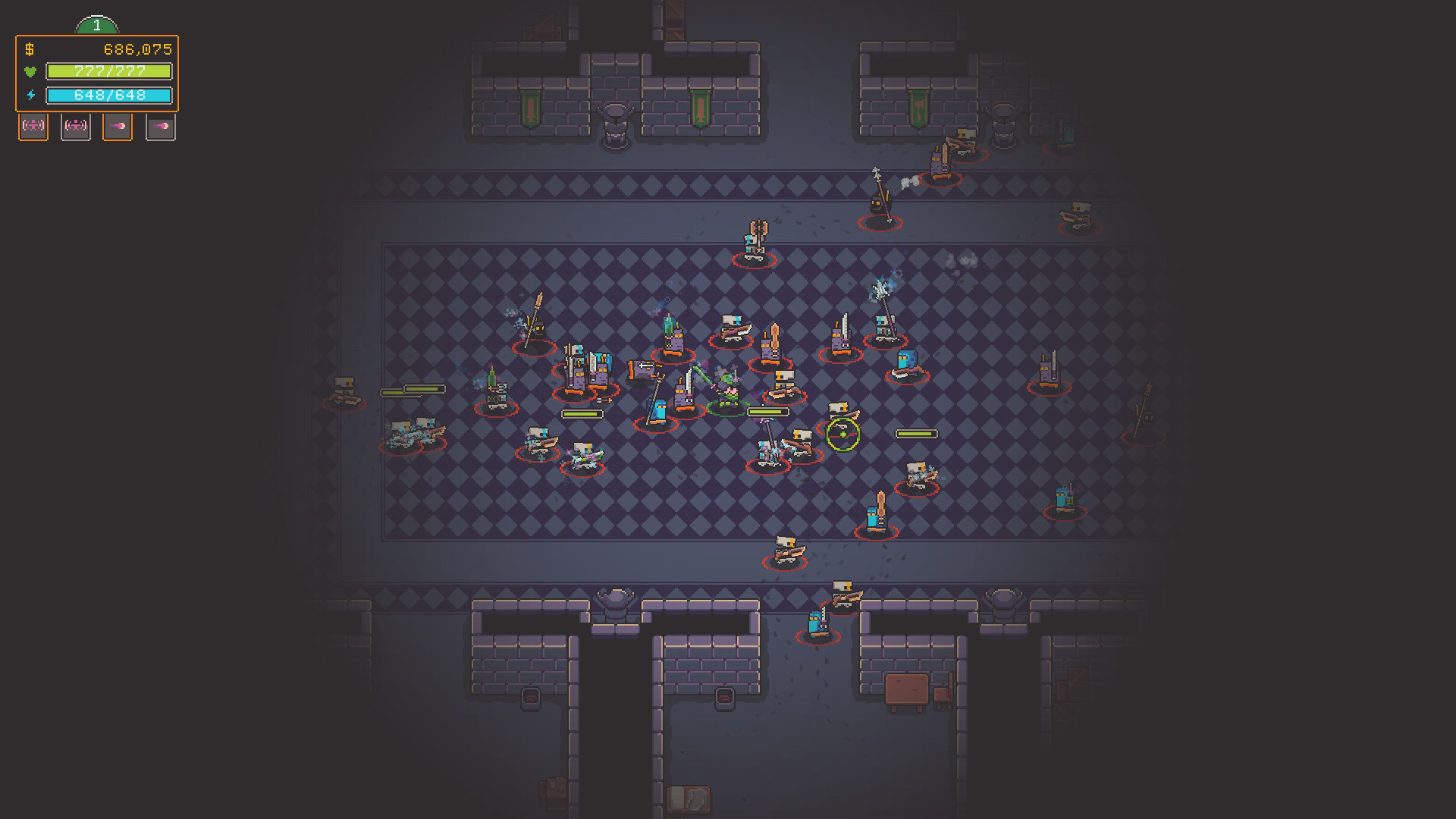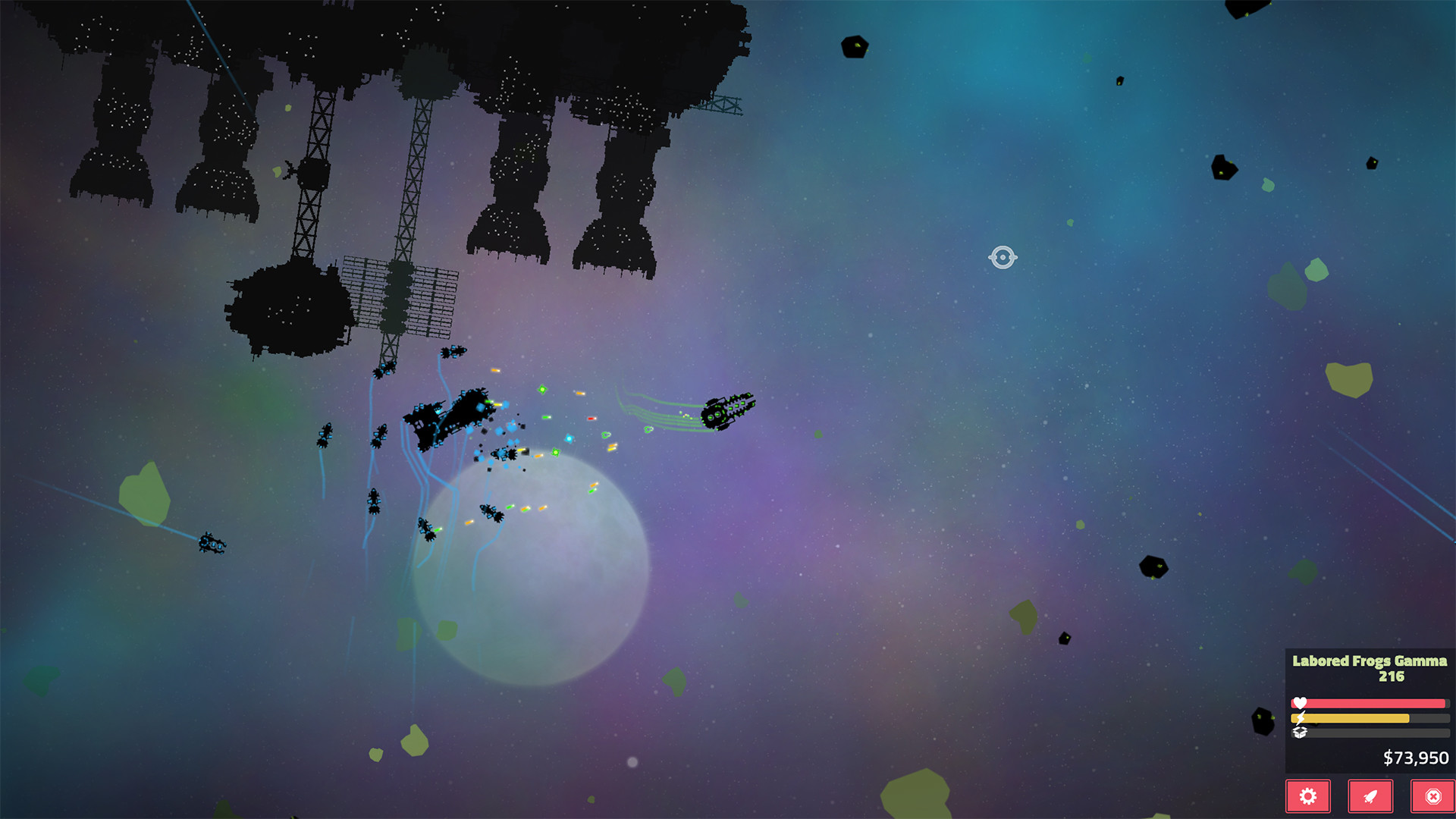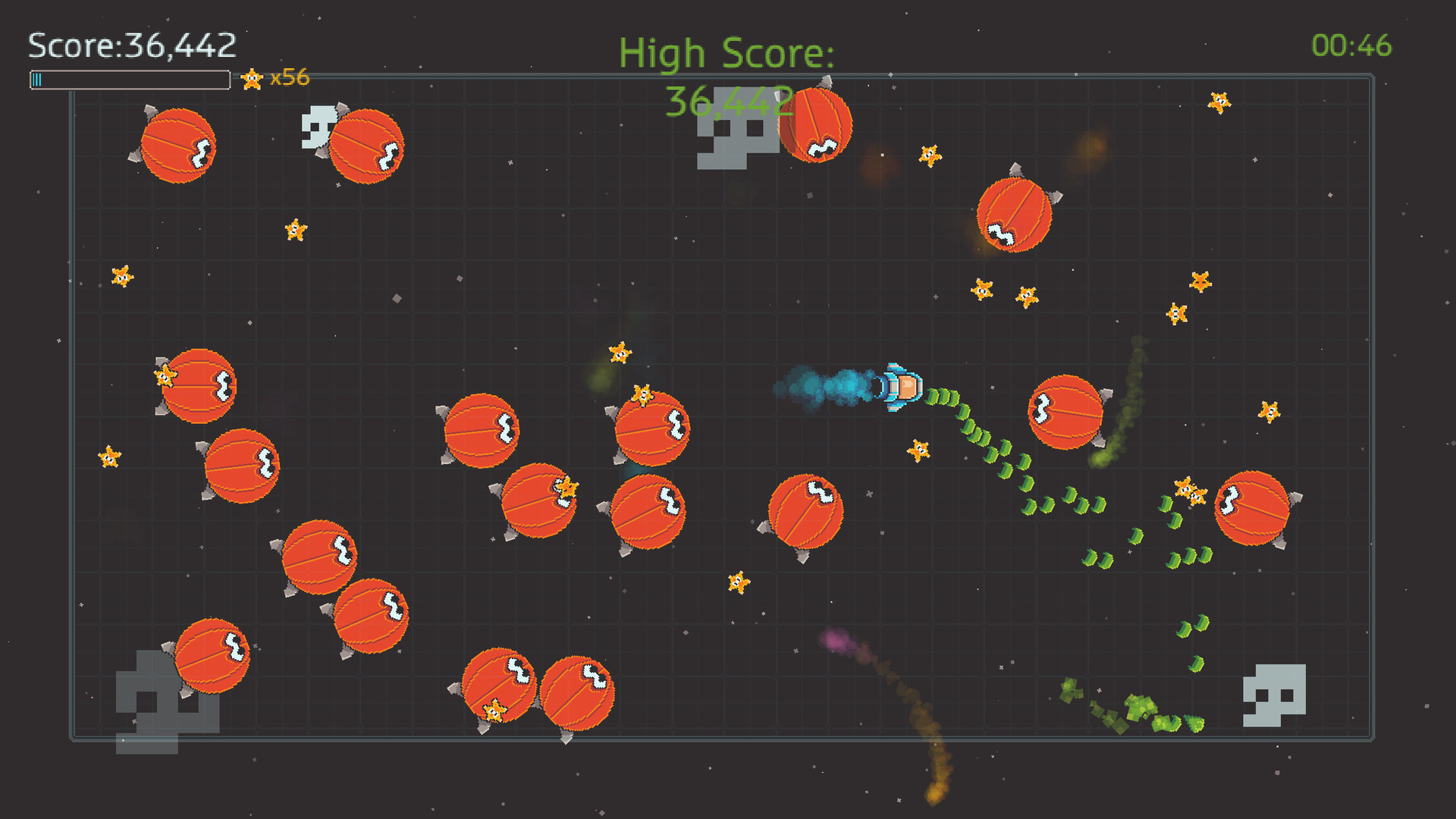The FlatRedBall Game Engine is designed to boost your productivity as a game developer, with a particular focus on building 2D games of any genre. It provides a powerful editor to help you organize your projects. At runtime, the FlatRedBall engine provides efficiency, stability, and features which have been refined for over two decades.
The FlatRedBall Engine utilizes the C# programming language, operating on the full version of .NET for uncompromised access to modern language features and all NuGet packages. Games can be launched effortlessly via the FlatRedBall Editor or directly from Visual Studio (or any other IDE), streamlining the development process.
FlatRedBall is mature and continually improving. Reported issues are resolved or commented soon after they are created. We actively watch PRs and keep them from piling up. Commits are being made almost daily - check the commit history to see the activity for yourself.
For instructions on how to download FlatRedBall (both prebuilt and how to build from source), see https://flatredball.com/download/
Direct link to FlatRedBall Editor: https://files.flatredball.com/content/FrbXnaTemplates/DailyBuild/FRBDK.zip
Too many to list here! If you want to see a list with images and animations, check out the Features Page: https://docs.flatredball.com/flatredball/flatredball-features
The fastest way to get help is to ask in our discord chat: https://discord.gg/tG5RBgw
If you prefer, you can also file issues on Github: https://github.com/vchelaru/FlatRedBall/issues
Of course, FlatRedBall has the best documentation: https://docs.flatredball.com/
FlatRedBall has been used to build dozens of commercial games. Here are some of our favorites:
https://store.steampowered.com/app/441510/The_Incredible_Baron/

https://store.steampowered.com/app/2631990/Cranky_Chibi_Cthulhu/


https://store.steampowered.com/app/2188930/BattleCrypt_Bombers/
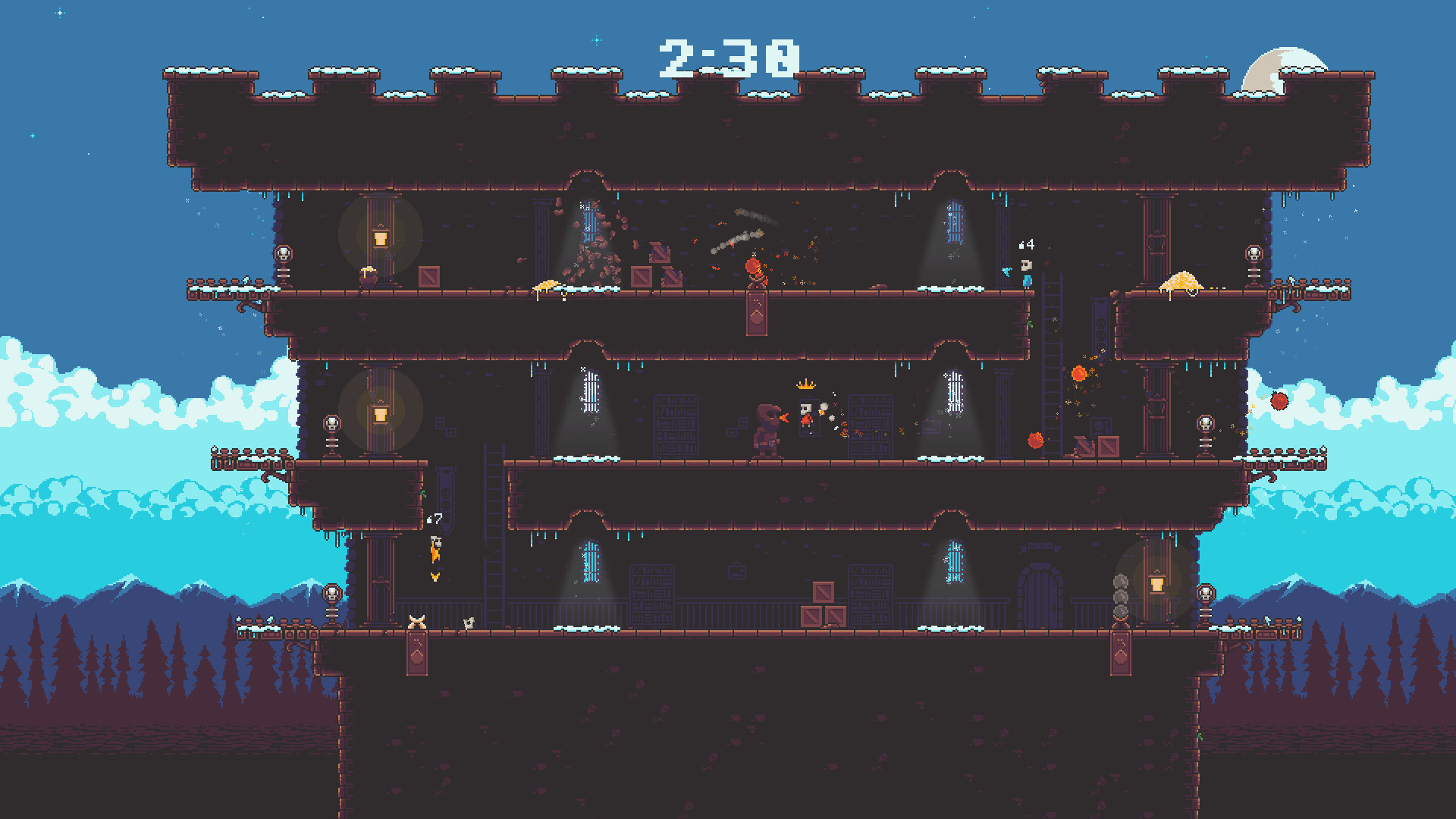
https://store.steampowered.com/app/1586330/WeeRPG/

https://www.youtube.com/watch?v=Irn64qHmakA&t=338s&ab_channel=Techzamazing


https://store.steampowered.com/app/1148320/Masteroid/
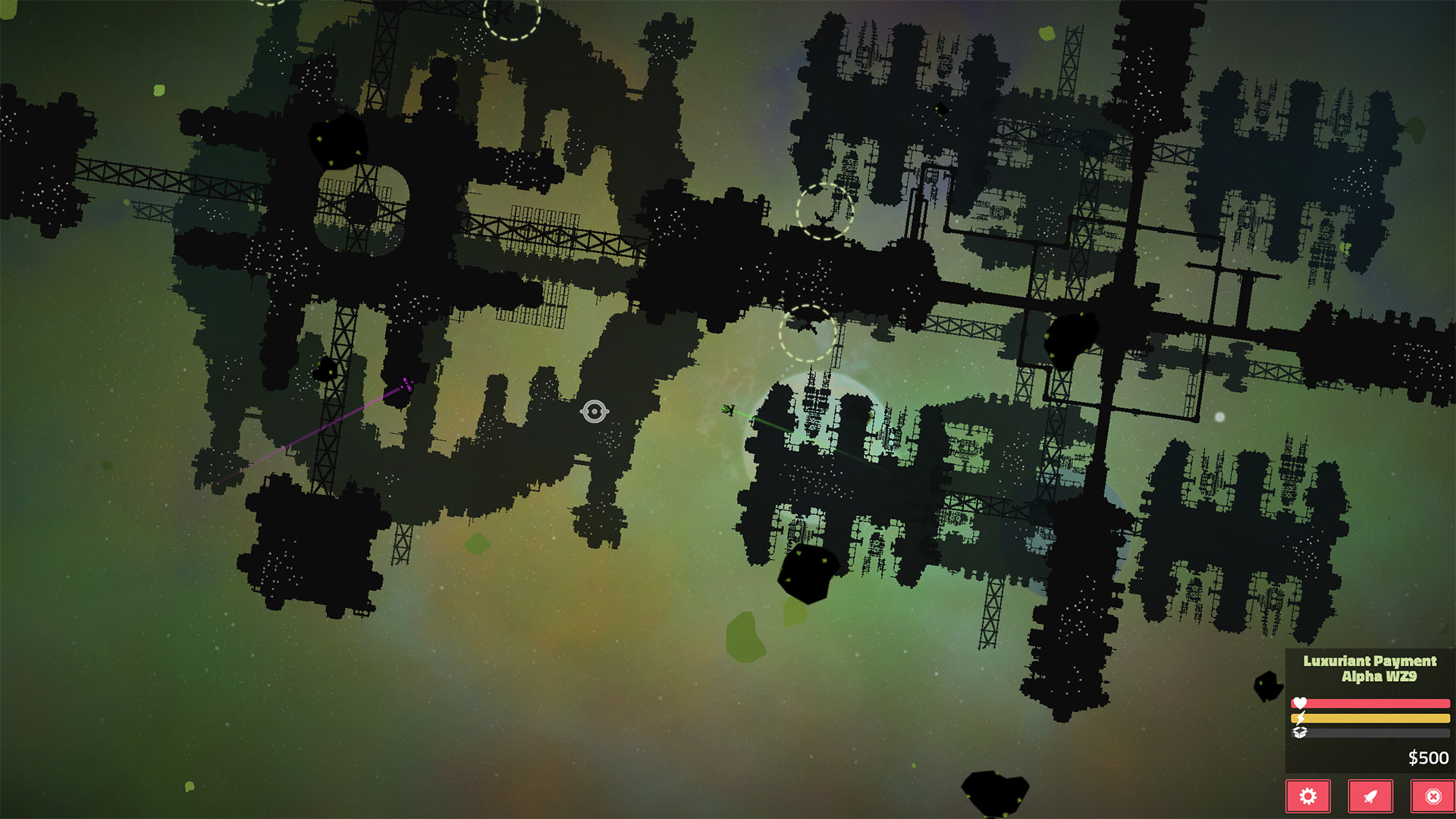
https://store.steampowered.com/app/1448070/KosmoSquad/

https://store.steampowered.com/app/921450/King_Randalls_Party/

https://store.steampowered.com/app/374520/Champions_of_Anteria/

https://store.steampowered.com/app/315340/ARES_Extinction_Agenda_EX/
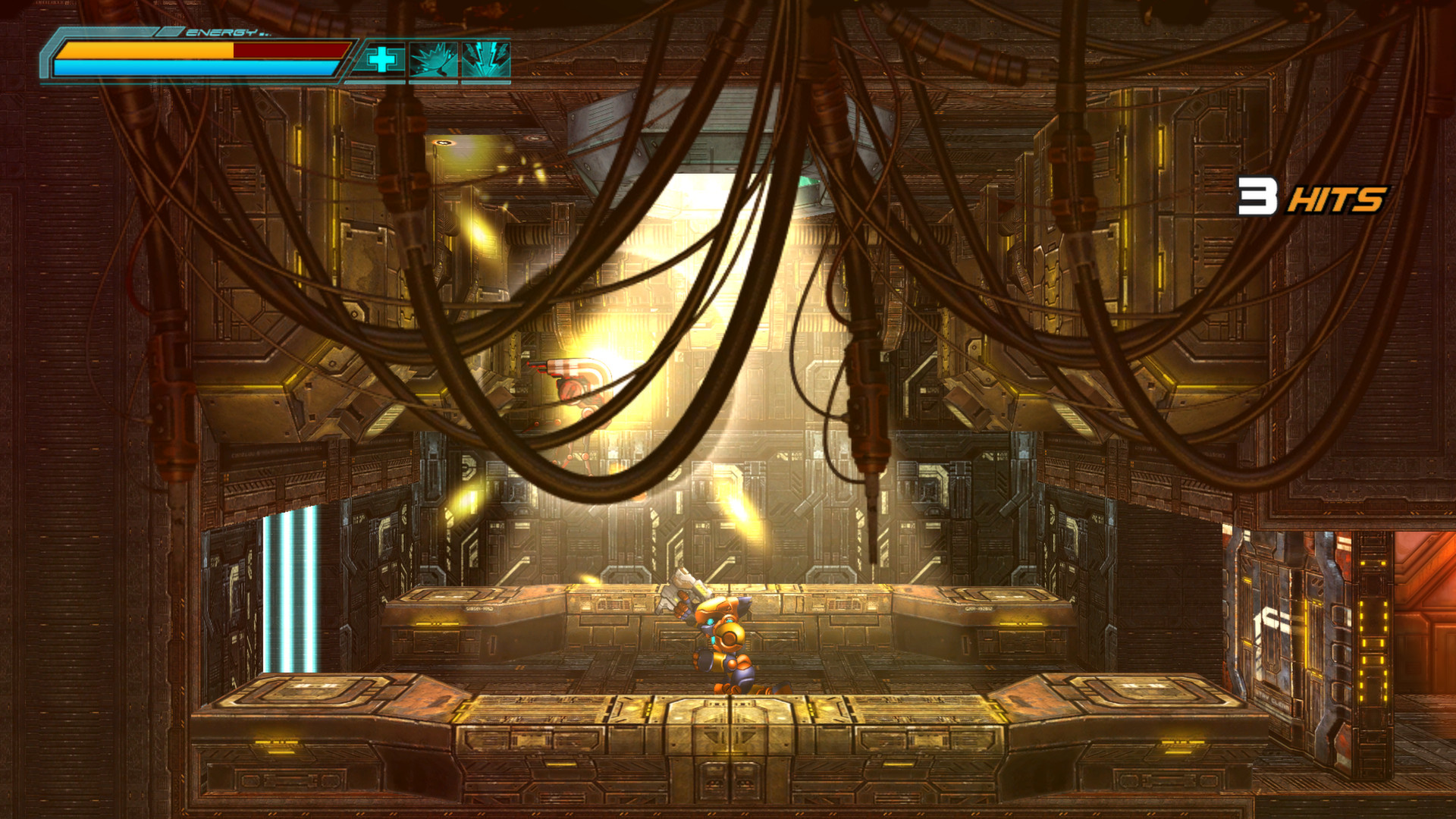
https://www.microsoft.com/en-us/p/fusion-sentient/9wzdncrfhwd3?activetab=pivot:overviewtab#