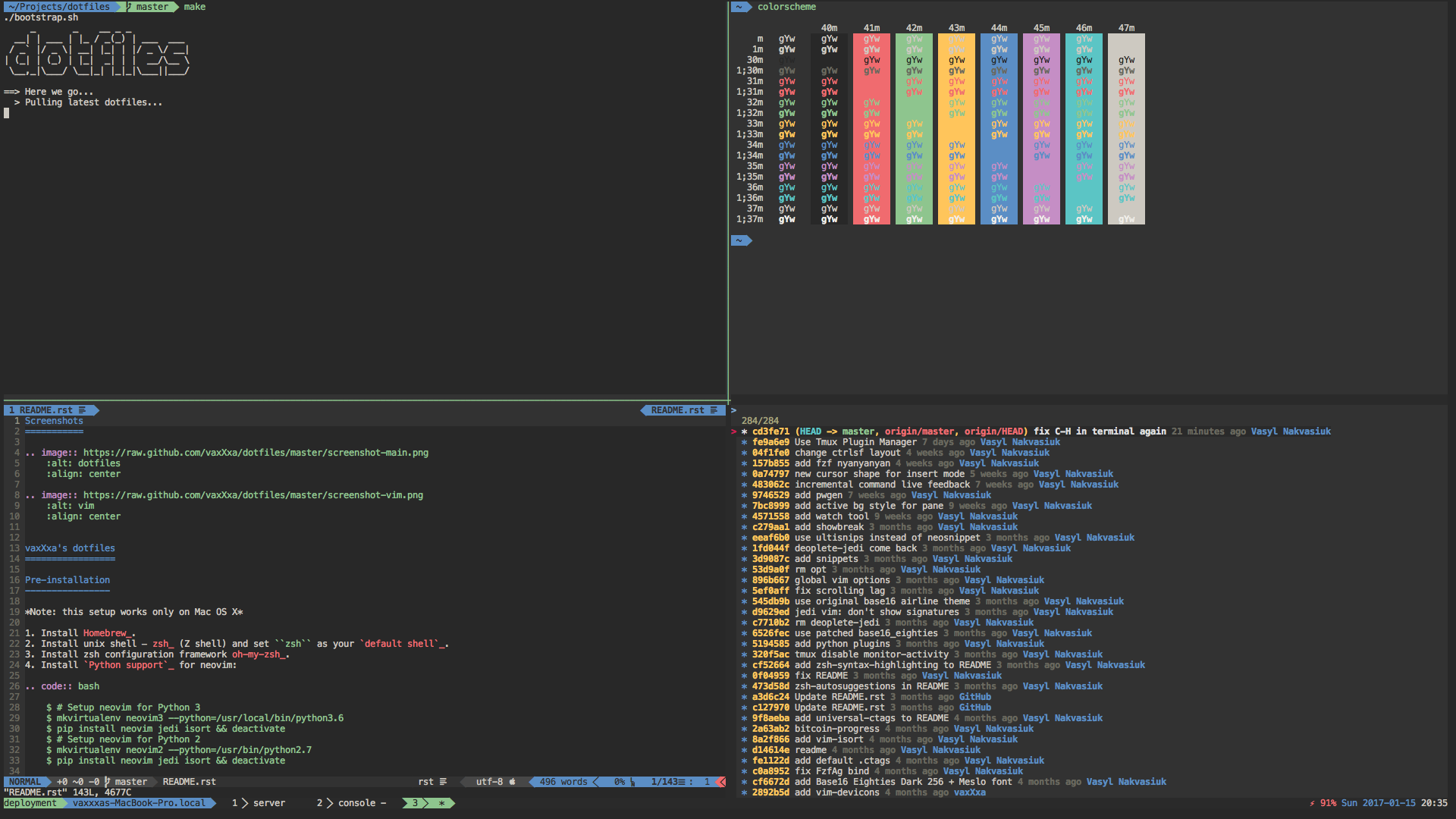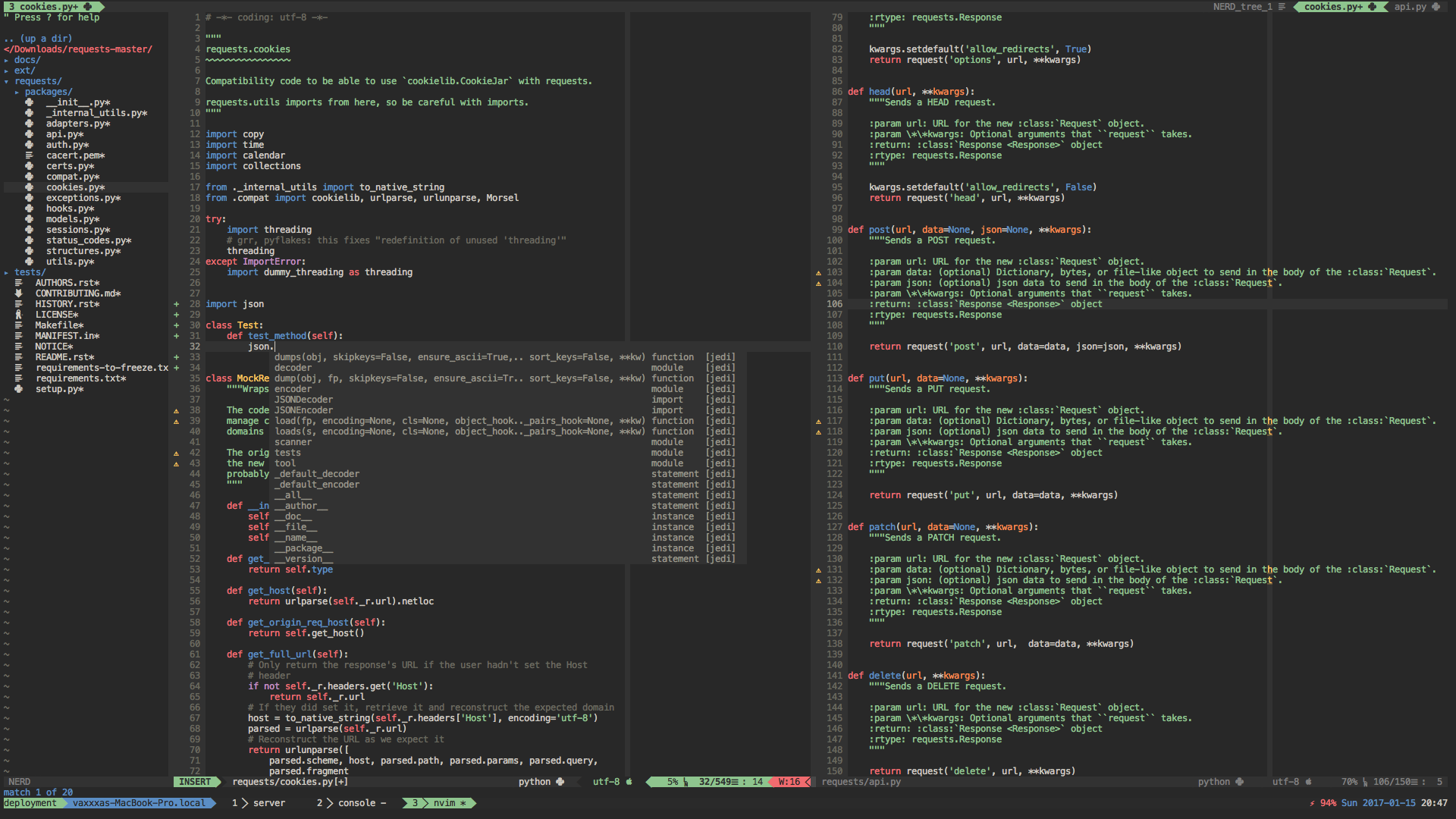Note: this setup works only on Mac OS X
- Install Homebrew.
You can clone the repository wherever you want (I like to keep it in
~/Projects/dotfiles). The bootstrapper script will pull in the latest
version and copy the files to your home folder.
$ git clone [email protected]:vasylnakvasiuk/dotfiles.git && cd dotfiles && makeTo update, cd into your local dotfiles repository and then:
$ makeIf ~/.extra/.zsh/local.zsh exists, it will be sourced along with the
other files. You can use this to add a few custom commands without the
need to fork this entire repository, or to add commands you don't want
to commit to a public repository.
My ~/.extra/.zsh/local.zsh looks something like this:
# Git credentials
git config --global user.name "Vasyl Nakvasiuk"
git config --global user.email "[email protected]"
# Go environment
export GOROOT=/usr/local/opt/go/libexec
export GOPATH=$HOME/Projects/gocode
export PATH=$PATH:$GOROOT/bin:$GOPATH/binYou can overwrite something using ~/.extra/.zsh/local.zsh. For
example:
# Overwrite alias
alias p="cd ~/Documents/Projects"
# Overwrite environment variable
export EDITOR="emacs"Or you can extend all your dotfiles configuration using
~/.extra/.zsh/local.zsh like entry point. Your
~/.extra/.zsh/local.zsh can be like this:
for file in ~/.extra/.zsh/{local-exports,local-aliases,local-work-settings}.zsh; do
[ -r "$file" ] && source "$file"
done
unset fileAnd in ~/.extra/.zsh/local-exports.zsh,
~/.extra/.zsh/local-aliases.zsh,
~/.extra/.zsh/local-work-settings.zsh you can add your own custom
commands.
I'm using "Base16 Eighties Dark 256" colorscheme and patched "Fira Code" font called "Fira Code Nerd Font". Also my current terminal emulator is WezTerm.
As for text editors, I'm using Helix and Zed.
Mathias Bynens for sharing his amazing collection of dotfiles.
Chris Hunt for nice dotfiles collection.
Chris Kempson for awesome color schemes.