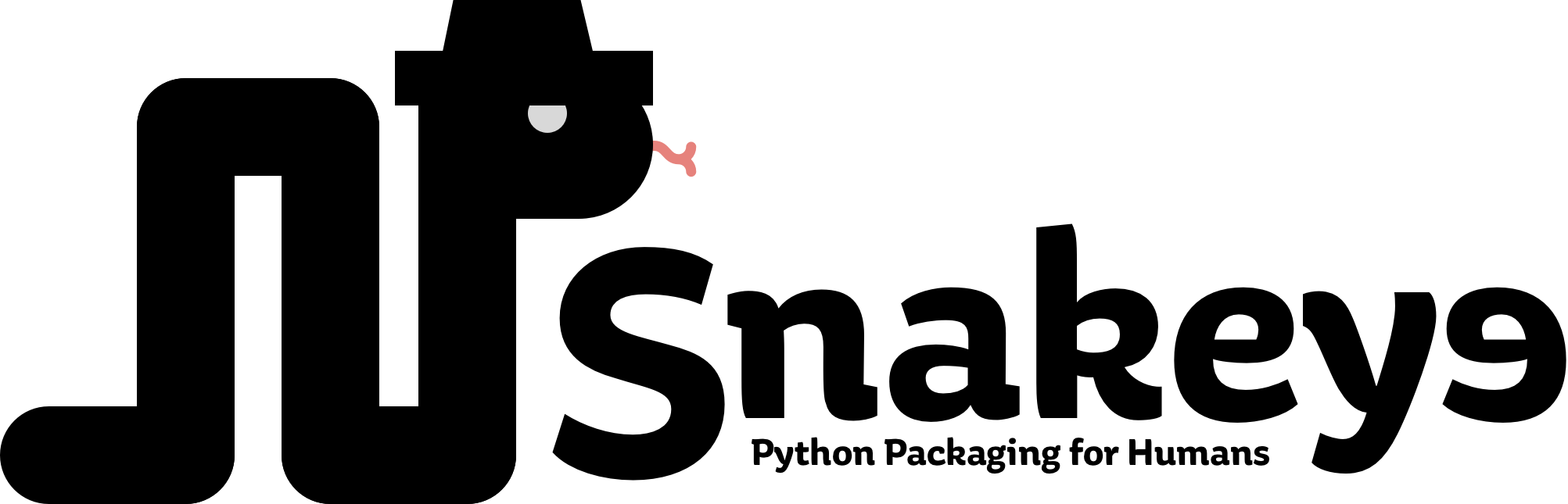$ snakeye
Console Tool
Usage:
command [options] [arguments]
Options:
-h, --help Display this help message
-q, --quiet Do not output any message
-V, --version Display this application version
--ansi Force ANSI output
--no-ansi Disable ANSI output
-n, --no-interaction Do not ask any interactive question
-v|vv|vvv, --verbose[=VERBOSE] Increase the verbosity of messages: 1 for normal output, 2 for more verbose output and 3 for debug
Available commands:
build Build Current Project
create Create New Project
dep List Dependencies of the Project
help Displays help for a command
list Lists commands
publish Publish Current Project
Snakeye provide custom installer which you cand download from
XXXX
Snakeye allow user to handle dependencies installation needed to build and publish python package, the configuration used by snakeye follow the standard of PEP-518, it's standarized file for future python packaging called pyproject.toml, ehem! it replace the powerful setup.py,setup.cfg and of pipfile
Here's example of pyproject.toml used by Snakeye, at this stage Snakeye still use flit:
[build-system]
requires = ["flit"]
build-backend = "flit.buildapi"
[tool.flit.metadata]
module = "snakeye-dev"
author = "Duta"
author-email = "[email protected]"
home-page = "https://oonlab.com"
requires = [""]
requires-python = ">=3"
description-file = "README.md"
[tool.snakeye.metadata]
pkg_name = "snakeye-dev"
pkg_version = "0.1"
author = "Duta"
author_email = "[email protected]"
description = "short description"
long_description = "so long description"
url = "https://oonlab.com"
Create command will ask few question related to project:
What's version number: 0.1
Author Name: Rizky
Author Email: [email protected]
Description: Short Description
Long Description: So long description
URL/Homepage: http://oonlab.com
License (mit / apache / gpl / leave blank for empty license): mit
Snakeye then create following python project structure:
├── LICENSE
├── README.md
├── pyproject.toml
└── testproject
└── __init__.py
Dependencies command will list all installed dependencies