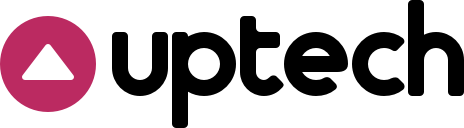This repository houses random git tools that we have whip'd up over time.
Our Git Hooks all live in the hooks directory. They are organized by Git
life cycle name that they are intended to work for, ex.
hooks/prepare-commit-msg holds all the Git Hooks that are intended to work in
the prepare-commit-msg life cycle stage.
The names of the files try to communicate what the hooks do at a high level.
There are two general use cases for installing.
In this case simply need to copy the hook file into your projects
.git/hooks/<stage name> with the life cycle stage name. For example if you
wanted to install the require-branch-name-have-jira-issue hook you would copy
that file into .git/hooks/prepare-commit-msg.
In this case we recommend you create a hooks directory at the root of your
project and copy the hook script into that directory with the appropriate life
cycle name. You can then stage and commit this hooks directory so that it stays
in lock step with the code base. This is great because as the hook changes as
the process changes over time it is automatically updated with a developer
pulls.
You also need to have each of the team members run the following command after they do a fresh clone of the repository.
git config core.hooksPath hooks
The above tells Git to look inside the hooks directory within the project for
the hooks rather than the default .git/hooks directory.
We have also provided a script setup_and_update_hooks that is intended to be
copied and committed into the root of your project's Git repo, and then executed
to setup the Git hooks and the repositories Git configuration. This is simply a
nice to have to help streamline things a tiny bit more.
These Git tools are Copyright © 2017 UpTech Works, LLC. They are free software, and may be redistributed under the terms specified in the LICENSE file.
These Git tools are maintained UpTech Works, LLC, a software design & development agency & consultancy.
We love open source software. See our other projects or hire us to design, develop, and grow your product.