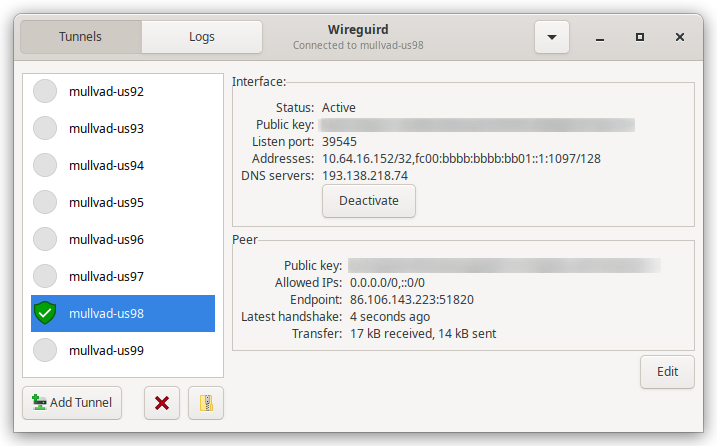small thing. On a fresh install and nothing done so far the GUI looks like this:

{"level":"debug","time":"2023-09-29T07:31:14+02:00","message":"Settings init"}
{"level":"debug","time":"2023-09-29T07:31:14+02:00","message":"loading settings"}
{"level":"debug","time":"2023-09-29T07:31:14+02:00","message":"settings file doesnt exist"}
───────────────────────────────────────────────────────────────────────────────────────────────2023-09-29T07:31:14+02:00 |INFO| GTK Version
major=3
micro=38
minor=24
(wireguird:6435): libayatana-appindicator-WARNING **: 07:31:14.273: Unable to get the session bus: Error spawning command line “dbus-launch --autolaunch=1dec5a7425a64a7f969f96c879bb9674 --binary-syntax --close-stderr”: Child process exited with code 1
(wireguird:6435): LIBDBUSMENU-GLIB-WARNING **: 07:31:14.273: Unable to get session bus: Error spawning command line “dbus-launch --autolaunch=1dec5a7425a64a7f969f96c879bb9674 --binary-syntax --close-stderr”: Child process exited with code 1
panic: runtime error: invalid memory address or nil pointer dereference [recovered]
panic: closure error: unexpected panic caught: runtime error: invalid memory address or nil pointer dereference
Closure added at:
github.com/UnnoTed/wireguird/gui.(*Tunnels).Create at github.com/UnnoTed/wireguird/gui/tunnels.go:402
github.com/UnnoTed/wireguird/gui.Create at github.com/UnnoTed/wireguird/gui/gui.go:77
main.createWindow at github.com/UnnoTed/wireguird/main.go:142
[signal SIGSEGV: segmentation violation code=0x1 addr=0x0 pc=0x75553f]
goroutine 1 [running]:
github.com/gotk3/gotk3/internal/closure.FuncStack.Panicf({{0x7b1740, 0xc0000b2348, 0x13}, {0xc000098318, 0x3, 0x3}}, {0x8aeb69, 0x1b}, {0xc0000a2da0, 0x1, ...})
github.com/gotk3/[email protected]/internal/closure/funcstack.go:116 +0x91e
github.com/gotk3/gotk3/internal/closure.FuncStack.TryRepanic({{0x7b1740, 0xc0000b2348, 0x13}, {0xc000098318, 0x3, 0x3}})
github.com/gotk3/[email protected]/internal/closure/funcstack.go:134 +0x145
panic({0x7d1660?, 0xb4a610?})
runtime/panic.go:914 +0x21f
github.com/UnnoTed/wireguird/gui.(*Tunnels).Create.func7.1(0x0?, 0x0?)
github.com/UnnoTed/wireguird/gui/tunnels.go:405 +0x3f
github.com/UnnoTed/wireguird/gui.(*Tunnels).Create.func7()
github.com/UnnoTed/wireguird/gui/tunnels.go:434 +0x1b
reflect.Value.call({0x7b1740?, 0xc0000b2348?, 0x2?}, {0x8a4f1a, 0x4}, {0xbc66a0, 0x0, 0x7ce8e0?})
reflect/value.go:596 +0xce7
reflect.Value.Call({0x7b1740?, 0xc0000b2348?, 0x213acf0?}, {0xbc66a0?, 0x0?, 0x0?})
reflect/value.go:380 +0xb9
github.com/gotk3/gotk3/glib.goMarshal(0x559640?, 0x0, 0x1, 0x7ffc7e2f6e80, 0x487da5?, 0xc0000061a0?)
github.com/gotk3/[email protected]/glib/glib.go:271 +0xa11
github.com/gotk3/gotk3/glib._Cfunc_g_application_run(0x1f6c790, 0x1, 0x1f62550)
_cgo_gotypes.go:1553 +0x4b
github.com/gotk3/gotk3/glib.(*Application).Run.func4(0xc000182270?, {0xc0000160d0?, 0x1, 0x572e15?}, 0x5?)
github.com/gotk3/[email protected]/glib/application.go:185 +0x74
github.com/gotk3/gotk3/glib.(*Application).Run(0x8ab602?, {0xc0000160d0?, 0x1, 0x1})
github.com/gotk3/[email protected]/glib/application.go:185 +0x1b9
main.main()
github.com/UnnoTed/wireguird/main.go:41 +0x347