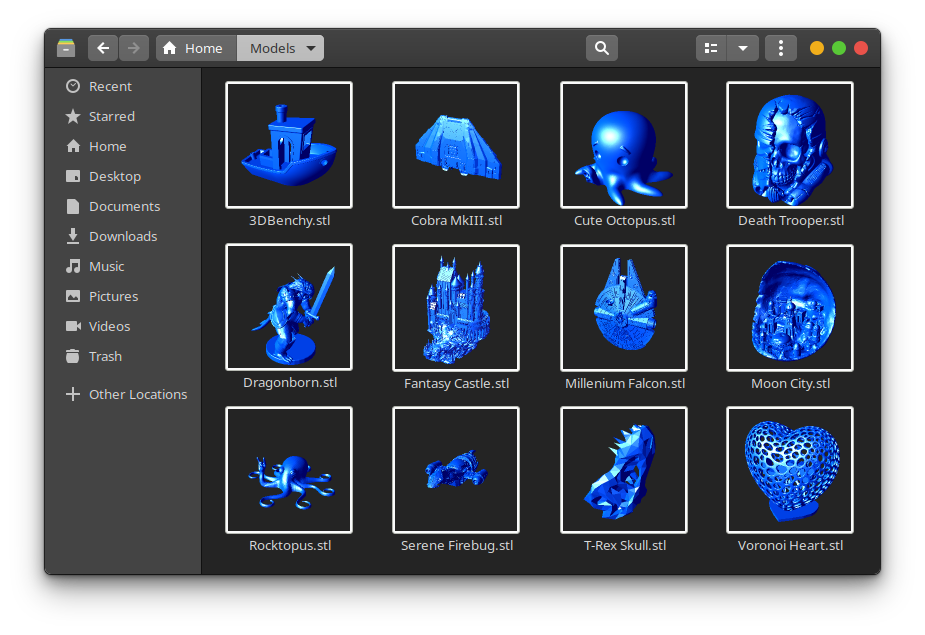Hi, have problem with OpenGL Elastic Graphic (OpenGL ext. on host VPS)
c:\temp>stl-thumb.exe -f png -vv TreeFrogFridgeMagnet.stl out.png
INFO - STL File: TreeFrogFridgeMagnet.stl
INFO - Thumbnail File: out.png
INFO - Bounds:
INFO - X: -32.436058, 32.436058
Y: -27.012234, 22.989744
Z: 0.01302191, 21.957787
INFO - Center: Point3 [0.0, -2.0112448, 10.985404]
INFO - Triangles processed: 10702
thread 'main' panicked at 'internal error: entered unreachable code', C:\Users\appveyor.cargo\git\checkouts\glium-ba4654eea77b1028\49c12e7\src\context\capabilities.rs:281:22
note: Run with RUST_BACKTRACE=1 environment variable to display a backtrace.
WGLInfo64 output
WGL extensions:
WGL_ARB_create_context, WGL_ARB_create_context_profile,
WGL_ARB_create_context_robustness, WGL_ARB_extensions_string,
WGL_ARB_make_current_read, WGL_ARB_multisample, WGL_ARB_pbuffer,
WGL_ARB_pixel_format, WGL_AWS_elastic_gpu, WGL_EXT_extensions_string,
WGL_EXT_swap_control,
OpenGL vendor string: Amazon Web Services, Inc.
OpenGL renderer string: Amazon Elastic Graphics (eg1.medium)
OpenGL version string: 4.3.0 Compatibility Profile Context AWS 1.0.81.4465
OpenGL shading language version string: 4.30 AWS
OpenGL extensions:
GL_AMD_seamless_cubemap_per_texture, GL_ARB_ES2_compatibility,
GL_ARB_ES3_compatibility, GL_ARB_arrays_of_arrays, GL_ARB_base_instance,
GL_ARB_blend_func_extended, GL_ARB_clear_buffer_object,
GL_ARB_clip_control, GL_ARB_color_buffer_float, GL_ARB_compatibility,
GL_ARB_compressed_texture_pixel_storage, GL_ARB_compute_shader,
GL_ARB_conditional_render_inverted, GL_ARB_conservative_depth,
GL_ARB_copy_buffer, GL_ARB_copy_image, GL_ARB_cull_distance,
GL_ARB_debug_output, GL_ARB_depth_buffer_float, GL_ARB_depth_clamp,
GL_ARB_depth_texture, GL_ARB_draw_buffers, GL_ARB_draw_buffers_blend,
GL_ARB_draw_elements_base_vertex, GL_ARB_draw_indirect,
GL_ARB_draw_instanced, GL_ARB_enhanced_layouts,
GL_ARB_explicit_attrib_location, GL_ARB_explicit_uniform_location,
GL_ARB_fragment_coord_conventions, GL_ARB_fragment_layer_viewport,
GL_ARB_fragment_program, GL_ARB_fragment_program_shadow,
GL_ARB_fragment_shader, GL_ARB_framebuffer_no_attachments,
GL_ARB_framebuffer_object, GL_ARB_framebuffer_sRGB,
GL_ARB_geometry_shader4, GL_ARB_get_program_binary, GL_ARB_gpu_shader5,
GL_ARB_gpu_shader_fp64, GL_ARB_half_float_pixel, GL_ARB_half_float_vertex,
GL_ARB_instanced_arrays, GL_ARB_internalformat_query,
GL_ARB_internalformat_query2, GL_ARB_invalidate_subdata,
GL_ARB_map_buffer_alignment, GL_ARB_map_buffer_range,
GL_ARB_multi_draw_indirect, GL_ARB_multisample, GL_ARB_multitexture,
GL_ARB_occlusion_query, GL_ARB_occlusion_query2,
GL_ARB_pipeline_statistics_query, GL_ARB_pixel_buffer_object,
GL_ARB_point_parameters, GL_ARB_point_sprite,
GL_ARB_program_interface_query, GL_ARB_provoking_vertex,
GL_ARB_query_buffer_object, GL_ARB_robust_buffer_access_behavior,
GL_ARB_sample_shading, GL_ARB_sampler_objects, GL_ARB_seamless_cube_map,
GL_ARB_separate_shader_objects, GL_ARB_shader_atomic_counters,
GL_ARB_shader_image_load_store, GL_ARB_shader_image_size,
GL_ARB_shader_objects, GL_ARB_shader_precision,
GL_ARB_shader_storage_buffer_object, GL_ARB_shader_subroutine,
GL_ARB_shader_texture_lod, GL_ARB_shading_language_100,
GL_ARB_shading_language_420pack, GL_ARB_shading_language_packing,
GL_ARB_shadow, GL_ARB_stencil_texturing, GL_ARB_sync,
GL_ARB_tessellation_shader, GL_ARB_texture_barrier,
GL_ARB_texture_border_clamp, GL_ARB_texture_buffer_object,
GL_ARB_texture_buffer_object_rgb32, GL_ARB_texture_buffer_range,
GL_ARB_texture_compression_bptc, GL_ARB_texture_compression_rgtc,
GL_ARB_texture_cube_map, GL_ARB_texture_cube_map_array,
GL_ARB_texture_env_add, GL_ARB_texture_env_combine,
GL_ARB_texture_env_crossbar, GL_ARB_texture_env_dot3,
GL_ARB_texture_float, GL_ARB_texture_gather,
GL_ARB_texture_mirror_clamp_to_edge, GL_ARB_texture_mirrored_repeat,
GL_ARB_texture_multisample, GL_ARB_texture_non_power_of_two,
GL_ARB_texture_query_levels, GL_ARB_texture_query_lod,
GL_ARB_texture_rectangle, GL_ARB_texture_rg, GL_ARB_texture_rgb10_a2ui,
GL_ARB_texture_stencil8, GL_ARB_texture_storage,
GL_ARB_texture_storage_multisample, GL_ARB_texture_swizzle,
GL_ARB_texture_view, GL_ARB_timer_query, GL_ARB_transform_feedback2,
GL_ARB_transform_feedback3, GL_ARB_transform_feedback_instanced,
GL_ARB_transform_feedback_overflow_query, GL_ARB_transpose_matrix,
GL_ARB_uniform_buffer_object, GL_ARB_vertex_array_bgra,
GL_ARB_vertex_array_object, GL_ARB_vertex_attrib_64bit,
GL_ARB_vertex_attrib_binding, GL_ARB_vertex_buffer_object,
GL_ARB_vertex_program, GL_ARB_vertex_shader,
GL_ARB_vertex_type_10f_11f_11f_rev, GL_ARB_vertex_type_2_10_10_10_rev,
GL_ARB_viewport_array, GL_ARB_window_pos, GL_ATI_draw_buffers,
GL_ATI_texture_float, GL_ATI_texture_mirror_once, GL_EXT_abgr,
GL_EXT_bgra, GL_EXT_blend_color, GL_EXT_blend_equation_separate,
GL_EXT_blend_func_separate, GL_EXT_blend_minmax, GL_EXT_blend_subtract,
GL_EXT_compiled_vertex_array, GL_EXT_depth_bounds_test,
GL_EXT_draw_buffers2, GL_EXT_draw_instanced, GL_EXT_draw_range_elements,
GL_EXT_fog_coord, GL_EXT_framebuffer_blit, GL_EXT_framebuffer_multisample,
GL_EXT_framebuffer_object, GL_EXT_framebuffer_sRGB,
GL_EXT_geometry_shader4, GL_EXT_gpu_program_parameters,
GL_EXT_gpu_shader4, GL_EXT_multi_draw_arrays, GL_EXT_packed_depth_stencil,
GL_EXT_packed_float, GL_EXT_packed_pixels, GL_EXT_pixel_buffer_object,
GL_EXT_point_parameters, GL_EXT_provoking_vertex, GL_EXT_rescale_normal,
GL_EXT_secondary_color, GL_EXT_separate_specular_color,
GL_EXT_shader_image_load_store, GL_EXT_shader_integer_mix,
GL_EXT_shadow_funcs, GL_EXT_stencil_wrap, GL_EXT_texture3D,
GL_EXT_texture_array, GL_EXT_texture_buffer_object,
GL_EXT_texture_compression_latc, GL_EXT_texture_compression_rgtc,
GL_EXT_texture_compression_s3tc, GL_EXT_texture_cube_map,
GL_EXT_texture_env_add, GL_EXT_texture_env_combine,
GL_EXT_texture_env_dot3, GL_EXT_texture_filter_anisotropic,
GL_EXT_texture_integer, GL_EXT_texture_lod_bias,
GL_EXT_texture_mirror_clamp, GL_EXT_texture_object, GL_EXT_texture_sRGB,
GL_EXT_texture_sRGB_decode, GL_EXT_texture_shared_exponent,
GL_EXT_texture_snorm, GL_EXT_texture_swizzle, GL_EXT_timer_query,
GL_EXT_transform_feedback, GL_EXT_vertex_array, GL_EXT_vertex_array_bgra,
GL_IBM_texture_mirrored_repeat, GL_KHR_context_flush_control,
GL_KHR_debug, GL_NV_blend_square, GL_NV_conditional_render,
GL_NV_copy_depth_to_color, GL_NV_copy_image, GL_NV_depth_buffer_float,
GL_NV_float_buffer, GL_NV_half_float, GL_NV_primitive_restart,
GL_NV_texgen_reflection, GL_NV_texture_barrier, GL_SGIS_generate_mipmap,
GL_SGIS_texture_lod,
72 WGL Visuals
visual x bf lv rg d st colorbuffer ax dp st accumbuffer ms cav
id gen nat sp sz l ci b ro r g b a bf th cl r g b a ns b eat
0x01 0 1 0 0 0 r . . 8 8 8 8 0 24 0 0 0 0 0 0 0 None
0x02 0 1 0 0 0 r y . 8 8 8 8 0 24 0 0 0 0 0 0 0 None
0x03 0 1 0 0 0 r y . 8 8 8 8 0 24 0 0 0 0 0 0 0 None
0x04 0 1 0 0 0 r . . 8 8 8 8 0 24 8 0 0 0 0 0 0 None
0x05 0 1 0 0 0 r y . 8 8 8 8 0 24 8 0 0 0 0 0 0 None
0x06 0 1 0 0 0 r y . 8 8 8 8 0 24 8 0 0 0 0 0 0 None
0x07 0 1 0 0 0 r . . 8 8 8 8 0 24 0 16 16 16 16 0 0 None
0x08 0 1 0 0 0 r y . 8 8 8 8 0 24 0 16 16 16 16 0 0 None
0x09 0 1 0 0 0 r y . 8 8 8 8 0 24 0 16 16 16 16 0 0 None
0x0a 0 1 0 0 0 r . . 8 8 8 8 0 24 8 16 16 16 16 0 0 None
0x0b 0 1 0 0 0 r y . 8 8 8 8 0 24 8 16 16 16 16 0 0 None
0x0c 0 1 0 0 0 r y . 8 8 8 8 0 24 8 16 16 16 16 0 0 None
0x0d 0 1 0 0 0 r . . 8 8 8 8 0 24 0 0 0 0 0 0 0 None
0x0e 0 1 0 0 0 r y . 8 8 8 8 0 24 0 0 0 0 0 0 0 None
0x0f 0 1 0 0 0 r y . 8 8 8 8 0 24 0 0 0 0 0 0 0 None
0x10 0 1 0 0 0 r . . 8 8 8 8 0 24 8 0 0 0 0 0 0 None
0x11 0 1 0 0 0 r y . 8 8 8 8 0 24 8 0 0 0 0 0 0 None
0x12 0 1 0 0 0 r y . 8 8 8 8 0 24 8 0 0 0 0 0 0 None
0x13 0 1 0 0 0 r . . 8 8 8 8 0 24 0 0 0 0 0 0 0 None
0x14 0 1 0 0 0 r y . 8 8 8 8 0 24 0 0 0 0 0 0 0 None
0x15 0 1 0 0 0 r y . 8 8 8 8 0 24 0 0 0 0 0 0 0 None
0x16 0 1 0 0 0 r . . 8 8 8 8 0 24 8 0 0 0 0 0 0 None
0x17 0 1 0 0 0 r y . 8 8 8 8 0 24 8 0 0 0 0 0 0 None
0x18 0 1 0 0 0 r y . 8 8 8 8 0 24 8 0 0 0 0 0 0 None
0x19 0 1 0 0 0 r . . 8 8 8 8 0 24 0 0 0 0 0 0 0 None
0x1a 0 1 0 0 0 r y . 8 8 8 8 0 24 0 0 0 0 0 0 0 None
0x1b 0 1 0 0 0 r y . 8 8 8 8 0 24 0 0 0 0 0 0 0 None
0x1c 0 1 0 0 0 r . . 8 8 8 8 0 24 8 0 0 0 0 0 0 None
0x1d 0 1 0 0 0 r y . 8 8 8 8 0 24 8 0 0 0 0 0 0 None
0x1e 0 1 0 0 0 r y . 8 8 8 8 0 24 8 0 0 0 0 0 0 None
0x1f 0 0 0 0 0 r . . 8 8 8 8 0 24 0 0 0 0 0 0 0 None
0x20 0 0 0 0 0 r y . 11 11 10 0 0 24 0 0 0 0 0 0 0 None
0x21 0 0 0 0 0 r y . 11 11 10 0 0 24 0 0 0 0 0 0 0 None
0x22 0 0 0 0 0 r y . 16 16 16 16 0 24 0 0 0 0 0 0 0 None
0x23 0 0 0 0 0 r y . 16 16 16 16 0 24 0 0 0 0 0 0 0 None
0x24 0 0 0 0 0 r y . 32 32 32 32 0 24 0 0 0 0 0 0 0 None
0x25 0 0 0 0 0 r y . 32 32 32 32 0 24 0 0 0 0 0 0 0 None
0x26 1 1 0 0 0 r . . 8 8 8 0 0 32 8 16 16 16 0 0 0 None
0x27 1 1 0 0 0 r . . 8 8 8 0 0 16 8 16 16 16 0 0 0 None
0x28 1 1 0 0 0 r y . 8 8 8 0 0 32 8 16 16 16 0 0 0 None
0x29 1 1 0 0 0 r y . 8 8 8 0 0 16 8 16 16 16 0 0 0 None
0x2a 1 1 0 0 0 r . . 8 8 8 8 0 32 8 16 16 16 16 0 0 None
0x2b 1 1 0 0 0 r . . 8 8 8 8 0 16 8 16 16 16 16 0 0 None
0x2c 1 1 0 0 0 r y . 8 8 8 8 0 32 8 16 16 16 16 0 0 None
0x2d 1 1 0 0 0 r y . 8 8 8 8 0 16 8 16 16 16 16 0 0 None
0x2e 1 1 0 0 0 c . . 8 8 8 0 0 32 8 0 0 0 0 0 0 None
0x2f 1 1 0 0 0 c . . 8 8 8 0 0 16 8 0 0 0 0 0 0 None
0x30 1 1 0 0 0 c y . 8 8 8 0 0 32 8 0 0 0 0 0 0 None
0x31 1 1 0 0 0 c y . 8 8 8 0 0 16 8 0 0 0 0 0 0 None
0x32 1 0 0 0 0 r . . 8 8 8 0 0 32 8 16 16 16 0 0 0 None
0x33 1 0 0 0 0 r . . 8 8 8 0 0 16 8 16 16 16 0 0 0 None
0x34 1 0 0 0 0 r . . 8 8 8 8 0 32 8 16 16 16 16 0 0 None
0x35 1 0 0 0 0 r . . 8 8 8 8 0 16 8 16 16 16 16 0 0 None
0x36 1 0 0 0 0 c . . 8 8 8 0 0 32 8 0 0 0 0 0 0 None
0x37 1 0 0 0 0 c . . 8 8 8 0 0 16 8 0 0 0 0 0 0 None
0x38 1 0 0 0 0 r . . 5 5 5 0 0 32 8 11 11 10 0 0 0 None
0x39 1 0 0 0 0 r . . 5 5 5 0 0 16 8 11 11 10 0 0 0 None
0x3a 1 0 0 0 0 r . . 5 5 5 8 0 32 8 8 8 8 8 0 0 None
0x3b 1 0 0 0 0 r . . 5 5 5 8 0 16 8 8 8 8 8 0 0 None
0x3c 1 0 0 0 0 c . . 5 5 5 0 0 32 8 0 0 0 0 0 0 None
0x3d 1 0 0 0 0 c . . 5 5 5 0 0 16 8 0 0 0 0 0 0 None
0x3e 1 0 0 0 0 r . . 3 3 2 0 0 32 8 11 11 10 0 0 0 None
0x3f 1 0 0 0 0 r . . 3 3 2 0 0 16 8 11 11 10 0 0 0 None
0x40 1 0 0 0 0 r . . 3 3 2 8 0 32 8 8 8 8 8 0 0 None
0x41 1 0 0 0 0 r . . 3 3 2 8 0 16 8 8 8 8 8 0 0 None
0x42 1 0 0 0 0 c . . 3 3 2 0 0 32 8 0 0 0 0 0 0 None
0x43 1 0 0 0 0 c . . 3 3 2 0 0 16 8 0 0 0 0 0 0 None
0x44 1 0 0 0 0 r . . 1 1 1 0 0 32 8 5 6 5 0 0 0 None
0x45 1 0 0 0 0 r . . 1 1 1 0 0 16 8 5 6 5 0 0 0 None
0x46 1 0 0 0 0 r . . 1 1 1 8 0 32 8 4 4 4 4 0 0 None
0x47 1 0 0 0 0 r . . 1 1 1 8 0 16 8 4 4 4 4 0 0 None
0x48 1 0 0 0 0 c . . 1 1 1 0 0 32 8 0 0 0 0 0 0 None