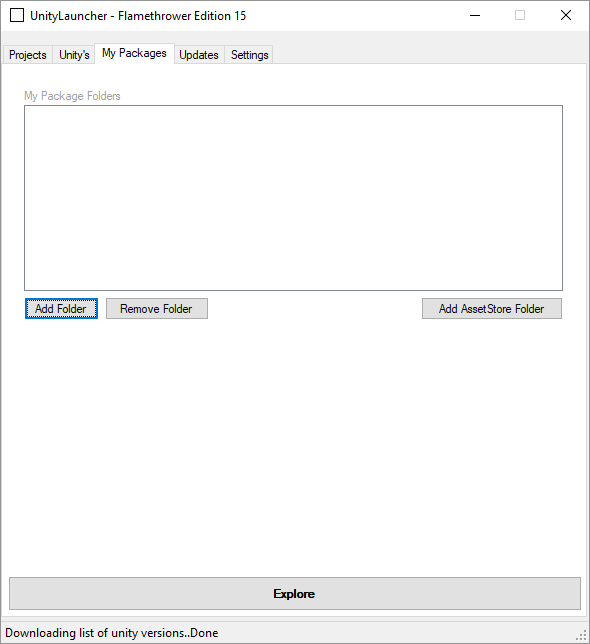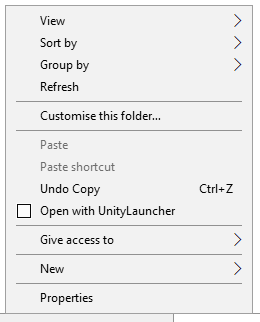Note: New Dark Theme WPF version is here : https://github.com/unitycoder/UnityLauncherPro
Handle all your Unity versions and Projects easily!
- Automagically Open Projects with Correct Unity Version
- Display Recent Projects list with last modified date and project version info
- Quickly Explore Project Folder
- List installed Unity versions, can easily Run, Explore installation folder, View release notes
- Download Missing Unity Versions Easily
- Can be used from commandline
UnityLauncher.exe -projectPath "c:/project/path/" - Can add custom Explorer context menu item to launch folder as a project: https://github.com/unitycoder/UnityLauncher/wiki/Adding-Explorer-Context-Menu
- Use custom launcher arguments per project!
- Show project git branch info
- List of custom package folders (quicly explore them and then can import packages)
- Show list of available Unity versions/updates
- Download, Run
- At first run you need to setup "root installations folder" (All Unity installations will be scanned under this folder)
- Recent projects list is fetched from registry (Project version and date is checked from those project folders)
- Select row from the list and click "Launch" (Launches unity with that project) or "Explore" (opens Explorer to that folder)
- When recent list is selected: Enter = Launch selected, F5 = refresh recent list
- Project filter field: Esc - clear search
https://github.com/unitycoder/UnityLauncher/releases
Project is created with VS2017 (and .net4.5)