Unity dark theme.
Photoshop action file can be downloaded here.
Unity dark theme.
Unity dark theme.
Photoshop action file can be downloaded here.
Suggest adding support for the Trinkets mod and its slots.
Link to the mod
Suggestion
Please add support for Useful Backpacks mod. Please
https://www.curseforge.com/minecraft/mc-mods/useful-backpacks
Describe the Issue
The GUI gets cut off and the inventory slots don't line up with the GUI background.
To Reproduce
Expected Behavior
It should line up the inventory slots with the GUI background
Additional Context
Suggestion
Astral Sorcery support would be great but they use thier marble texture instead of the classic light grey as a GUI background so it would make sense to use the sooty marble texture (although that may be too dark) for the dark version. If that's not possible it would be fine to just have regular dark GUI.
Curseforge page: https://www.curseforge.com/minecraft/mc-mods/astral-sorcery/files
Describe the Issue
Whenever an inventory of any sort is opened (e.g. shulker box, ender chest, chest, etc), the title text at the top of that inventory remains dark grey, so it is unreadable in front of the dark grey GUI background.
Expected Behavior
I'm not sure if it is possible, but it would be cool to make this font a brighter colour, so the GUI title can still be read. I did some light research and I'm unsure if it is possible or not.
Additional Context
I do not have any other resource packs enabled and I am using Optifine. I have not tested this without Optifine, though I assume the same issue will be present.
Status effect Textures are missing from the inventory.jpg asset file. Don't know if this is intentional or an oversight :)
Currently using 1.12 version.
Suggestion
Please consider adding support for Sophisticated Backpacks.
https://www.curseforge.com/minecraft/mc-mods/sophisticated-backpacks
Thanks,
This can be seen in the recipes for the Electrolytic Separator: all amounts for the main ingredient (Water, Heavy Water, Brine), display as "%,d". This is the same in the Evaporation Chamber where all amounts appear the same way for both available recipes (Brine -> Lithium, Water->Brine). This can also be seen in the recipes for the Rotary Condensentrator where the amounts for liquids are affected as well. Haven't checked any other place.
Suggestion
After much awaiting Tinkers has finally been ported to 1.16! It would be great to have support for it!
Quark Oddities is an addon to Quark (made by the same author).
Currently the backpack, the crate and the matrix enchanting GUI are still light theme.
Describe the Issue
A clear and concise description of what the issue is.
To Reproduce
Steps to reproduce the behavior or see the issue:
Expected Behavior
A clear and concise description of what you expected to see. If it's just an issue with how it is implemented, offer suggestions on how this could be improved (also submit a suggestion next time).
Screenshots
If applicable, add screenshots to help explain your problem.
Additional Context
Add any other context about the problem here. Do you happen to have any mods installed? Do you have any other resource packs enabled? Are you using OptiFine?
Describe the Issue
Villagers from mods (More Villagers) have dark names and aren't visible
Expected Behavior
Should be a lighter color like the vanilla ones
Additional Context
I have Stay True and the compat one but they are both bellow the Unity Dark one. Also no optifine.
If you find the time, i would be happy about this one:
https://www.curseforge.com/minecraft/mc-mods/better-advancements
Suggestion
link: https://www.curseforge.com/minecraft/mc-mods/extended-crafting
recently i've tried the unity series in modded, and i'm enjoying it, however one mod that has stood out to me as far as lack of darkmode support has been extended crafting. as a brief summary, extended crafting adds larger crafting stations (and automatic versions of them with a few more gui elements) as well as a quantum compressor. there is also the ender crafting, which while it could maybe be tweaked to be darker i can't think of an easy way to modify it, as it's green as opposed to white (though it could just be altered to match the rest of the dark guis, so that it doesn't look weird in JEI).
Describe the Issue
Text for things such as energy totals when using the Network Tool or auto-crafting amounts when using various terminals matches the window color when using the Unity: Dark resource pack.
To Reproduce
Install AE2, Unity, and Unity: Dark. Open the Network Tool or terminal dialogue as described above.
Expected Behavior
Text to be displayed in a color that does not match the background.
Screenshots
With Unity: Dark installed:
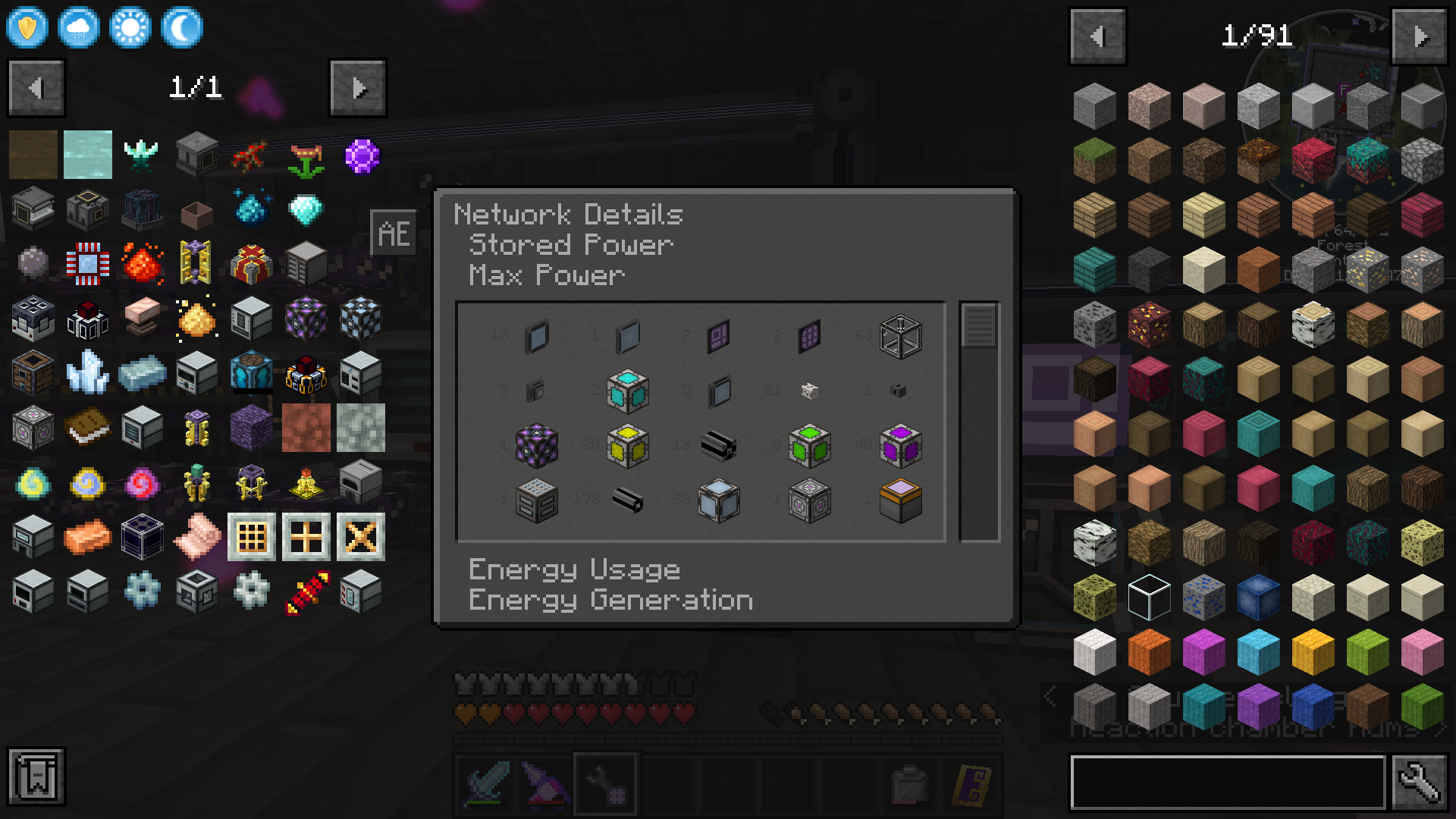
Without Unity: Dark installed:
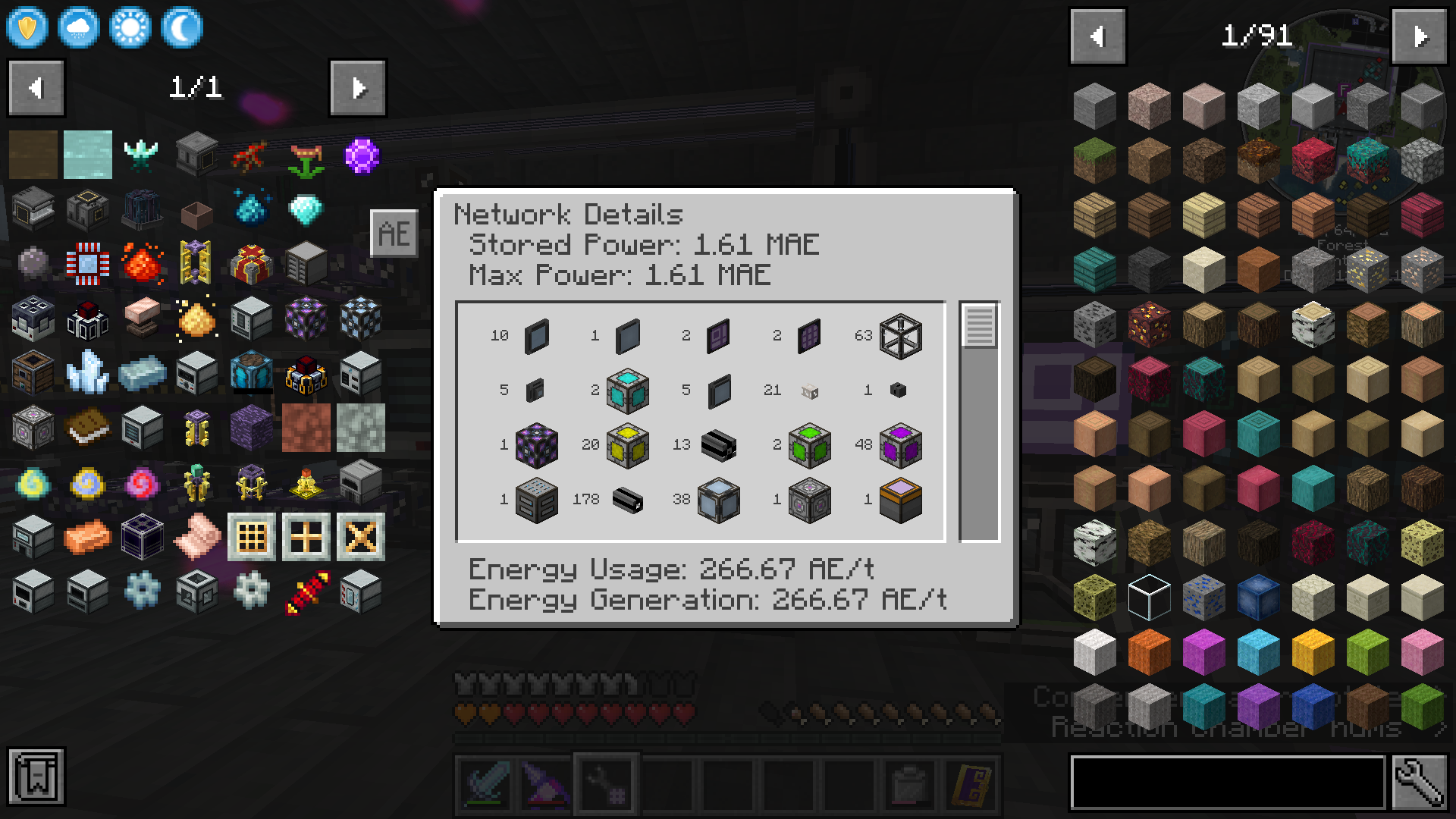
Additional Context
AE2#5328
i'm playing and boom, applied energistics 2 don't have support in this resource pack, sooo, i used your dark colors and make my part of applied (obviously, only for my use).isn't 100% yet, but i want to help you with applied and why not, with other mods :D
if you accept my help, send me a message on Discord: oMeranha#0007
Describe the Issue
When I open my "E" inventory everything is still original instead of being dark
To Reproduce
Open your survival inventory
Expected Behavior
Player inventory should be in dark mode as well
Additional Context
Playing on 1.16.5, using the latest preview version of OF, using unity base and unity extras as well. Also, I have an ore outline texture pack but that is not active while using unity
Ender Chest GUI text color hasn't been changed for dark theme.
The marks (✔, ❌, ✏️) don't show in the Quark settings menu in-game
Expected Behavior
Should be visible
Additional Context
I have Quark (mod) installed and also Stay True (resource pack), if I put Stay True above Unity-dark the minecraft settings (the esc screen and the options there) become normal minecraft textured together with Quark but the images are still missing.
Minecraft 1.18.2
Unity-dark 0.8.1
Quark 3.2-358
Describe the Issue
Create's recipe (Mechanical Crafter, Mechanical Press, Mechanical Mixer, etc) in JEI
To Reproduce
View any Create's recipe in JEI
Expected Behavior
The "Item Slot" background should be darkened, like everyone else.
Additional Context
Forge: 1.16.5-36.2.22
Create: 0.3.2g
Flywheel: 0.2.5
JEI: 7.7.1.138
No OptiFine, no Magnesium, no other resource pack used.
Suggestion
The Thermal Series of mods (Expansion, Innovation, ect)
Curseforge pages: Expansion (The main "mod" with all the machines), Foundation, Innovation (its only the magnet filter in here I think)
Finally Locomotion and Cultivation both of which have no GUI's but they are planning on developing them more later, so might have some then.
Note: I can split each of these up as well, but they are always used together so it doesn't make much sense(to me) to split them.
I thought this was purely a GUI reskin. So it seemed odd.
Minimap support
Would be nice to see support for a minimap mod, such as xaero's or voxelmap.
XNet is frequently used in tech-based modpacks as a solution for automating inputs/outputs of various machines. It would be pretty awesome if you could include it in this pack. It uses RFTools as a dependency so if you're gonna work on this I'd recommend you do RFTools first.
CurseForge page for XNet
Cyclic is basically a random content mod that's included in many modpacks as well.
CurseForge page for Cyclic
Suggestion
I love this dark UI design and hope your script can easily support these and any more I might come across.
Thank you.
Cooking for Blockheads
Pollution of the Realms
Simply Backpacks
Moving Elevators
Chisels & Bits
Alchemistry
Re-chiseled
Diet {Just the inventory button seems wrong}


Copperized {Waxing page in JEI}

I can grab more screenshots if needed later.
I wanted to ask permission from the creator of the resource pack, so that I can continue updating the resource pack to version 1.16.3, because apparently, the resource pack will no longer be updated, it did not give more news after that day.
I'm getting several mods for dark, for my own use, but 2 people asked me to send the resource pack, so I ask your permission
either with the resource pack with a different name etc.
So far, thank you
Hey, It's me again :p
i'm also completed the cosmetic armor inventory support, if you want
the lang file isn't necessary because the original is already white.
cosmeticarmorreworked.zip
Would love to see the cosmetic armor reworked screen work with this awesome pack so it doesn't blind my eyes, every time. Aswell I use better advancements and it would also be cool if that had support.
Describe the Issue
In the trade menus of villagers and wandering traders, the arrows and the rank text are blending in with the background, making them very hard to see.
To Reproduce
Open the trade menu of either a villager or a wandering trader.
Expected Behavior
Arrows and text in the trade menus should be clearly visible.
Additional Context
I'm playing on 1.16.5. My game language is set to English. I'm using OptiFine, but the issue happens on vanilla as well.
I would like to see support for Applied Energistics 2 Wireless Terminal, Ae2 already has support, but wireless terminals doesn't
https://www.curseforge.com/minecraft/mc-mods/applied-energistics-2-wireless-terminals-forge
Describe the Issue
A clear and concise description of what the issue is.
To Reproduce
Steps to reproduce the behavior or see the issue:
Expected Behavior
A clear and concise description of what you expected to see. If it's just an issue with how it is implemented, offer suggestions on how this could be improved (also submit a suggestion next time).
Screenshots
If applicable, add screenshots to help explain your problem.
Additional Context
Add any other context about the problem here. Do you happen to have any mods installed? Do you have any other resource packs enabled? Are you using OptiFine?
A declarative, efficient, and flexible JavaScript library for building user interfaces.
🖖 Vue.js is a progressive, incrementally-adoptable JavaScript framework for building UI on the web.
TypeScript is a superset of JavaScript that compiles to clean JavaScript output.
An Open Source Machine Learning Framework for Everyone
The Web framework for perfectionists with deadlines.
A PHP framework for web artisans
Bring data to life with SVG, Canvas and HTML. 📊📈🎉
JavaScript (JS) is a lightweight interpreted programming language with first-class functions.
Some thing interesting about web. New door for the world.
A server is a program made to process requests and deliver data to clients.
Machine learning is a way of modeling and interpreting data that allows a piece of software to respond intelligently.
Some thing interesting about visualization, use data art
Some thing interesting about game, make everyone happy.
We are working to build community through open source technology. NB: members must have two-factor auth.
Open source projects and samples from Microsoft.
Google ❤️ Open Source for everyone.
Alibaba Open Source for everyone
Data-Driven Documents codes.
China tencent open source team.