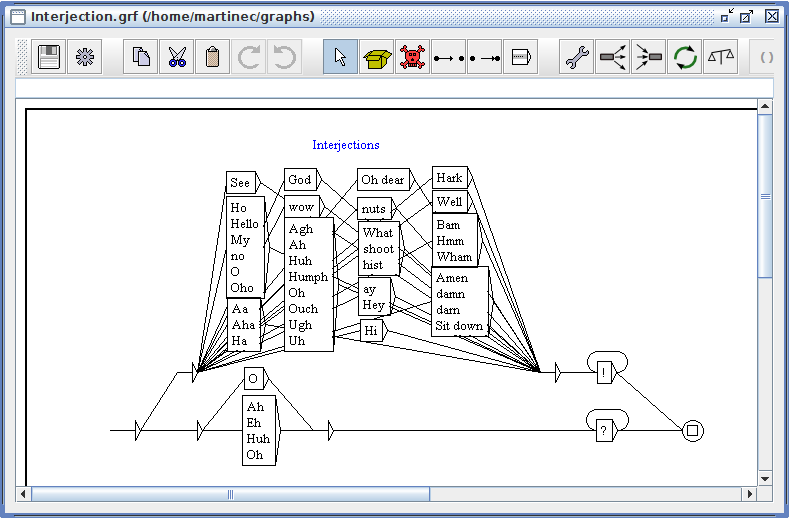Unitex/GramLab is the open source, cross-platform, multilingual, lexicon- and grammar-based corpus processing suite
GramLab is the Integrated Development Environment (IDE) of Unitex/GramLab.
git clone https://github.com/UnitexGramLab/gramlab-ide
cd gramlab-ide
ant
To install and test the IDE you need first to download the Unitex Core
executable (UnitexToolLogger). The easiest way to do this is to grab a full
Unitex/GramLab release
for your platform. After this you should do:
cd gramlab-ide
export UNITEX_BUILD_RELEASE_DIR=/path/to/unitexgramlab-release
ant install
Before testing,
- make sure that
UnitexToolLoggeris located at/path/to/unitexgramlab-release/App/UnitexToolLogger - download one or several of the available languages directly
from https://unitexgramlab.org/releases/latest-stable/lingua/
into
/path/to/unitexgramlab-release/, as sibling directories toApp.
User's Manual (in PDF format) is available in English and French(more translations are welcome). You can view and print them with Evince, downloadable here. The latest on-line version of the User's Manual is accessible here.
Support questions can be posted in the community support forum. Please feel free to submit any suggestions or requests for new features too. Some general advice about asking technical support questions can be found here.
See the Bug Reporting Guide for information on how to report bugs.
Unitex/GramLab project decision-making is based on a community meritocratic process, anyone with an interest in it can join the community, contribute to the project design and participate in decisions. The Unitex/GramLab Governance Model describes how this participation takes place and how to set about earning merit within the project community.
Unitex/GramLab is spelled with capitals "U" "G" and "L", and with everything else in lower case. Excepting the forward slash, do not put a space or any character between words. Only when the forward slash is not allowed, you can simply write “UnitexGramLab”.
It's common to refer to the Unitex/GramLab Core as "Unitex", and to the Unitex Project-oriented IDE as "GramLab". If you are mentioning the distribution suite (Core, IDE, Linguistic Resources and others bundled tools) always use "Unitex/GramLab".
We welcome everyone to contribute to improve this project. See CONTRIBUTING.md for contribution guidelines and instructions.
This program is licensed under the GNU Lesser General Public License version 2.1. Contact [email protected] for further inquiries.
Copyright (C) 2021 Université Paris-Est Marne-la-Vallée