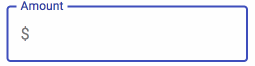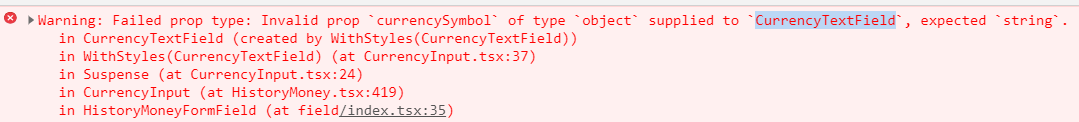CurrencyTextField is a Material-ui react component. It provides a user friendly experience while inputing currency numbers.
CurrencyTextField wraps the functionality of autonumeric and it is a port of react-numeric in Material-ui.
Main features:
- Adds thousands separator automatically.
- Adds automatically the decimals on blur.
- Smart input. User can only type the accepted characters depending on the current value.
- Lots of config options...
npm install @unicef/material-ui-currency-textfield --saveDocumentation and live demo is available here
import React from 'react'
import CurrencyTextField from '@unicef/material-ui-currency-textfield'
export default function MyComponent() {
const [value, setValue] = React.useState();
return (
<CurrencyTextField
label="Amount"
variant="standard"
value={value}
currencySymbol="$"
//minimumValue="0"
outputFormat="string"
decimalCharacter="."
digitGroupSeparator=","
onChange={(event, value)=> setValue(value)}
/>
);
}In order to extend the component, clone the project and install the dependencies.
$ git clone https://github.com/unicef/material-ui-currency-textfield.git
$ npm installThe following commands are available:
Builds the component outputing it in the dist folder. It is refreshed everytime you make changes in the code.
npm startTo see the output in the browser run the example app (/example)
cd example
npm install (only first time)
npm startRuns the app in the development mode. Open http://localhost:3000 to view the app in the browser.
It will reload automatically upon edits. Lint errors are also displayed on the console.
Outputs the build for production to the dist folder.
Generates the documentation available on.
Open http://localhost:6060 to view it in the browser.
It watches for changes and automatically reloads the browser.
We use styleguidelist for documenting our custom components.
Builds the styleguide documentation for production. The output targets the styleguide folder.
UNICEF works in over 190 countries and territories to protect the rights of every child. UNICEF has spent more than 70 years working to improve the lives of children and their families. In UNICEF, we believe all children have a right to survive, thrive and fulfill their potential – to the benefit of a better world.
Just fork the project and make a pull request. You may also consider donating.
Copyright (c) 2019 UNICEF.org
Permission is hereby granted, free of charge, to any person obtaining a copy of this software and associated documentation files (the "Software"), to deal in the Software without restriction, including without limitation the rights to use, copy, modify, merge, publish, distribute, sublicense, and/or sell copies of the Software, and to permit persons to whom the Software is furnished to do so, subject to the following conditions:
The above copyright notice and this permission notice shall be included in all copies or substantial portions of the Software.
THE SOFTWARE IS PROVIDED "AS IS", WITHOUT WARRANTY OF ANY KIND, EXPRESS OR IMPLIED, INCLUDING BUT NOT LIMITED TO THE WARRANTIES OF MERCHANTABILITY, FITNESS FOR A PARTICULAR PURPOSE AND NONINFRINGEMENT. IN NO EVENT SHALL THE AUTHORS OR COPYRIGHT HOLDERS BE LIABLE FOR ANY CLAIM, DAMAGES OR OTHER LIABILITY, WHETHER IN AN ACTION OF CONTRACT, TORT OR OTHERWISE, ARISING FROM, OUT OF OR IN CONNECTION WITH THE SOFTWARE OR THE USE OR OTHER DEALINGS IN THE SOFTWARE.
The majority of the source code of this repo was developed by @sureshsevarthi.
Also, this source code is based on react-numeric.