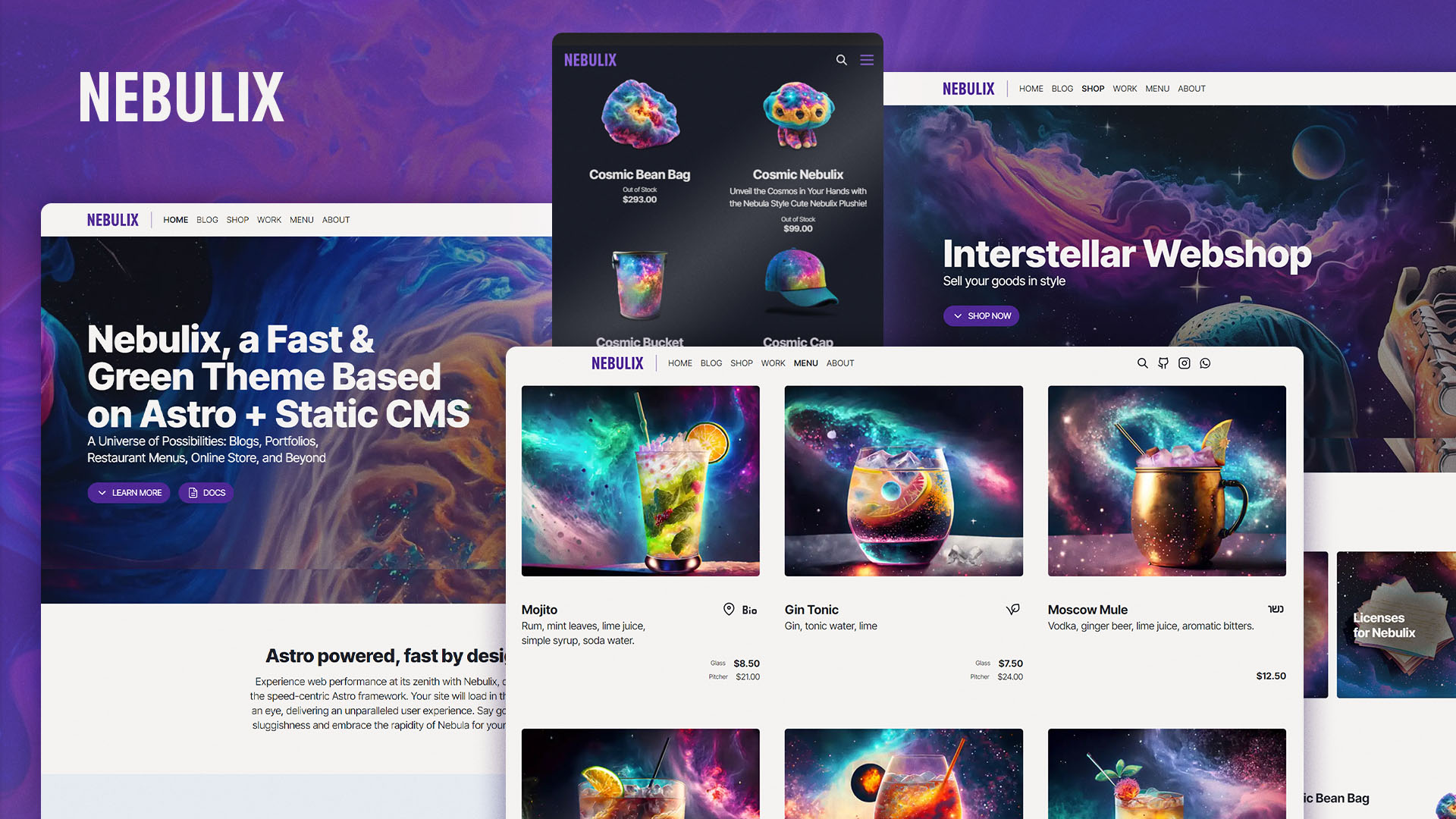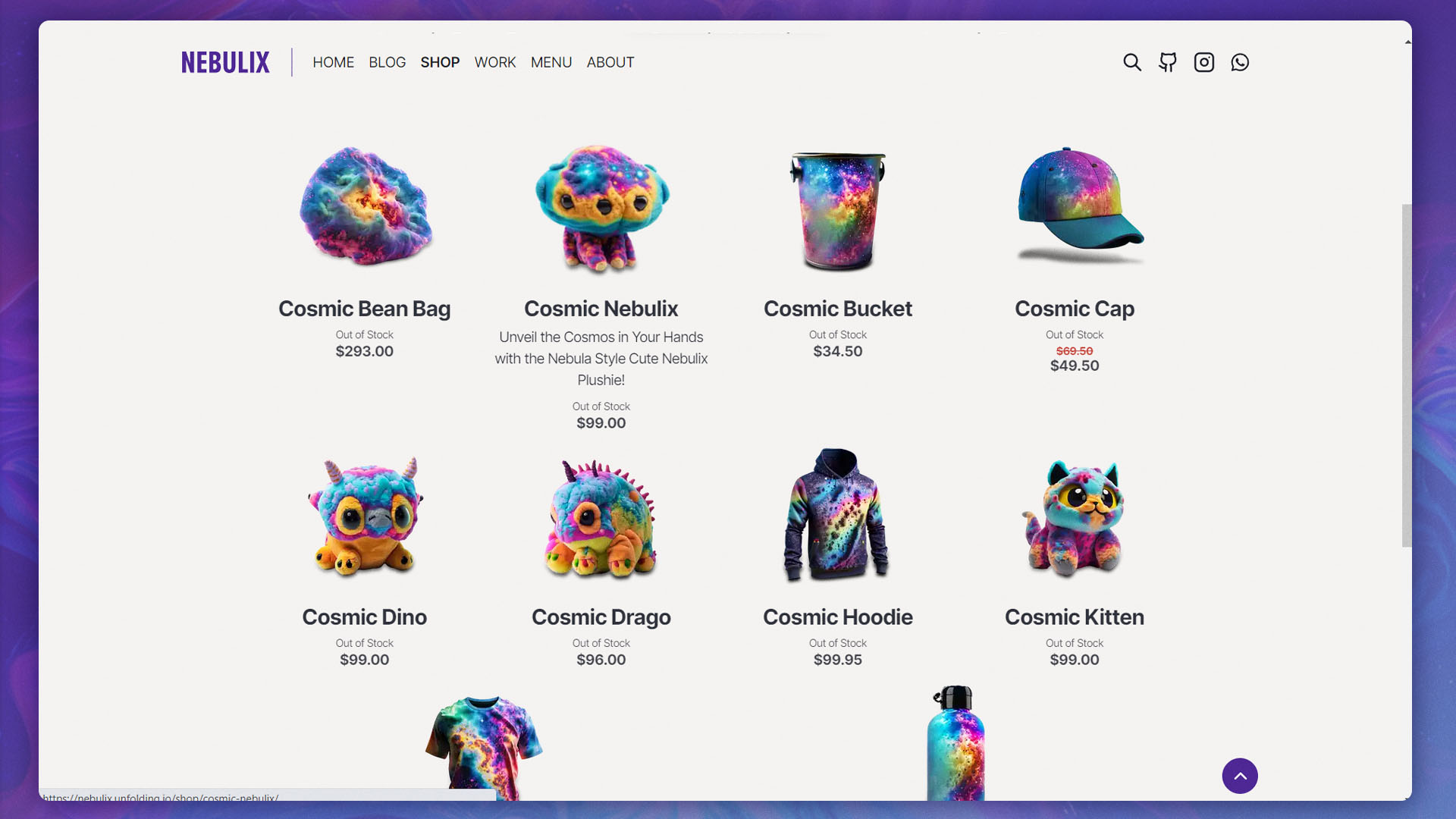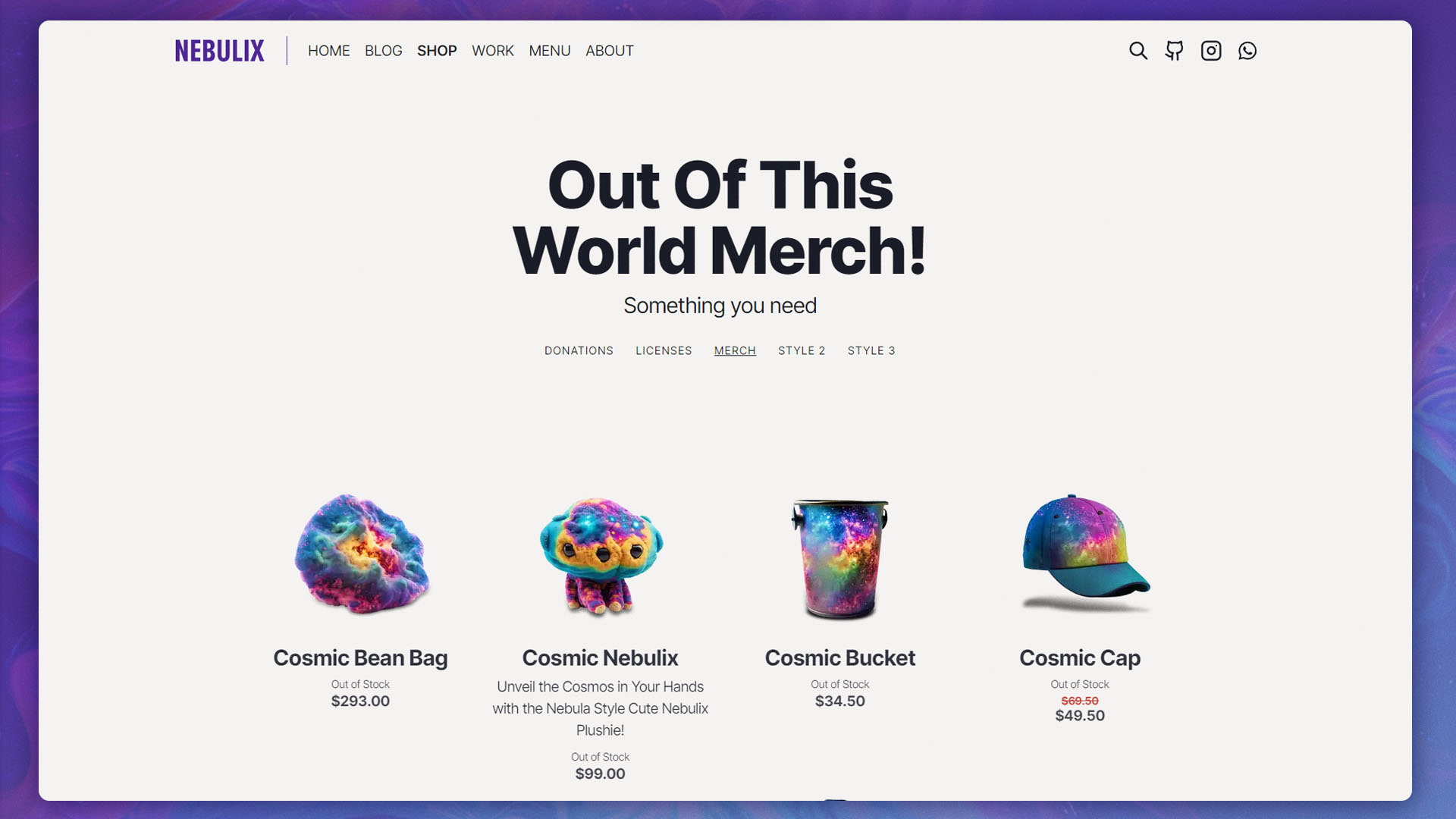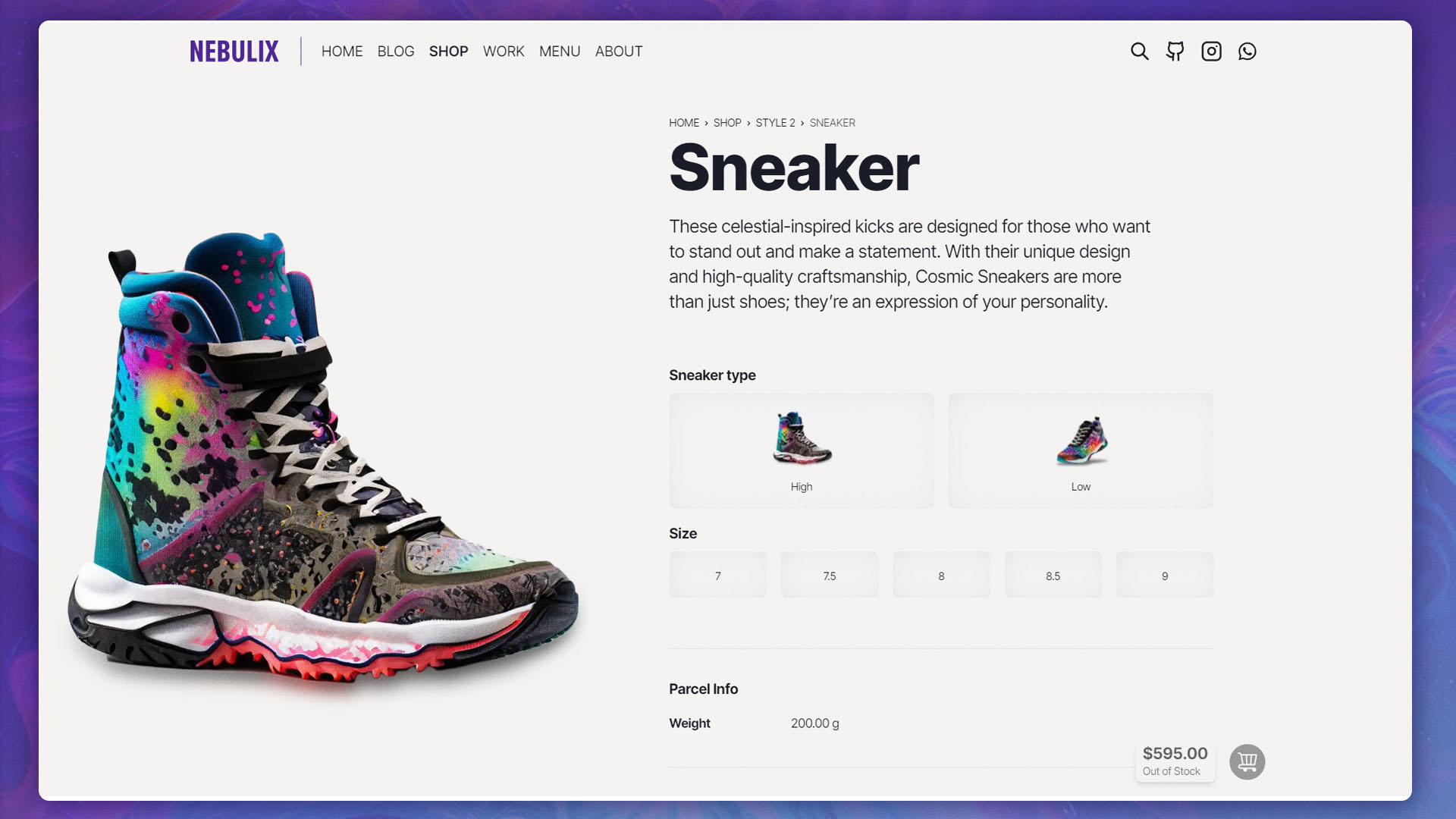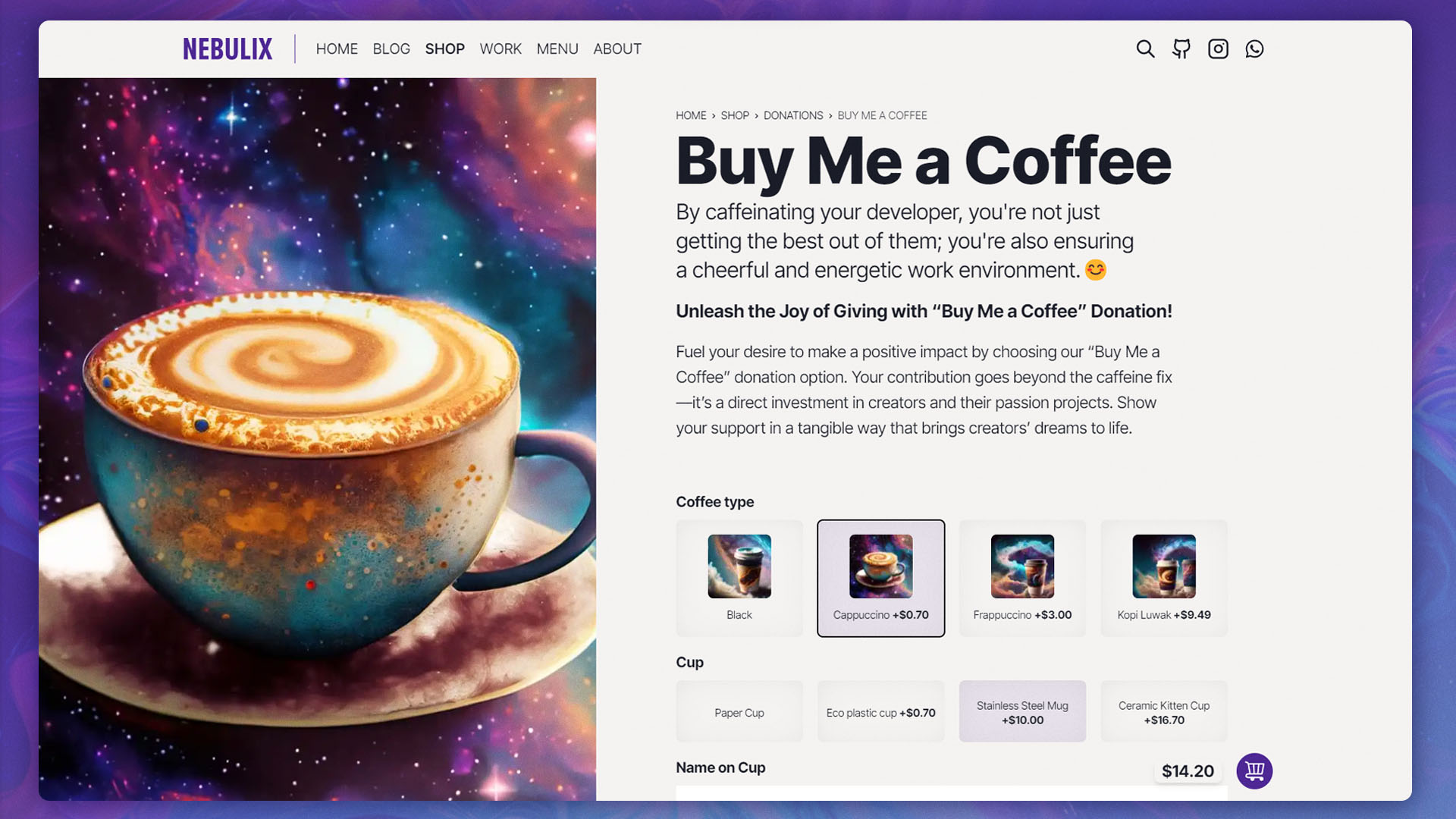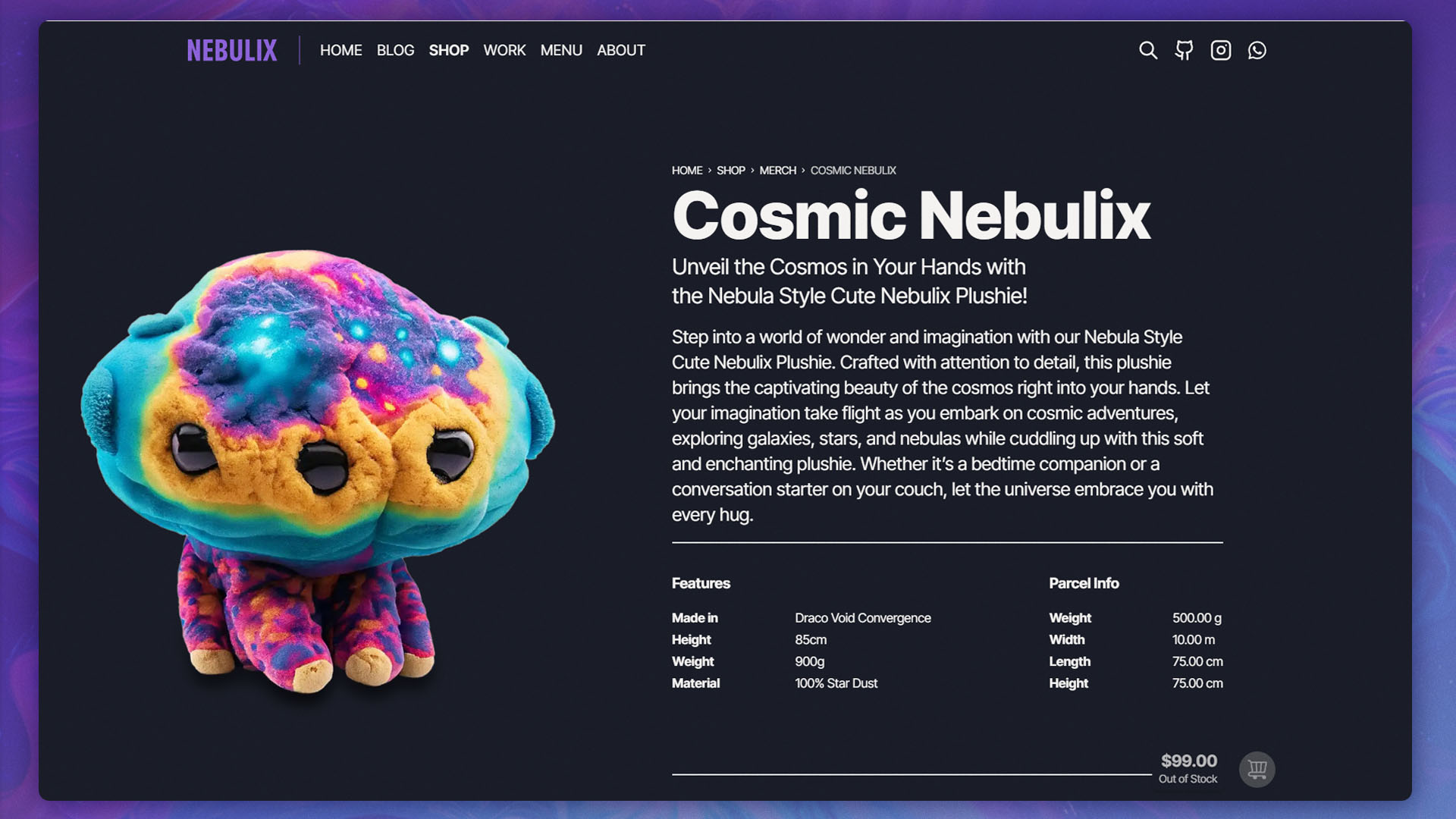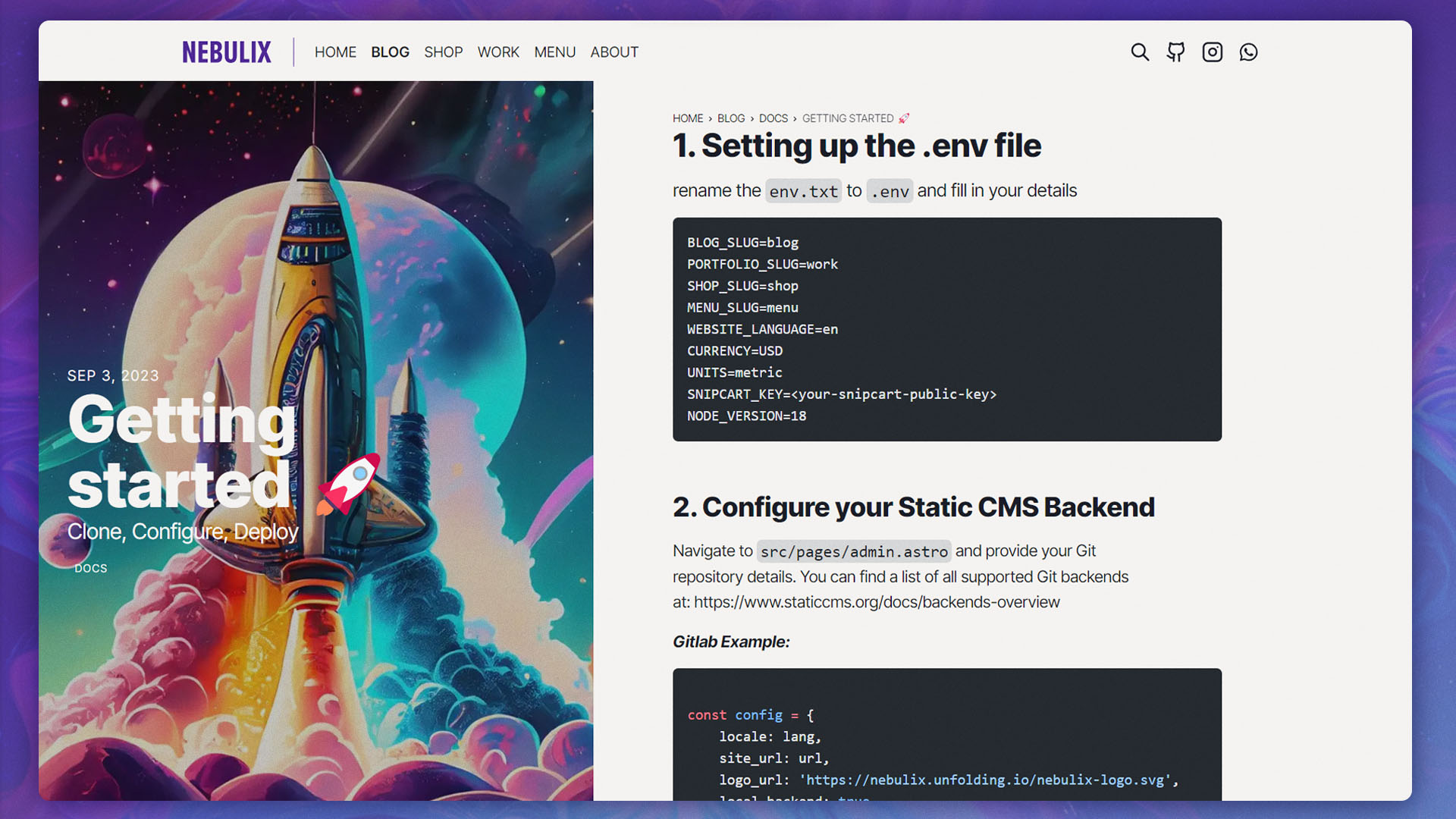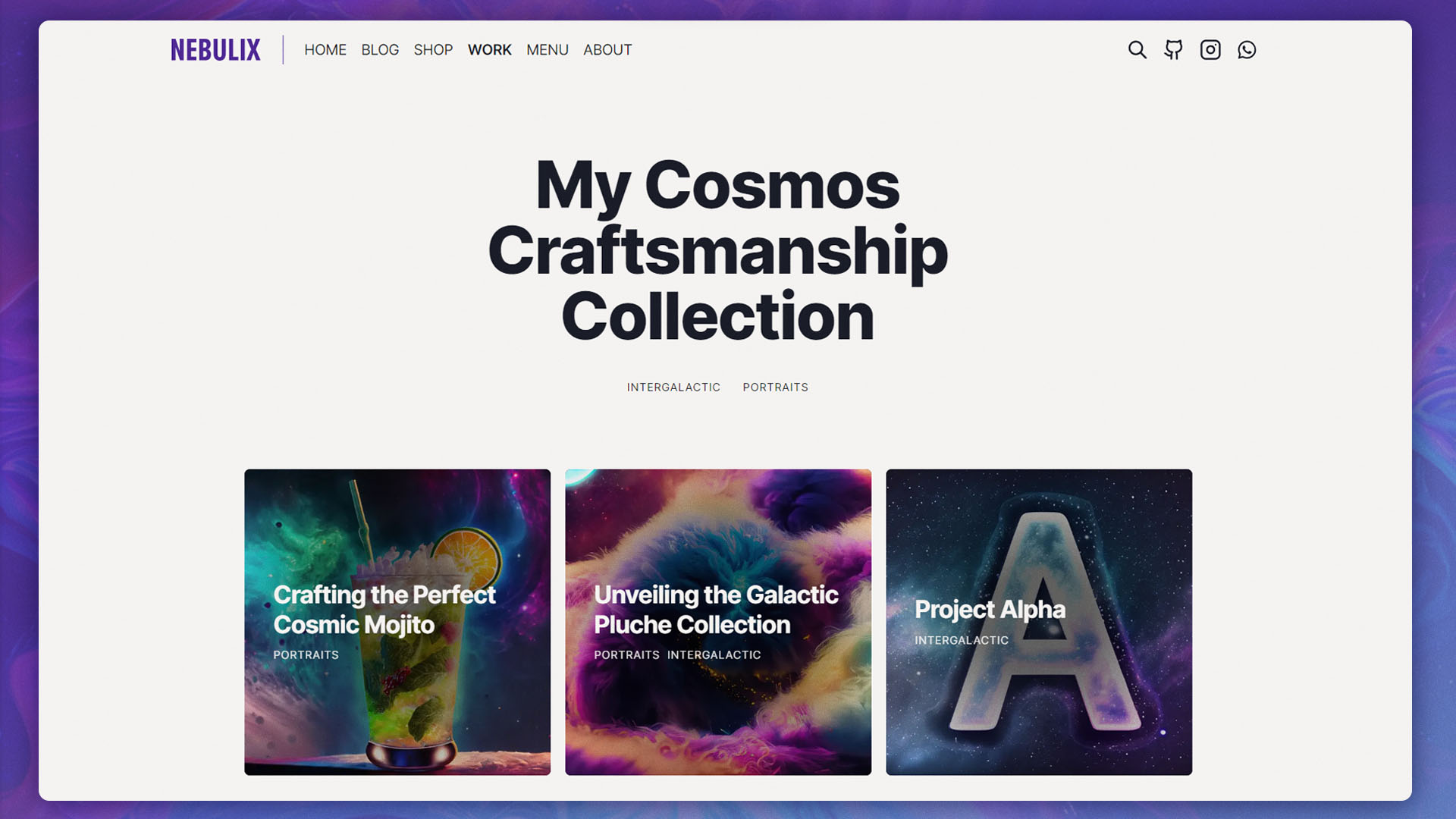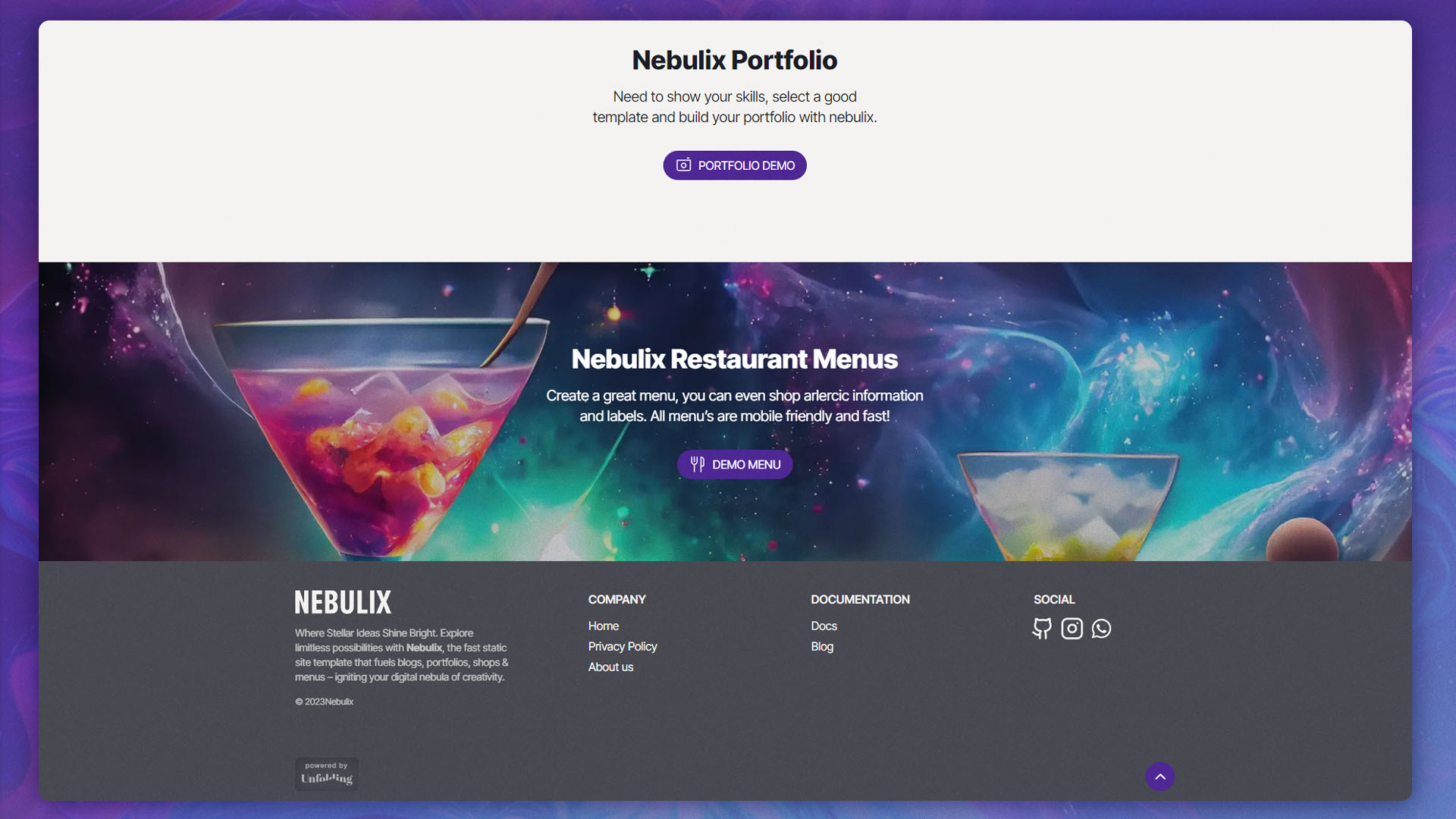A Universe of Possibilities: Blogs, Portfolios, Webshop, Restaurant Menus, and Beyond.
This theme is currently under development, and until we reach version 1.0.0, there is a possibility that upgrading could lead to errors.
Easily deploy this theme to Netlify with a single click, and conveniently update environment variables afterward on Netlify.
- 📰 Chart Your Path with a Blog
- 🖼 Showcase Your Stellar Portfolio
- 🍝 Illuminate Culinary Voyages with a Restaurant Menu
- 🛒 Launch Your Webshop Powered by Snipcart
- 🔍 SEO Constellations: Canonical URLs and OpenGraph radiance
- 🧭 Navigational Maps: Sitemap Support
- 📑Language of the Stars: Markdown & MDX Support
- 📝 Static CMS Ready for Galactic Exploration
- 🐵 Mailchimp newsletter form
- 🕵 Unveil Hidden Constellations with Full Text Search using Pagefind
Experience the green and swift capabilities of Nebulix. With an impressively low emission of 0.05g - 0.07g CO2 per page visit and consistently achieving a lighthouse score between 98 and 100, Nebulix ensures both speed and environmental consciousness for your website.
rename the env.txt to .env and fill in your details
BLOG_SLUG=blog
PORTFOLIO_SLUG=work
SHOP_SLUG=shop
MENU_SLUG=menu
WEBSITE_LANGUAGE=en
CURRENCY=USD
UNITS=metric
SNIPCART_KEY=<your-snipcart-public-key>
NODE_VERSION=18
NEWSLETTER_PROVIDER=mailchimp
MAILCHIMP_API_KEY=XXXXXXXXXXXXXXXX-us21
MAILCHIMP_SERVER_PREFIX=us21
MAILCHIMP_LIST_ID=XXXXXXXXX
FROM_EMAIL_ADDRESS=[[email protected]](mailto:[email protected])
TO_EMAIL_ADDRESS=[[email protected]](mailto:[email protected])
MAILGUN_API_KEY=XXXXXXXXX
MAILGUN_DOMAIN=XXXXXXXXX
MAILGUN_API_URL=<https://api.eu.mailgun.net>
POSTMARK_SERVER_TOKEN=XXXXXXXXX
SLACK_CHANNEL_ID=XXXXXXXXX
SLACK_TOKEN=XXXXXXXXX
Navigate to src/pages/admin.astro and provide your Git repository details. You can find a list of all supported Git backends at:
https://www.staticcms.org/docs/backends-overview
Gitlab Example:
const config = {
locale: lang,
site_url: url,
logo_url: 'https://nebulix.unfolding.io/nebulix-logo.svg',
local_backend: true,
backend: {
name: 'gitlab',
repo: '/<your-gitlab-repo>',
auth_type: 'pkce', // Required for pkce
app_id: 'xxxx', // Application ID from your GitLab settings
commit_messages: {
create: 'Create {{collection}} "{{slug}}"',
update: 'Update {{collection}} "{{slug}}"',
delete: 'Delete {{collection}} "{{slug}}"',
uploadMedia: 'Upload "{{path}}"',
deleteMedia: 'Delete "{{path}}"'
}
},
search: 'true',
....
}export default defineConfig({
site: 'https://your-website.com',
....$ npm install$ npm run devIf you wish to engage the local backend:
$ npm run cms-proxy-serverNow you can open Static CMS on http://localhost:4321/admin/
If your cosmic journey excludes a blog, portfolio, shop, or restaurant menu, simply remove the corresponding documents from the src/content. Additionally, erase the page templates from src/pages .
All commands are run from the root of the project, from a terminal:
| Command | Action |
|---|---|
npm install |
Installs dependencies |
npm run dev |
Starts local dev server at localhost:4321 |
npm run cms-proxy-server |
Starts Static CMS proxy server for local-backend |
npm run build |
Build your production site to ./dist/ |
npm run preview |
Preview your build locally, before deploying |
npm run astro ... |
Run CLI commands like astro add, astro check |
npm run astro -- --help |
Get help using the Astro CLI |
Learn how to harness the power of Static CMS and craft a distinctive website that stands out from the crowd.
Witness the extraordinary speed of Nebulix in action.
Check out Astro documentation or jump into Astro's Discord server.
Astro, MDX, Vue, TailwindCSS, Pagefind, Snipcart
If you encounter any issues or bugs, we encourage you to open an issue in the repository. To help us quickly address the problem, please provide detailed information about the bug and steps to reproduce it.
For those seeking priority assistance, we offer premium support services. Do you need support, custom intergrations, design, or development? Feel free to reach out to me by email at [email protected]. find me on UpWork Im here to help!
Want to get rid of the attribution? Simply purchase a license and you're good to go.
As we journey towards v1.0, our path includes enriching the page builder with a diverse array of new blocks, upgrading dependencies to ensure optimal performance, and introducing exciting features. We're eager to hear from you! If you have any feature requests, please feel free to reach out and let us know.
By caffeinating your developer, you're not just getting the best out of them; you're also ensuring a cheerful and energetic work environment.😊