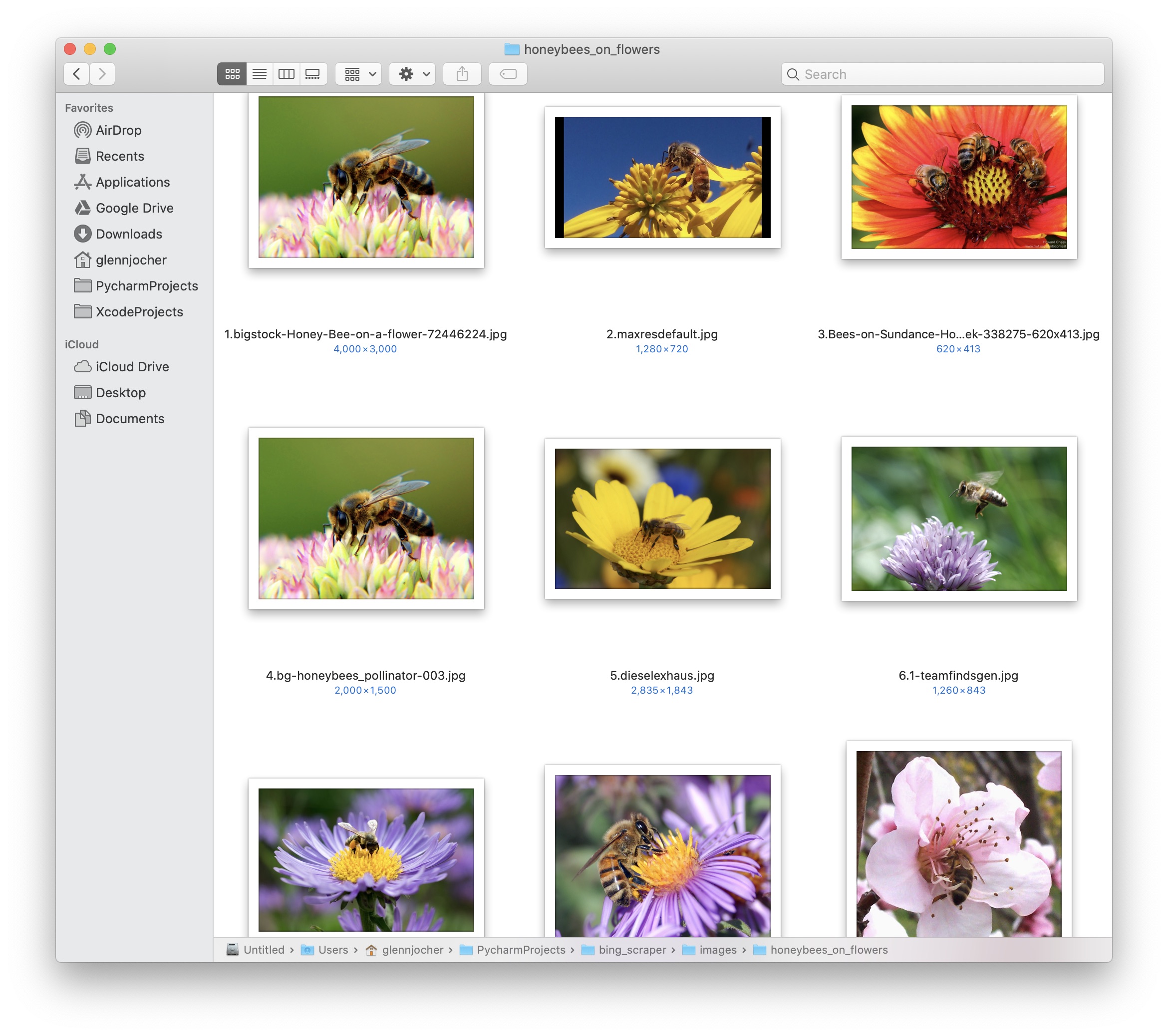DevTools listening on ws://127.0.0.1:53852/devtools/browser/bc25e6c0-e37c-4083-9092-7b062cd14cf8
Traceback (most recent call last):
File "bing_scraper.py", line 936, in
main()
File "bing_scraper.py", line 922, in main
paths, errors = response.download(arguments) # wrapping response in a variable just for consistency
File "bing_scraper.py", line 759, in download
paths, errors = self.download_executor(arguments)
File "bing_scraper.py", line 871, in download_executor
raw_html = self.download_extended_page(url, arguments['chromedriver'])
File "bing_scraper.py", line 206, in download_extended_page
browser.get(url)
File "D:\Program Files\Anaconda3\envs\python37\lib\site-packages\selenium\webdriver\remote\webdriver.py", line 333, in
get
self.execute(Command.GET, {'url': url})
File "D:\Program Files\Anaconda3\envs\python37\lib\site-packages\selenium\webdriver\remote\webdriver.py", line 321, in
execute
self.error_handler.check_response(response)
File "D:\Program Files\Anaconda3\envs\python37\lib\site-packages\selenium\webdriver\remote\errorhandler.py", line 242,
in check_response
raise exception_class(message, screen, stacktrace)
selenium.common.exceptions.InvalidArgumentException: Message: invalid argument
(Session info: headless chrome=81.0.4044.129)
I am using this command:
python bing_scraper.py --url 'https://www.bing.com/images/search?q=parcel' --limit 100 --download --chromedriver ../chromedriver.exe
and the version of chromedriver is 81.0.4044.129