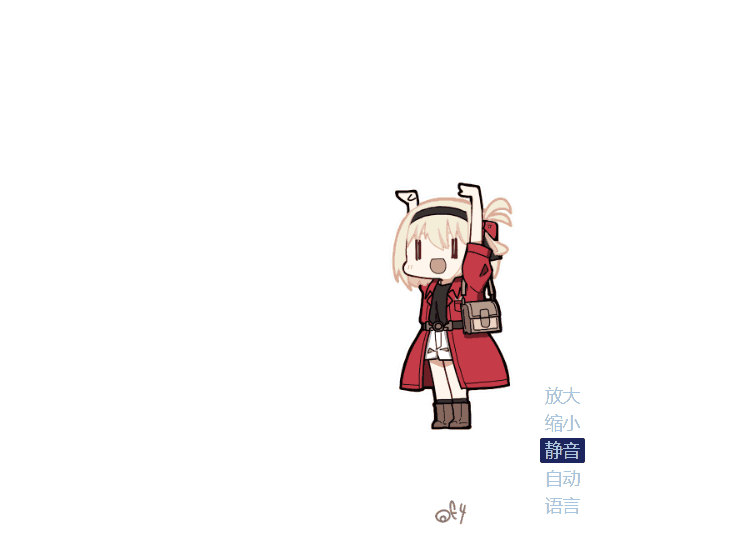原作者 OriginalAuthor:卜卜口 itorr
原项目仓库 OriginalGit:https://github.com/itorr/sakana
移植者 Transplanter:Zander Alastor
vscode插件仓库 ExtensionGit:https://github.com/UFOAlastor/sakana-hop
- 支持放大缩小人物
- 点击人物正下方按钮切换人物
- 拖动人物正下方按钮移动人物
- 自动模式,自动摇摆
- 语言切换
E:
- Supports zooming in and out of characters
- Click the button below the character to switch the character
- Drag the button below the character to move the character
- Automatic mode, automatic swing
- Language switching
- 人物摇摆时快速滑动窗口会导致闪烁,自动模式下尤其明显
- 原作品的音效无法在vscode中播放,目前去除了“静音”按钮
E:
- When the character swings, sliding the window quickly will cause flicker, especially in automatic mode
- The sound effect of the original work cannot be played in vscode. At present, the "mute" button is removed
若依赖启动失败:
- windows可尝试使用以管理者身份运行vscode
- mac 请留意是否将vscode从【下载】移动到【应用程序】里
- mac 可通过【检查vscode是否可以更新】来判断软件是否处于可写的硬盘中
E:
If the dependency startup fails:
- Windows can try running vscode as administrator
- Mac: please pay attention to whether to move vscode from [Download] to [application]
- the Mac can determine whether the software is in the writable hard disk by checking whether the vscode can be updated
先进入插件设置取消勾选“启动”
直接删除插件会导致注入vscode的js代码未被删除
如果已经直接删除插件,图像还存在于vscode上,请进入以下路径手动删除:
(旧版本vscode) C:\Users\your_id\AppData\Local\Programs\Microsoft VS Code\resources\app\out\vs\code\electron-browser\workbench\
(新版本vscode) C:\Users\your_id\AppData\Local\Programs\Microsoft VS Code\resources\app\out\vs\code\electron-sandbox\workbench\
文件目录下只有workbench.js和workbench.html是原始文件,其余皆为插件注入的文件
其中workbench.js内第三行起由注释包裹部分也是注入的数据,若依旧存在需要手动删除
E:
Firstly, uncheck "start" in extension settings
Deleting the extension directly will cause the JS code injected into vscode not to be deleted!
if the extension has been deleted directly and the image still exists on vscode, please enter the following path to delete it manually:
(old version vscode) C: \ users \ your_ id\AppData\Local\Programs\Microsoft VS Code\resources\app\out\vs\code\electron-browser\workbench\
(new version vscode) C: \ users \ your_ id\AppData\Local\Programs\Microsoft VS Code\resources\app\out\vs\code\electron-sandbox\workbench\
in the file directory, only workbench.js and workbench.html are original files, and the rest are files injected by extensions
the part wrapped by comments in the third line of workbench.js is also the injected data. If it still exists, it needs to be deleted manually
本插件是通过修改 vscode 的 js 文件的方式运行 所以会在初次安装,或者 vscode 升级的时候,出现以下提示,请选择 【不再提示】:
E:
This extension works by editting the vscode's css file. So, a warning appears while the first time to install or vscode update. U can click the [never show again] to avoid it.