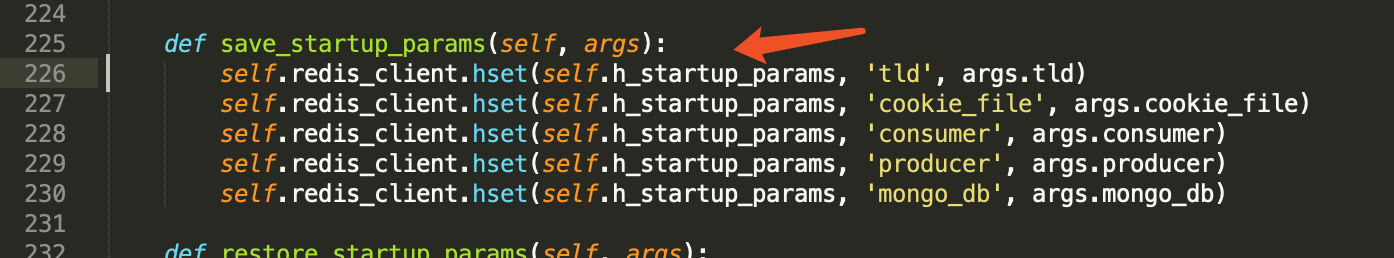简单来讲,这货是一个动态web爬虫
基于CasperJS和PhantomJS,可以自动渲染网页、动态解析js,支持ajax和各类前端交互。
代码基于phantomjs爬虫小记 by wils0n ,在tuicool上也有这篇文章http://www.tuicool.com/articles/JbEfIvV , 原作者的代码在Github上也有crawler_phantomjs
后来看到浅谈动态爬虫与去重这篇文章,受益匪浅,其关于url去重部分考虑的非常仔细,我原本只是简单的将纯数字去重。基于其内容,我添加了自定义事件的触发功能。但是文章中说PhantomJS不支持MutationObserver是错误的,实际上从PhantomJS 2.0开始就已经添加了对MutationObserver的支持。
可以用下面这段代码测试:
var page = require('webpage').create();
page.onConsoleMessage = function (msg) {
console.log('MutationObserver Support: ' + msg);
};
page.evaluate(function () {
var MutationObserver = window.MutationObserver ||
window.WebKitMutationObserver ||
window.MozMutationObserver;
var mutationObserverSupport = !!MutationObserver;
console.log(mutationObserverSupport);
});
phantom.exit();Twi1ight at Mac-Pro in ~/Code/TSpider (master)
$ phantomjs support.js
MutationObserver Support: true所以DOMNodeInserted的事件绑定用MutationObserver重写了
我在两者的基础上,增强了交互功能,修复了一些问题,也新增了一些功能。
- 自动填充和提交表单
- 从文件载入cookie
- 过滤广告和统计链接
- 过滤静态资源访问
- 载入cookie后防注销和登出
- 支持各种on*交互事件
- 支持同源iframe页面爬取
-
casperjs
-
phantomjs
-
redis
-
mongodb
-
python 2.7.x
python modules:
- publicsuffix
- pymongo
- redis
大部分设置在settings.py中
MAX_URL_REQUEST_PER_SITE = 100 #每个站点最多允许爬取页面数量
CASPERJS_TIMEOUT = 120 #casperjs进程最大运行时间
class RedisConf(object):
host = '127.0.0.1'
port = 6379
password = None
db = 0
# list
saved = 'spider:url:saved'
tasks = 'spider:url:tasks'
result = 'spider:url:result'
# hash
scanned = 'spider:url:scanned'
reqcount = 'spider:hostname:reqcount'
whitelist = 'spider:domain:whitelist'
blacklist = 'spider:domain:blacklist'
startup_params = 'spider:startup:params'
class MongoConf(object):
host = '127.0.0.1'
port = 27017
username = None
password = None
db = 'tspider'
# collection
target = 'target' #collection,存放目标站点url
others = 'others' #collection,存放非目标站点url获取url采用了两种方式:
- hook拦截资源访问请求
- MutationObserver监控节点和属性变化
拦截资源访问请求,可以监听resource.requested事件,所有请求数据都包含在requestData中;另外还可以在这里拦截广告、统计和静态资源的访问。
casper.on('resource.requested', function (requestData, request) {
//url=requestData.url
});MutationObserver的监听代码可以在page.initialized时进行添加,因为要监听所有节点,所以observe节点为document。
casper.on('page.initialized', function (WebPage) {
WebPage.evaluate(function(){
var MutationObserver = window.MutationObserver;
var option = {
'childList': true,
'subtree': true,
'attributes': true,
'attributeFilter': ['href', 'src']
};
var callback = function (records) {
records.forEach(function (record) {
// do something
}
}
var mo = new MutationObserver(callback);
mo.observe(document, option);
})
});由于evaluate的执行是在页面scope中,和casperjs的执行scope不在一起,所以数据的传递是一个问题,用window.callPhantom可以从页面返回数据,在casperjs中监听remote.callback事件可以获得数据,但是iframe中不支持window.callPhantom。
console.log不管在mainframe还是childframe中都是可以用的,在casperjs中监听remote.message就可以获得打印的数据,所以可以基于console.log+JSON来传递数据
最核心的爬虫功能是用js写的,本身只是个单页爬虫,能抓取当前页面所有的链接。可以单独拿出来运行,路径在core/spider,核心文件是casper_crawler.js和core.js
Twi1ight at Mac-Pro in ~/Code/TSpider/core/spider (master)
$ casperjs casper_crawler.js
usage: crawler.js http://foo.bar [--output=output.txt] [--cookie=cookie.txt] [--timeout=1000]
Twi1ight at Mac-Pro in ~/Code/TSpider/core/spider (master)
$casperjs casper_crawler.js http://testphp.vulnweb.com/AJAX/index.php --output=out.txt
find 0 iframes
mainframe evaluate
...
remote message caught: events.length 1
remote message caught: string event javascript:getInfo('infoartist', '1')
remote message caught: got total: 0 forms
remote message caught: events.length 0
mainframe
requests: 20 urls: 29
save urls to out.txt要抓取整站的url,还需要在外面包装一层任务调度。
现在调度器用python实现,任务消息和缓存队列用的redis,爬取结果存储使用mongodb
Twi1ight at Mac-Pro in ~/Code/TSpider (master)
$ python tspider.py
usage:
tspider.py [options] [-u url|-f file.txt]
tspider.py [options] --continue
Yet Another Web Spider
optional arguments:
-h, --help show this help message and exit
-v, --version show program's version number and exit
-u URL, --url URL Target url, if no tld, only urls in this subdomain
-f FILE, --file FILE Load target from file
--cookie-file FILE Cookie file from chrome export by EditThisCookie
--tld Crawl all subdomains
--continue Continue last task, no init target [-u|-f] need
Worker:
[optional] options for worker
-c N, --consumer N Max number of consumer processes to run, default 5
-p N, --producer N Max number of producer processes to run, default 1
Database:
[optional] options for redis and mongodb
--mongo-db STRING Mongodb database name, default "tspider"
--redis-db NUMBER Redis db index, default 0python tspider -u http://www.qq.com --cookie-file=qq.txt -c 10 -p 2 --tld --mongo-db qq --redis-db 10
新建爬虫任务,爬取www.qq.com;指定了--tld,所以会同时爬取所有获得的子域名;启动10个爬虫;结果存到qq数据库,redis使用10号库
python tspider --continue --redis-db 10
从10号库中恢复上次扫描任务
consumer从redis任务队列中取任务进行爬取,对应的是启动多少个casperjs实例。
producer从redis缓存结果队列中取爬虫结果,将结果存到mongodb中,并将没有爬取过的url放到任务队列中继续扫描。
所有目标站点扫描结果存放在target表中,非目标站点的扫描结果存放在others中。
每个扫描结果包含method,url,postdata,headers,type字段。其中type字段取值为static或request,static表示从网页静态分析得到的结果,request表示拦截web访问得到的结果。
从MongoDB中导出扫描结果:
mongoexport -d qq -c target -f method,url,postdata,headers,type -o qq-urls.txt
单条结果示例:
{
"_id" : ObjectId("58e86357191b36004ba26268"),
"domain" : "aisec.cn",
"postdata" : "",
"url" : "http://demo.aisec.cn/demo/aisec/",
"pattern" : "http://demo.aisec.cn/demo/aisec/",
"hostname" : "demo.aisec.cn",
"headers" : {
"Referer" : "http://demo.aisec.cn/demo/aisec/"
},
"type" : "request",
"method" : "GET"
}有些域名存在很多无关信息,比如www.taobao.com或者mirrors.163.com之类的,这类域名在扫描时不希望爬虫去抓取,所以在tools目录下有一个脚本block_domain.py,用于添加域名黑名单,阻止爬虫爬取指定主域名或子域名
$ python -m tools.block_domain
usage: block_domain.py db target.com
- 添加POST支持
- 保存小于1k的页面内容