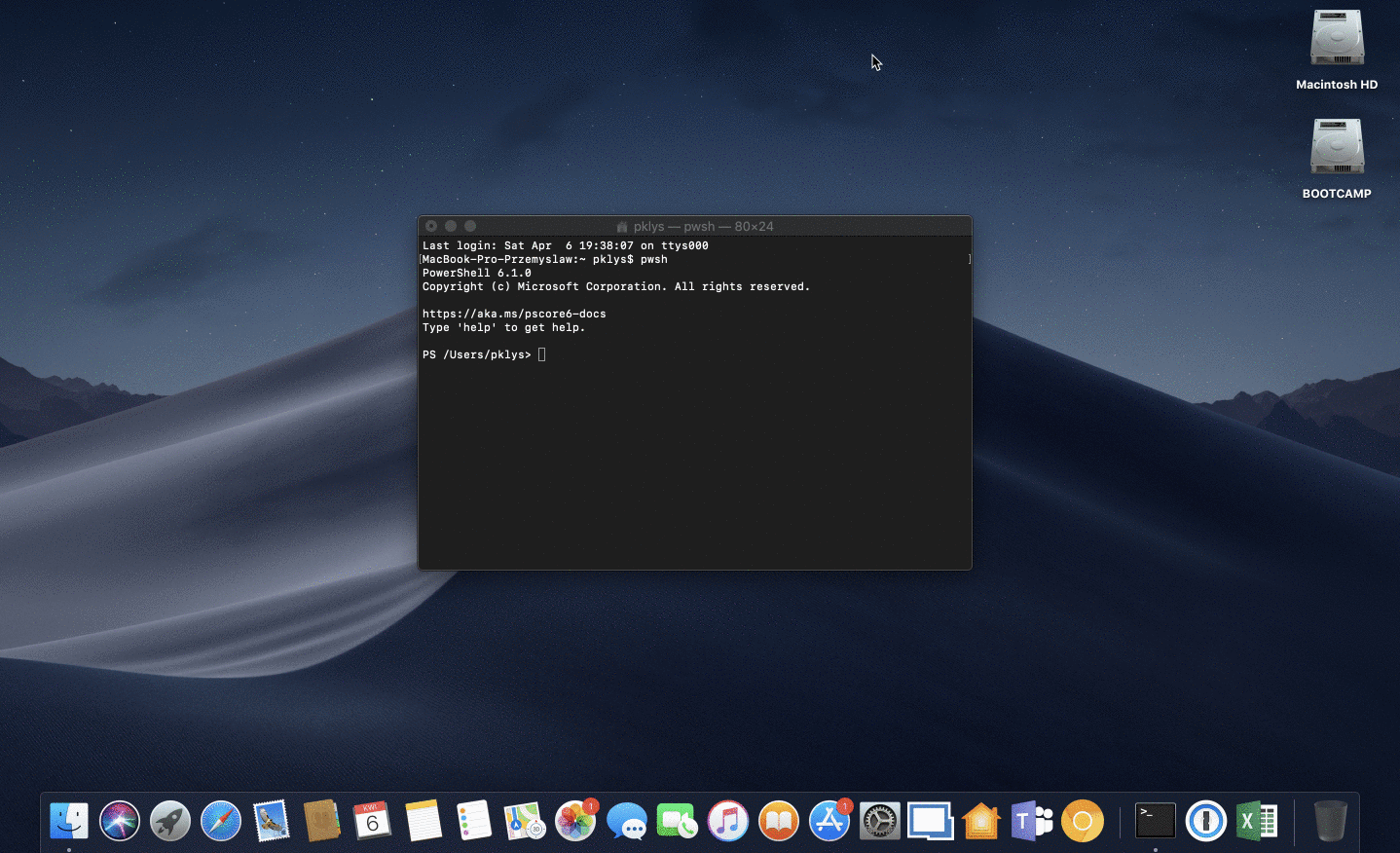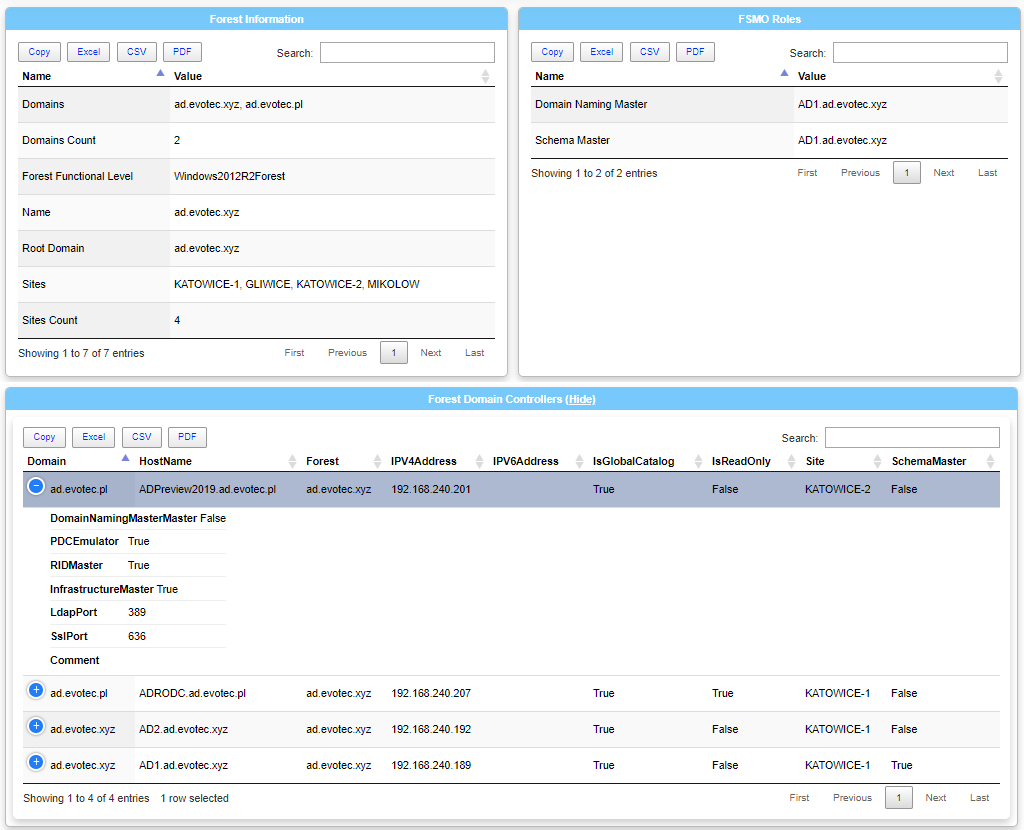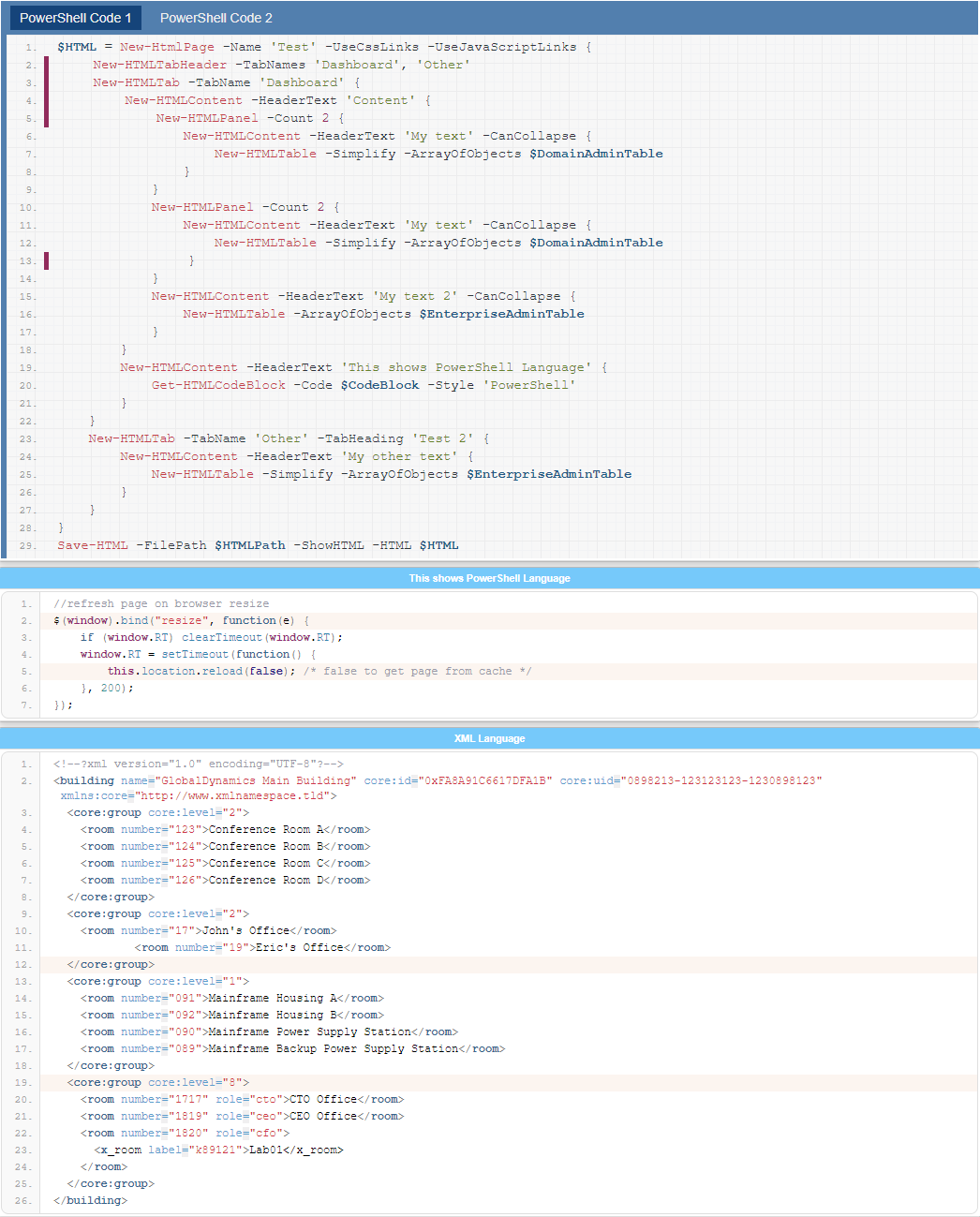PSWriteHTML is fork of ReportHTML module. I've forked ReportHTML due to it being outdated and not really maintained. I also wanted to address some problems it has and add more features. As it stands PSWriteHTML doesn't use same naming convention as ReportHTML therefore you can have both. Keep in mind the approach on building html is much more simplified and I'm adding more and more features as I go (fixes included).
While you can take sources and use it from here, PSWriteHTML actually is composed of multiple other of my modules. To get it up and running you will need *PSSharedGoods, and PSSharedGoods will need Connectimo and PSWriteColor. While Connectimo or PSWriteColor aren't needed for PSWriteHTML, PSSharedGoods uses them for some of the commands and it will fail without them. You can get all that from sources but if you just want to use my modules you should use Install-Module command. It's available in PowerShell 5.1. As an added bonus when I publish modules to PowerShellGallery I remove any junk, minimize modules to a single file which makes them faster to load and use. I really encourage you to use module from PowerShellGallery and treat GitHub as highely development version.
Install-Module -Name PSWriteHTML -AllowClobber -ForceForce and AllowClobber aren't really nessecary but they do skip errors in case some appear.
Update-Module -Name PSWriteHTMLThat's it. Whenever there's new version you simply run the command and you can enjoy it. Remember, that you may need to close, reopen PowerShell session if you have already used module before updating it.
The important thing is if something works for you on production, keep using it till you test the new version on a test computer. I do changes that may not be big, but big enough that auto-update will break your code. For example, small rename to a parameter and your code stops working! Be responsible!
I do plan on removing dependency on PSSharedGoods, PSWriteColor and Connectimo in the future (as I only use Colors) from PSSharedGoods but for now it is what it is.
-
0.0.54 - 2019.09.29
- Support for Diagrams
- Font Awesome update to 5.11.2
- Enlighter updated to 3.0
- Dashimo integrated to PSWriteHTML as aliases
-
0.0.53 - 2019.09.19
- Bugfix chart inverse colors #42 - Thanks Ferdi Weiner
-
0.0.52 - 2019.09.07
- Library updates:
- ApexCharts update 3.8.5
- New-HTMLChart
- Removed Positioning parameter
- Added New-ChartPie
- Added New-ChartRadial
- Added New-ChartDonut
- Added few parameters to New-HTMLChart
- Library updates:
-
0.0.51 - 2019.09.05
- New-HTMLCode
- Added some formatting of whitespaces for code
- New-HTMLCode
-
0.0.50 - 2019.08.30
- Add-TableContent
- Fix for a typo on LE (tnx gregwold)
- Add-TableContent
-
0.0.49 - 2019.08.25 - Blog post about release
- Save-HTML
- Moved some warnings to Verbose
- Fixed weird message
- New-HTMLTable, Out-HTMLView
- Added AllProperties switch
- Added Compare/Replacements
- Save-HTML
-
0.0.48 - 2019.08.11
- I don't know. Got confused what was changed :-p
-
0.0.47 - 2019.08.04
- Fix for LOGO in PowerShell Core
- New-HTMLTable
- Added ImmediatelyShowHiddenDetails switch - Responsive has the ability to display the details that it has hidden in a variety of different ways. Its default is to allow the end user to toggle the the display by clicking on a row and showing the information in a DataTables child row. At times it can be useful not to require end user interaction to display the hidden data in a responsive manner, which can be done with the childRowImmediate display type.
- Fix for New-HTML wrong positioning in certain conditions - bug introduced in 0.0.46
- Fix for Table Simplify with margins
-
0.0.46 - 2019.08.04 - Blog post about release
- New-HTMLMessage - Removed as not ready, useless
- New-HTMLTable
- Disable Paging when amount of objects to display is lower then PagingOptions
- Added DataTableID for special use cases
- New-HTMLTableContent - Added with plenty of new features
- New HTMLTableConditionalFormatting - Added inline parameter
-
0.0.45 - 2019.07.09
- New-HTMLTable
- Added $PriorityProperties parameter - it works also on ScrollX and other types of places contrary to ResponsivePriorityProperties which only works on Responsive Table
- It was moved from Out-HtmlView
- Out-HTMLView
- Updated with all features from New-HTMLTable as it's useful to use it for fast output
- New-HTMLTable
-
0.0.44 - 2019.07.08
- New-HTMLTable
- Small improvement when no data provided
- New-HTMLTableCondition
- Supports contains now - PR by Adam Cook (codamok)
- Removed ColorSchemes - removal of ReportHTML old code
- New-HTMLTable
-
0.0.43 - 2019.07.01
- New-HTMLTable
- Fix for ScrollX with low amount of columns
- New-HTMLTable
-
0.0.42 - 2019.07.01
- New-HTMLTableConditionalFormatting
- Fix for Powershell Core, where conditional formatting wouldn't show up
- New-HTMLTableConditionalFormatting
-
0.0.41 - 2019.06.30
- New-HTMLTableHeader - removing need for AddRow switch
- If used with only Title it will assume AddRow
- If used with Names it will assume merging
- If used with Names without Title it will assume styling
- Left AddRow for compatibility reasons, may remove it in future
- New-HTMLTableHeader - removing need for AddRow switch
-
0.0.40 - 2019.06.29 - Blog post about release
- New-HTMLTable features
- FixedHeader/FixedFooter options
- Scrolling
- ScrollX,
- ScrollY, ScrollSizeY
- FreezeColumnsLeft, FreezeColumnsRight
- ResponsivePriorityOrder, ResponsivePriorityOrderIndex
- New-HTMLTableHeader - new command
- Merging header, styling header, adding header row
- New-HTMLTable features
-
0.0.39 - 2019.06.20
- Fix for DefaultSortColumn
- Fix for DefaultSortOrder when set to descending
-
0.0.38 - 2019.06.17 - Blog post about release
- Added support for Bar Charts/Line Charts
- Added support for icons in tabs
- Added support for controlling tabs
- Fixes for tables in multiple places
- Ability to control buttons behavior
- Many many more, it's a big release
-
0.0.34 - 2019.06.02
- Fix for New-HTMLListItem to support multiple Texts
-
0.0.33 - 2019.05.28
- New-HTMLTable - Sorting ordered for DateTime - PR by Ferdi Weiner (ferwe)
- Removed New-HTMLChart temporary as it will be rebuilt
- faster report building (from 20+ seconds to 0-2 seconds)
- updated libraries
- bunch of different, new features
- easier building HTML
Matthew Quickenden (@lucidqdreams) - author of ReportHTML - without him this wouldn't be possible.
- Statusimo is a PowerShell module that is able to generate a Status Page entirely from PowerShell.
- Dashimo is a PowerShell module that makes generating Dashboards, nice looking HTML, a breeze.
- Emailimo is a PowerShell module that makes writting nice looking HTML emails, easy!
- Out-HTMLView is a PowerShell cross-platform command alternative to Out-GridView
Following external libaries and frameworks are in use. They make PSWriteHTML what it is now. This list is dynamic and doesn't cover everything yet.
For colors you can visit this online page.
Following JS Framework is intergrated as part of this module. It's responsible for building Tables
It was downloaded from https://datatables.net/download/ with following settings.
- Styling Framework:
- DataTables' default styling.v1.10.18
- Selected Packages:
- jQuery 3 DataTables requires jQuery. Don't select either version if you already have it.v3.3.1
- Enhance HTML tables with advanced interaction controls.v1.10.18
- Extensions:
- AutoFill Excel-like click and drag copying and filling of data.v2.3.2
- Buttons A common framework for user interaction buttons.v1.5.4
- Column visibility End user buttons to control column visibility.v1.5.4
- Flash export Create Excel, PDF, CSV files and copy data from the table. For legacy browsers.v1.5.4
- HTML5 export Copy to clipboard and create Excel, PDF and CSV files from the table's data.v1.5.4
- JSZip Required for the Excel HTML5 export button.v2.5.0
- pdfmake Required for the PDF HTML5 export button.v0.1.36
- Print view Button that will display a printable view of the table.v1.5.4
- ColReorder Click-and-drag column reordering.v1.5.0
- FixedColumns Fix one or more columns to the left or right of a scrolling table.v3.2.5
- FixedHeader Sticky header and / or footer for the table.v3.1.4
- KeyTable Keyboard navigation of cells in a table, just like a spreadsheet.v2.5.0
- Responsive Dynamically show and hide columns based on the browser size.v2.2.2
- RowGroup Show similar data grouped together by a custom data point.v1.1.0
- RowReorder Click-and-drag reordering of rows.v1.2.4
- Scroller Virtual rendering of a scrolling table for large data sets.v1.5.0
- Select Adds row, column and cell selection abilities to a table.v1.2.6
JSZip and PDFMake are not downloaded as part of this package. They fail to import properly hence they are not bundled as one minified version.
- Extensions:
- Downloaded from https://github.com/Stuk/jszip (3.1.5)
- JSZip Required for the Excel HTML5 export button.v2.5.0
- DataTables Package https://datatables.net/download/ but with separate file
- pdfmake Required for the PDF HTML5 export button.v0.1.36
- ChartJS Package - https://github.com/chartjs/Chart.js/releases
- ChartJS - version 2.7.3 (required for charts)
- Downloaded from https://github.com/Stuk/jszip (3.1.5)
PSWriteHTML provides built-in EnlighterJS JavaScript. It's responsible for building Code Blocks
This allows for code blocks support. Currently it uses Release Candidate version as it's first version to support PowerShell highlighting and many additional languages. It will be updated to new version
- Downloaded from https://github.com/EnlighterJS/EnlighterJS/tree/v3.0.0-RC1
- Assembly (assembly, asm)
- AVR Assembly (avrassembly, avrasm)
- C/C++ (c,cpp, c++)
- C# (csharp)
- CSS (css)
- Cython (cython)
- CordPro (cordpro)
- diff (diff)
- Dockerfile (docker, dockerfile)
- Generic (generic, standard) - default highlighting scheme
- Groovy (groovy)
- Go (go, golang)
- HTML (html)
- Ini (ini, conf)
- Java (java)
- Javascript (js, javascript, jquery, mootools, ext.js)
- JSON (json)
- Kotlin (kotlin)
- LESS (less)
- LUA (lua)
- Markdown (gfm, md, markdown)
- Matlab/Octave (octave, matlab)
- NSIS (nsis)
- PHP (php)
- Powerhsell (powershell)
- Prolog (prolog)
- Python (py, python)
- RAW (raw) - raw code without highlighting with EnlighterJS container styles!
- Ruby (ruby)
- Rust (rust)
- SCSS (scss, sass)
- Shellscript (shell, bash)
- SQL (sql)
- Squirrel (squirrel)
- Swift (swift)
- Typescript (typescript)
- VHDL (vhdl)
- VisualBasic (visualbasic, vb)
- XML (xml)
- YAML (yaml)
- Enlighter (enlighter, standard) - Enlighter`s default Theme
- Classic (classic) - SyntaxHighlighter inspired
- Bootstrap (bootstrap4) - Bootstrap 4 inpired themes, high contrast
- Beyond (beyond) - BeyondTechnology Theme
- Godzilla (godzilla) - A MDN inspired Theme
- Eclipse (eclipse) - Eclipse inspired
- MooTwo (mootwo) - Inspired by the MooTools Website
- Droide (droide) - Modern, minimalistic
- Minimal (minimal) - Bright, High contrast
- Atomic (atomic) - Dark, Colorful
- Dracula (dracula) - Dark, using official draculatheme colorscheme
- Rowhammer (rowhammer) - Light, Transparent, divided rows