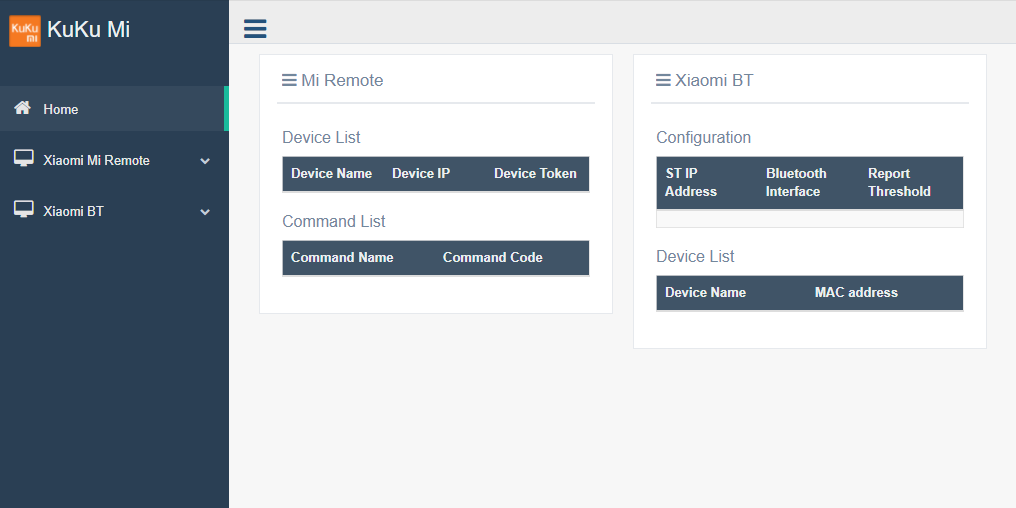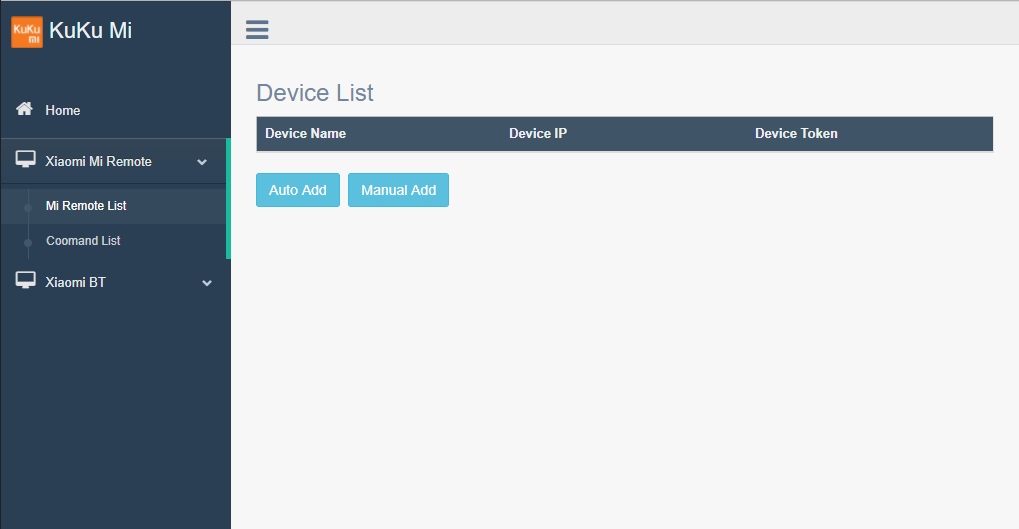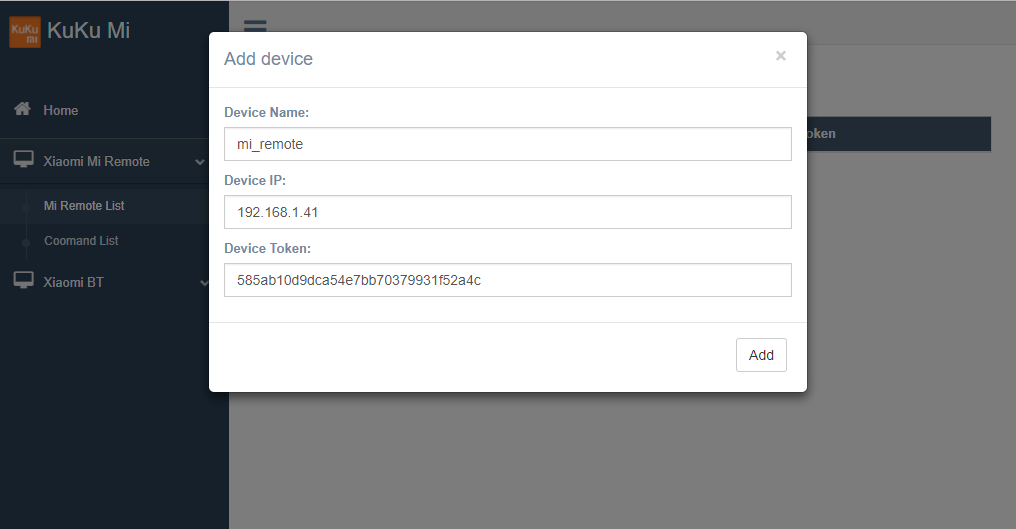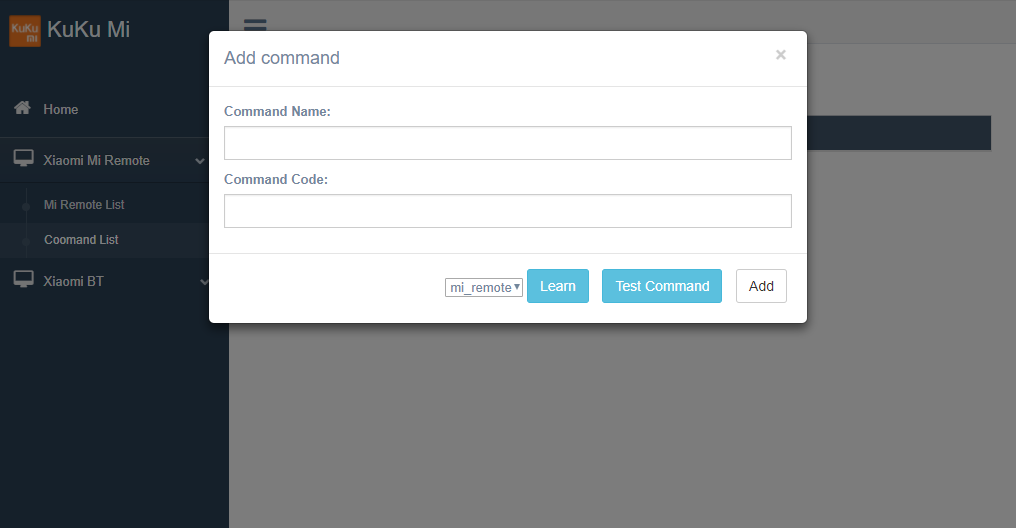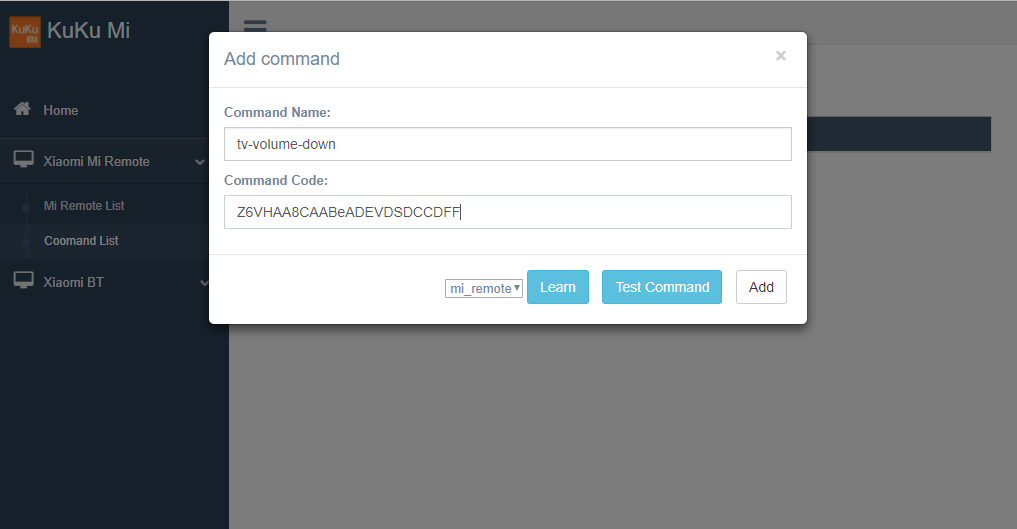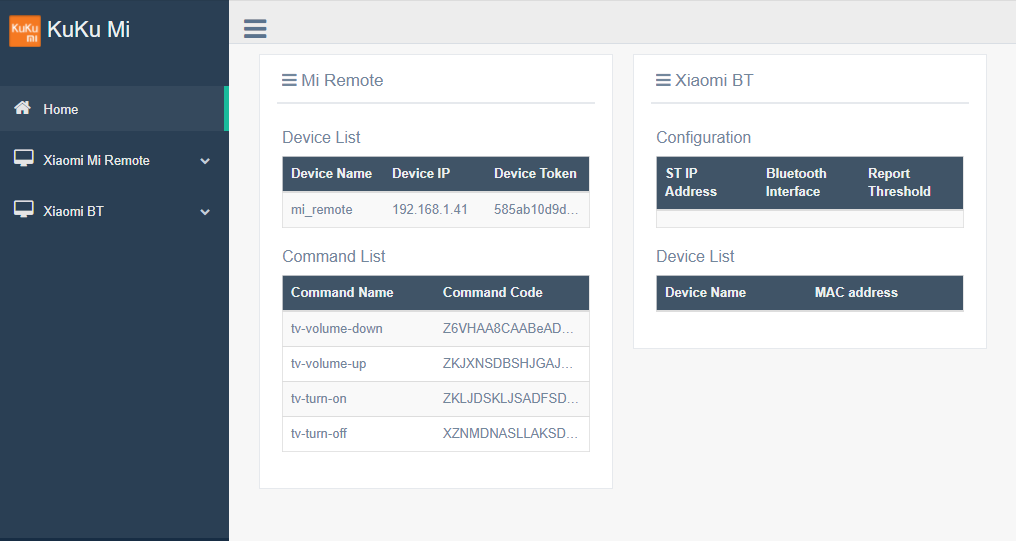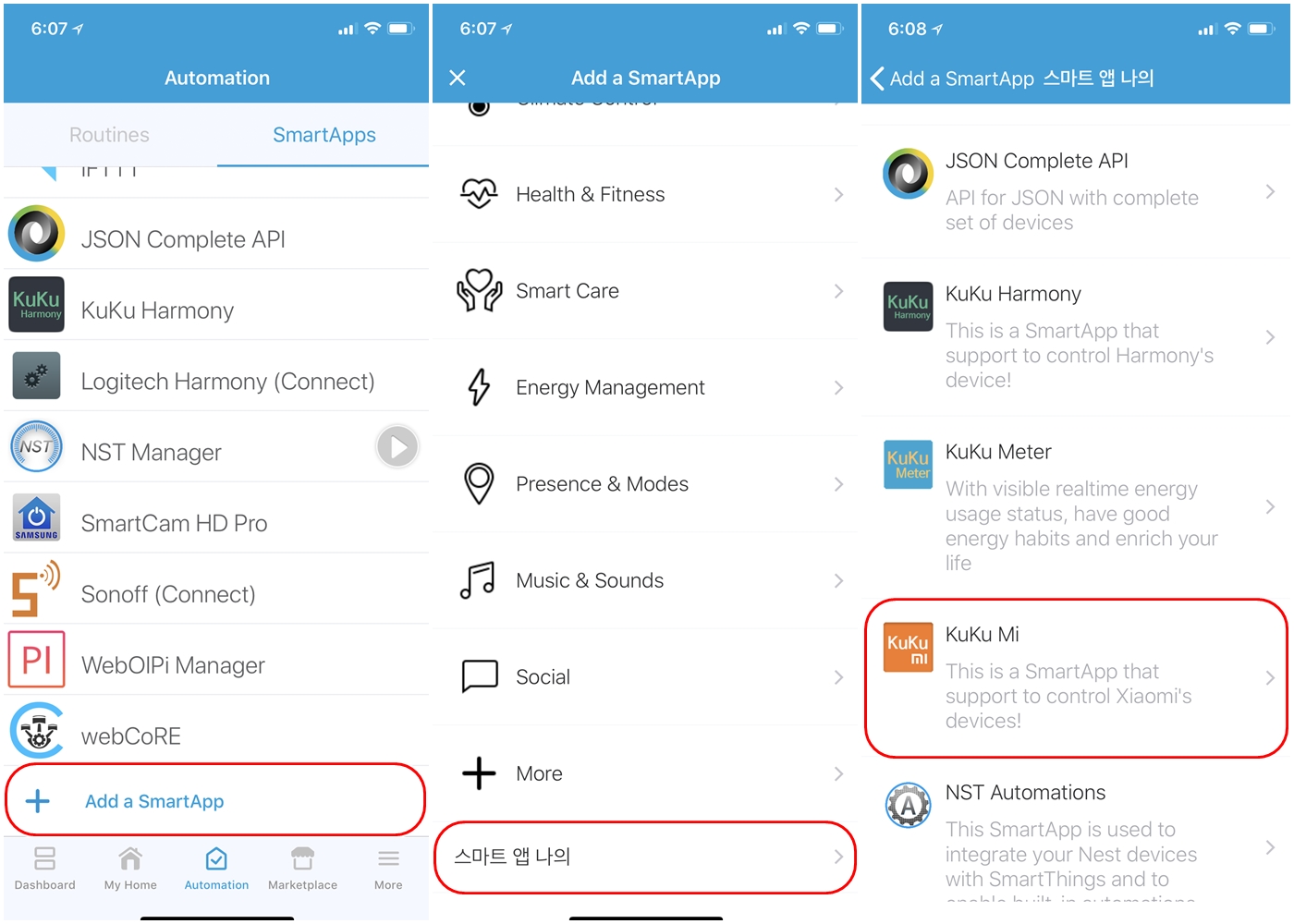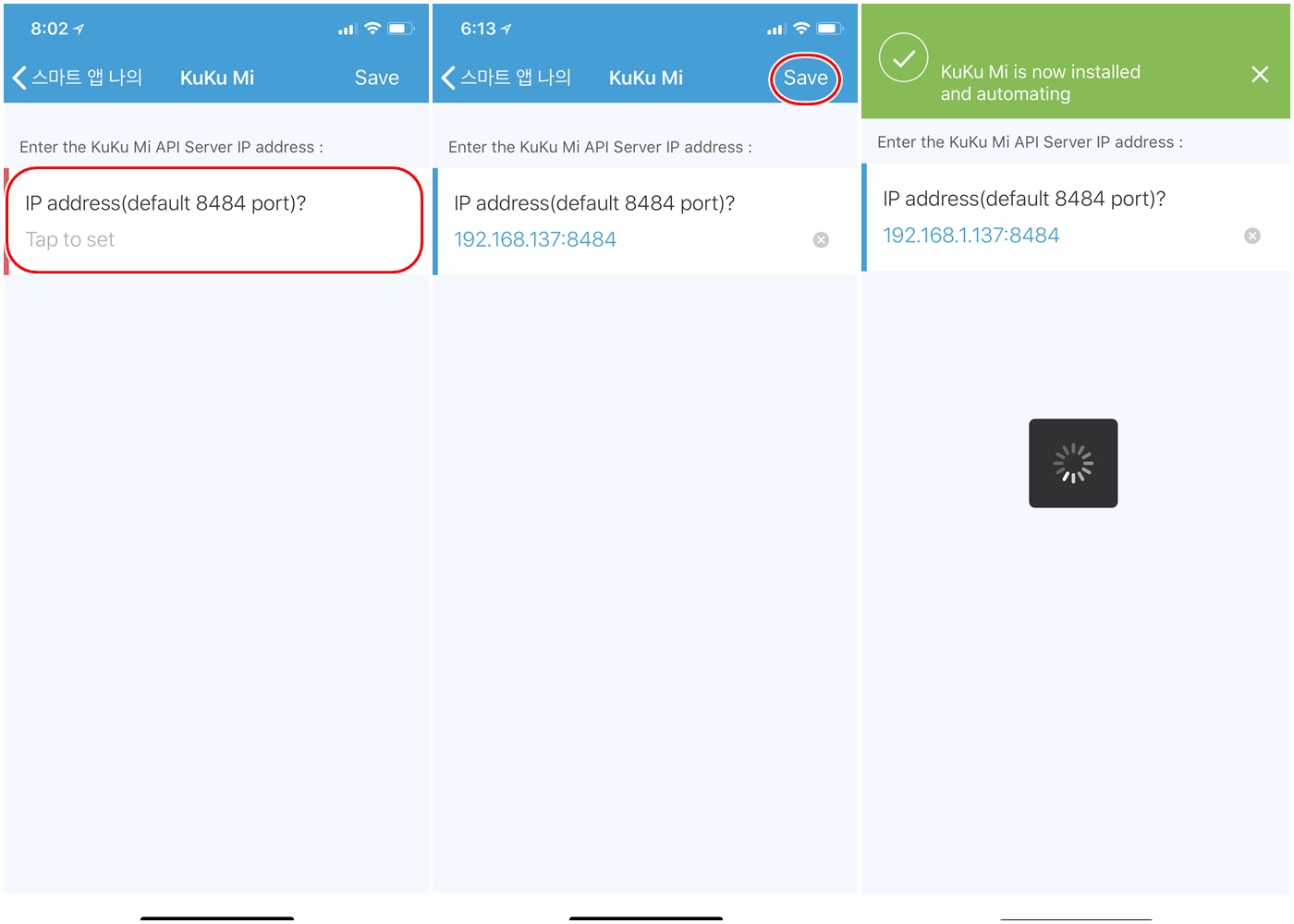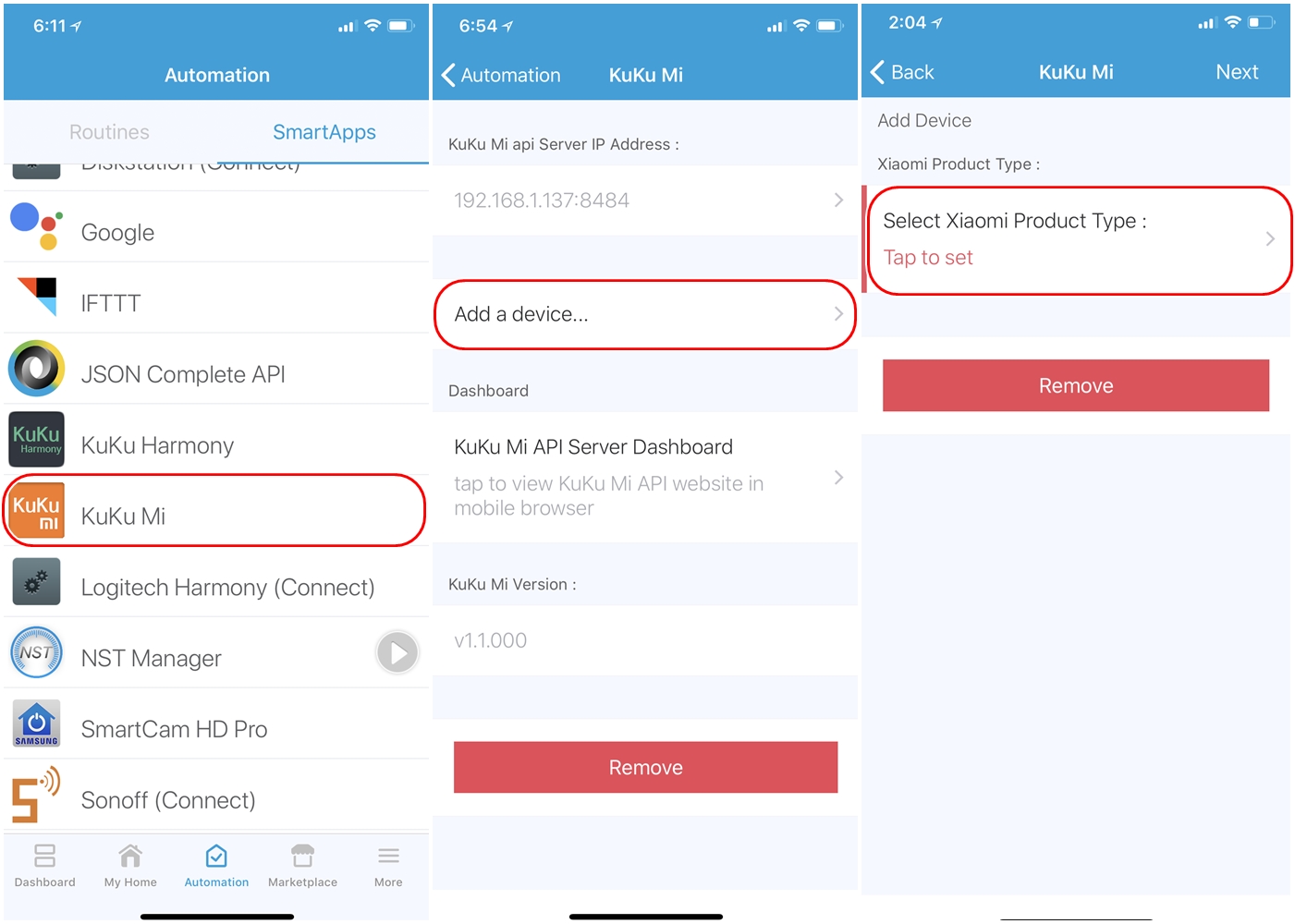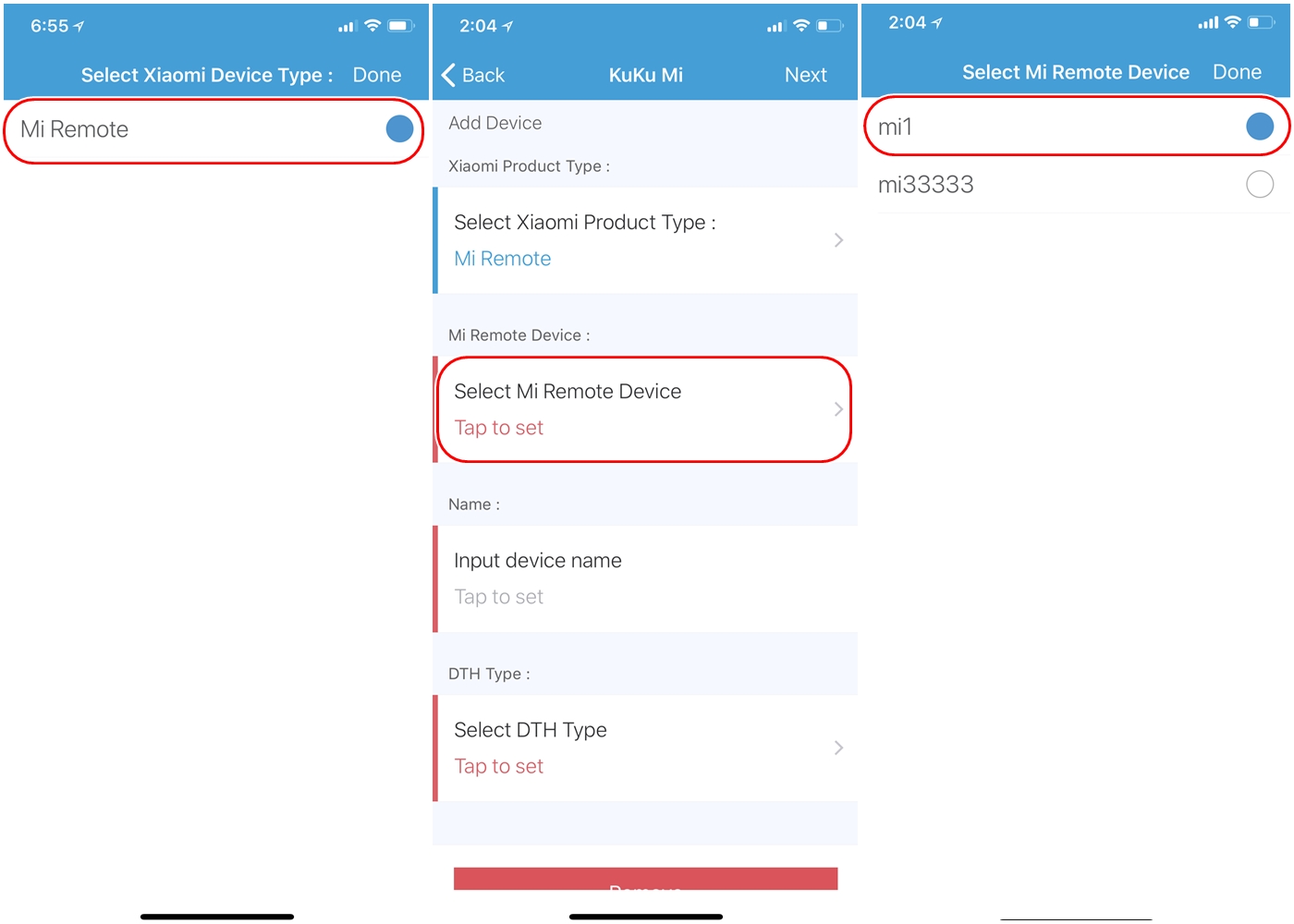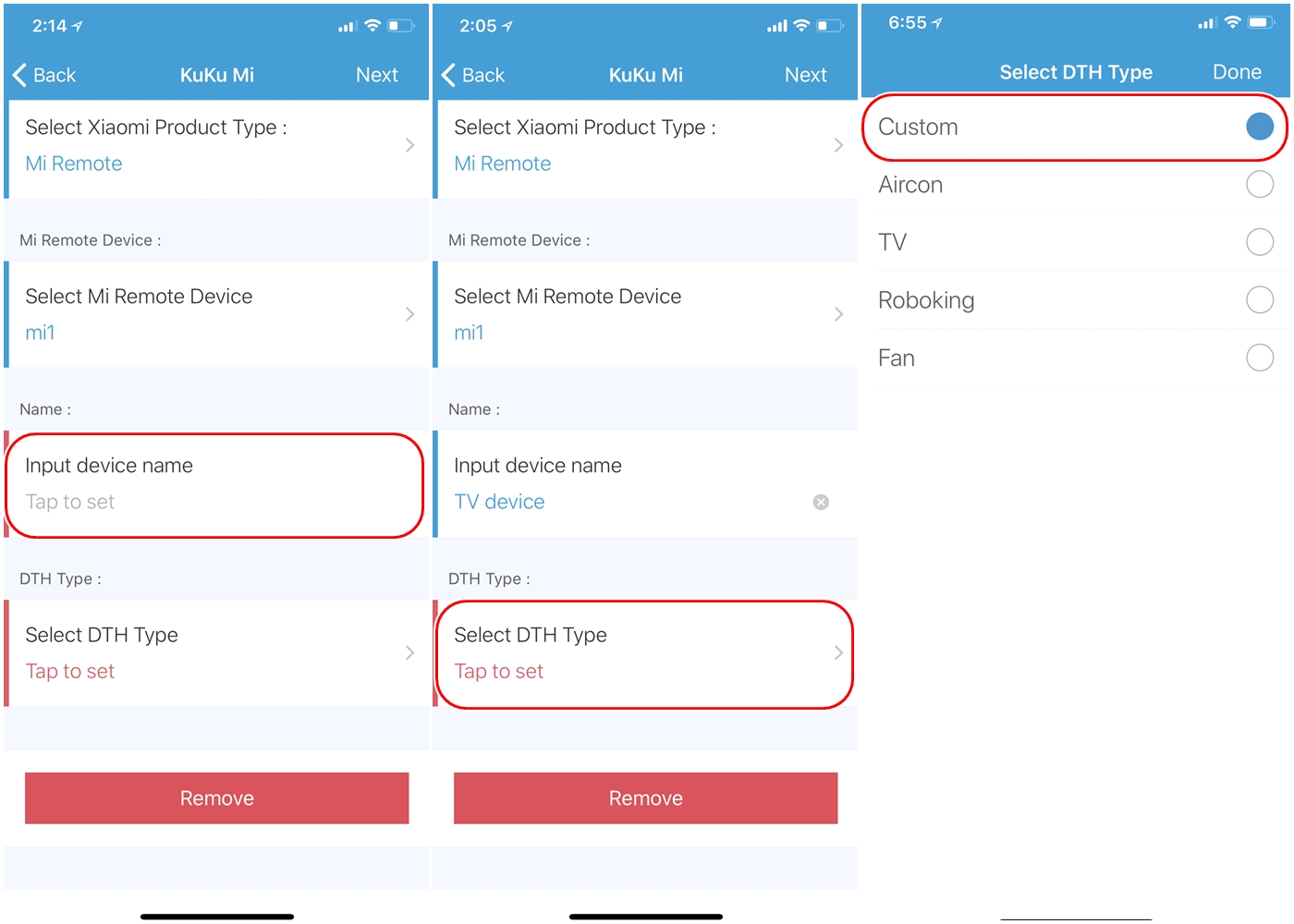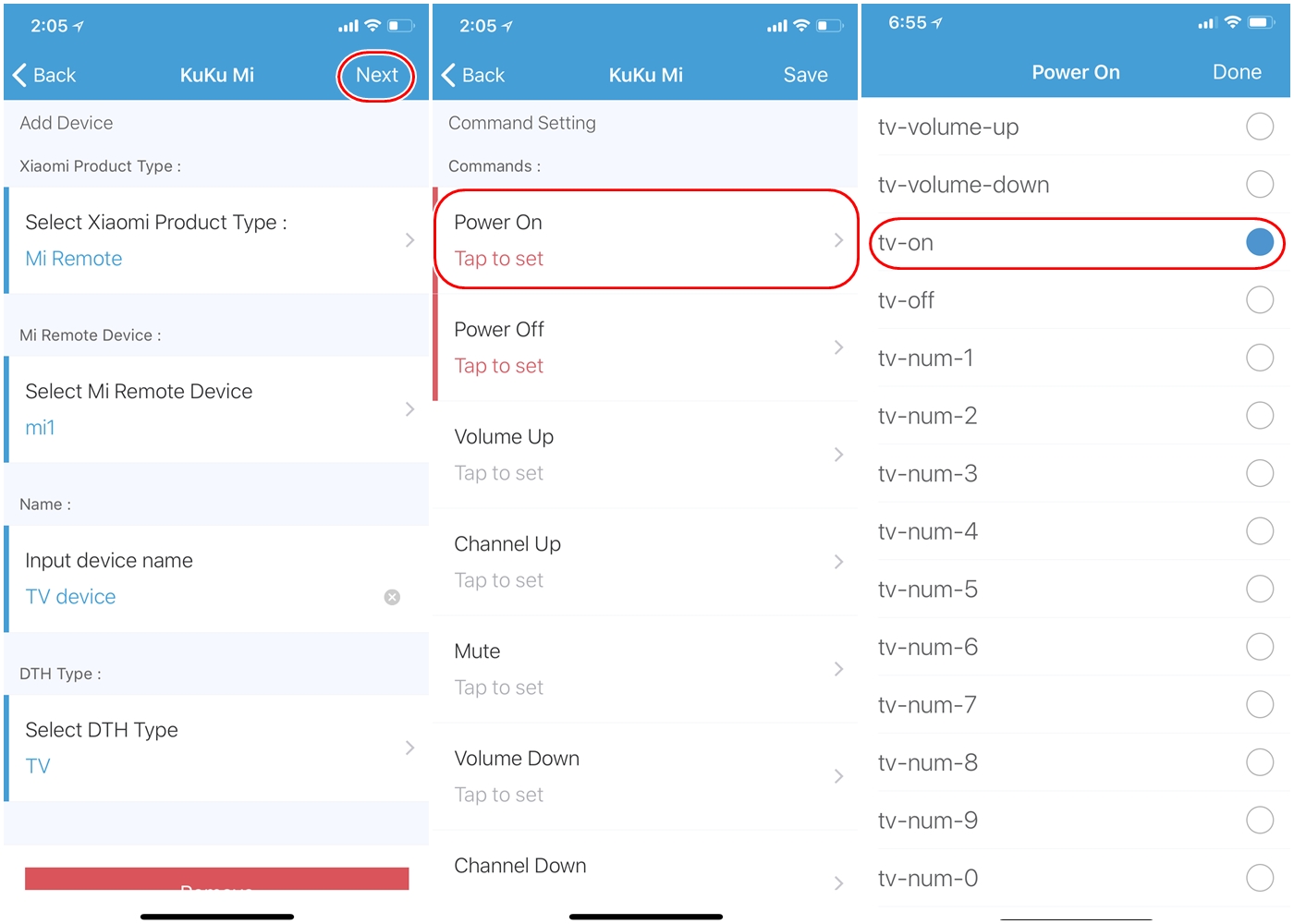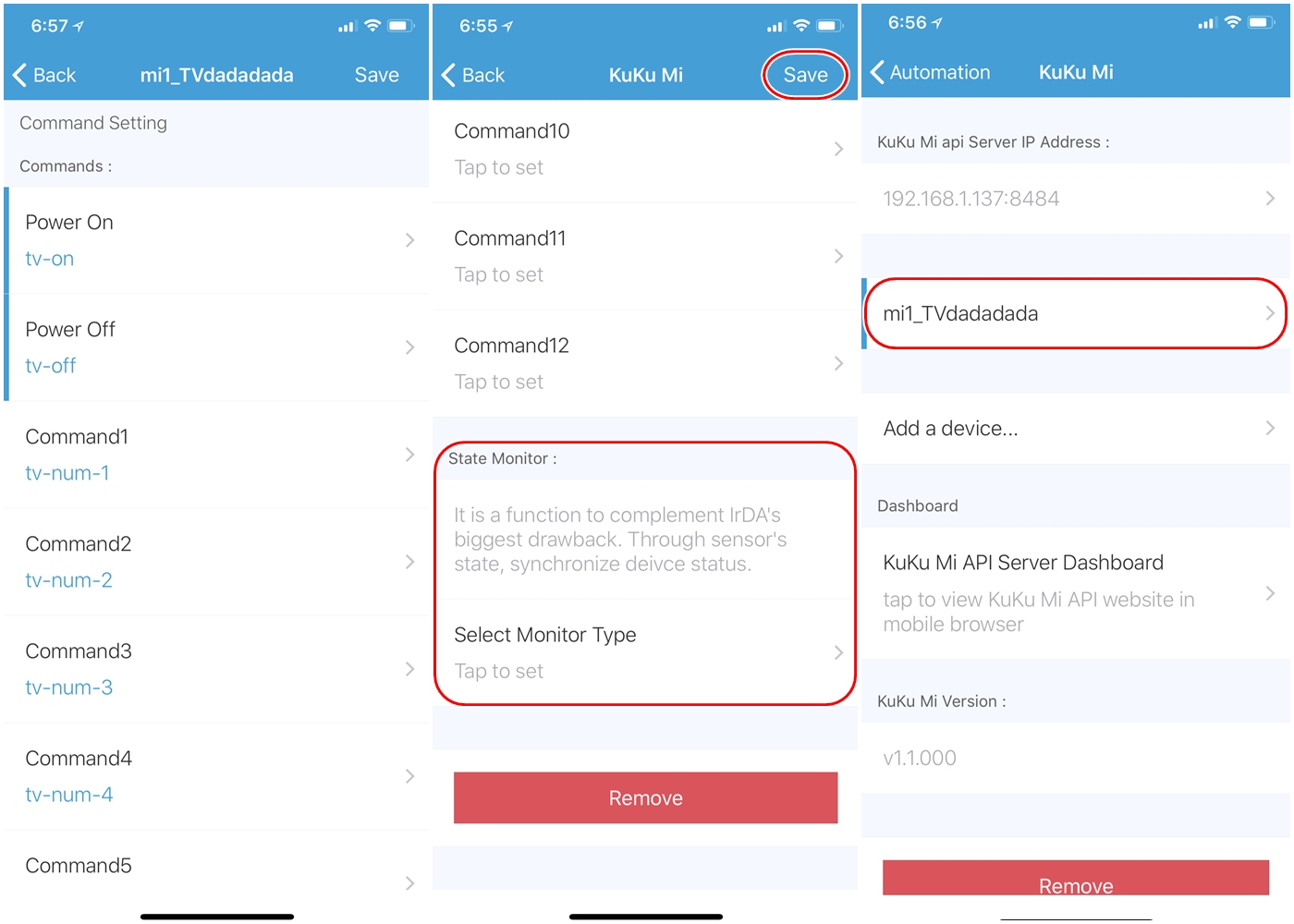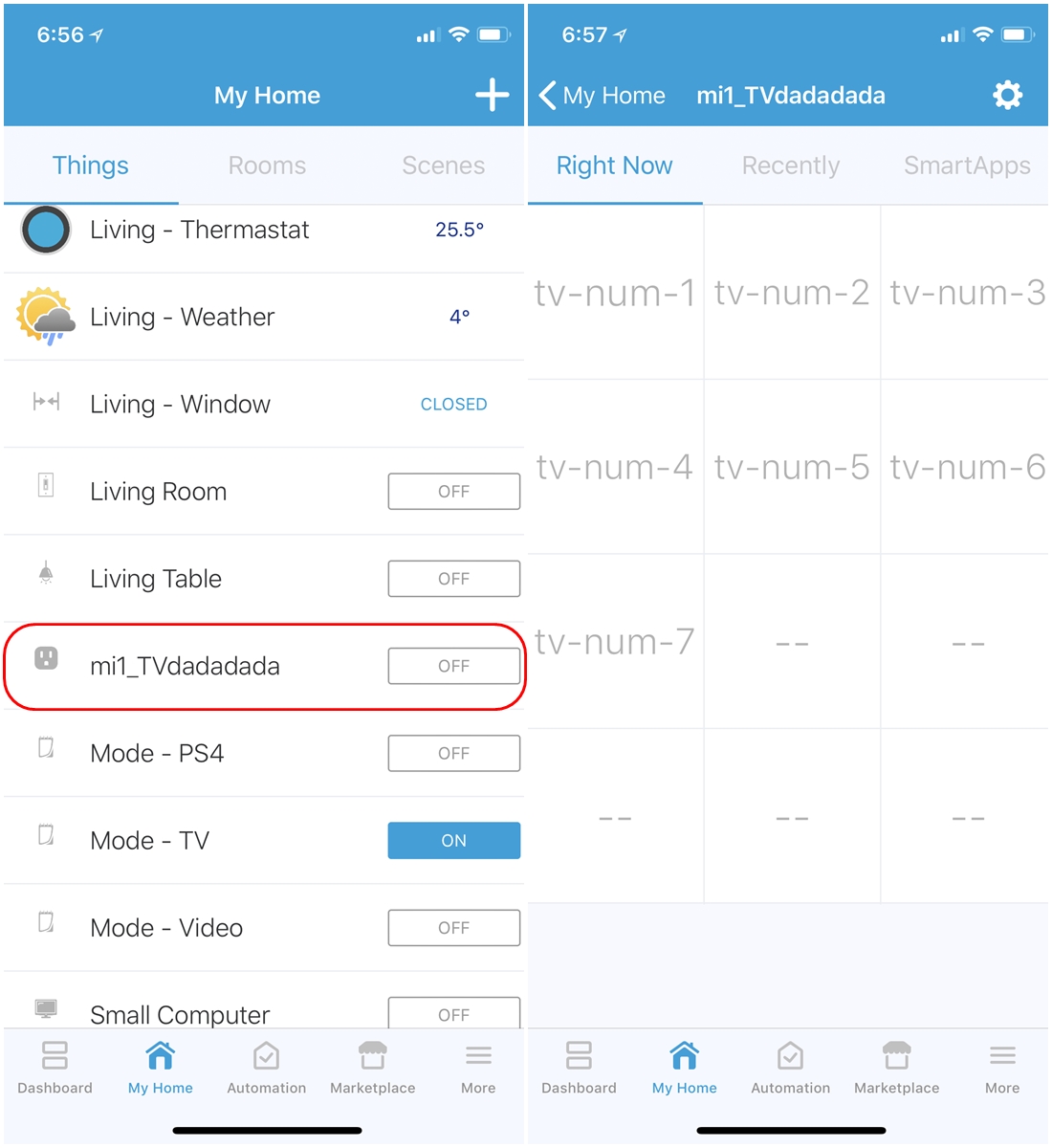'KuKu Mi' project consists of DTH and SmartApp and API server.
It makes SmartThings supports Xiaomi products.
- Mi Remote
- Xiaomi BT Temperature / Humidity Sensor
To use 'KuKu Mi', need below environments.
- 'Docker' system tool
- NAS or Micro or Mini Server
- Registered 'Mi Remote' device at 'MiHome' application
- BT dongle for Xiaomi BT Temperature / Humidity Sensor (if there is no WiFi/BT module in system)
- Aduino(ESP32s) to exetend BT coverage Arduino Installation
1-1) 'KuKu Mi' Docker Image download
[X86 Platform]
# docker pull turlvo/kukumi
or
[ARM Platform]
# docker pull turlvo/kukumi-rasp
1-2) Execute 'KuKu Mi' API server by running container
[X86 Platform]
# docker run --name=KuKuMi --privileged --net=host turlvo/kukumi
or
[ARM Platform] (Xiaomi BT version is not released)
# docker run --name=KuKuMi --privileged --net=host turlvo/kukumi-rasp
1-3) Enable auto run 'KuKu Mi' container when rebooted (Optional)
# sudo vim /etc/systemd/system/kukumi.service
<kukumi.service File content>
[Unit]
Description=KuKuMi container
Requires=docker.service
After=docker.service
[Service]
Restart=always
ExecStart=/usr/bin/docker start -a KuKuMi
ExecStop=/usr/bin/docker stop -t 2 KuKuMi
[Install]
WantedBy=multi-user.target
# sudo systemctl enable /etc/systemd/system/kukumi.service
2-1) Connect to 'http://[KuKu Mi api Server's IP]:8484/' using Web browser
2-2) Add a 'Mi Remote' device (Discover or Manual)
2-3) Add a commands by learning or add a commands by manually
2-4) Added devices and commands screenshot
3-1) Add 'KuKu Mi' DTH in ST IDE
3-2) Add a 'KuKu Mi' SmartApp in ST IDE
https://github.com/turlvo/KuKuMi
GitHub Repository Integration
- Owner : turlvo
- Name : KuKuMi
- Branch : master
4-1) Install 'KuKu Mi' SmartApp
- 'Add a SmartApp' -> 'My SmartApp' -> select a 'KuKu Mi'
- Input server's IP (KuKuMi-api server is running) ex) 192.168.1.137:8484
- Select 'Save' to complete installation
4-2) Add a device at 'KuKu Mi' SmartApp
- 'Automation' -> 'SmartApps' -> 'KuKu Mi'
- 'Add a device...'
- Enter 'Xiaomi Device Type'
- Select 'Mi Remote'
- Enter 'Xiaomi Device'
- Select your Mi Remote device (added in KuKu Mi Web Server)
- Enter 'device name' that you want
- Enter 'DTH Type' and select DTH that you want to install
- Select to 'Next' to set up command
- Mapping your command to button (added in KuKu Mi Web Server)
- If you want synchronize device state by Plug and Contact Sensor, configure 'State Monitor' menu
- To complete adding device, 'select 'Save' button
- You can confirm added device
4-3) Installed Device Screenshot(Custom DTH)