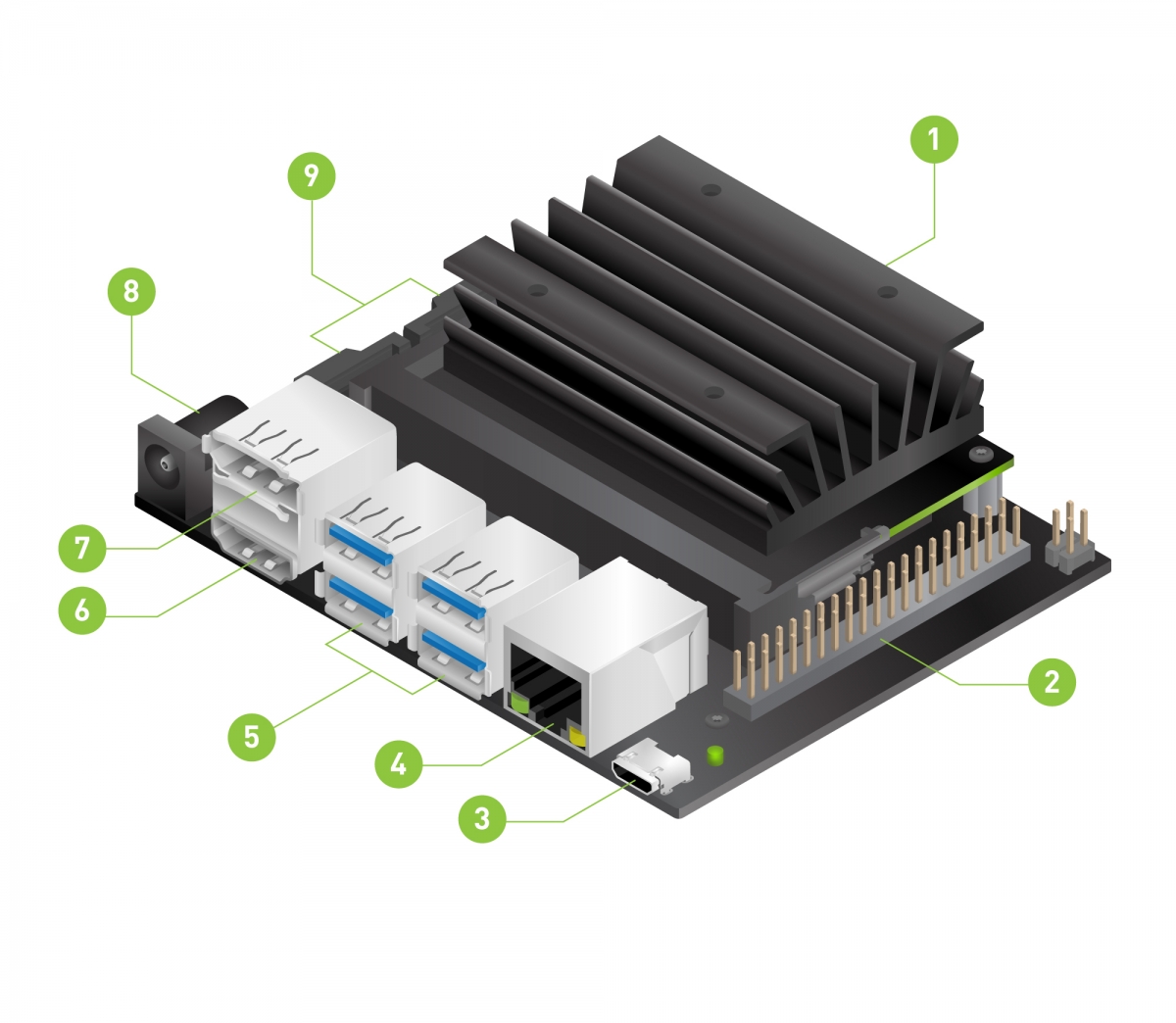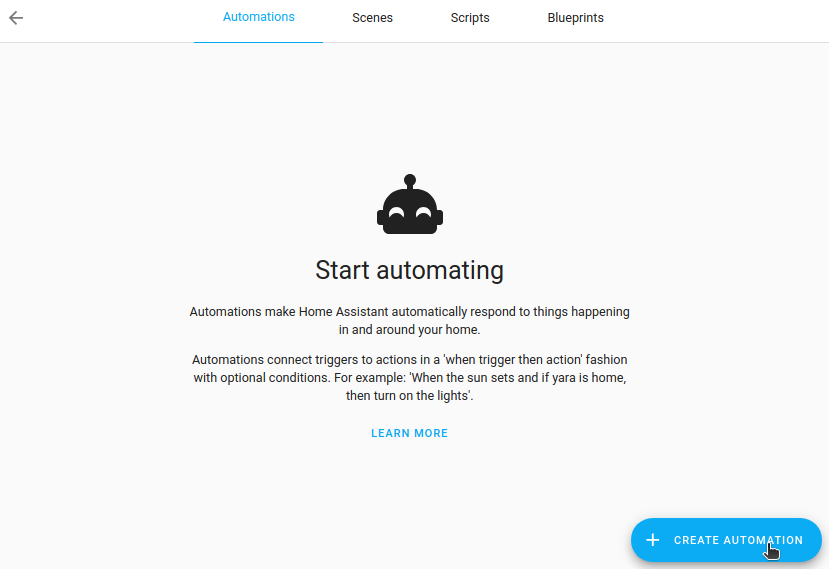Đầu tiên khi mới mua Jetson Nano các bác cài Ubuntu theo hướng dẫn chính thức từ site
https://developer.nvidia.com/embedded/learn/get-started-jetson-nano-devkit
https://www.jetsonhacks.com/2021/03/10/jetson-nano-boot-from-usb
https://www.youtube.com/watch?v=53rRMr1IpWs

sudo -i
apt-get update && apt-get upgrade -y && apt-get autoremove -y
apt-get install software-properties-common
add-apt-repository universe
apt-get update
apt-get install -y apparmor-utils apt-transport-https avahi-daemon ca-certificates curl dbus jq network-manager socat
curl -Lo installer.sh https://raw.githubusercontent.com/home-assistant/supervised-installer/master/installer.sh
bash installer.sh --machine qemuarm-64
Mở Terminal của Jetson Nano và chạy các dòng lệnh này
sudo docker run -d --name deepstack --restart=unless-stopped --runtime nvidia -e VISION-DETECTION=True -v localstorage:/datastore -p 80:5000 deepquestai/deepstack:jetpack
Lưu ý:
-
Không cần cài Docker vì bản Ubuntu chính thức của Jetson Nano đã có sẵn.
-
dòng lệnh --runtime NVIDIA chữ viết HOA không chạy, phải viết thường --runtime nvidia
-
dòng lệnh docker run -d nghĩa là chạy ở chế độ nền
-
dòng lệnh --restart=unless-stopped nghĩa là tự khởi động lại sau khi bật máy

sudo docker container logs -f deepstack
https://github.com/robmarkcole/HASS-Deepstack-object
https://www.youtube.com/watch?v=vMdpLiAB9dI
- alias: "deepstack.time_based_trigger"
mode: parallel
trigger:
- platform: time_pattern
seconds: "/1"
condition: []
action:
- condition: numeric_state
entity_id: sensor.processor_use_percent
below: 80
- service: system_log.write
data:
level: info
message: "{{ now().strftime('%S.%f') [:-4] }} Start Scannig on Processor Use Percent {{ states.sensor.processor_use_percent.state }}"
- service: image_processing.scan
target:
entity_id:
- image_processing.camera_1
- image_processing.camera_2
- image_processing.camera_5
- image_processing.camera_6
- image_processing.e43460774
- image_processing.e73655823
- Dòng này có nghĩa là ngừng chạy nếu CPU load đang trên 60%
- condition: numeric_state
entity_id: sensor.processor_use_percent
below: 80
- Dòng này có nghĩa là in ra log của Home Assistant
- service: system_log.write
data:
level: info
message: "{{ now().strftime('%S.%f') [:-4] }} Start Scannig on Processor Use Percent {{ states.sensor.processor_use_percent.state }}"
Delete Home Assistant
stop services
sudo systemctl stop hassio-supervisor.service
sudo systemctl stop hassio-apparmor.service
disable services
sudo systemctl disable hassio-supervisor.service
sudo systemctl disable hassio-apparmor.service
remove services
sudo rm -rf /etc/systemd/system/hassio-supervisor.service
sudo rm -rf /etc/systemd/system/hassio-apparmor.service
removing hassio folders (except the config folder)
sudo rm -rf /usr/sbin/hassio-supervisor
sudo rm -rf /usr/sbin/hassio-apparmor
If you want to delete your Home Assistant config files, Do the following, but be carefull! Your config is lost forever:
sudo rm -rf /usr/share/hassio/
To delete all containers including its volumes use,
docker rm -vf $(docker ps -a -q)
To delete all the images,
docker rmi -f $(docker images -a -q)