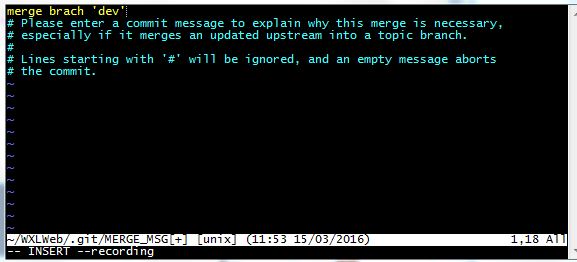Hi there, I'm Jehoshaphat Tse! 👋
Talking about Personal Stuffs:
- 👨🏻💻 热爱探寻前端任何可能性的工程化实践;
- 💬 欢迎在相对应的项目中提交 issues 与我交流;
My technology stack:
- JavaScript Guidebook:JavaScript 知识图谱 - ECMAScript | DOM | BOM | HTML5 | 计算机网络 | 设计模式
- React Guidebook::React 知识图谱 - 基本概念 | 进阶用法 | 框架生态 | 前沿技术 | 源码核心
- Webpack Guidebook::Webpack 知识图谱 - 模块化 | 基础概念 | 工作原理 | 实战应用
- DevOps Guidebook::DevOps 知识图谱 - Linux | Nginx | 数据库 | 部署 | DevOps
- Vue Guidebook:Vue 知识图谱 - 基本概念 | 响应式原理 | 编译原理 | 框架生态
- CSS Guidebook:CSS 知识图谱 - 特性 | 属性 | 布局 | 响应式 | 动画
- Node Guidebook:Node.js 知识图谱 - 模块 | 异步编程 | 进程 | I/O | 服务端应用
- TypeScript Guidebook:TypeScript 知识图谱 - 静态类型检查 | 语法基础 | 配置使用 | 编译原理
- Cross Platform Guidebook:跨平台开发知识图谱 - HybridApp、ReactNative、小程序、Flutter、Electron
- Data Structure and Algorithms Guidebook:数据结构与算法知识图谱 - 数据结构 | 算法 | 编程实现
- Visualizaition Guidebook:前端图像学知识图谱 - Canvas | SVG | WebGL
- Angular Guidebook
- Database Guidebook:MySQL、MongoDB