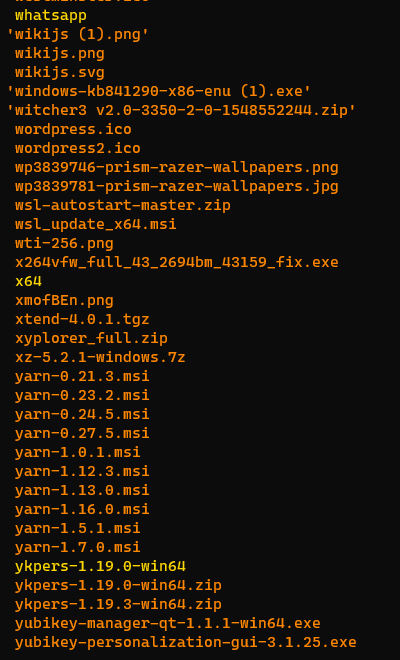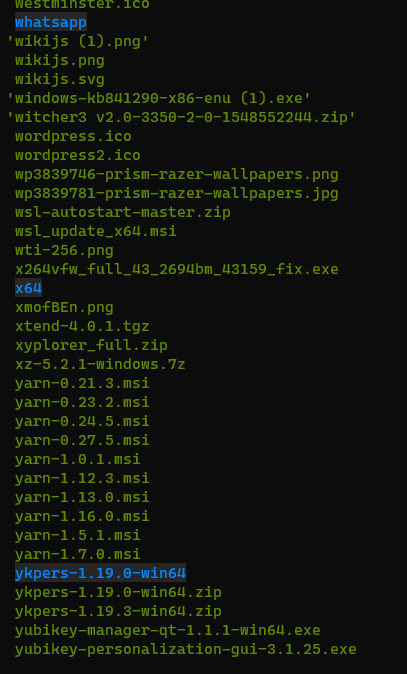This is a collection of extension:color mappings, suitable to use as your
LS_COLORS environment variable. Most of them use the extended color map,
described in the ECMA-48 document; in other words, you'll need a terminal
with capabilities of displaying 256 colors.
As of this writing, around 300 different filetypes/extensions is supported. That's indeed a lot of extensions, but there's a lot more! Your help is greatly appreciated.
Fork this project on github, add the extensions you are missing, and send a pull request.
Some guidelines:
For files that usually ends up next to each other, like html, css and js, try to pick colors that fits in nicely together. Filetypes with multiple possible extensions, like htm and html, should have the same color.
Here's a screenshot (font and minor color shades, of course, depend on terminal and its configuration):
You need GNU dircolors and a compatible directory listing tool, such as GNU
ls. Both are available in GNU coreutils.
The repo contains two compiled scripts lscolors.sh & lscolors.csh, which you can download & source directly or point your plugin manager to pick up one of them.
To enable the colors, add the following line to your shell's start-up script:
For Bourne shell (e.g. ~/.bashrc or ~/.zshrc):
source ~/path/to/lscolors.sh
For C shell or fish shell (e.g. ~/.cshrc or ~/.config/fish/config.fish):
source ~/path/to/lscolors.csh
If you prefer to manually generate these files, an installation script is provided with this repository:
$ mkdir /tmp/LS_COLORS && curl -L https://api.github.com/repos/trapd00r/LS_COLORS/tarball/master | tar xzf - --directory=/tmp/LS_COLORS --strip=1
$ ( cd /tmp/LS_COLORS && make install )
To enable the colors, add the following line to your shell's start-up script:
For Bourne shell (e.g. ~/.bashrc or ~/.zshrc):
source "~/.local/share/lscolors.sh"
For C shell (e.g. ~/.cshrc):
source "~/.local/share/lscolors.csh"
$Arch Linux users can install the lscolors-git package from the AUR for easy
integration with bash, csh, or zsh.
There's a library I've written that lets you use various LS COLORS on arbitrary files and directories. A simple implementation can be found here.
Using this, you can do
find $HOME -maxdepth 1 | ls_color
mpc search artist Laleh | ls_color... and so on.
© Copyright 2014-2022 Magnus Woldrich.
This program is distributed in the hope that it will be useful, but WITHOUT ANY WARRANTY; without even the implied warranty of MERCHANTABILITY or FITNESS FOR A PARTICULAR PURPOSE. See the Perl Artistic License for more details.
This program is free software: you can redistribute it and/or modify it under the terms of the Perl Artistic License as published by the Perl Foundation, either version 1.0 of the License, or (at your option) any later version.
You should have received a copy of the Perl Artistic License along with this program. If not, see http://www.perlfoundation.org/artistic_license_1_0.