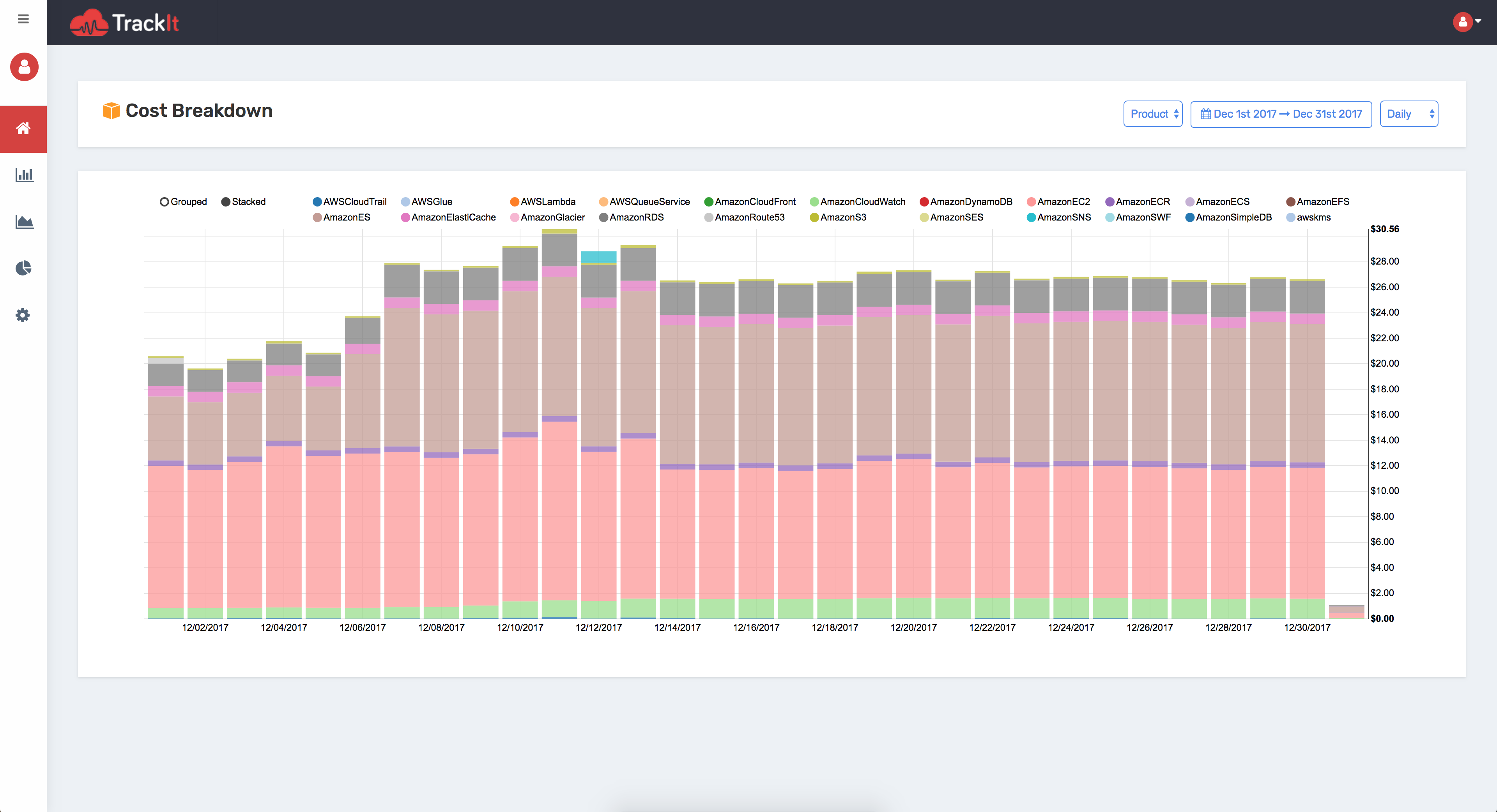Following the instructions at https://trackit.io/installing-trackit-on-aws-ec2-step-by-step/
Except,
- i could only use Redhat Enterprise Linux Server release 7.4
- i used $sudo usermod -a -G docker ec2-user
The application comes up ok, and i am able to login as admin/admin
but could not register the aws keys. After i press the Submit button, it turns grey but never returns me to the main page of application.
docker status:
$ docker ps -a
CONTAINER ID IMAGE COMMAND CREATED STATUS PORTS NAMES
70a6530c95ab trackit_loadbalancer "nginx -g 'daemon ..." About an hour ago Up About an hour 0.0.0.0:80->80/tcp, 443/tcp trackit_loadbalancer_1
be2450da969b msolution/trackit_api:latest "/usr/bin/supervisord" About an hour ago Up About an hour trackit_api_1
03c73556266e msolution/trackit_ui:latest "/bin/sh -c ./serv..." About an hour ago Up About an hour 80/tcp trackit_webui_1
2f5864ff5c36 mariadb:latest "docker-entrypoint..." About an hour ago Up About an hour 3306/tcp trackit_mysql_1
a60b1c336d72 redis "docker-entrypoint..." About an hour ago Up About an hour 6379/tcp trackit_redis_1
51143aae3f0a elasticsearch:2.3.5 "/docker-entrypoin..." About an hour ago Up About an hour 9200/tcp, 9300/tcp trackit_es1_1
logs:
$docker logs -f trackit_loadbalancer_1
10.109.227.75 - - [24/Nov/2017:20:49:44 +0000] "POST /api/aws/accounts HTTP/1.1" 401 28 "http://10.193.206.13/" "Mozilla/5.0 (Windows NT 6.1; Win64; x64) AppleWebKit/537.36 (KHTML, like Gecko) Chrome/57.0.2987.133 Safari/537.36" "-"
$ docker logs -f trackit_api_1
File "/usr/local/lib/python2.7/dist-packages/sqlalchemy/engine/base.py", line 1601, in _do_rollback
self.connection._rollback_impl()
File "/usr/local/lib/python2.7/dist-packages/sqlalchemy/engine/base.py", line 670, in _rollback_impl
self._handle_dbapi_exception(e, None, None, None, None)
File "/usr/local/lib/python2.7/dist-packages/sqlalchemy/engine/base.py", line 1341, in _handle_dbapi_exception
exc_info
File "/usr/local/lib/python2.7/dist-packages/sqlalchemy/util/compat.py", line 200, in raise_from_cause
reraise(type(exception), exception, tb=exc_tb, cause=cause)
File "/usr/local/lib/python2.7/dist-packages/sqlalchemy/engine/base.py", line 668, in _rollback_impl
self.engine.dialect.do_rollback(self.connection)
File "/usr/local/lib/python2.7/dist-packages/sqlalchemy/dialects/mysql/base.py", line 2526, in do_rollback
dbapi_connection.rollback()
OperationalError: (_mysql_exceptions.OperationalError) (2013, 'Lost connection to MySQL server during query')
2017-11-24 21:52:44,200 DEBG 'worker' stderr output:
[2017-11-24 21:52:44,200: ERROR/MainProcess] Task app.tasks.fetchs3pricing[6b0cd3d0-dfaf-44e6-826b-5f43a25af0f9] raised unexpected: ConnectionError(MaxRetryError('None: Max retries exceeded with url: /offers/v1.0/aws/AmazonS3/current/index.json (Caused by None)',),)
Traceback (most recent call last):
File "/usr/local/lib/python2.7/dist-packages/celery/app/trace.py", line 240, in trace_task
R = retval = fun(args, *kwargs)
File "/usr/local/lib/python2.7/dist-packages/celery/app/trace.py", line 438, in _protected_call
return self.run(args, *kwargs)
File "/root/api/app/tasks.py", line 297, in fetch_s3pricing
s3pricing.fetch()
File "/root/api/app/s3pricing.py", line 25, in fetch
return aws_pricing.fetch('AmazonS3')
File "/root/api/app/aws/pricing.py", line 21, in fetch
res = requests.get(PRICING_URL_TPL % offer, headers=headers)
File "/usr/local/lib/python2.7/dist-packages/requests/api.py", line 67, in get
return request('get', url, params=params, *kwargs)
File "/usr/local/lib/python2.7/dist-packages/requests/api.py", line 53, in request
return session.request(method=method, url=url, *kwargs)
File "/usr/local/lib/python2.7/dist-packages/requests/sessions.py", line 468, in request
resp = self.send(prep, *send_kwargs)
File "/usr/local/lib/python2.7/dist-packages/requests/sessions.py", line 576, in send
r = adapter.send(request, *kwargs)
File "/usr/local/lib/python2.7/dist-packages/requests/adapters.py", line 437, in send
raise ConnectionError(e, request=request)
ConnectionError: None: Max retries exceeded with url: /offers/v1.0/aws/AmazonS3/current/index.json (Caused by None)
$ docker logs -f trackit_redis_1
1:M 24 Nov 20:35:37.590 # Server initialized
1:M 24 Nov 20:35:37.590 # WARNING overcommit_memory is set to 0! Background save may fail under low memory condition. To fix this issue add 'vm.overcommit_memory = 1' to /etc/sysctl.conf and then reboot or run the command 'sysctl vm.overcommit_memory=1' for this to take effect.
1:M 24 Nov 20:35:37.590 # WARNING you have Transparent Huge Pages (THP) support enabled in your kernel. This will create latency and memory usage issues with Redis. To fix this issue run the command 'echo never > /sys/kernel/mm/transparent_hugepage/enabled' as root, and add it to your /etc/rc.local in order to retain the setting after a reboot. Redis must be restarted after THP is disabled.
1:M 24 Nov 20:35:37.590 * Ready to accept connections
1:M 24 Nov 21:05:46.165 * 100 changes in 300 seconds. Saving...
1:M 24 Nov 21:05:46.166 * Background saving started by pid 16
16:C 24 Nov 21:05:46.172 * DB saved on disk
16:C 24 Nov 21:05:46.172 * RDB: 6 MB of memory used by copy-on-write
1:M 24 Nov 21:05:46.266 * Background saving terminated with success
1:M 24 Nov 21:35:46.146 * 100 changes in 300 seconds. Saving...
1:M 24 Nov 21:35:46.146 * Background saving started by pid 17
17:C 24 Nov 21:35:46.149 * DB saved on disk
17:C 24 Nov 21:35:46.150 * RDB: 6 MB of memory used by copy-on-write
1:M 24 Nov 21:35:46.246 * Background saving terminated with success
Intermittently, i also get.
There was a problem with the API. Please try signing out and in again.