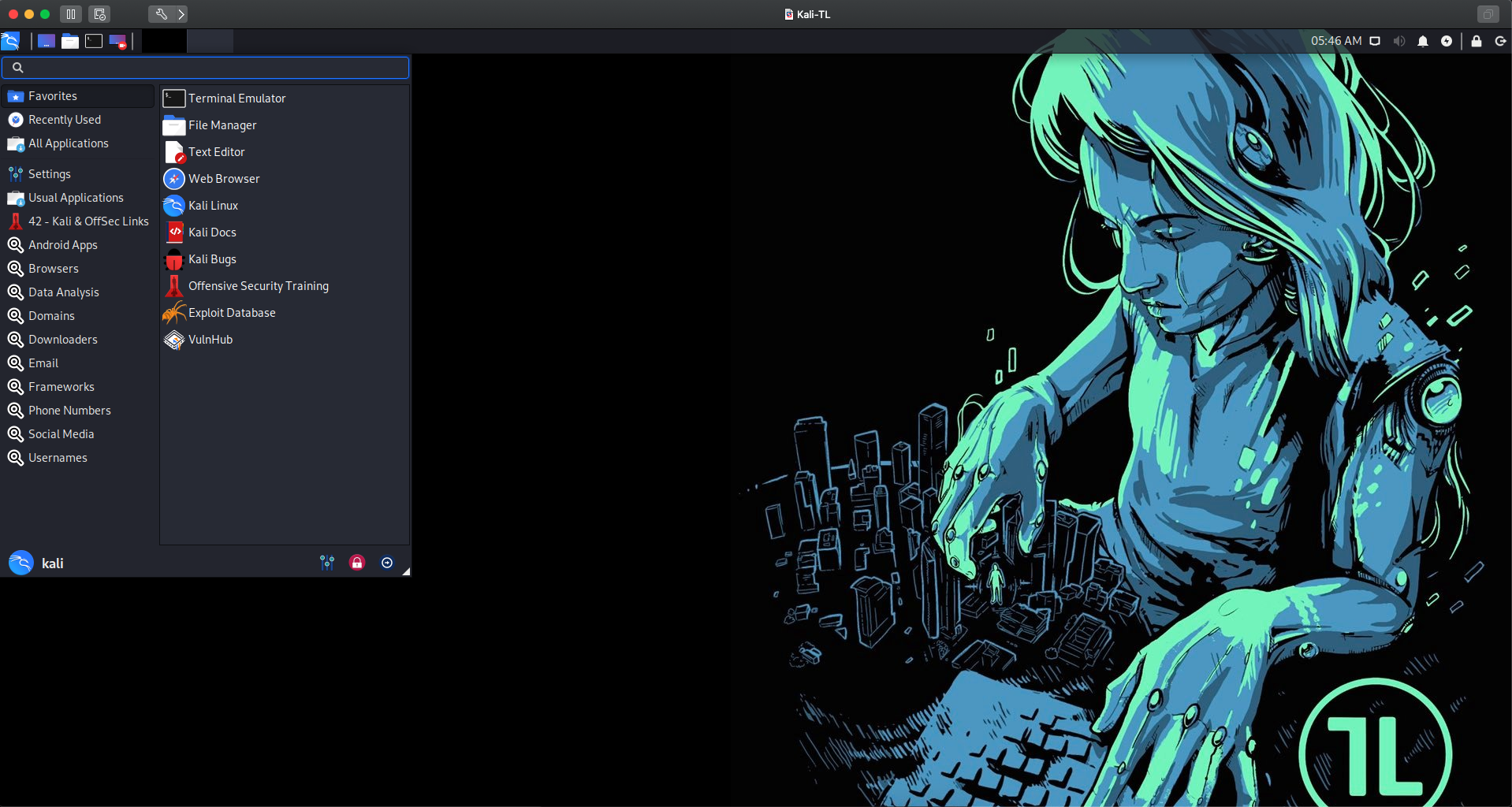The repository includes a recipe file to build a Linux OSINT Distribution for Trace Labs based on the Kali Linux live-build-config (https://gitlab.com/kalilinux/build-scripts/live-build-config/-/tree/master).
The following changes have been made to the default Kali git repo:
- Creation of a folder for Tracelabs under the
kali-config/variant-tracelabs/package-lists/kali-list.chrootpath. Thekali-list.chrootcan be modified to add additional packages or remove pre-configured packages that are required as part of the build process. - Creation of the
kali-config/common/hooks/normal/osint-packages.chrootfile to include the installation steps for all the git repositories that have been included in the build, and do not already have a package. Theosint-packages.chrootfile can be modified to add additional git repositories or remove pre-configured git repositories that are required as part of the build process. Please add any pre-requisite packages to thekali-live/kali-config/variant-tracelabs/package-lists/kali-list.chrootfile. - Creation of the following folders under the directory
kali-config/common/includes.chroot/usr/share/applications: linked to the menu for applicationsbackgrounds: default Tracelabs backgrounddesktop-directories: desktop directories with toolsfirefox-esr/distribution: default Firefox policy
You will need a host\vm with Docker-engine installed. Installation guide can be found here: https://docs.docker.com/engine/install/ Once you have docker install, you just need to run:
docker build -t tlvm .
docker run --privileged -v $(pwd)/data:/data tlvmWindows Powershell:
docker build -t tlvm .
docker run --privileged -v ${PWD}\data:/data tlvmWindows CMD:
docker build -t tlvm .
docker run --privileged -v %cd%\data:/data tlvmOnce the docker container will finish running, you will be able to locate the ISO file inside a folder named "data" in the location you ran the commands. Now you can use the ISO file to install the tlosint vm.
This build has only been tested on a pre-existing Kali environment, as recommended by Offensive Security.
git clone https://github.com/tracelabs/tlosint-live.git
cd tl-osint
sudo ./build_tracelabsiso_recipe.sh
If the build process is successful, a .iso file will be created in the /opt/live-build-config/images directory. The .iso file can be used for live boot or to install the Virtual Machine. The .iso file can also be converted to a .ova file using the ovftool as outlined in the "Converting to an OVA" page (https://www.kali.org/docs/virtualization/converting-to-ova/).
We have set up Version 1.0 of this build in an OVA for you to easily try out. To get started, download the OVA file via the link below and run it in your choice of VM software (ie. VMware Workstation, Virtualbox etc.). The default credentials to log in to the TL OSINT VM are osint:osint
https://www.tracelabs.org/initiatives/osint-vm
Browsers
- Firefox ESR
- Tor Browser
Data Analysis
- DumpsterDiver
- Exifprobe
- Exifscan
- Stegosuite
Domains
- Domainfy (OSRFramework)
- Sublist3r
Downloaders
- Browse Mirrored Websites
- Metagoofil
- Spiderpig
- WebHTTrack Website Copier
- Youtube-DL
- Buster
- Checkfy (OSRFramework)
- Infoga
- Mailfy (OSRFramework)
- theHarvester
- h8mail
Frameworks
- Little Brother
- OSRFramework
- sn0int
- Spiderfoot
- Maltego
- OnionSearch
Phone Numbers
- Phonefy (OSRFramework)
- PhoneInfoga
Social Media
- Instaloader
- Twint
- Searchfy (OSRFramework)
- Tiktok Scraper
- Twayback
Usernames
- Alias Generator (OSRFramework)
- Sherlock
- Usufy (OSRFramework)
**Other tools
- Photon
- Sherlock
- Shodan
Firefox
- Delete cookies/history on shutdown
- Block geo tracking
- Block mic/camera detection
- Block Firefox tracking
- Preload OSINT Bookmarks