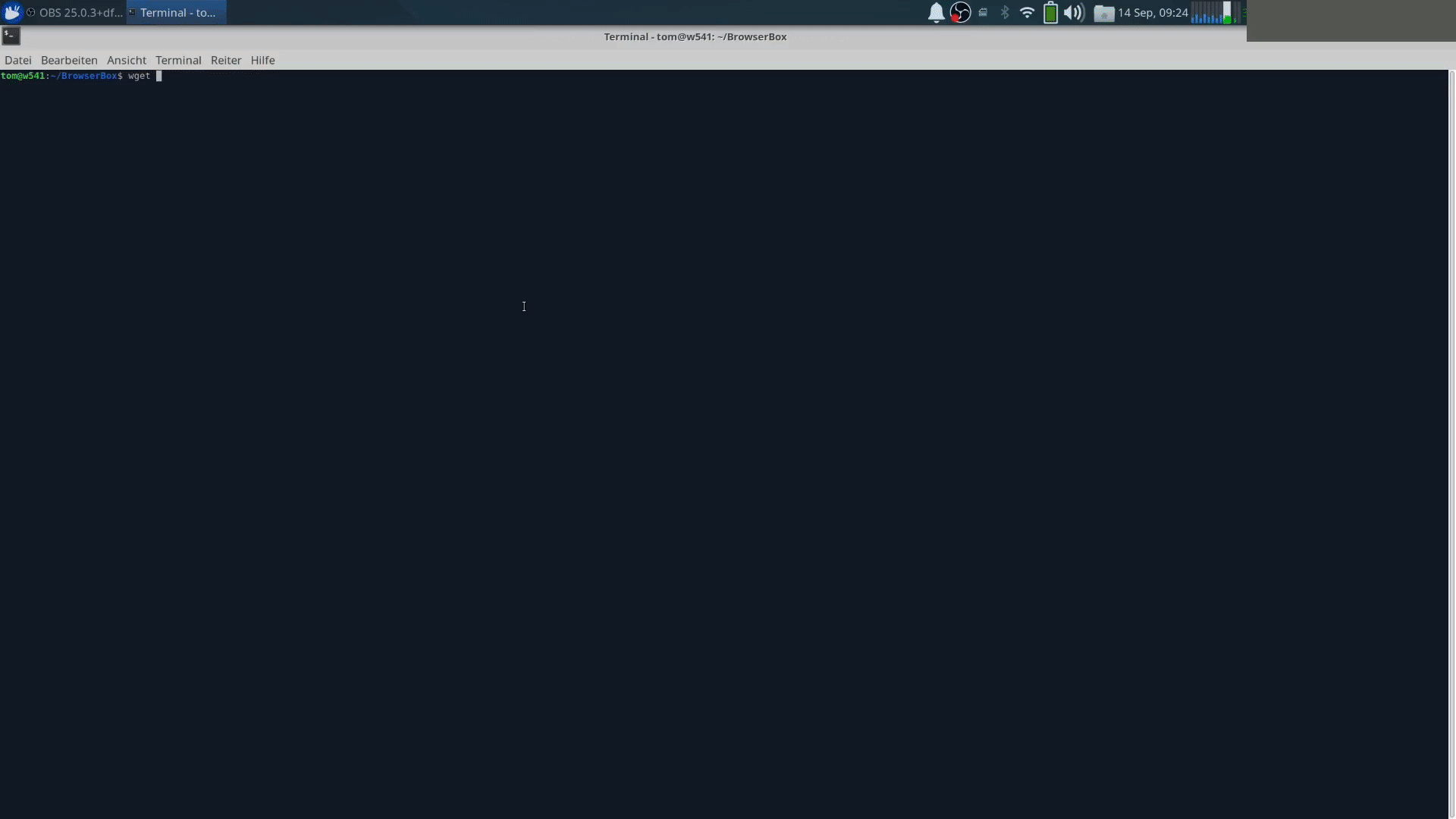Do you want Firefox preconfigured for privacy and security? Then this is for you!
Installs and runs Firefox Browser inside a VM automatically and unattended. One command is sufficient to build the VM.
- Based on Debian, OpenBox and LightDM
- Firefox-ESR
- Extensions "Decentral Eyes", "Privacy Badger", "uBlock Origin", "NoScript" preinstalled
- arkenfox/user.js preinstalled and customized
- Progress is visualized with Zenity
The VM is created automatically, all you need to do is to run:
bash createVM.sh
If you like to use VirtualBox then download the most recent OVA-file from releases and double click it. VirtualBox will import the VM. VirtualBox-Guest-Additions are pre-installed, to update just insert the Guest-Additions-CD-ROM at startup and it will be detected, installed and trigger a restart to apply changes.
If you like QEMU download the most recent QCOW2-file from releases and run the script QEMU/run-in-QEMU.sh as follows:
bash QEMU/run-in-QEMU.sh
If you like VMM and VIRSH, download the most recent QCOW2-file and XML-file from releases and run the script QEMU/add-to-virsh.sh as follows:
bash QEMU/add-to-virsh.sh
It will be defined in VMM and you can start the console from there. Since file locations can vary you will be prompted where the QCOW2 and XML file are located.
Download the most recent ISO-Image from releases and boot from it to start the unattended installation.