tomakita / colorful.console Goto Github PK
View Code? Open in Web Editor NEWStyle your .NET console output!
License: MIT License
Style your .NET console output!
License: MIT License
wouldn't it be handy if we can align text in console?
Hi!
Love your library! Thank you very much for making it!
I'd like to print something in ASCII (e.g. "mySign"), with the word "my" painted in one color, and the word "Sign" in another.
Is it something I should be able to do with PatternBasedColorAlternator? Because I'm afraid I can't get it to work... I tried:
Colorful.Console.WriteAsciiAlternating("mySign",
new PatternBasedColorAlternator<string>(new TextPatternCollection(new[] { "my", "Sign" }), Color.Yellow, Color.Orange));but that only outputs it in yellow... I must be holding it wrong.
Any suggestions?
As you may know, JetBrains announced a .NET IDE of their own called Rider, which is based on the IntelliJ platform.
By default, when launching console applications, Rider redirects the output to its own Output pane, rather than launching the actual console.
This causes Colorful.Console to throw:
Unhandled Exception: Colorful.ColorMappingException: Color conversion failed with system error code 6!
at Colorful.ColorMapper.MapColor(ConsoleColor color, UInt32 r, UInt32 g, UInt32 b)
at Colorful.ColorMapper.MapColor(ConsoleColor oldColor, Color newColor)
at Colorful.ColorManager.GetConsoleColor(Color color)
at Colorful.Console.MapToScreen(StyledString styledString, String trailer)
at Colorful.Console.WriteAsciiInColorStyled(String trailer, StyledString target, StyleSheet styleSheet)
at Colorful.Console.WriteLineStyled(StyledString value, StyleSheet styleSheet)
at Colorful.Console.WriteAsciiStyled(String value, FigletFont font, StyleSheet styleSheet)
at Program.Main(String[] args)
The "6" comes from Marshal.GetLastWin32Error(), and it's the value for invalid handle. Looking at the library's source, I see the source of the error here: https://github.com/tomakita/Colorful.Console/blob/master/src/Colorful.Console/ColorMapper.cs#L107
My best guess, is since Rider's Output window is not a real console, it doesn't have a handle, and the library fails because of it.
I'm not sure what can be done about this, but I wanted to give you heads up about it, and let you know that I've also submitted this bug to JetBrains here: https://youtrack.jetbrains.com/issue/RIDER-389
This project is cool and deserves more recognition. I was sad to find that there isn't a NuGet package for it (Or at least I could not find one).
Might be nice for people trying this library out. I ended up just logging a bunch, which worked OK.
So I'm using AllocConsole in my C# WPF application and did this:
Console.WriteLine("Results have finished. Review any warnings or errors you are getting above to make sure running the process works well.", Color.Yellow);
Though, it's still in the standard color. Any help with this?
Windows 10 Anniversary Update can use VT100 terminal codes. (Enabled by setting flag ENABLE_VIRTUAL_TERMINAL_PROCESSING by SetConsoleMode) and have 256 extended colors.
Howto:
http://stackoverflow.com/a/43321133/7815105
https://msdn.microsoft.com/en-us/library/windows/desktop/mt638032(v=vs.85).aspx
Sample (uses indexes)
`
class Program
{
[DllImport( "kernel32.dll", SetLastError = true )]
public static extern bool SetConsoleMode( IntPtr hConsoleHandle, int mode );
[DllImport( "kernel32.dll", SetLastError = true )]
public static extern bool GetConsoleMode( IntPtr handle, out int mode );
[DllImport( "kernel32.dll", SetLastError = true )]
public static extern IntPtr GetStdHandle( int handle );
static void Main( string[] args )
{
var handle = GetStdHandle( -11 );
int mode;
GetConsoleMode( handle, out mode );
SetConsoleMode( handle, mode | 0x4 );
for (int i=0;i<255;i++ )
{
Console.Write( "\x1b[48;5;" + i + "m*" );
}
Console.ReadLine();
}
}
Also color can be set in r,g,b mode but it is replaced to nearest of 256.
Hey, I might be doing something wrong but I think when using "WriteLineWithGradient" every char is pushed into a new line. Can you confirm.
Eg:
string myString = "A somewhat irrelevant string";
List<char> charList = new List<char>();
for (int i = 0; i < myString.Length; i++)
{
charList.Add(Convert.ToChar(myString.Substring(i, 1)));
}
Console.WriteLineWithGradient(charList, Color.Yellow, Color.Fuchsia, 16);
Console.ReadLine();
I wanted to display a line of text in three different colors. I found it odd I had to define a string and a formatter (which weren't really being used) when calling Console.WriteLineFormatted given that I was passing it an array of formatters which seems to me more than enough information to use. This could be a simplified flow so instead of this:
var progress = new Formatter[]
{
new Formatter($"{sw.Elapsed:hh\\:mm\\:ss} time elapsed", Color.AliceBlue),
new Formatter($"{results.completed} of {results.totalOperations} products processed ({percentDone}% complete)", Color.Aqua),
new Formatter($"with {results.errors} errors", Color.OrangeRed),
};
Console.WriteLineFormatted("{0} {1} {2}", Color.Gray, progress);Maybe there could be a couple of overloads for WriteLineFormatted
FormatterFormatter[]An overload for Formatter[] would let you do this:
var progress = new Formatter[]
{
new Formatter($"{sw.Elapsed:hh\\:mm\\:ss} time elapsed ", Color.AliceBlue),
new Formatter($" {results.completed} of {results.totalOperations} products processed ({percentDone}% complete) ", Color.Aqua),
new Formatter($" with {results.errors} errors ", Color.OrangeRed),
};
Console.WriteLineFormatted(progress);I noticed the default foreground console color reverts to non-name grey after a WriteLine with a specific color.
Setting the foregound color again does not fix the issue.
static void ColorfulTest()
{
Colorful.Console.WriteLine($"Foregound Console Color : \"{Colorful.Console.ForegroundColor.ToString()}\"");
System.Drawing.Color color = System.Drawing.Color.Cyan;
Colorful.Console.ForegroundColor = color;
Colorful.Console.WriteLine($"Foregound Console Color : \"{Colorful.Console.ForegroundColor.ToString()}\"");
color = System.Drawing.Color.DeepSkyBlue;
Colorful.Console.WriteLine($"Console Color : \"{color.ToString()}\"", color);
Colorful.Console.WriteLine($"Foregound Console Color : \"{Colorful.Console.ForegroundColor.ToString()}\"");
color = System.Drawing.Color.DarkBlue;
Colorful.Console.WriteLine($"Console Color : \"{color.ToString()}\"", color);
Colorful.Console.WriteLine($"Foregound Console Color : \"{Colorful.Console.ForegroundColor.ToString()}\"");
color = System.Drawing.Color.Cyan;
Colorful.Console.ForegroundColor = color;
Colorful.Console.WriteLine($"Console Color : \"{color.ToString()}\"", color);
Colorful.Console.WriteLine($"Foregound Console Color : \"{Colorful.Console.ForegroundColor.ToString()}\"");
Colorful.Console.ResetColor();
Colorful.Console.WriteLine($"Foregound Console Color : \"{Colorful.Console.ForegroundColor.ToString()}\"");
}
Any chance the bits that depend on system.drawing can be moved into a different package? I'd like to use this to manage basic console functionality, but my console apps cannot run in server core or server nano due to the lack of GDI+
I am creating an app to mimic lolcat in Windows but am testing with random colors first. The library stops swapping colors after 16 characters however. Is there something I am doing wrong or is this a bug?
Gist
https://gist.github.com/rushfrisby/da85bc690fcfbc669dd5f6b301d1b570
Hi, me again :)
I was wondering, is it possible to control the width of the figlet fonts from Colorful.Console?
The default seems to be writing out the fonts at full width, but I'd like to print out smushed. Is it possible currently?
Thanks!
Igal.
Hi, using nuget version 1.0.7.0 on Win 10 x64.
C# .NET console app created with Visual Studio 2017 Enterprise.
Console produces text every few seconds.
Machine went to sleep, when I woke the machine up, the console started painting in the default color.
using System.Drawing;
using Console = Colorful.Console;
internal class Program
{
/// <summary>
/// Defines the entry point of the application.
/// </summary>
/// <param name="args">The arguments.</param>
private static void Main(string[] args)
{
if (!EnableConsoleColors())
return;
Console.WriteLine("Test", Color.Red);
Console.WriteLine("\u001b[31mHello World!\u001b[0m");
}
#region "Interoperability"
[DllImport("kernel32.dll", SetLastError = true)]
public static extern bool SetConsoleMode(IntPtr hConsoleHandle, int mode);
[DllImport("kernel32.dll", SetLastError = true)]
public static extern bool GetConsoleMode(IntPtr handle, out int mode);
[DllImport("kernel32.dll", SetLastError = true)]
public static extern IntPtr GetStdHandle(int handle);
public static bool EnableConsoleColors()
{
var handle = GetStdHandle(-11);
int mode;
return GetConsoleMode(handle, out mode) &&
SetConsoleMode(handle, mode | 0x4);
}
#endregion "Interoperability"
}This makes the Color.Red to extend to the entire output.
Any workaround?
I guess this is something to do with the max 16 colours supported by Windows (although I heard they upped it to 256 in Win10 Anniversary edition), but when I use the example code (or any of my own) that uses Console.WriteLineWithGradient, the console colours don't revert back to default after. I can do Console.ReplaceAllColorsWithDefaults() after but it ruins the gradient effect.
Here is the result from this code
List<int> ints = new List<int>()
{
7,
70,
700,
7000,
70000,
700000,
7000000,
-7000000,
-700000,
-70000,
-7000,
-700,
-70,
-7
};
Console.WriteLineWithGradient(ints.OrderBy(x => x).ToList(), Color.MediumSpringGreen, Color.BlueViolet, 14);
//Console.ReplaceAllColorsWithDefaults();
Console.WriteLine("why is this a weird colour?");
My "why is this a weird colour?" print should be in the LightGray colour, should it not?
If I uncomment the Console.ReplaceAllColorsWithDefaults(); then run the code again, I get this output

which prints the correct colour for "why is this a weird colour?" but it ruins the gradient.
I can fix this by commenting the Console.ReplaceAllColorsWithDefaults(); line and then on all future WriteLines after the gradient I have to add Color.LightGray or else it prints in the wrong colour for the rest of program execution, is there any solution to this? Or is it something I am doing wrong?
Been developing a project using Visual Studio 2015 using Colorful.Console.
Verified that it builds & runs using VS & Windows.
Verified that it builds using Mono 4.6 and runs on Windows.
However, trying to run either (Built on Windows or built on Mono) on Linux using mono results in an undefined entry point exception.
Here is the stack trace: https://puu.sh/wBLPg/e05ad8cf11.png
Great library,
I seem to be having a problem trying to get this library to work in a .net core 3.0 app
Unhandled exception. System.IO.FileLoadException: Could not load file or assembly 'Microsoft.Win32.SystemEvents, Version=4.0.1.0, Culture=neutral, PublicKeyToken=cc7b13ffcd2ddd51'. The located assembly's manifest definition does not match the assembly reference. (0x80131040)
So if you pass List<> as args argument, you'll get the exception.
It can be easily fixed using List<>.ToArray(), but anyway consider to take a look at this
Well, not much to add to the title. Started a console project with this new .NET Core approach, added Colorful.Console nuget and got the incompatibility error once added.
I just let you know the incompatibility in case it is trivial to fix, but I don't think this is an urgent issue 👍
Where in the source code would you suggest I update so the Console.Write method does not emit a carriage return.
FigletFont font = FigletFont.Load(Path.Combine(Environment.CurrentDirectory, @"FigletFonts\big.flf"));
Figlet big = new Figlet(font);
font = FigletFont.Load(Path.Combine(Environment.CurrentDirectory, @"FigletFonts\small.flf"));
Figlet small = new Figlet(font);
Console.Write(big.ToAscii("T"), ColorTranslator.FromHtml("#8AFFEF"));
Console.Write(small.ToAscii("imothy"), ColorTranslator.FromHtml("#8AFFEF"));
emits
T
imothy
instead of
Timothy
The gradient is not what's shown in the example and is quite ugly. So far, I've only tested on Mac OS, but this seems wrong.
Given this:
private static void WriteLogo() {
var font = FigletFont.Load("Fonts/slant.flf");
var figlet = new Figlet(font);
for (var line = 0; line < figlet.ToAscii("Resourceful").CharacterGeometry.GetLength(0); line++) {
var lineChars = figlet.ToAscii("Resourceful").CharacterGeometry;
var rowChars = new List<char>();
for (var col = 0; col < lineChars.GetLength(1); col++) {;
rowChars.Add(lineChars[line, col]);
}
Console.WriteWithGradient(
input: rowChars,
startColor: Color.Yellow,
endColor: Color.Fuchsia);
Console.Write("\n");
}
}EDIT: The above is in Rider's built in terminal. The gradient looks different yet in iTerm 2:
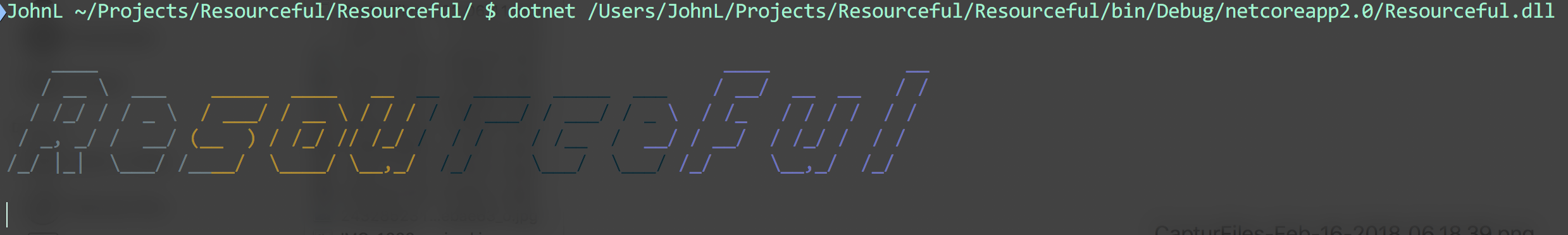
Given the code:
`string dream = "a dream of {0} and {1} and {2} and {3} and {4} and {5} and {6} and {7} and {8} and {9}...";
Formatter[] fruits = new Formatter[]
{
new Formatter("bananas", Color.LightGoldenrodYellow),
new Formatter("strawberries", Color.Pink),
new Formatter("mangoes", Color.PeachPuff),
new Formatter("pineapples", Color.Yellow),
new Formatter("cherries", Color.Red),
new Formatter("oranges", Color.Orange),
new Formatter("apples", Color.LawnGreen),
new Formatter("peaches", Color.MistyRose),
new Formatter("plums", Color.Indigo),
new Formatter("melons", Color.LightGreen),
};
Console.WriteLineFormatted(dream, Color.Gray, fruits);`
If we modify this line:
string dream = "a dream of {0} and {1} and {2} and {3} and {4} and {5} and {6} and {7} and {8} and {9}...";
into:
string dream = "a dream of {0} and {0} and {0} and {0} and {0} and {0} and {6} and {7} and {8} and {9}...";
the outputs are the same, instead of having the string"bananas" repeated 6 times.
In fact, you can even scramble the indexes around and their order won't be respected.
private static readonly Formatter[] ResponseFormatter = {
new Formatter("BBD", Color.DeepPink)
};
then usage:
Colorful.Console.WriteLineFormatted($"■ result BBD", Color.LightGray, ResponseFormatter);
does not color 'BBD' as expected.
Having an issue where sometimes the console colors are getting screwed up. Here is a code sample that shows the point:
var styleSheetGlobalStatus = new StyleSheet(Color.White);
styleSheetGlobalStatus.AddStyle("\\*CG[^*]+\\*", Color.Green, a => a.Substring(3, a.Length - 4));
styleSheetGlobalStatus.AddStyle("\\*CY[^*]+\\*", Color.Yellow, a => a.Substring(3, a.Length - 4));
styleSheetGlobalStatus.AddStyle("\\*CR[^*]+\\*", Color.Red, a => a.Substring(3, a.Length - 4));
styleSheetGlobalStatus.AddStyle("\\*CC[^*]+\\*", Color.Cyan, a => a.Substring(3, a.Length - 4));
Console.WriteLineStyled("*CC1* *CG2* *CY3* *CR4*", styleSheetGlobalStatus);
Console.BackgroundColor = Color.Black;
What is interesting is that only when the background color is set to black does it screw up (and that is with the background set to black). In addition if you leave the writelinestyled off it doesn't happen.
Standard command shell is fine. Trying to use the app with a powershell script combo so just not using powershell is not an option.
The behavior I see is that the powershell window starts out with background black, foreground white. After running this the foreground color is set to black.
I create a software, its multi threaded and i want to know if i can use ColorfulConsole.
Is it possible to center a text on the console.
##I tried this on my console application and it's not working. The application closes immediately and when i call Console.Readkey() it throws an excepiton.
Sorry i have dyslexsia so spelling and gramer is bad
Hello, i am writing a console based text editor, and was looking for a lib to make colorful text for syntax highlighting, and saw your lib, it does not work on linux, because i use .net core on linux, i ended up writing my own solution to the problem, i solved the cross platform problem and the 16 color limit, here is how i did it if you want to know:
i used ANSI codes, windows does not support this, only in 2016 did that add support for it(ref [1]), linux does support this, and it allows you do all colors as you like, plus exsta tings like bold stylizing etc.
for older windows you can use fall back code that you have at the moment, but for windows 10 and linux and mac(using .net core) all this works no problem.
here is some copy paste code to try it out:
class Program
{
static void Main(string[] args)
{
//this makes the codes posible, that dont work unless you do this
var stdout = Console.OpenStandardOutput();
var con = new StreamWriter(stdout, Encoding.ASCII);
con.AutoFlush = true;
Console.SetOut(con);
Foreground(255);
Background(31);
Console.WriteLine("TEST");
Reset();
Console.ReadKey();
}
static void Foreground(int c)
{
Console.Write($"\x1b[38;5;{c}m ");
}
static void Background(int c)
{
Console.Write($"\x1b[48;5;{c}m ");
}
static void Reset()
{
Console.Write($"\x1b[0m ");
}
}[1] https://en.wikipedia.org/wiki/ANSI_escape_code
here is an excelent tutorial on how this all works(just remember that C# uses \x instead of \u
http://www.lihaoyi.com/post/BuildyourownCommandLinewithANSIescapecodes.html
There is a hint in documentation to use Colorful.Console.ReplaceAllColorsWithDefaults if we want to set colors back to defaults but this method is marked private and not accessible.
What about simple Reset() method or implementing resetting colors in Clear() method?
Just doing Console.ForegroundColor = Color.<any_color_here> will reset the console window to default size.
EDIT: Happens with Console.Write(obj, color)
Hello, I've tried figlet fonts found here ( https://github.com/xero/figlet-fonts ) but they don;t seem to work at all. Where do we get working figlet fonts from?
In other words, this snippet doesn't output anything, it just generates empty lines:
`FigletFont font = FigletFont.Load("chunky.flf");
Figlet figlet = new Figlet(font);
Console.WriteLine(figlet.ToAscii("Belvedere"), ColorTranslator.FromHtml("#8AFFEF"));
Console.WriteLine(figlet.ToAscii("ice"), ColorTranslator.FromHtml("#FAD6FF"));
Console.WriteLine(figlet.ToAscii("cream."), ColorTranslator.FromHtml("#B8DBFF"));`
I have a method that draws a single character anywhere on the screen. I want you to be able to specify colors, however, I also want the default color to be white. This is what I have:
public void draw(int x, int y, string text, Color color = Color.White)
It gives me this error:
Default parameter value for 'color' must be a compile-time constant
Any way around this?
this seems to break it as it stops changing the text color.
foreach (var color in GetColors())
{
Console.WriteLine($"{color.Name,-20}", color)
}
I have the following code in .net core (version 2.2) console application, including examples provided in main page:
using Console = Colorful.Console;
...
static void Main(string[] args)
{
string[] storyFragments = new[] { "test123", "asdasdasdasdasd" };
int r = 225;
int g = 255;
int b = 250;
for (int i = 0; i < storyFragments.Length; i++)
{
Console.WriteLine(storyFragments[i], Color.FromArgb(r, g, b));
r -= 18;
b -= 9;
} // no colorful here, all are white
List<char> chars = new List<char>()
{
'r', 'e', 'x', 's', 'z', 'q', 'j', 'w', 't', 'a', 'b', 'c', 'l', 'm',
'r', 'e', 'x', 's', 'z', 'q', 'j', 'w', 't', 'a', 'b', 'c', 'l', 'm',
'r', 'e', 'x', 's', 'z', 'q', 'j', 'w', 't', 'a', 'b', 'c', 'l', 'm',
'r', 'e', 'x', 's', 'z', 'q', 'j', 'w', 't', 'a', 'b', 'c', 'l', 'm'
};
Console.WriteWithGradient(chars, Color.Yellow, Color.Fuchsia, 14); // latest colors are not supported and they are white
Console.WriteLine();
Console.WriteLine("test #0E72CA", FromHex("#0E72CA")); //this must be blue
Console.Read();
}
static Color FromHex(string color)
{
int argb = Int32.Parse(color.Replace("#", ""), NumberStyles.HexNumber);
return Color.FromArgb(argb);
}
How it looks like:
Seems that final result is not same with you provided ... What I missed ?
I've been using Colorful.Console for a test application and in a multi-threaded environment the ColorStore causes an exception. The Color is getting added to the dictionary in another thread, making the colorStore.RequiresUpdate check invalid.
Console.WriteLine("Setting initial behavior to stopped", Color.Cyan);
ends up throwing an Exception as it seems to be attempting to add the Color to a dictionary in which it already exists.
System.Reflection.TargetInvocationException: Exception has been thrown by the target of an invocation. ---> System.ArgumentException: An item with the same key has already been added.
at System.ThrowHelper.ThrowArgumentException(ExceptionResource resource)
at System.Collections.Generic.Dictionary`2.Insert(TKey key, TValue value, Boolean add)
at System.Collections.Generic.Dictionary`2.Add(TKey key, TValue value)
at Colorful.ColorStore.Update(Color newColor, ConsoleColor oldColor)
at Colorful.ColorManager.GetConsoleColor(Color color)
at Colorful.Console.WriteInColor[T](Action`1 action, T target, Color color)
at Colorful.Console.WriteLine(String value, Color color)
This can be fixed by either switching to ConcurrentDictionary or catching the exception in ColorStore.Update.
When making Console.Error calls, the console is not colored.
ie Console.Error.WriteLine("An Error Has Occurred", Color.Red) is the default color scheme. but Console.WriteLine("An Error Has Occurred", Color.Red) is red.
After calling
Console#WriteWithGradient(...)
some strange behaviour can occur when trying to set the colour back to white.
In my particular case, I write with a gradient, write with the colour Gray, then write with the colour White, and the text which should be white is rendered using a colour from the gradient (seems to also be a little inconsistent as to which colour is sampled).
I think the only way to explain this is with a simple screenshot, so:
OS Information: Windows 10 Pro 64-bit, version 1809, build 17763.437
Hi there,
Just wondering if this project should be working under .NET Core 2.0?
error CS0433: The type 'Color' exists in both 'CoreCompat.System.Drawing, Version=1.0.0.0, Culture=neutral, PublicKeyToken=c0a7ed9c2333b592' and 'netstandard, Version=2.0.0.0, Culture=neutral, PublicKeyToken=cc7b13ffcd2ddd51'
I'm getting the following error:
https://github.com/CoreCompat/System.Drawing/issues/4
Hi
the following statement crashes with colorful.console:
Console.Write("}", Color.OrangeRed);
rgds
I just wanted to put this on as a potential problem and solution for anyone else interested.
When I modified the example to Show WriteAscii it showed that the FigletFont setup is hit by a bug.
public static FigletFont Parse(string fontContent)
{
if (fontContent == null) { throw new ArgumentNullException(nameof(fontContent)); }
return Parse(fontContent.Split(new string[] { Environment.NewLine }, StringSplitOptions.None));
}
Is passing a single string not an array to
public static FigletFont Parse(IEnumerable<string> fontLines)
and Font.Lines[] gets only 1 item instead of hundreds. After which it all goes very badly.
When I changed it from;
fontContent.Split(new string[] { Environment.NewLine }, StringSplitOptions.None)
to;
fontContent.Split( new char[] { '\r','\n' }, StringSplitOptions.None)
It worked! I think this may be a bug in the .NET Core framework behind this.
So watch out folks
I use Coloful.Console.ReadKey () or Console.ReadKey () in the main thread to block the end of the console and use Colorful.Write ("xxxx", Color.Red) in the background thread to output the data from the background thread. At the beginning, Colorful.Write can work properly, but after it outputs 7 or so data, Colorful.Write is blocked. When I press any key in the console interface, Colorful.Write will output all the previous data. I have tried the traditional Console.Write and everything is OK.
Even the simplest test fails to render correctly on the Mac. Standard Console.ForegroundColor = ConsoleColor.Red works, but not the Colorful equivalent.
I was really excited when I first found this library.
Code:
static void Main(string[] args)
{
Console.Write("{0,-32} ", args[0], Color.LightGray);
Console.Write("ONLINE", Color.FromArgb(0, 0, 255, 0));
Console.Write(Environment.NewLine);
Console.Write(Environment.NewLine);
Console.Write(Environment.NewLine);
Console.Write("{0,-32} ", args[0]);
Console.Write("ONLINE", Color.FromArgb(0, 0, 255, 0));
}
Resulting output: http://i.imgur.com/s1aoPAd.png
This should NOT be happening. No newline character (\n) was in the string format specifier, and Console.Write does NOT newline by default (thats what we have Console.WriteLine) for.
This only happens when you do not specify a color option as part of the overload.
A declarative, efficient, and flexible JavaScript library for building user interfaces.
🖖 Vue.js is a progressive, incrementally-adoptable JavaScript framework for building UI on the web.
TypeScript is a superset of JavaScript that compiles to clean JavaScript output.
An Open Source Machine Learning Framework for Everyone
The Web framework for perfectionists with deadlines.
A PHP framework for web artisans
Bring data to life with SVG, Canvas and HTML. 📊📈🎉
JavaScript (JS) is a lightweight interpreted programming language with first-class functions.
Some thing interesting about web. New door for the world.
A server is a program made to process requests and deliver data to clients.
Machine learning is a way of modeling and interpreting data that allows a piece of software to respond intelligently.
Some thing interesting about visualization, use data art
Some thing interesting about game, make everyone happy.
We are working to build community through open source technology. NB: members must have two-factor auth.
Open source projects and samples from Microsoft.
Google ❤️ Open Source for everyone.
Alibaba Open Source for everyone
Data-Driven Documents codes.
China tencent open source team.