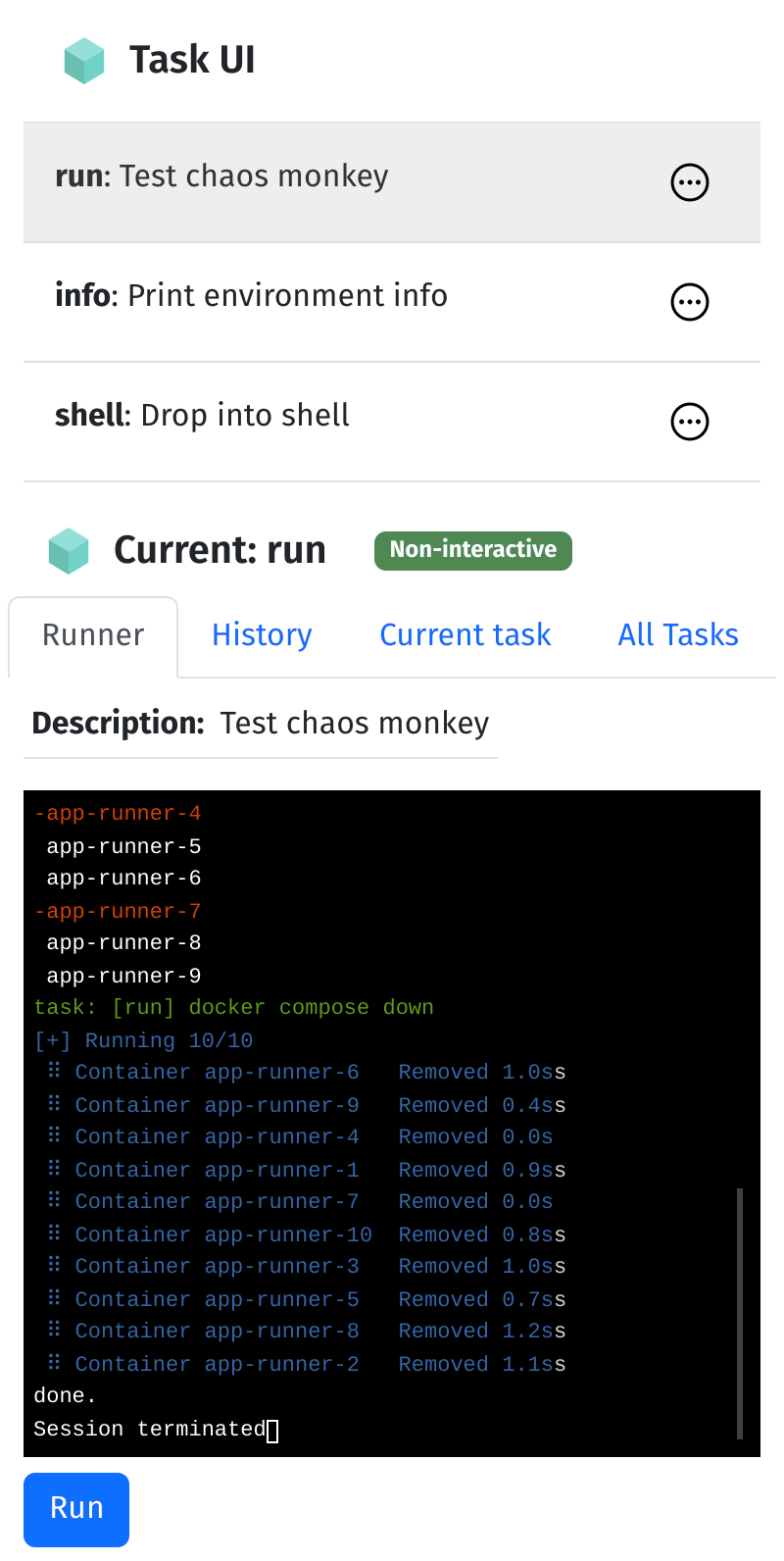Run your Taskfile.yml from the browser.
Start the docker image with task docker:run.
Task UI is meant for Docker environments. A generic Dockerfile exists, which
bundles typical dependencies like task, ttyrec, docker, docker compose.
To use, start by navigating to the docker subfolder. It contains a Taskfile, with the typical commands to build and run task-ui from a docker image. For examples with Taskfiles you could run, look into the folder examples.
The layout is somewhat responsive, supporting mobile.
To set up your project to run with Task UI, it's recommended you use the example docker compose setup here:
services:
runner:
image: titpetric/task-ui
restart: always
build: .
command:
- --history-enable
ports:
- 3000:3000
volumes:
- $PWD/app:/app
- /var/run/docker.sock:/var/run/docker.sock:roIn particular, you should mount your /app folder which contains your
Taskfile.yml, docker-compose.yml and other files. Task UI will run
with what you provide it with.
- If you don't want history, remove the
commandflags. - If you don't want to use docker, remove the volume for
docker.sock.
The image provides an id_ecdsa key to use for ssh hops. The recommended
way to deploy is to provide your own docker/root/.ssh folder with
the ssh keys. You can regenerate the ssh key with task docker:gen.
task: Available tasks for this project:
- build: Build task-ui
- fix: Fix code
- install: Install task-ui locally
- run: Run task-ui
- test: Test task-ui
- docker:build: Build task-ui docker image
- docker:gen: Generate ssh key for docker image
- docker:push: Push task-ui to registry
- docker:run: Run task-ui in docker env
Build task-ui
dependencies:
- fix
commands:
- CGO_ENABLED=0 go build .
Test task-ui
dependencies:
- fix
commands:
- CGO_ENABLED=1 go test -race -count=1 -cover ./...
- CGO_ENABLED=0 go test -count=1 -cover ./...
Run task-ui
dependencies:
- build
commands:
- ./task-ui --history-enable
Install task-ui locally
dependencies:
- fix
commands:
- go install .
Fix code
dependencies:
- deps:goimports
commands:
- goimports -w .
- go fmt ./...
- go vet .
- go mod tidy
- ./README.md.sh > README.md