Comments (17)
@timkurvers I got it working by pulling latest changes using git pull and creating a development build. Non-development build however still seems to crash 🤔
SIP off, and Ventura 13.0.
from valheim-macos.
@dramikei Yeah I would just put it in your home directory, because as I said before, both of those folders do require special permissions:
Take this as an example:
Here, the Arc browser has to ask specifically for permissions to access those folders properly. However, this might just be a red-harring in terms of what is going wrong. But it feels like a good thing to just verify that it doesn't cause any issues.
from valheim-macos.
Also one more thing,
Steam overlay is non-functional. For an alternative FPS counter, press F2 in-game.
we can actually get steam overlay to work by adding Valheim.app as a non steam game :D
from valheim-macos.
Not sure if it helps, but it works on Ventura 13.1 M1 Pro 16" for me, but it takes ages to initially load a game (5 minutes in some cases) and it will crash out if steam isn't loaded in the background when you get past the title screen. Only thing for me that that doesn't work properly is cloud sync. Running from my home directory.
Does it take five minutes even when joining an existing world? If so, that sounds slightly lengthy indeed.
With regards to cloud sync, there's an open issue where we're trying to find out what causes these issues. Just in case I made these changes after you made your build: check out the README for some more info on how to investigate cloud syncing issues.
from valheim-macos.
Does it take five minutes even when joining an existing world? If so, that sounds slightly lengthy indeed.
With regards to cloud sync, there's an open issue where we're trying to find out what causes these issues. Just in case I made these changes after you made your build: check out the README for some more info on how to investigate cloud syncing issues.
The five minutes issue I later found out was caused by the game files not syncing properly, so it was generating a new world for existing games (hence the long wait). I manually copy the games at the moment.. have played for about 10 hours without issue. Have also upgraded to Ventura 13.3.1 without issue too.
from valheim-macos.
That's unfortunate, thanks for attaching the crash report.
It seems to be crashing when establishing a connection to Steam. Could you double check that Steam is running and you are logged in with an account that owns Valheim?
from valheim-macos.
That's unfortunate, thanks for attaching the crash report.
It seems to be crashing when establishing a connection to Steam. Could you double check that Steam is running and you are logged in with an account that owns Valheim?
Yes, my steam is running and owns Valheim. I even tried exiting steam and trying again. still the same issue :(
from valheim-macos.
Could you have a look at Library/Logs/IronGate/Valheim/Player.log in your user's home folder? That may have some additional indicators on why it's crashing.
(If you'd like to share the file here, censor out any personal information beforehand)
from valheim-macos.
Heres the log:
https://pastebin.com/Sra62jEF
Dont see anything relevant here though 🤔
from valheim-macos.
@dramikei the first thing that I would try is to try running it from a different location. Desktop and Documents gets a bit special treatment in macOS because it is inside a cloud container if you have iCloud syncing enabled.
from valheim-macos.
I dont have icloud sync on, tried running it from Documents as well still the same result :(
from valheim-macos.
Thanks for giving that a shot 🙌
There's a few other things @zenangst and I discussed looking at the crash report:
-
System Integrity Protection seems to be disabled. If you do not absolutely need it and it is safe to turn it back on, you could try doing so and see if that changes behaviour.
-
macOS Ventura 13.0 is not the latest point-version, and more recent versions may have fixed Rosetta 2 bugs that you may be running into.
If you'd rather not alter your system too much, one last test could be to make a development build. To do so, change nondevelopment to development in build.sh:
# Unity configuration
unityversion="2020.3.33f1"
unityhash="915a7af8b0d5"
-variant="macos_x64_nondevelopment_mono"
+variant="macos_x64_development_mono"
confirm() {
read -r -p "${1:-Are you sure?} [y/N] " responseThen run ./build.sh again and test the build. 🙏
from valheim-macos.
Same problems here. It was working fine before the latest update to the game. I decided to update so I could continue to play on the server with my friends.
I did a git pull and repeated the entire process. Since then, I get a crash after the game title screen.
from valheim-macos.
I even deleted everything and started over from scratch. Same error. I wonder if something about the latest Valheim update broke your process.
from valheim-macos.
I even deleted everything and started over from scratch. Same error. I wonder if something about the latest Valheim update broke your process.
Ugh, that's unfortunate. Curious why this patch in particular caused problems. 🤔
Are you seeing anything of use in the Library/Logs/IronGate/Valheim/Player.log file in your home folder?
from valheim-macos.
Not sure if it helps, but it works on Ventura 13.1 M1 Pro 16" for me, but it takes ages to initially load a game (5 minutes in some cases) and it will crash out if steam isn't loaded in the background when you get past the title screen. Only thing for me that that doesn't work properly is cloud sync. Running from my home directory.
from valheim-macos.
Closing this issue, feel free to comment/re-open if problems still exist.
from valheim-macos.
Related Issues (20)
- Cant find build folder
- Patch 0.217.28 HOT 1
- line 77: dotnet: command not found HOT 2
- Possible to build old_default for .25? HOT 4
- Permission denied running build.sh (git pull is up-to-date but stuck on .215)
- App closes after initial logo-startup HOT 2
- Instant crash after newest patch HOT 3
- Current script is missing vendor folder creation. HOT 1
- Any update? HOT 1
- Deleted old Valheim-macos folder HOT 5
- Save/Autosave not working with build 0.217.38 HOT 9
- Dotnet@7 not available HOT 5
- Failed to build Valheim - System.DllNotFoundException HOT 3
- "Valheim" is damaged and can't be opened. HOT 2
- A couple of tiny suggestions (and a big thanks!) HOT 3
- Game shows broken menu on launch HOT 3
- How to open console in game? HOT 2
- Q: HD textures HOT 7
- Camera/Cursor Tracking Issue
- Camera/Cursor Tracking Issue HOT 9
Recommend Projects
-
 React
React
A declarative, efficient, and flexible JavaScript library for building user interfaces.
-
Vue.js
🖖 Vue.js is a progressive, incrementally-adoptable JavaScript framework for building UI on the web.
-
 Typescript
Typescript
TypeScript is a superset of JavaScript that compiles to clean JavaScript output.
-
TensorFlow
An Open Source Machine Learning Framework for Everyone
-
Django
The Web framework for perfectionists with deadlines.
-
Laravel
A PHP framework for web artisans
-
D3
Bring data to life with SVG, Canvas and HTML. 📊📈🎉
-
Recommend Topics
-
javascript
JavaScript (JS) is a lightweight interpreted programming language with first-class functions.
-
web
Some thing interesting about web. New door for the world.
-
server
A server is a program made to process requests and deliver data to clients.
-
Machine learning
Machine learning is a way of modeling and interpreting data that allows a piece of software to respond intelligently.
-
Visualization
Some thing interesting about visualization, use data art
-
Game
Some thing interesting about game, make everyone happy.
Recommend Org
-
Facebook
We are working to build community through open source technology. NB: members must have two-factor auth.
-
Microsoft
Open source projects and samples from Microsoft.
-
Google
Google ❤️ Open Source for everyone.
-
Alibaba
Alibaba Open Source for everyone
-
D3
Data-Driven Documents codes.
-
Tencent
China tencent open source team.

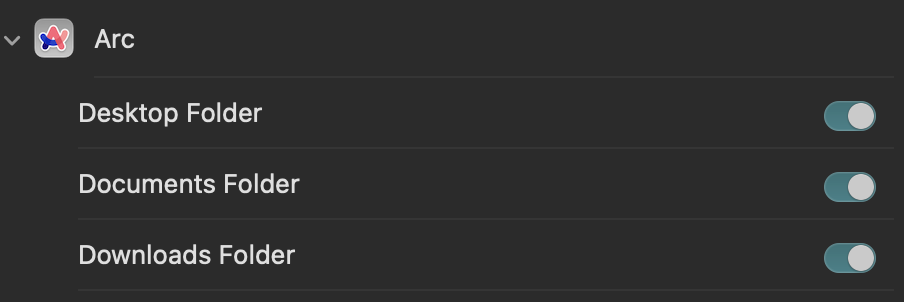
from valheim-macos.