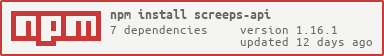As of 12/29/2017 Screeps now uses auth tokens obtained via your screeps account settings. User/pass auth will stop working February 1, 2018! Screeps Announcement
As of 1.7.0, a small CLI program (screeps-api) is included.
Server config is specified via a .screeps.yml file conforming to the Unified Credentials File format
screeps-api
Usage: [options] [command]
Options:
-V, --version output the version number
--server <server> Server config to use (default: main)
-h, --help output usage information
Commands:
raw <cmd> [args...] Execute raw API call
memory [options] [path] Get Memory contents
segment [options] <segment> Get segment contents. Use 'all' to get all)
download [options] Download code
upload [options] <files...> Upload code
As of 1.0, all functions return Promises
const { ScreepsAPI } = require('screeps-api');
const fs = require('fs');
// Supports @tedivm's [Unified Credentials File format](https://github.com/screepers/screepers-standards/blob/34bd4e6e5c8250fa0794d915d9f78d3c45326076/SS3-Unified_Credentials_File.md) (Pending [screepers-standard PR #8](https://github.com/screepers/screepers-standards/pull/8))
const api = await ScreepsAPI.fromConfig('main', 'appName')
// This loads the server config 'main' and the configs section 'appName' if it exists
// config section can be accessed like this:
// If making a CLI app, its suggested to have a `--server` argument for selection
console.log(api.appConfig.myConfigVar)
// All options are optional
const api = new ScreepsAPI({
token: 'Your Token from Account/Auth Tokens'
protocol: 'https',
hostname: 'screeps.com',
port: 443,
path: '/' // Do no include '/api', it will be added automatically
});
// You can overwrite parameters if needed
api.auth('[email protected]','notMyPass',{
protocol: 'https',
hostname: 'screeps.com',
port: 443,
path: '/' // Do no include '/api', it will be added automatically
})
// If you want to point to the screeps PTR (Public Test Realm),
// you can set the 'path' option to '/ptr' and it will work fine.
// Dump Memory
api.memory.get()
.then(memory => {
fs.writeFileSync('memory.json', JSON.stringify(memory))
})
.catch(err => console.error(err));
// Dump Memory Path
api.memory.get('rooms.W0N0')
.then(memory => {
fs.writeFileSync('memory.rooms.W0N0.json', JSON.stringify(memory))
})
.catch(err => console.error(err));
// Get user info
api.me().then((user)=>console.log(user))
// Socket API
api.socket.connect()
// Events have the structure of:
// {
// channel: 'room',
// id: 'E3N3', // Only on certain events
// data: { ... }
// }
api.socket.on('connected',()=>{
// Do stuff after connected
})
api.socket.on('auth',(event)=>{
event.data.status contains either 'ok' or 'failed'
// Do stuff after auth
})
// Events: (Not a complete list)
// connected disconnected message auth time protocol package subscribe unsubscribe console
// Subscribtions can be queued even before the socket connects or auths,
// although you may want to subscribe from the connected or auth callback to better handle reconnects
api.socket.subscribe('console')
api.socket.on('console',(event)=>{
event.data.messages.log // List of console.log output for tick
})
// Starting in 1.0, you can also pass a handler straight to subscribe!
api.socket.subscribe('console', (event)=>{
event.data.messages.log // List of console.log output for tick
})
// More common examples
api.socket.subscribe('cpu',(event)=>console.log('cpu',event.data))
api.code.get('default').then(data=>console.log('code',data))
api.code.set('default',{
main: 'module.exports.loop = function(){ ... }'
})
api.socket.subscribe('memory/stats',(event)=>{
console.log('stats',event.data)
})
api.socket.subscribe('memory/rooms.E0N0',(event)=>{
console.log('E0N0 Memory',event.data)
})Server endpoints are listed in the docs folder:
- Endpoints.md for direct access
- Websocket_endpoints.md for web socket endpoints Those lists are currently not exhaustive.