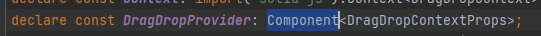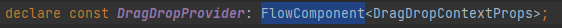- Built for Solid: leverages fine-grained reactivity primitives for coordination.
- Flexible: built to support a wide range of cases, from plain drag and drop to sortable lists, multiple containers and beyond.
- Extendable: build your own sensors, collision detection algorithms and presets like sortable lists out of the primitives.
- Zero dependencies: Just pair with Solid and good to go.
- Performant: No component re-rendering, coupled with CSS transforms and transitions for silky smooth performance.
Install it:
npm install @thisbeyond/solid-dndUse it:
import {
DragDropProvider,
DragDropSensors,
useDragDropContext,
createDraggable,
createDroppable,
} from "@thisbeyond/solid-dnd";
const Draggable = (props) => {
const draggable = createDraggable(props.id);
return <div use:draggable>draggable</div>;
};
const Droppable = (props) => {
const droppable = createDroppable(props.id);
return <div use:droppable>droppable</div>;
};
const Sandbox = () => {
const [, { onDragEnd }] = useDragDropContext();
onDragEnd(({draggable, droppable}) => {
if (droppable) {
// Handle the drop. Note that solid-dnd doesn't move a draggable into a
// droppable on drop. It leaves it up to you how you want to handle the
// drop.
}
});
return (
<div>
<Draggable id="draggable-1" />
<Droppable id="droppable-1" />
</div>
);
};
const App = () => {
return (
<DragDropProvider>
<DragDropSensors>
<Sandbox />
</DragDropSensors>
</DragDropProvider>
);
};
export default App;See more examples at https://solid-dnd.com
- Use
createDraggablewith your elements to easily integrate drag behaviour. Maintain full control over how your element looks and behaves. - Manage droppable areas with
createDroppable. Conditionally enable and disable droppable areas based on the current context. - Use
DragOverlaywhen you want to drag a representation of your element that is removed from the normal flow. - Support for different sensors to detect and manage dragging (pointer sensor provided by default).
- Layout collision detection algorithms (
mostIntersecting,closestCornersandclosestCenter) for common usage. You can also add your own. - Sortable list primitives for drag and drop list reordering (currently only vertical sorting supported).
- Use multiple (or nested)
DragDropProviderfor containers isolated from each other.
Solid first caught my eye when I was looking for a way to improve performance of a React app I'd been working on. I was feeling frustrated by the rules of hooks and the effort / complexity of performance improvements - especially what felt like a lot of manual book-keeping across renders. In the end, I changed my app behaviour to sidestep the issues and carried on with React.
But I also found myself watching Solid's progress too, commenting a bit here and there in the community. So, when I started a new side project I decided to jump in and give Solid a go. Performance was great, but what kept me invested in Solid was the clean lines of its primitives / API and the incredibly helpful community. It felt quick to be productive, and I liked how there seemed to be a focus on real world problems and getting it done (progress over perfection or even a hacker spirit). Somehow it also felt closer to vanilla JS and that I was working more with the language than against it.
However, there are always tradeoffs. In this case it was that Solid was not particularly well known and there was not an ecosystem of libraries available to solve common problems. This was a double-edged sword. On the one hand I liked how writing solutions myself kept my app lean, and my solutions focused. On the other, I was spending time building these solutions rather than my app.
One of the more challenging ones was adding drag and drop sorting of list items
to my app. I could have hacked in a third-party library, but I didn't want to
give up the granular reactivity of Solid to do so. I was also interested in the
challenge - how hard would it be with Solid? Inspired by
dnd-kit (a modern approach to dnd in React), I built
something out for my app in around ~700 lines. I shared a gif of it with the
community and decided to try to extract it into a library for others. And so,
solid-dnd came to be :)