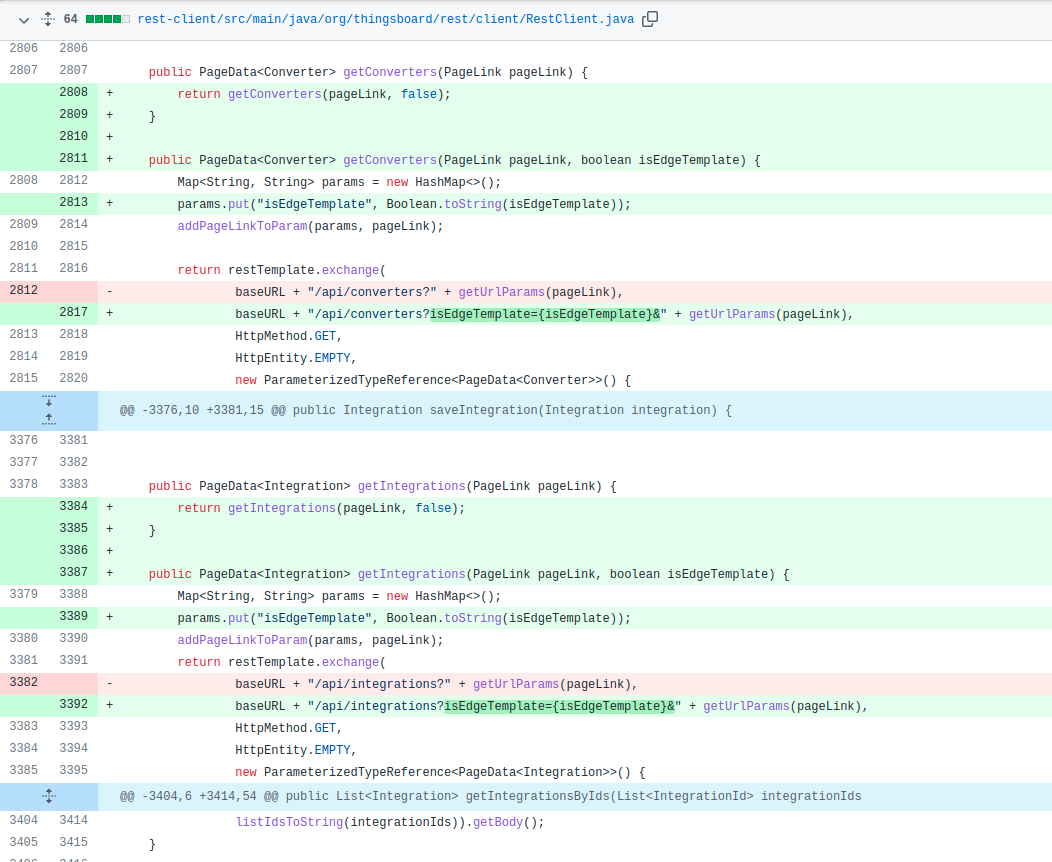2021-03-07 11:17:24,254 WARNING Retrying (Retry(total=2, connect=None, read=None, redirect=None, status=None)) after connection broken by 'SSLError(SSLError("bad handshake: Error([('SSL routines', 'tls_process_server_certificate', 'certificate verify failed')])"))': /api/asset
2021-03-07 11:17:24,303 WARNING Retrying (Retry(total=1, connect=None, read=None, redirect=None, status=None)) after connection broken by 'SSLError(SSLError("bad handshake: Error([('SSL routines', 'tls_process_server_certificate', 'certificate verify failed')])"))': /api/asset
2021-03-07 11:17:24,354 WARNING Retrying (Retry(total=0, connect=None, read=None, redirect=None, status=None)) after connection broken by 'SSLError(SSLError("bad handshake: Error([('SSL routines', 'tls_process_server_certificate', 'certificate verify failed')])"))': /api/asset
Traceback (most recent call last):
File "C:\ProgramData\Miniconda3\lib\site-packages\urllib3\contrib\pyopenssl.py", line 485, in wrap_socket
cnx.do_handshake()
File "C:\ProgramData\Miniconda3\lib\site-packages\OpenSSL\SSL.py", line 1934, in do_handshake
self._raise_ssl_error(self._ssl, result)
File "C:\ProgramData\Miniconda3\lib\site-packages\OpenSSL\SSL.py", line 1671, in _raise_ssl_error
_raise_current_error()
File "C:\ProgramData\Miniconda3\lib\site-packages\OpenSSL\_util.py", line 54, in exception_from_error_queue
raise exception_type(errors)
OpenSSL.SSL.Error: [('SSL routines', 'tls_process_server_certificate', 'certificate verify failed')]
During handling of the above exception, another exception occurred:
Traceback (most recent call last):
File "C:\ProgramData\Miniconda3\lib\site-packages\urllib3\connectionpool.py", line 672, in urlopen
chunked=chunked,
File "C:\ProgramData\Miniconda3\lib\site-packages\urllib3\connectionpool.py", line 376, in _make_request
self._validate_conn(conn)
File "C:\ProgramData\Miniconda3\lib\site-packages\urllib3\connectionpool.py", line 994, in _validate_conn
conn.connect()
File "C:\ProgramData\Miniconda3\lib\site-packages\urllib3\connection.py", line 360, in connect
ssl_context=context,
File "C:\ProgramData\Miniconda3\lib\site-packages\urllib3\util\ssl_.py", line 370, in ssl_wrap_socket
return context.wrap_socket(sock, server_hostname=server_hostname)
File "C:\ProgramData\Miniconda3\lib\site-packages\urllib3\contrib\pyopenssl.py", line 491, in wrap_socket
raise ssl.SSLError("bad handshake: %r" % e)
ssl.SSLError: ("bad handshake: Error([('SSL routines', 'tls_process_server_certificate', 'certificate verify failed')])",)
During handling of the above exception, another exception occurred:
Traceback (most recent call last):
File "<stdin>", line 1, in <module>
File "C:\ProgramData\Miniconda3\lib\site-packages\tb_rest_client32\rest_client_base.py", line 118, in save_asset
return self.asset_controller.save_asset_using_post(asset, **kwargs)
File "C:\ProgramData\Miniconda3\lib\site-packages\tb_rest_client32\api\api_ce\asset_controller_api.py", line 1371, in save_asset_using_post
(data) = self.save_asset_using_post_with_http_info(asset, **kwargs) # noqa: E501
File "C:\ProgramData\Miniconda3\lib\site-packages\tb_rest_client32\api\api_ce\asset_controller_api.py", line 1443, in save_asset_using_post_with_http_info
collection_formats=collection_formats)
File "C:\ProgramData\Miniconda3\lib\site-packages\tb_rest_client32\api_client.py", line 423, in call_api
_preload_content, _request_timeout)
File "C:\ProgramData\Miniconda3\lib\site-packages\tb_rest_client32\api_client.py", line 198, in __call_api
_request_timeout=_request_timeout)
File "C:\ProgramData\Miniconda3\lib\site-packages\tb_rest_client32\api_client.py", line 466, in request
body=body)
File "C:\ProgramData\Miniconda3\lib\site-packages\tb_rest_client32\rest.py", line 278, in POST
body=body)
File "C:\ProgramData\Miniconda3\lib\site-packages\tb_rest_client32\rest.py", line 170, in request
headers=headers)
File "C:\ProgramData\Miniconda3\lib\site-packages\urllib3\request.py", line 80, in request
method, url, fields=fields, headers=headers, **urlopen_kw
File "C:\ProgramData\Miniconda3\lib\site-packages\urllib3\request.py", line 171, in request_encode_body
return self.urlopen(method, url, **extra_kw)
File "C:\ProgramData\Miniconda3\lib\site-packages\urllib3\poolmanager.py", line 330, in urlopen
response = conn.urlopen(method, u.request_uri, **kw)
File "C:\ProgramData\Miniconda3\lib\site-packages\urllib3\connectionpool.py", line 760, in urlopen
**response_kw
File "C:\ProgramData\Miniconda3\lib\site-packages\urllib3\connectionpool.py", line 760, in urlopen
**response_kw
File "C:\ProgramData\Miniconda3\lib\site-packages\urllib3\connectionpool.py", line 760, in urlopen
**response_kw
File "C:\ProgramData\Miniconda3\lib\site-packages\urllib3\connectionpool.py", line 720, in urlopen
method, url, error=e, _pool=self, _stacktrace=sys.exc_info()[2]
File "C:\ProgramData\Miniconda3\lib\site-packages\urllib3\util\retry.py", line 436, in increment
raise MaxRetryError(_pool, url, error or ResponseError(cause))
urllib3.exceptions.MaxRetryError: HTTPSConnectionPool(host='test2.bj-jiashi.com', port=10005): Max retries exceeded with url: /api/asset (Caused by SSLError(SSLError("bad handshake: Error([('SSL routines', 'tls_process_server_certificate', 'certificate verify failed')])")))