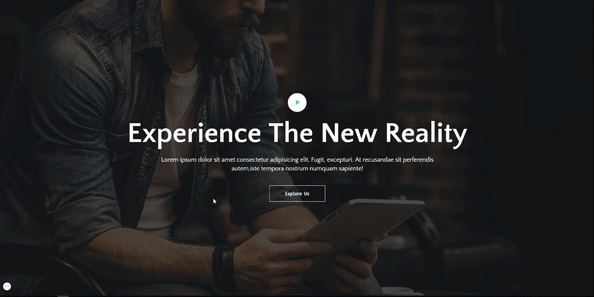Meghna is a dark single page professional Hugo website theme and crafted with all the necessary elements and features you will need to present your business.
- 🌍 Multilingual Support (with Language Selector)
- 📚 Taxonomies
- 🔍 SEO Friendly
- 📄 Onepage
- 📝 Blog Support
- 🔘 Smooth Scroll
- 📬 Contact Form Support
- 🗺️ Google Map Support
- 🖼️ WebP with Fallback Image Support
- 🔧 Uses Hugo's Asset Generator with Pipelining, Fingerprinting, Bundling, and Minification by Default
# clone the repository
git clone [email protected]:themefisher/meghna-hugo.git
# cd in the project directory
$ npm run project-setup
# Start local dev server
$ npm run devOr Check out Full Documentation.
Follow the steps.
We use GitHub Issues as the official bug tracker for the Meghna Template. Please Search existing issues. Someone may have already reported the same problem. If your problem or idea has not been addressed yet, feel free to open a new issue.
Are you using Meghna Hugo theme? Submit it to our showcase.
Our showcase aims to demonstrate to the world what amazing websites people like you have created utilizing our Hugo themes and to show that Hugo has tremendous capabilities as a Static Site Generator.
View all the websites powered by Meghna Hugo from here.
Submit your Meghna Hugo powered website.
Copyright © Designed by Themefisher & Developed by Gethugothemes
Code License: Released under the MIT license.
Image license: The images are only for demonstration purposes. They have their licenses. We don't have permission to share those images.
- Bootstrap
- Jquery
- Themify Icons
- Lozad
- Magnific Popup
- Slick Slider
- Shuffle
- Google Fonts
- All Contributors
Besides developing unique, blazing-fast Hugo themes, we also provide customized services. We specialize in creating affordable, high-quality static websites based on Hugo.
If you need to customize the theme or complete website development from scratch, you can hire us. Check Our Services
 |
 |
 |
|---|---|---|
| Get 55+ Premium Hugo Themes Bundle | Bigspring | Bizcraft |