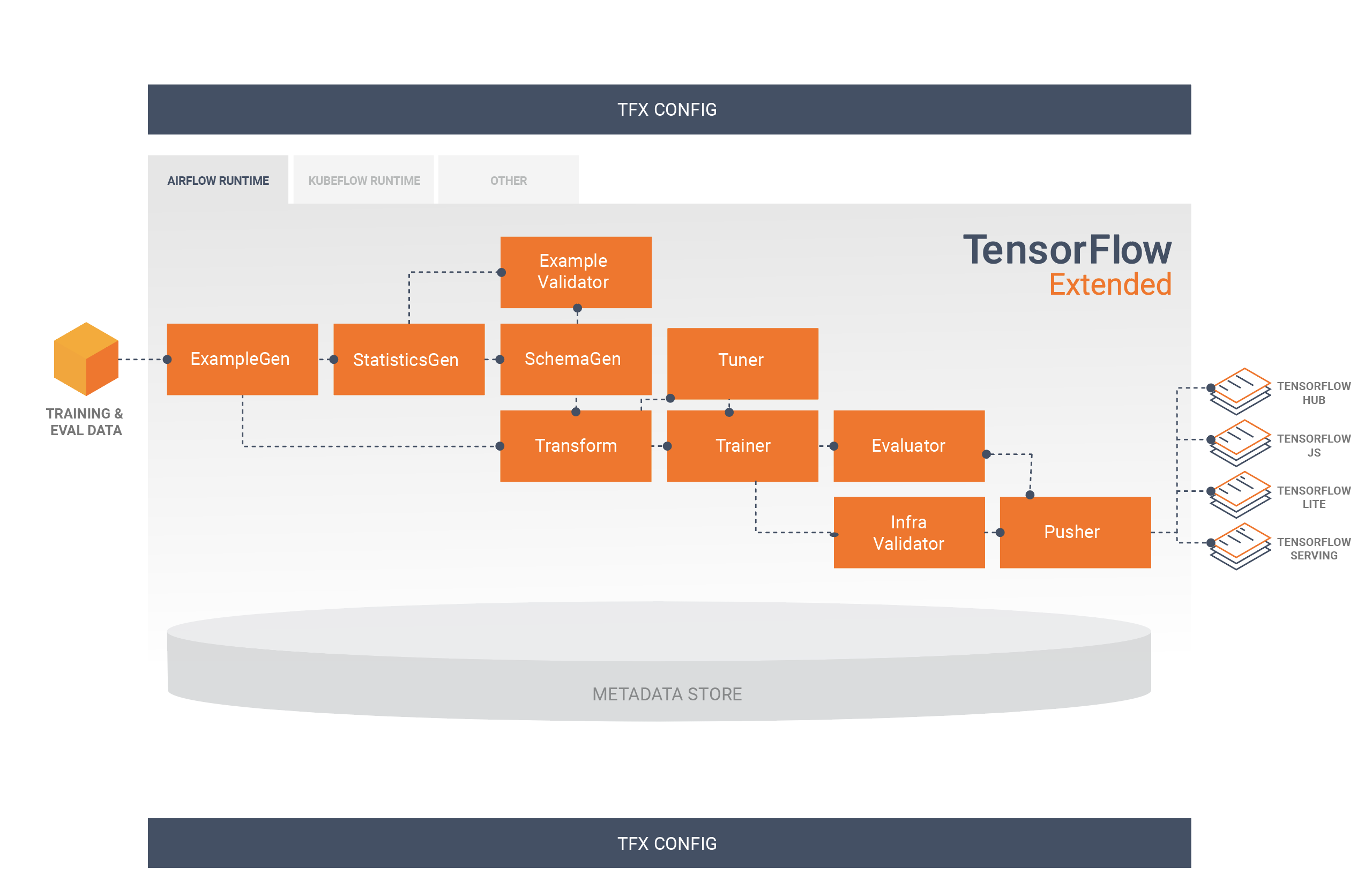TensorFlow Extended (TFX) is a Google-production-scale machine learning platform based on TensorFlow. It provides a configuration framework to express ML pipelines consisting of TFX components. TFX pipelines can be orchestrated using Apache Airflow and Kubeflow Pipelines. Both the components themselves as well as the integrations with orchestration systems can be extended.
TFX components interact with a ML Metadata backend that keeps a record of component runs, input and output artifacts, and runtime configuration. This metadata backend enables advanced functionality like experiment tracking or warmstarting/resuming ML models from previous runs.
Please see the TFX User Guide.
The TFX Roadmap, which is updated quarterly.
For detailed previous and upcoming changes, please check here
TFX is an open-source project and we strongly encourage active participation by the ML community in helping to shape TFX to meet or exceed their needs. An important component of that effort is the RFC process. Please see the listing of current and past TFX RFCs. Please see the TensorFlow Request for Comments (TF-RFC) process page for information on how community members can contribute.
The following table describes how the tfx package versions are compatible with
its major dependency PyPI packages. This is determined by our testing framework,
but other untested combinations may also work.
| tfx | Python | apache-beam[gcp] | ml-metadata | pyarrow | tensorflow | tensorflow-data-validation | tensorflow-metadata | tensorflow-model-analysis | tensorflow-serving-api | tensorflow-transform | tfx-bsl |
|---|---|---|---|---|---|---|---|---|---|---|---|
| GitHub master | >=3.9,<3.11 | 2.47.0 | 1.15.0 | 10.0.0 | nightly (2.x) | 1.15.1 | 1.15.0 | 0.46.0 | 2.15.1 | 1.15.0 | 1.15.1 |
| 1.15.0 | >=3.9,<3.11 | 2.47.0 | 1.15.0 | 10.0.0 | 2.15 | 1.15.1 | 1.15.0 | 0.46.0 | 2.15.1 | 1.15.0 | 1.15.1 |
| 1.14.0 | >=3.8,<3.11 | 2.47.0 | 1.14.0 | 10.0.0 | 2.13 | 1.14.0 | 1.14.0 | 0.45.0 | 2.9.0 | 1.14.0 | 1.14.0 |
| 1.13.0 | >=3.8,<3.10 | 2.40.0 | 1.13.1 | 6.0.0 | 2.12 | 1.13.0 | 1.13.1 | 0.44.0 | 2.9.0 | 1.13.0 | 1.13.0 |
| 1.12.0 | >=3.7,<3.10 | 2.40.0 | 1.12.0 | 6.0.0 | 2.11 | 1.12.0 | 1.12.0 | 0.43.0 | 2.9.0 | 1.12.0 | 1.12.0 |
| 1.11.0 | >=3.7,<3.10 | 2.40.0 | 1.11.0 | 6.0.0 | 1.15.5 / 2.10.0 | 1.11.0 | 1.11.0 | 0.42.0 | 2.9.0 | 1.11.0 | 1.11.0 |
| 1.10.0 | >=3.7,<3.10 | 2.40.0 | 1.10.0 | 6.0.0 | 1.15.5 / 2.9.0 | 1.10.0 | 1.10.0 | 0.41.0 | 2.9.0 | 1.10.0 | 1.10.0 |
| 1.9.0 | >=3.7,<3.10 | 2.38.0 | 1.9.0 | 5.0.0 | 1.15.5 / 2.9.0 | 1.9.0 | 1.9.0 | 0.40.0 | 2.9.0 | 1.9.0 | 1.9.0 |
| 1.8.0 | >=3.7,<3.10 | 2.38.0 | 1.8.0 | 5.0.0 | 1.15.5 / 2.8.0 | 1.8.0 | 1.8.0 | 0.39.0 | 2.8.0 | 1.8.0 | 1.8.0 |
| 1.7.0 | >=3.7,<3.9 | 2.36.0 | 1.7.0 | 5.0.0 | 1.15.5 / 2.8.0 | 1.7.0 | 1.7.0 | 0.38.0 | 2.8.0 | 1.7.0 | 1.7.0 |
| 1.6.2 | >=3.7,<3.9 | 2.35.0 | 1.6.0 | 5.0.0 | 1.15.5 / 2.8.0 | 1.6.0 | 1.6.0 | 0.37.0 | 2.7.0 | 1.6.0 | 1.6.0 |
| 1.6.0 | >=3.7,<3.9 | 2.35.0 | 1.6.0 | 5.0.0 | 1.15.5 / 2.7.0 | 1.6.0 | 1.6.0 | 0.37.0 | 2.7.0 | 1.6.0 | 1.6.0 |
| 1.5.0 | >=3.7,<3.9 | 2.34.0 | 1.5.0 | 5.0.0 | 1.15.2 / 2.7.0 | 1.5.0 | 1.5.0 | 0.36.0 | 2.7.0 | 1.5.0 | 1.5.0 |
| 1.4.0 | >=3.7,<3.9 | 2.33.0 | 1.4.0 | 5.0.0 | 1.15.0 / 2.6.0 | 1.4.0 | 1.4.0 | 0.35.0 | 2.6.0 | 1.4.0 | 1.4.0 |
| 1.3.4 | >=3.6,<3.9 | 2.32.0 | 1.3.0 | 2.0.0 | 1.15.0 / 2.6.0 | 1.3.0 | 1.2.0 | 0.34.1 | 2.6.0 | 1.3.0 | 1.3.0 |
| 1.3.3 | >=3.6,<3.9 | 2.32.0 | 1.3.0 | 2.0.0 | 1.15.0 / 2.6.0 | 1.3.0 | 1.2.0 | 0.34.1 | 2.6.0 | 1.3.0 | 1.3.0 |
| 1.3.2 | >=3.6,<3.9 | 2.32.0 | 1.3.0 | 2.0.0 | 1.15.0 / 2.6.0 | 1.3.0 | 1.2.0 | 0.34.1 | 2.6.0 | 1.3.0 | 1.3.0 |
| 1.3.1 | >=3.6,<3.9 | 2.32.0 | 1.3.0 | 2.0.0 | 1.15.0 / 2.6.0 | 1.3.0 | 1.2.0 | 0.34.1 | 2.6.0 | 1.3.0 | 1.3.0 |
| 1.3.0 | >=3.6,<3.9 | 2.32.0 | 1.3.0 | 2.0.0 | 1.15.0 / 2.6.0 | 1.3.0 | 1.2.0 | 0.34.1 | 2.6.0 | 1.3.0 | 1.3.0 |
| 1.2.1 | >=3.6,<3.9 | 2.31.0 | 1.2.0 | 2.0.0 | 1.15.0 / 2.5.0 | 1.2.0 | 1.2.0 | 0.33.0 | 2.5.1 | 1.2.0 | 1.2.0 |
| 1.2.0 | >=3.6,<3.9 | 2.31.0 | 1.2.0 | 2.0.0 | 1.15.0 / 2.5.0 | 1.2.0 | 1.2.0 | 0.33.0 | 2.5.1 | 1.2.0 | 1.2.0 |
| 1.0.0 | >=3.6,<3.9 | 2.29.0 | 1.0.0 | 2.0.0 | 1.15.0 / 2.5.0 | 1.0.0 | 1.0.0 | 0.31.0 | 2.5.1 | 1.0.0 | 1.0.0 |
| 0.30.0 | >=3.6,<3.9 | 2.28.0 | 0.30.0 | 2.0.0 | 1.15.0 / 2.4.0 | 0.30.0 | 0.30.0 | 0.30.0 | 2.4.0 | 0.30.0 | 0.30.0 |
| 0.29.0 | >=3.6,<3.9 | 2.28.0 | 0.29.0 | 2.0.0 | 1.15.0 / 2.4.0 | 0.29.0 | 0.29.0 | 0.29.0 | 2.4.0 | 0.29.0 | 0.29.0 |
| 0.28.0 | >=3.6,<3.9 | 2.28.0 | 0.28.0 | 2.0.0 | 1.15.0 / 2.4.0 | 0.28.0 | 0.28.0 | 0.28.0 | 2.4.0 | 0.28.0 | 0.28.1 |
| 0.27.0 | >=3.6,<3.9 | 2.27.0 | 0.27.0 | 2.0.0 | 1.15.0 / 2.4.0 | 0.27.0 | 0.27.0 | 0.27.0 | 2.4.0 | 0.27.0 | 0.27.0 |
| 0.26.4 | >=3.6,<3.9 | 2.28.0 | 0.26.0 | 0.17.0 | 1.15.0 / 2.3.0 | 0.26.1 | 0.26.0 | 0.26.0 | 2.3.0 | 0.26.0 | 0.26.0 |
| 0.26.3 | >=3.6,<3.9 | 2.25.0 | 0.26.0 | 0.17.0 | 1.15.0 / 2.3.0 | 0.26.0 | 0.26.0 | 0.26.0 | 2.3.0 | 0.26.0 | 0.26.0 |
| 0.26.1 | >=3.6,<3.9 | 2.25.0 | 0.26.0 | 0.17.0 | 1.15.0 / 2.3.0 | 0.26.0 | 0.26.0 | 0.26.0 | 2.3.0 | 0.26.0 | 0.26.0 |
| 0.26.0 | >=3.6,<3.9 | 2.25.0 | 0.26.0 | 0.17.0 | 1.15.0 / 2.3.0 | 0.26.0 | 0.26.0 | 0.26.0 | 2.3.0 | 0.26.0 | 0.26.0 |
| 0.25.0 | >=3.6,<3.9 | 2.25.0 | 0.24.0 | 0.17.0 | 1.15.0 / 2.3.0 | 0.25.0 | 0.25.0 | 0.25.0 | 2.3.0 | 0.25.0 | 0.25.0 |
| 0.24.1 | >=3.6,<3.9 | 2.24.0 | 0.24.0 | 0.17.0 | 1.15.0 / 2.3.0 | 0.24.1 | 0.24.0 | 0.24.3 | 2.3.0 | 0.24.1 | 0.24.1 |
| 0.24.0 | >=3.6,<3.9 | 2.24.0 | 0.24.0 | 0.17.0 | 1.15.0 / 2.3.0 | 0.24.1 | 0.24.0 | 0.24.3 | 2.3.0 | 0.24.1 | 0.24.1 |
| 0.23.1 | >=3.5,<4 | 2.24.0 | 0.23.0 | 0.17.0 | 1.15.0 / 2.3.0 | 0.23.1 | 0.23.0 | 0.23.0 | 2.3.0 | 0.23.0 | 0.23.0 |
| 0.23.0 | >=3.5,<4 | 2.23.0 | 0.23.0 | 0.17.0 | 1.15.0 / 2.3.0 | 0.23.0 | 0.23.0 | 0.23.0 | 2.3.0 | 0.23.0 | 0.23.0 |
| 0.22.2 | >=3.5,<4 | 2.21.0 | 0.22.1 | 0.16.0 | 1.15.0 / 2.2.0 | 0.22.2 | 0.22.2 | 0.22.2 | 2.2.0 | 0.22.0 | 0.22.1 |
| 0.22.1 | >=3.5,<4 | 2.21.0 | 0.22.1 | 0.16.0 | 1.15.0 / 2.2.0 | 0.22.2 | 0.22.2 | 0.22.2 | 2.2.0 | 0.22.0 | 0.22.1 |
| 0.22.0 | >=3.5,<4 | 2.21.0 | 0.22.0 | 0.16.0 | 1.15.0 / 2.2.0 | 0.22.0 | 0.22.0 | 0.22.1 | 2.2.0 | 0.22.0 | 0.22.0 |
| 0.21.5 | >=2.7,<3 or >=3.5,<4 | 2.17.0 | 0.21.2 | 0.15.0 | 1.15.0 / 2.1.0 | 0.21.5 | 0.21.1 | 0.21.5 | 2.1.0 | 0.21.2 | 0.21.4 |
| 0.21.4 | >=2.7,<3 or >=3.5,<4 | 2.17.0 | 0.21.2 | 0.15.0 | 1.15.0 / 2.1.0 | 0.21.5 | 0.21.1 | 0.21.5 | 2.1.0 | 0.21.2 | 0.21.4 |
| 0.21.3 | >=2.7,<3 or >=3.5,<4 | 2.17.0 | 0.21.2 | 0.15.0 | 1.15.0 / 2.1.0 | 0.21.5 | 0.21.1 | 0.21.5 | 2.1.0 | 0.21.2 | 0.21.4 |
| 0.21.2 | >=2.7,<3 or >=3.5,<4 | 2.17.0 | 0.21.2 | 0.15.0 | 1.15.0 / 2.1.0 | 0.21.5 | 0.21.1 | 0.21.5 | 2.1.0 | 0.21.2 | 0.21.4 |
| 0.21.1 | >=2.7,<3 or >=3.5,<4 | 2.17.0 | 0.21.2 | 0.15.0 | 1.15.0 / 2.1.0 | 0.21.4 | 0.21.1 | 0.21.4 | 2.1.0 | 0.21.2 | 0.21.3 |
| 0.21.0 | >=2.7,<3 or >=3.5,<4 | 2.17.0 | 0.21.0 | 0.15.0 | 1.15.0 / 2.1.0 | 0.21.0 | 0.21.0 | 0.21.1 | 2.1.0 | 0.21.0 | 0.21.0 |
| 0.15.0 | >=2.7,<3 or >=3.5,<4 | 2.16.0 | 0.15.0 | 0.15.0 | 1.15.0 | 0.15.0 | 0.15.0 | 0.15.2 | 1.15.0 | 0.15.0 | 0.15.1 |
| 0.14.0 | >=2.7,<3 or >=3.5,<4 | 2.14.0 | 0.14.0 | 0.14.0 | 1.14.0 | 0.14.1 | 0.14.0 | 0.14.0 | 1.14.0 | 0.14.0 | n/a |
| 0.13.0 | >=2.7,<3 or >=3.5,<4 | 2.12.0 | 0.13.2 | n/a | 1.13.1 | 0.13.1 | 0.13.0 | 0.13.2 | 1.13.0 | 0.13.0 | n/a |
| 0.12.0 | >=2.7,<3 | 2.10.0 | 0.13.2 | n/a | 1.12.0 | 0.12.0 | 0.12.1 | 0.12.1 | 1.12.0 | 0.12.0 | n/a |