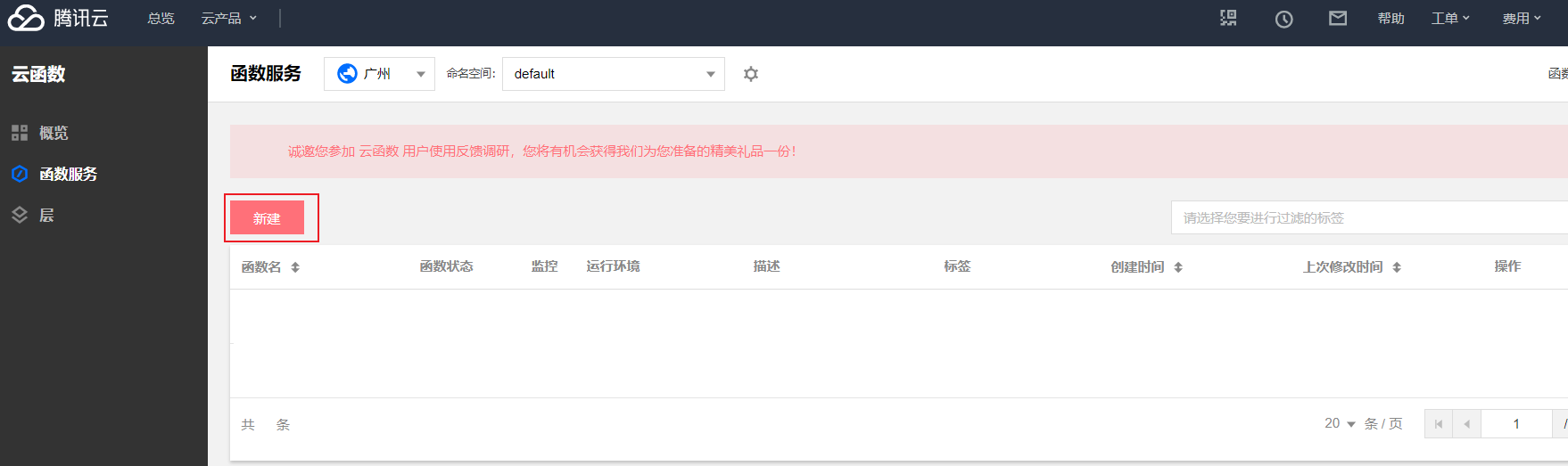使用腾讯云函数(SCF)PHP 7搭建的无服务器Dplayer弹幕后端
和MoePlayer/DPlayer-node比有什么不一样吗?
+ ~~使用PHP v7,PHP才是最好的语言!(划掉~~
+ 本项目无需安装服务器、依赖等,可以直接部署
+ 腾讯云函数有一定免费额度,在请求少的情况下成本几乎为零,无需购买VPS
+ 可以设置敏感词,屏蔽广告等
! 无法100%兼容Dplayer,如无法限制最大弹幕数量
- 高并发下性能不明首先,你需要有一个腾讯云账号 ->点我注册
从最新的Release中下载 Serverless-DPlayer-PHP.zip
自定义创建->事件函数->代码部署->本地上传zip包
执行方法为 danmaku.main_handler
下载一个最新的Release中的layer.zip,新建一个层(名称随意)并上传
绑定
配置config.php中的信息,完成! Dplayer后端地址形如 https://service-henghenghengaaa-114514.gz.apigw.tencentcs.com/release/danmaku/
截至目前,腾讯云每月免费额度信息如下:
| 内存(MB) | 免费时长(秒) |
|---|---|
| 128 | 3,200,000 |
| 256 | 1,600,000 |
| 512 | 800,000 |
| 1024 | 400,000 |
| 1536 | 266,667 |
| 3072 | 133,333 |
目前仅支持SCF,请见谅